
If you want more free traffic to your website, search engine optimization (SEO) is an absolute must.
Contrary to popular belief, SEO is alive and well, and it’s more important than ever. In fact, Google is the largest source of website referral traffic with 57.8% of all site traffic attributed to Google.
In this brand new SEO guide for beginners (and intermediates), you’ll learn SEO basics, like what SEO is and how search engines work. But you’ll also learn how to master SEO fundamentals to accelerate your SEO skills, grow your organic traffic, and quickly progress from SEO newbie to search engine optimization whiz.
This guide is not just an introduction to SEO’s essentials; it’s a complete SEO tutorial with all you need to know to dominate Google in 2021. I’m covering:
- How to conduct an SEO audit
- Smart keyword research
- The new approach to on-page SEO
- Powering up your SEO content
- Local SEO optimization
- Video marketing, done right
- Building a healthy backlink profile
- Mastering voice search
- Dominating through Rich Snippets
Let’s get started.
DOWNLOAD: A free checklist that will show you step-by-step how to how to quickly and easily implement nine SEO fundamentals to improve your search engine ranking and drive more traffic.
What Is Search Engine Optimization (SEO)? A Brief Intro to SEO
Before we can start work on increasing your search engine rankings (and generating more FREE traffic to your website) it’s important we lay down the basics of SEO.
And, that begins with understanding what search engine optimization is, and how (exactly) search engines work.
Without getting too technical, search engine optimization is about increasing a website’s visibility in organic search engine results.
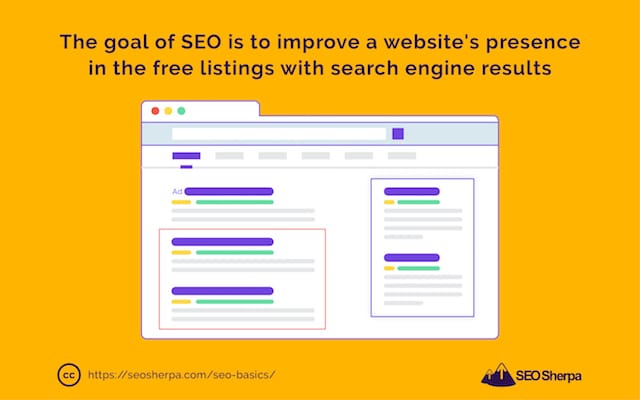
It’s a concentrated effort of technical planning, content optimization, and marketing strategies to make a website more popular and appealing to searchers – and search engines – so that it can appear prominently toward the top of organic search results.
In a nutshell, that’s it.
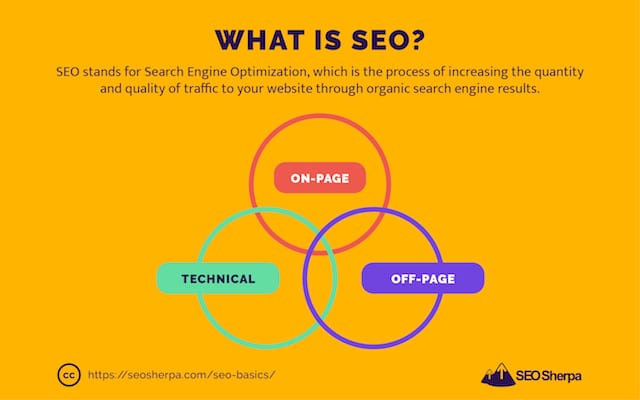
There’s no mystery recipe to follow.
I’m going to show you, SEO is not about using underhanded tactics or black box magic tricks to game search engine algorithms. Though some SEO practitioners and agencies do use shady practices in an attempt to deliberately manipulate search results.
The 80:20 of effective search engine optimization is about getting your basics of SEO on point.
It’s about mastering the high-impact activities that drive the most meaningful results.
With that said, don’t be fooled into thinking SEO is easy. It’s not!
What makes SEO challenging is that SEO professionals don’t make the rules – search engines like Yahoo, Bing, and Google do. These search engines are highly complex ecosystems too.
For instance:
Google uses over 200 ranking factors in its algorithm to determine the order of search results.
Here are just a few, we know about:
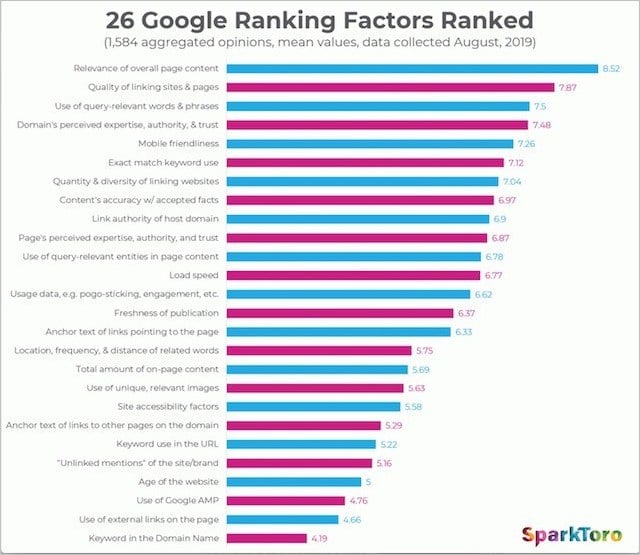
Applying these powerful algorithmic signals to determine search rankings means SEO is a constantly moving target.
How Do Search Engines Work? (A Simple Explanation)
At their core, search engines are all about links.
Search engines like Google send out bots commonly referred to as web crawlers or spiders to crawl hundreds of billions of web pages.
By following links across different web pages, search engine bots can navigate the web and save the webpage’s HTML code into a database, called the search engine index.
Every time a search engine bot crawls your site, the index is updated. The amount of times that a bot crawls your web pages heavily depends on your site’s traffic and how often you make changes to your site.
Once your web pages are indexed, they can start to appear in search results.
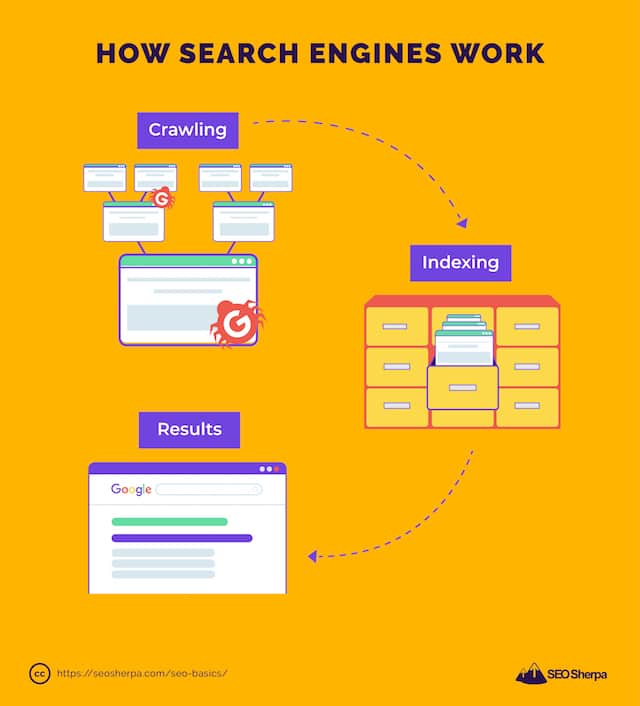
Search engines evaluate the intent behind a search query performed by a user and then match the search to a set of web pages found in the index.
Each search engine has a specific algorithm to deliver search results that best match a search query.
While search engines keep their ranking factors a closely-guarded secret, the main parameters they use when matching a webpage to a query are similar:
Interpretation of the query.
- What is the intent behind the query?
- What information is being requested by the searcher?
- What are the context and likely intent behind the search?
Content quality and depth.
- Does the webpage answer the user’s query clearly and correctly?
- Does the webpage provide answers to related questions on the topic?
User experience of the page.
- Is it easy for users to find the necessary information?
- Does the page load quickly and offer a seamless experience?
Expertise, Authority, and Trustworthiness (E-A-T).
- Is the webpage, domain/subdomain considered an authority and expert in the relevant topic?
- Can the information and the domain be trusted?
When a website is optimized for these parameters, regardless of algorithm changes (of which there are 500-600 per year), it will display prominently for its target search queries.
Here are some of the major Google algorithm updates from the past decade:
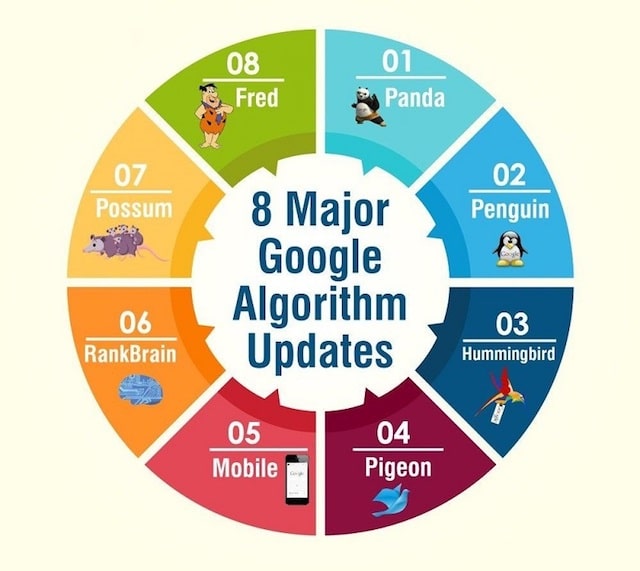
That said, search engines are continuously evolving to weed out web spam and offer searchers the most relevant and useful results.
And, with that being the case, it’s impossible to predict precisely where your page will show for a given search query.
However, when you follow the nine SEO essentials I’m about to share in this post, your website will rank high in this ever-changing environment, consistently, now, AND into the future.
Got a clearer understanding of SEO? Great!
Let’s discuss how you can dominate your competition in Google with this complete SEO tutorial:
1. How to Do an SEO Audit (and Prepare Your Site for Growth in the Year Ahead)
As a business owner, how do you evaluate the effectiveness of your company’s internal controls?
An audit can help your business identify and resolve issues quickly and achieve its overall objectives. Conducting regular audits inspires assurance, provides reliability and safeguards your business results.
Similar to a business audit, a website SEO audit is a full analysis of your site, testing it against key specifications, rules, and requirements set out by search engines.
Conducting a thorough SEO audit allows you to identify problems with your site’s architecture and address any technical glitches that may hinder search engine crawlers and user experience.
And the sooner you uncover the issues holding your site back, the quicker you can optimize it, increasing its visibility and traffic.
But, there are literally hundreds of things you can check during a thorough SEO audit.
If this is your first SEO audit and you’re not sure where to begin, read on for my “top-list,” including some of the most impactful (yet easy to fix) SEO issues I recommend you audit first:
The Dreaded HTTP 404 Error
The 404 status is an HTML response code to a client-side error.
A site visitor can encounter a 404 HTTP status code on your site because:
- A web page has been removed from the server.
- The webpage has been moved to a different location but the URL hasn’t been changed properly.
- A user incorrectly types the web address in the URL bar.
- A bad link was followed via another website.
In simple terms, landing on a 404 error page means the user has hit a non-existent page on your website.
To avoid (severely) impacting a user’s experience, I recommend creating a custom 404 page.
Constructing a custom 404 page turns an otherwise frustrating situation into a more positive experience. In other words, a uniquely branded 404 page is your chance to turn lost visitors into loyal customers.
But the real opportunity that comes from a custom 404 error page is its ability to boost SEO.
Having a well-designed and cleverly branded custom 404 page provides you the opportunity to add several internal links to it.
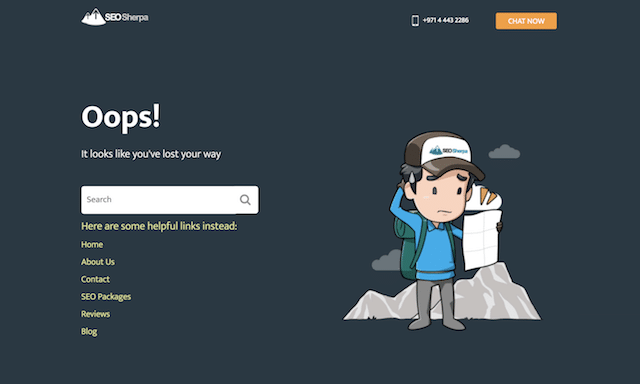
When these links lead to engaging, helpful content, visitors are encouraged to stick around and check out more of your website.
And the longer a visitor stays on your website, the deeper into the sales funnel they’ll go.
To check if your website has a custom 404 error page that returns a 404 response code, first, type a random (non-existent) URL on your website:
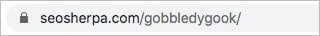
Then check the random URL with this tool.
If the page shows a custom message AND a 404 status code, you are good to go.
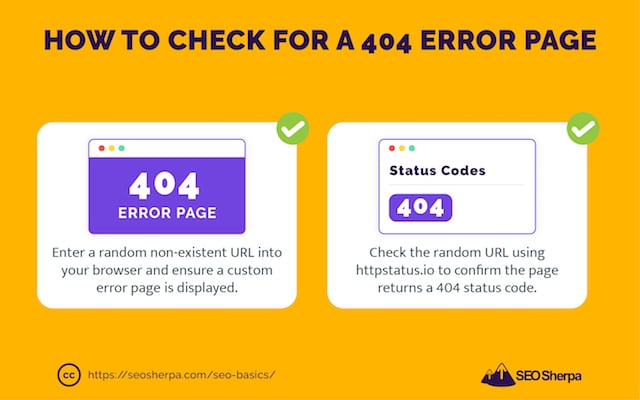
Missing Image Alt Text and Attributes
They say a picture is worth a thousand words.
But if your images are not search optimized, there is a high chance they will miss out on eyeballs.
Lots of them:
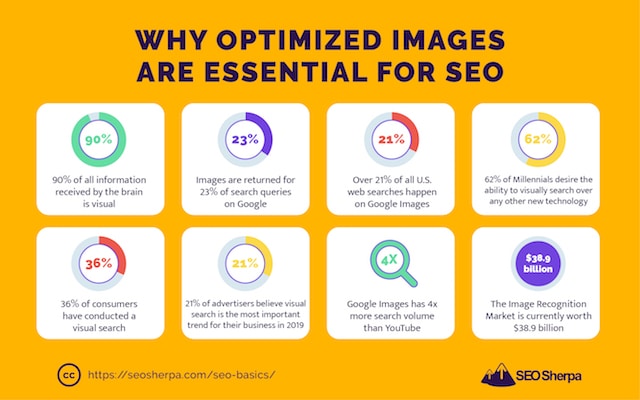
By far the most important attribute your images must contain is the Alt tag.
Image Alt tags or Alt texts as they’re otherwise known are descriptive tags that are contained within your website’s code.
They should describe what your image contains, for the visually impaired.
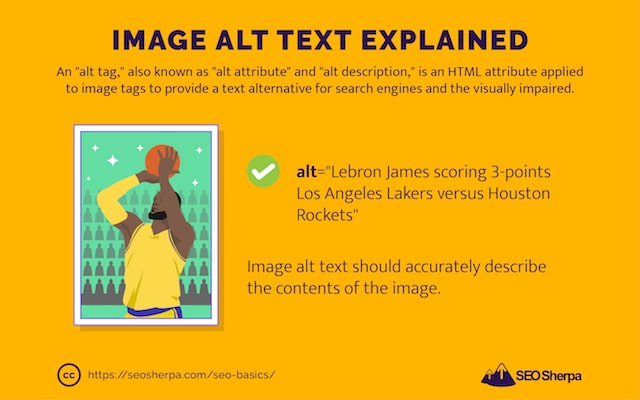
And search engines too.
We’ll touch more on image SEO later in the guide, for now, use this tool to check which of your images are missing alt tags:
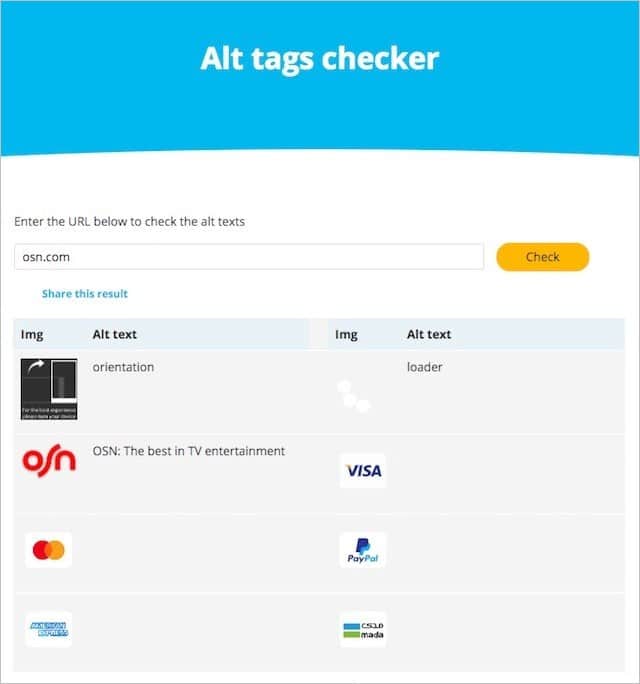
And keep a note of those needing Alt text writing.
More on that later.
Give Your Meta Tags Some TLC
Ever wonder where those snippets of text that appear in the SERPs come from?
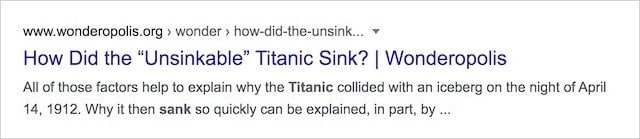
The brief description and its associated headline are pulled from meta tags within your website’s code.
Title tags populate the clickable headlines in the SERPs, while meta description tags display a brief description that provides further detail and context to a search user.
The title tag is used by search engines to understand the content of a web page.
While the description can influence searchers to click on your listing which in turn increases your rankings.
Meta tags should be inviting and promise a clear solution.
You can check your webpages current meta tags, using metatags.io.
Then enhance, preview and generate code for your improved meta tags using the same tool:

To optimize your web page’s meta tags follow these tips:
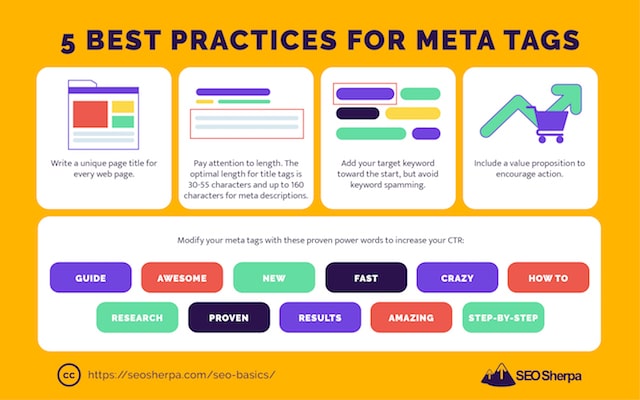
To Secure or Not to Secure? HTTPS as a Ranking Signal
In 2021, this is no longer a question.
Not having a secure website can have significant ramifications on your search rankings.
Since 2014, Google has emphasized the importance of security as a ranking factor.
Google’s algorithm favors websites that have switched their transfer protocol from HTTP to HTTPS. Users visiting a non-HTTPS website will see a “not secure” warning sign indicating they are visiting an insecure webpage.
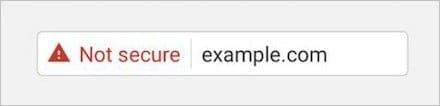
Go click into your browser bar now and check if your website is secured with an SSL (HTTPS) or not secured (HTTP) – it’s that important!
Google’s crackdown on unsecured websites means sites without an SSL certificate will experience a decline in their SERP ranking.
Like its icon suggests, an SSL certificate is your website’s padlock.
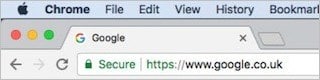
Without getting overly technical, an SSL or Secured Socket Layer certificate activates a digital authentication layer that allows a secure connection between a web server and a browser.
If you haven’t converted your site from HTTP to HTTPS yet, the process goes like this:
- Backup your website
- Purchase an SSL certificate via your web hosting provider
- Implement your SSL certificate
- Update URL links to HTTPS across your domain and subdomain
- Set up 301 redirects in .htaccess
- Test to ensure your SSL certificate is installed correctly
- Update your site environment
Most hosting companies will offer a package that will configure your website to HTTPS.
This is GREAT news if you have little to no technical experience.
Google also has a resource guide on how to migrate your website from HTTP to HTTPS safely. Check it out here!
The Importance of Page Speed (Hint: Today’s Users Expect a Website to Be “Lightning” Fast)
A fast website isn’t a “nice-to-have” feature, it’s a must-have requirement.
The speed of your website has a direct impact on user experience, site traffic, and SEO.
In short:
A webpage that takes too long to load will adversely impact conversion rate, bounce rate, and engagement rate.
But, just how long is too long?
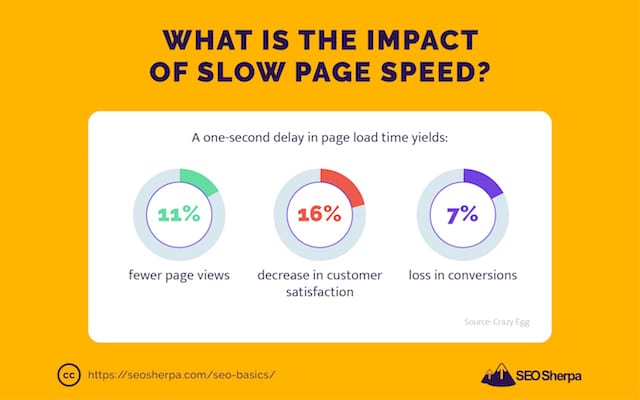
Because Google prioritizes providing users with fast, relevant information, a fast-loading site has advantages over its competitors. This is particularly true on mobile devices.
To test your website’s page load time, you can use Google’s Test My Site tool.
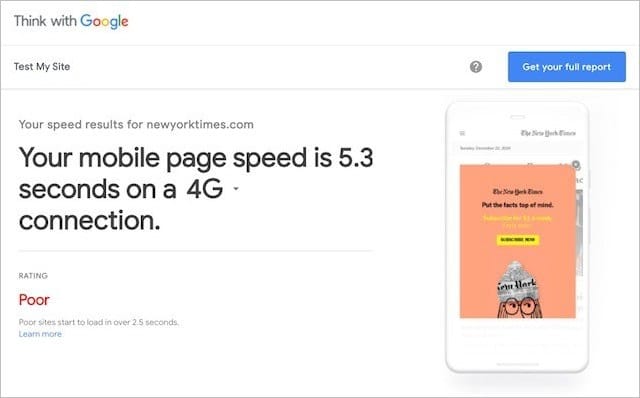
Ok great, but what can you do to improve your site speed?
I recommend you address these elements to improve your website’s speed, in my experience, they’re the biggest page speed killers:
- Third-party online ad networks and tags
- Poor choice of a web host (or web hosting set up)
- Too many widgets and plugins
- Not using Gzip compression
- Too many external embedded media
- Unsuitable browsers and apps
- Not reducing large image file sizes
- Not implementing expire headers

If you don’t know how to analyze your site’s speed, use Google’s comprehensive resource.
Their guide will allow you to analyze your website in-depth and even provides suggestions on how to optimize your website for performance.
XML Sitemap: What It Is and How to Check for One
When you’re trying to reach a new destination, having a map helps.
While you’ll eventually find your way without one, it will take a long time.
And you may get lost along the way.
Google and other search engines experience the same challenge. Without a map, in this case, an XML sitemap, Google’s crawlers will find it challenging to locate and index all of your website’s content.
| Search engines can only rank content once it has been indexed. |
Sitemaps are especially useful for the following scenarios:
- Websites with deep website architecture or thousands of pages
- Brand new websites that have few strong external links
- Websites that are updated regularly
- Websites with a complicated structure and suffer from orphaned pages
- Websites that use rich media content
To be honest, if you have a website with more than a few pages, an XML sitemap is definitely recommended.
To determine if you have an XML sitemap for your website, install the SEO Quake extension, then check the diagnosis tab.
If you have an XML Sitemap you should see it listed, like so:
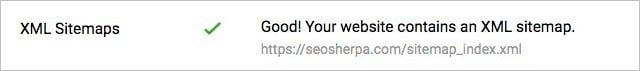
You can also check these common sitemap URL paths manually in your browser:
- example.com/sitemap.xml
- example.com/sitemap_index.xml
- example.com/sitemap_1.xml
- example.com/wp-sitemap.xml
Now that you’ve checked for an XML sitemap and understand how XML sitemaps help support SEO let’s look at best practices.

Mobile-Friendliness: Ignore at Your Own Risk
More and more people are defaulting to smartphones to browse the internet. With mobile internet usage changing how users access the web, Google has paid attention.
Since July 1, 2019, Google’s mobile standard has become the default in how web pages are indexed and content is ranked.
Having a mobile-friendly website is no longer an option – it’s a necessity.
With mobile-first indexing, Google crawls and evaluates the mobile version over the desktop version of your site.
Don’t know what constitutes a mobile-friendly website?
To gauge your site’s mobile-friendliness, use Google’s mobile-friendly testing tool. Next, follow the tips below to optimize your website for mobile.
- Use a responsive design (one set of code that adapts to different device types)
- Optimize content for mobile devices
- Ensure you serve all your content to mobile users
- Optimize and simplify web page elements for mobile
- Keep intrusive pop-ups to a minimum
- Use structured data

Now that you’ve audited (and hopefully improved your website), let’s lift the lid on how to do SEO keyword research to find search terms that drive tonnes of traffic and conversions.
Smart SEO Keyword Research
Keyword research is the fundamental SEO activity that every successful SEO campaign is built on.
Keyword research is the compass that drives your SEO strategy.
Before we build out a solid keyword research strategy, let’s take a quick look at why keyword research is essential to search engine marketing.
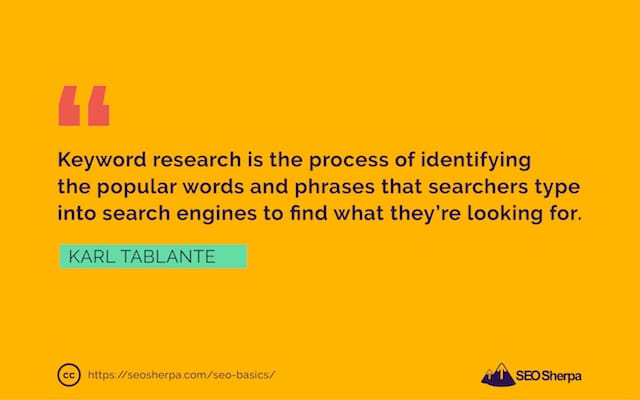
In other words, keyword research is how you identify the search terms your target audience will use to find your content, services, and products online.
But, keyword research isn’t about finding highly searched phrases and then repeating those terms again and again in your content.
That practice is called keyword stuffing and is considered a black hat SEO tactic that will get you nowhere in modern-day SEO.
The New Way of Selecting Keywords
With over 1.8 billion websites on the internet, organic search results are more competitive than ever.
It’s a dog-eat-dog battle for attention and simply targeting keywords based on search volume won’t result in more eyeballs and traffic from Google.
So what do I recommend instead?
Rather than focusing on search volume, your goal when selecting keywords should be focused on searcher intent.
Why?
Because if you want to generate more leads and sales from your website (who doesn’t?), it’s WAY better to attract fewer of the right type of visitors than a boatload of users whose queries do not align with the solution your product or service delivers.
So how do you research and choose keywords based on search intent?
The first thing you need to know is how search intent is categorised.
Search intent typically falls in four main categories:

Unsurprisingly, many search queries will have multiple search intents.
A search term like “SEO Sherpa” may be categorized as Informational (“learn more about SEO Sherpa”), Navigational (“SEO Sherpa website”), or Commercial Investigation (“SEO Sherpa prices”).
Before building an intent-based keyword list, you first need to draw up some keyword ideas through keyword research.
To start, you’ll need the right keyword research tools.
Several tools will allow you to simply plug in a keyword idea and suggestions will pour in.
The most popular keyword research tools out there include:
All of these tools will help give you some ideas on keywords to target.
Another way to find keyword inspiration is to turn to SERP resources.
The “People Also Ask” box:

As well as “Search Related To” will reveal common terms and how Google links topics and related search queries together.
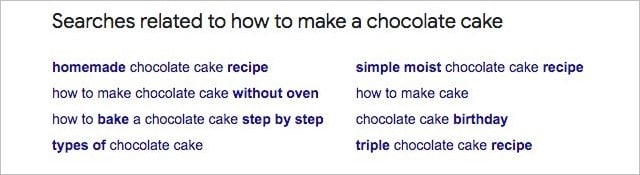
With your list of keyword ideas in hand, it’s time to organise your keywords based on search intent.
Here’s a guideline on how your core keyword(s) should be categorized:
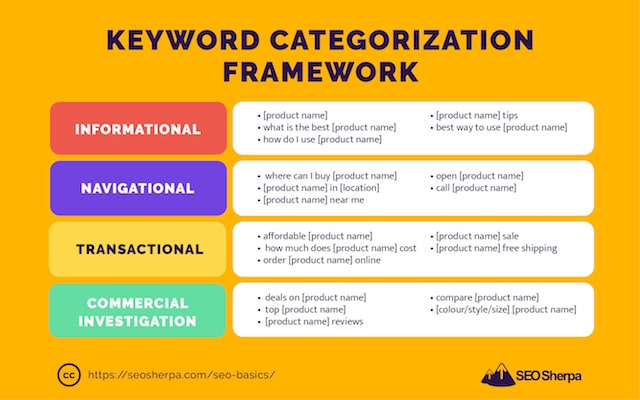
Of course, this is just a loose guideline. But, it will help to inform you on how you should structure and classify your keywords based on search intent. Use this guideline in a way that works for your business.
Now that you have your intent-based keyword list, it’s time to start the real work – narrowing down your keywords to your final selection.
When whittling your keywords down to the best opportunities, you should consider the following:
- Relevance. Does your content, product, or service perfectly answer the user’s query?
- Search volume. How many searches does this keyword get compared to others?
- Competition. Who is competing for these keywords and how strong is their SEO versus yours?
- Difficulty. Identify your keyword difficulty average. How does your target keyword(s) compare to your average? Use this handy guide to find your keyword difficulty score.
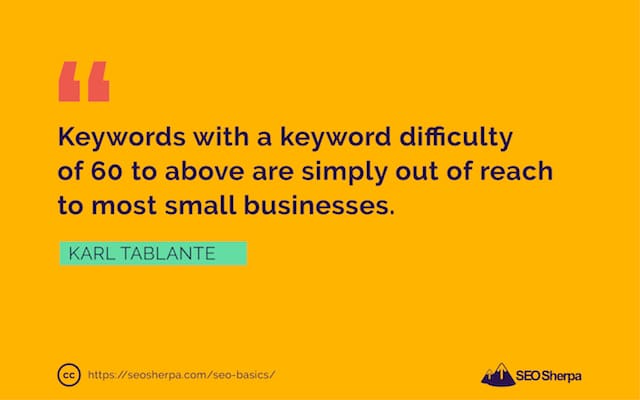
Keyword research today isn’t just about identifying high volume keywords then loading those terms in your content in the hopes it ranks.
Understanding how search engines respond to intent and determining whether or not you can compete for your target keywords will allow you to get better results in search engine results pages.
Choosing Keywords: The Real Acid Test
Before you begin optimizing your webpages based upon your keyword research, it’s ESSENTIAL you analyze the search results.
Let’s say you have a new SEO title tag checking tool, and you picked the term “seo title tags” as your target keyword.
A quick check of the search results would indicate this would be a bad term to target since all the top-results are blog posts and guides.
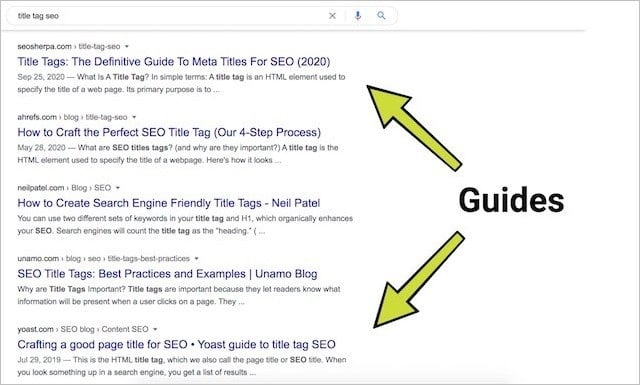
To determine if your chosen keyword fulfills search intent, make sure the content type matches the top-ranking results, and your content is at least equal but ideally MUCH better than what’s there.
On-Page SEO: Building The Perfectly Optimized Page
With keyword research done, it’s time to focus on content.
But not just any content, the content of your web pages.
Optimizing the content on your own web pages is known as on-page SEO.

It is called “on-page SEO” because you are optimising the ranking signals that are visible on your web pages. Important on-page elements to focus on include:
- Title Tags
- Meta Description
- Header Tags
- Page Content
- Page URLs
- Internal linking
By optimizing these seven areas of your website, you’ll reap the rewards of significant boosts in traffic and a major rise in your ranking position.
To ensure your web pages rank consistently at the top of Google’s search results, use the following proven SEO content framework as a template:
1. Optimize Your Title Tag for Maximum Click-Through-Rates
Perhaps the most important SEO HTML element on your site, your page’s title tag provides contextual information to search engines and their users.
To get the page’s content properly read by a search engine’s crawlers, put your target keyword in the title tag itself, preferably at the beginning.
Here’s an example for a page targeting the keyword phrase “What are rich snippets?”
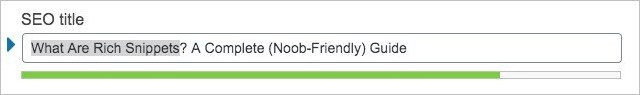
By adding your primary keyword at the beginning, you give your page the “entry ticket” it needs to rank itself on the first page of Google’s SERPs.
As you can see below, title tags are displayed as a clickable headline on the search engine results page:
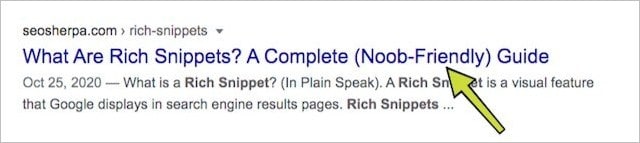
But don’t stop at front-loading your title tag with your keyword. To further entice users to click onto your page’s search listing, keep your title tag’s length between 35-55 characters.
This is the optimal title length for higher CTR, and to avoid your title getting cut mid-sentence in the SERPs.
2. Write a Compelling Meta Description
Unlike the title tag, Google does not use your page’s meta description to understand your page’s topic.
But, a well-optimized meta description can positively impact the page’s click-through-rate.
When it comes to meta description optimization, use the same approach you took with your title tags. This means:
- Including your target keyword in the text (Google will display it bold)
- Using LSI keywords to attract more users to your page
- Optimizing your meta descriptions length (120 to 155 characters)
- Focus on what makes your website/content unique
To further entice search users to click your search listing, write your meta description as an advertisement.

Using emotive language, a sense of urgency, and a call-to-action in your meta description makes your meta description that much more click-worthy.
3. Deliver Higher Rankings with Header Tags
Another HTML element like title tags and meta descriptions, header tags provide structure and context for the page’s content.
Your main header tag, the H1 tag, acts as the headline of your page.

It helps to introduce the page’s topic and drives readers further down your page. Subheaders (H2 to H6) help to break up the page’s text, making the content more scannable.
Having attractive subheaders on your page also increases dwell time, a necessary part of search rankings.
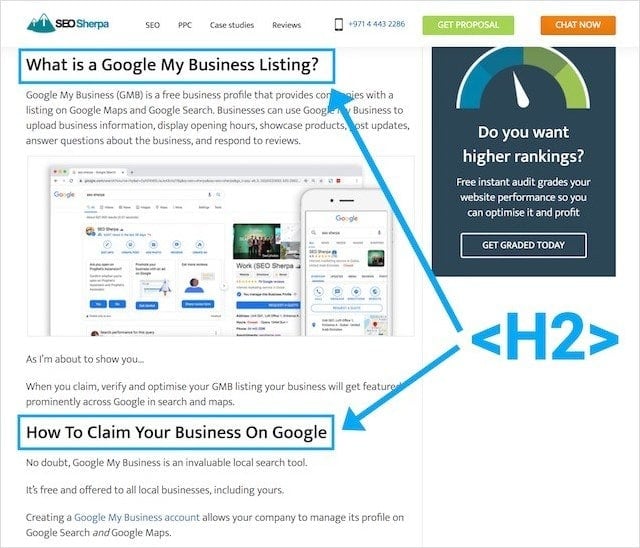
To best communicate the organisation and context of your page’s content, use the following header tag best practices:
- Make your heading tags interesting to compel site visitors to keep reading
- Include your primary and LSI keywords in the header tags
- Use only one H1 tag per page
4. Search Engine Optimize Your Page’s Content
Content that’s optimized for search helps users stick to your page like glue.
And as I’ve pointed out with header tags, the longer users stay on your page, the more likely they are to act, converting them from visitors to customers.
To make content that your audience will love, use Brian Dean’s APP (Agree, Promise, Preview) formula.
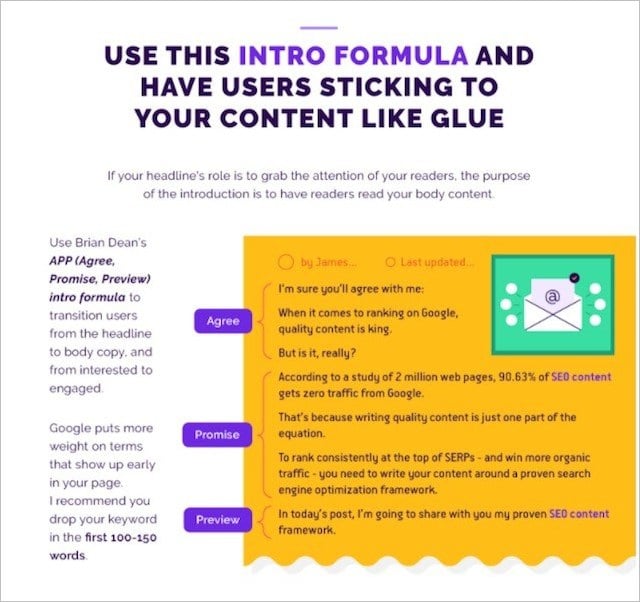
Formatting your intro in this manner piques the curiosity of readers, driving them further down your page.
And because Google puts more weight on search terms that appear early on your page, include your keywords near the start of your content, in the first 100 words or so.
5. Structure Your URL for Search Engines
A URL that’s written for search engines is keyword-rich, descriptive, and succinct.
Because URLs can also help search users (and search engines) better understand your page’s topic, place your keywords within the start of your URL.
Likewise, because the most effective permalink’s are short:

Make use of each character by removing stop words like and, it, in, of, how, and so on.
Also, when separating words in your URL, don’t use underscores. Rather, stick with hyphens.
6. Drive Search Users Further into Your Site with Helpful Links
Internal links make use of hyperlinks (the blue clickable text) to direct users from one page of your site to another relevant page.
The practice of internal linking establishes a better information hierarchy and contributes to better link equity (ranking power) flowing through your site.
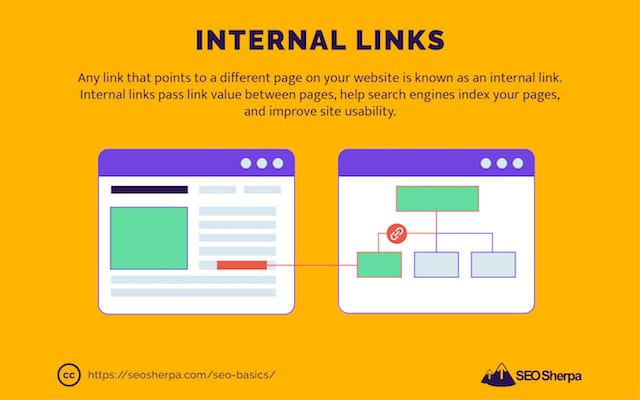
For SEO best practices, add 2-3 internal links to relevant pages on your site.
Keyword-optimising your anchor text can also help Google understand the link’s content. But be wary of using too many exact match anchor texts as this can negatively impact SEO.
Now that keyword research is done, and you have a perfectly optimized page, it’s time to engage your target audience.
This means harnessing the power of SEO content.
Powering Up Your Content
If your content isn’t up to scratch, all of your optimization efforts will go to waste.
The recent Google BERT algorithm update solidifies the idea that every piece of content you write should serve a specific purpose.
Typically, SEO content is produced to:
- Educate and inform an audience
- Drive social engagement
- Generate leads
- Earn links
- Rank in the SERPs
These goals inform the type of content you produce.
When your goal is to earn links, for example, you’ll want to create content that’s easily linkable by other publications.
Content types like data-driven infographics and survey results are highly accessible and add fresh, data-driven value to a certain subject matter.
While these goals may crossover, it’s important that you focus on a single purpose. Having a goal in mind when writing SEO content will ensure content doesn’t underperform and resources aren’t being wasted.
Taking this approach to content writing will allow you to write to the best of your ability and ensures every piece of content you do write continues to drive success for your business.
After you’ve established the goal of your content, here’s a proven SEO content framework you can follow to ensure your content stands out and converts readers into leads.
1. Write an Irresistible Intro
Readers today are highly distracted.
Even if you convince a searcher to visit your page with an attention-grabbing headline, if you don’t hook that visitor within the first few sentences, they’ll hit that back button without thinking twice.
When it’s exciting and impactful, readers are compelled deeper into your content.
So how do you write a magnetic intro that turns a browser into a reader?
- Open with a question. Asking a reader a question that they simply can’t help but answer creates an engaged reader.
- Share an interesting fact. Citing a persuasive statistic adds credible detail to your content.
- Open with an anecdote or quote. Starting with an anecdote is your chance to be personal. A relevant quote from a well-known author increases the reader’s trust.
- Engage the imagination. Encourage active engagement by using visual words like “picture this” or “imagine.”
- Lead with a success story. A personal success story is a great way to inspire your readers and can intensify the reader’s curiosity.
- Make a promise. Intrigue your reader with a compelling promise to their problem.
2. Include Your Main Keyword in the First Paragraph
Because this is SEO content, keywords matter.
And where your keywords are placed throughout your content matters even more.
I recommend you use your target keyword(s) in the first paragraph of your content. Ideally, within the first 100 words.
Just as we did here for this post targeting the keyword “SEO humor“
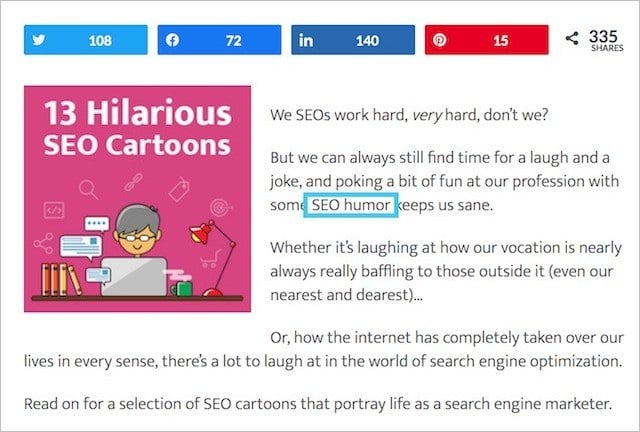
Putting your main keyword in the first 100 words of your content gives it “Keyword Prominence.”
But, a word of warning: don’t force your target keyword into the opening paragraph.
Avoid trying to thrust your target keyword(s) into your content X number of times too.
Rather, think keywords first.
This will allow you to naturally use your primary keyword within your content.
Add Related Keywords
If you’ve been taking action on my advice you did keyword research before you started writing.
Which means:
You should already have a list that includes your focus keyword as well as semantic and related keywords.
Latent Semantic Index (LSI) keywords are used to help search engines better understand the context of your content in a predictable pattern.
For example, if you wrote a blog post on “Apple,” you could be writing about two different topics: the fruit or the tech company.
Google determines which meaning of “Apple” is most relevant for your page by analysing LSI keywords in your content.
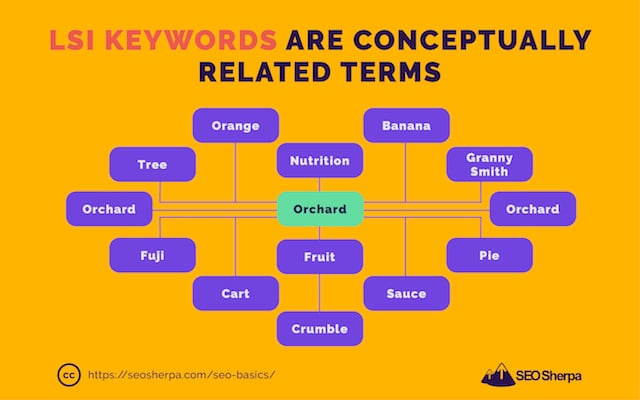
So if it found words like “fruit salad,” “orchard tree,” or “juice” it would know to associate your page with apple, the fruit.
Inserting semantic and related keywords like this in your content will avoid you running the risk of keyword stuffing.
It will also help you demonstrate relevance on a particular topic so Google ranks you better in relevant searches for a variety of keyword variations.
So how do you find semantic keyword terms?
You could always use a tool like LSI Graph or Google Keyword Planner.
Simply enter your target keyword and you will receive a generated list of LSI keywords associated with that term.
There are also Google search results. Input your target keyword in the search box and scroll down to the bottom of the SERP.
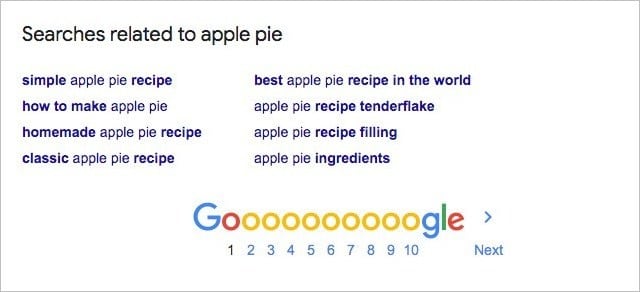
The “Searches related to…” will give you a clue as to what other relatable keywords users are searching for.
Once you have your list of semantic-related keywords, sprinkle them naturally throughout your content.
Focus on Readability
When writing SEO-focused content, don’t forget who your main audience is: the reader.
Once your on-page SEO elements are perfected, optimize your content for your readers.
With that in mind, here are my top-nine SEO copywriting tips:
- Break up your content with subheadings and engaging visual content
- Highlight key points with strategic bullet points
- When emphasizing an idea, use bold, not italics
- Use short sentences and paragraphs
- Vary the lengths of your sentences, paragraphs, headers, and bullet points
- Use a conversational tone (but be careful with being too informal)
- Simplify your writing (write below a 9th-grade reading level)
- Avoid unnecessary jargon
- Avoid clichés, hyperbole, and screamers

Write with E-A-T in Mind
No, I don’t mean writing on a full stomach.
Considered by many as one of Google’s most important ranking signals, E-A-T stands for Expertise, Authority, and Trust.
Google uses E-A-T to measure the quality of a page and identify sites with high-quality, relevant content.
The factors of E-A-T measure not only the content of a page but the individual authors themselves.
This means:
- Using subject matter experts that demonstrate a high level of expertise in the field.
- Showing that you are an authority (or creator) of the content.
- Showing users they can trust the creator or company of the main content.
The last point, trust, is especially important for websites that deal with sensitive information (think your credit card info or address) like e-commerce sites.
Unfortunately, there are no shortcuts to improving your E-A-T rating.
Proving your brand has the expertise, authority, and trustworthiness over its competitors takes time to build and nurture. Fortunately, we have a quick checklist you can use to optimize your site for E-A-T.

Following E-A-T as a content framework will allow you to grow your brand and develop a positive online presence that ranks well in search results.
Spread the Word
Now that you’ve created content that’s thoroughly researched, SEO-optimized, and all-around shiny, how do you get visitors to read it?
Creating great content and hoping for the best isn’t enough.
You need to amplify your content.
When done correctly, content amplification will establish your brand as a thought leader, increase your audience reach, drive crazy amounts of traffic to your site, and create new opportunities to generate leads and sales.
Effectively promote and distribute your content with the following content amplification strategies.

- Smart social buttons. Adding social buttons to your web page gives your content social proof and makes it easier for visitors to share your content with their networks.
- Paid media amplification. Using paid social posts like promoted tweets, Facebook ads, or sponsored LinkedIn posts allows you to distribute your content to a very targeted audience.
- Influencer marketing. Reaching out to the right influencers can help your content reach new audiences.
- Email marketing. Even in 2021, email marketing is a must-have outreach strategy. Personalize your email newsletter with fresh, but focused content to increase open rates.
- Get involved with forums. Focus on smaller communities on Reddit and Quora with an interest in your niche and start engaging with the members of that community.
With SEO content mastered, it’s time to look more locally when it comes to search.
This means local SEO.
Local SEO: Tip to Increase Your Presence for Neighborhood Searches
While local SEO maintains the same elements as organic SEO there are some basic distinctions.
The main difference between the two is the geographical component.
Rather than building signals to increase visibility and drive traffic towards a website, local SEO focuses on boosting local search signals to (ultimately) drive local prospects and customers to a specific location.
Local SEO also builds search signals through local directories, Google My Business, and location pages amongst other things.
Of course, local SEO still relies greatly on organic SEO elements already mentioned. They’re just much more targeted for a particular location and with a local focus.
Local SEO is most beneficial for businesses that serve a local market. These include:
- Lawyers & Law Firms
- Doctors & Medical Practices
- Plumbers
- Bars & Restaurants
- Pet Services
- Real Estate
Of course, some businesses don’t benefit from local search. These businesses are usually internet-only types of businesses like e-commerce stores or businesses that want to keep their information private like private online sellers.
Now that you have a clear overview of local SEO, here are three local SEO staretgies you need to utilize today to better position your business in local search results.
Claim Your Google My Business
An excellent place to start optimizing your location-based search strategy is Google My Business (GMB).
Because Google My Business is a top local ranking factor, it is arguably the most important facet of local SEO.
When people conduct a local search, your business information will show up in the local SERPs through your GMB listing.
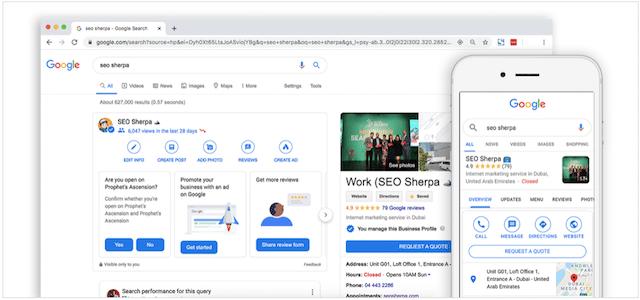
To claim your GMB listing below, use the following guide:
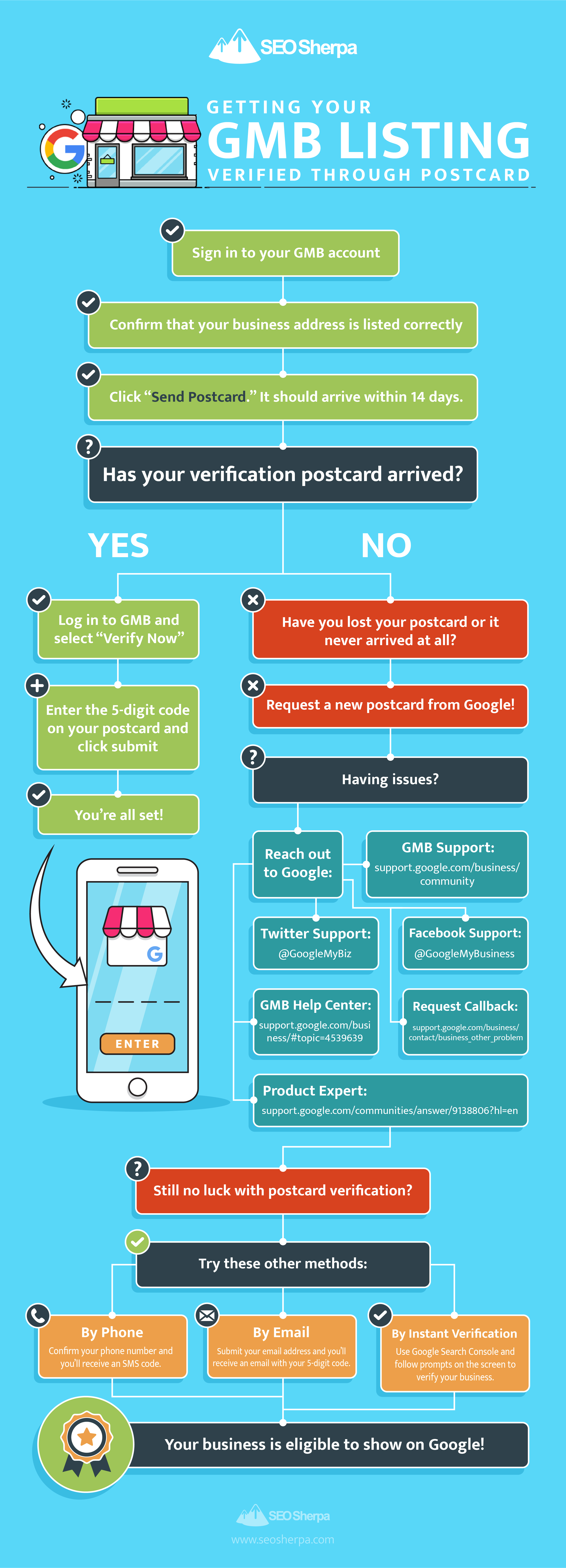
Now that you’ve claimed and verified your GMB profile in order to get your business on Google, let’s move on to the next step local SEO strategy.
Local Search Citations
Local citations are online listings such as local business directories, industry-specific directories, websites, and social platforms.
When a local citation mentions your business information, it displays your company’s name, address, and phone number. This information is collectively known as NAP.
Businesses should aim to actively manage local citations to ensure their NAP information is consistent.
Consistency is essential in local search.
Inconsistent NAP data can lead to poor user experience and can lessen trust in the business. This results in loss of reputation, revenue, and a drop in local search rankings.
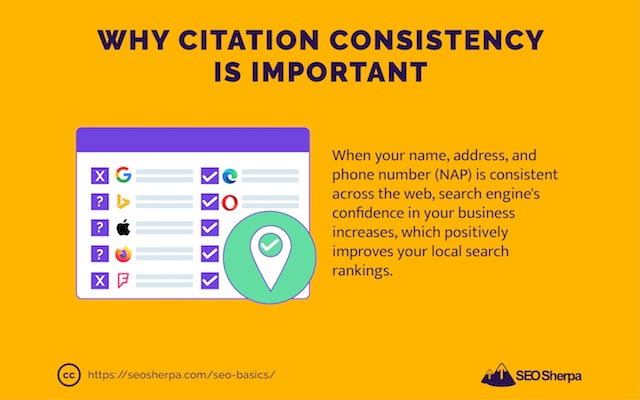
Confirming your citations are correct and consistent can be done by performing a citation audit.
Tools like Moz Local, Local SEO Checklist, and BrightLocal will allow you to audit your NAP information and check your listings.
Once you’ve checked your online listings, update any inconsistencies that are found.
After you’ve fixed your existing citations, you can move on to building more citations.
The more local citations your business has, the more likely you’ll reach a higher ranking position in local SERPs.
But as always, focus on quality, not quantity.
To help you build out your list of local citations, Whitespark has created a local citation finder tool that will help you find citation opportunities based on your location.
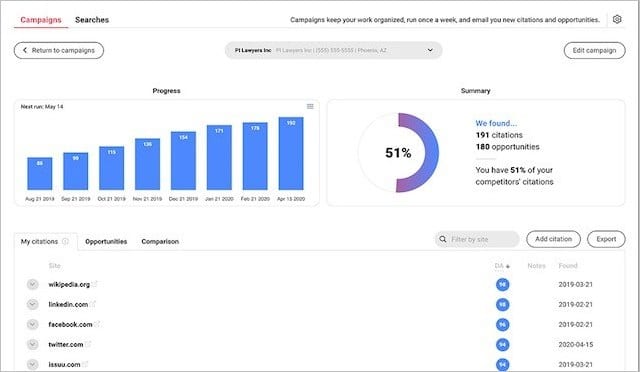
It will also allow you to search targeted key phrases as well as identify your top-ranking competitors.
Your local business area is also a great source for citation opportunities. Local directories you can tap into include:
- Local Chamber of Commerce
- Business improvement districts
- Licensing bureaus
- Trade associations
- Community hubs
Citations are also available by business category. Some examples are:
- Edmunds (car dealerships)
- Home Advisor (building and construction)
- Open Table (restaurants)
- Zillow (real estate)
- Insurance Journal (insurance)
Google Search can also be used to find a list of geographically-specific citation sources. Examples of advanced operators are:
- [city] + intitle:“business listings”
- [city] + intitle: “business dirctory”
- [city] + inurl: “directory”
On-Page SEO for Local Search
Because we’ve already gone through what a perfectly optimized page looks like, we’ll briefly go through on-page optimization for local SEO.
Your knowledge of on-page SEO will come into play when creating local landing pages.
Creating location-specific landing pages will require you to apply traditional on-page SEO like:
- SEO-friendly URLs
- Optimized metadata
- Focus keywords in headings and subheadings
- Primary keywords in the image alt text
- Primary keywords used in the first paragraph (or first 100 words)
But you’ll also need to apply on-page local signals like NAP information and adding schema markup.
When optimising your site for localised results, include the following:
- Your NAP information
- Embed Google Maps
- Hours of operation
- Targeted local keywords sprinkled throughout
- Clear CTAs
- Reviews and testimonials (see below!)
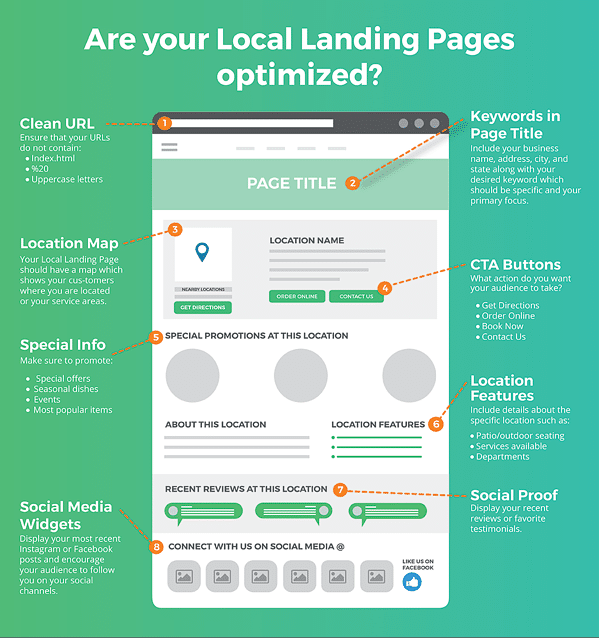
If you are new to structured data, use our Rich Snippets guide to add the relevant schema markup to your pages.
This will allow you to create schema markup for your pages even if you aren’t a technical wizard.
Other (Essential) Local SEO Tasks
Now that you’ve optimized your business for local SEO, don’t simply sit on your laurels.
A “set it and forget it” mentality is a common mistake many small businesses make with their local SEO efforts.
To remain prominent in localized results, stay on top of the following tasks:
- Respond to reviews. Customers/clients can review your business through your GMB listing and other review sites like Yelp, Open Table, and Trip Advisor.
- Publish relevant local content. Stay active with Google Posts to increase your company’s online presence and show off your business to customers and prospects.
- Look out for unauthorized changes to your GMB listing. The “Suggest an edit button” allows anyone to update your GMB listing. Check this periodically to make sure no incorrect edits have been implemented.
- Track conversions. Helps to identify successes and address areas of improvement.
Video SEO Optimization: How to SEO a YouTube Video and Have It Rank on Google Too
There’s no denying, video marketing should be an integral piece of your overall marketing plan.
It’s THE medium dominating every single platform right now.
Just check out these video statistics:

And, guess what?
These numbers don’t even cover YouTube, the largest video platform anywhere.
YouTube alone towers over all other online video services.
With more than 2 billion monthly users and 30 million daily users, YouTube is the second most visited site after Google.

And in terms of video watch time, at over 1 billion hours of video per day YouTube generates more than any other platform.
But that’s not all:
YouTube gets over 3 billion searches per month, which makes it the second-largest search engine after Google.
So put it this way;
If you don’t incorporate video into your search marketing mix, you’ll fall behind your competitors in the modern SEO era.
And, not only on YouTube (as a vertical search engine) but cross-platform, e.g. core search and on YouTube.
Want to rank your videos on YouTube AND Google?
Read on to learn how…
Keyword Research for Video SEO
Let’s assume you’ve already created a YouTube channel.
The very first thing you need to do for video SEO optimization (just like optimizing any other content type for search) is to perform keyword research.
But before you begin, here’s one cool thing to keep in mind:
While YouTube may have its own algorithm, if you can rank for certain keywords on YouTube:
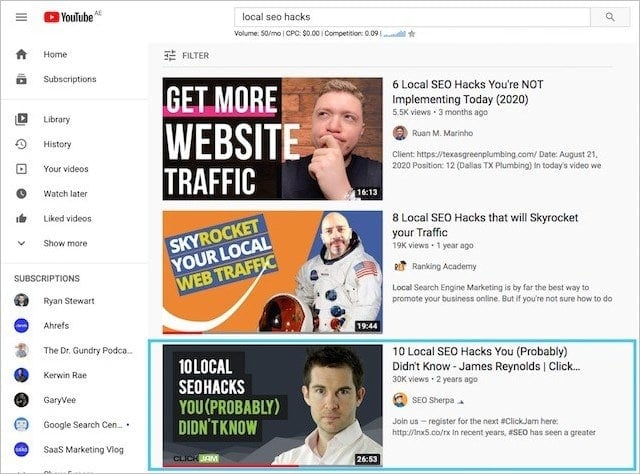
There’s a high chance you’ll rank high in Google’s SERPs for the very same terms:
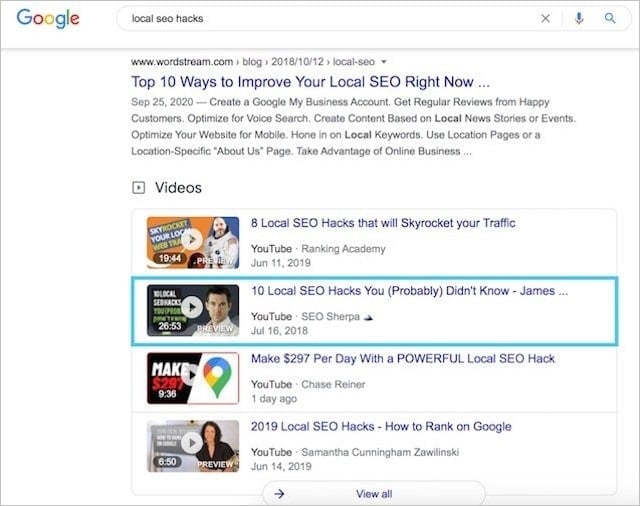
Pretty cool!
Gathering Video Keyword Ideas: YouTube Keyword Research Tools
Two tools that will help you find the right keywords to target are Ahrefs YouTube Keyword Tool and vidIQ.
Both are rock-solid YouTube keyword generators and I recommend you try them out.
Similarly, you can use YouTube’s autocomplete feature and your YouTube Analytics’ Traffic Source reports to generate a list of keyword ideas.
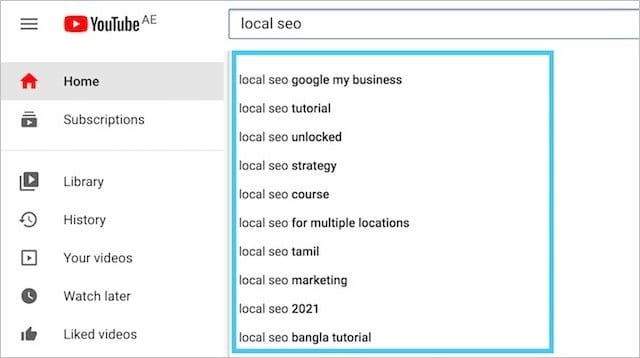
Your competitors video’s can also be a GREAT source of keyword ideas.
First, pay attention to the keywords they’re targeting in their video descriptions. Simply swipe and deploy those keywords, plus semantically-related keywords to boost your own videos ranking for the same search terms.
Second, you can also analyze the YouTube tags they’re using with TubeBuddy:
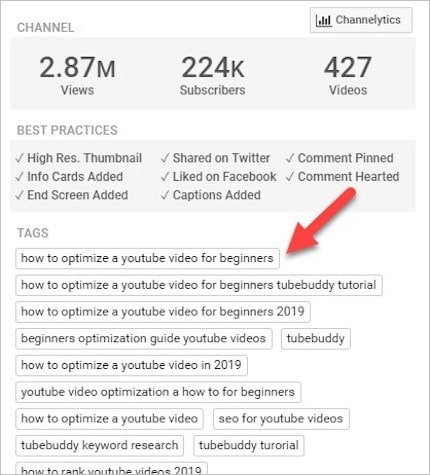
Incorporating the same tags as popular videos will help your videos get shown in the related videos section of YouTube.
The Best YouTube Video Keywords to Target
When narrowing down to your final list of video keywords, you may want to consider the following:
- How-to keywords (how to make sourdough bread)
- Reviews (the best bakeries in NYC)
- Tutorials (cake decorating tutorials)
But, why should you target these types of keywords?
Because Google tends to include video results for these types of keywords in the main search results on Google – and not just on YouTube.
So, by targeting how-to, review and tutorial terms…
Not only are you gaining visibility on YouTube, but you’ll also receive visibility (and traffic) directly from Google’s search results too.
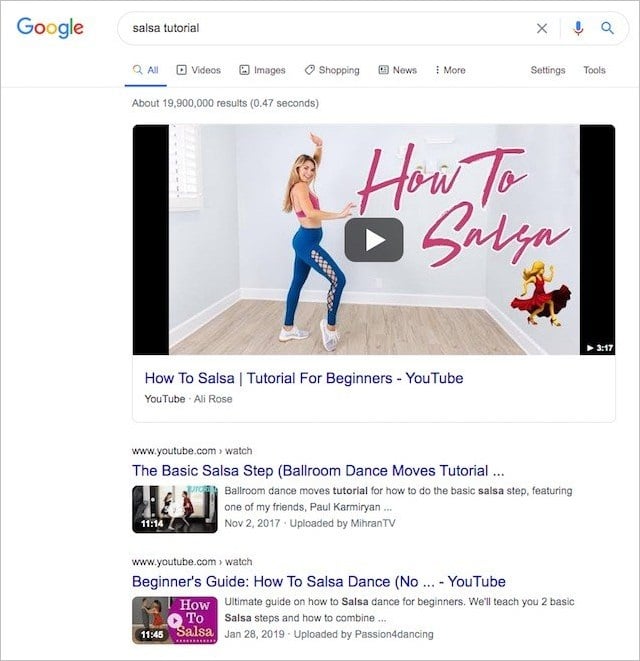
Once you’ve compiled your list of targeted keywords, it’s time to put them to use.
YouTube Video Optimization: Top YouTube Ranking Factors and How to Leverage Them
To maximize your videos’ chances of getting shown for relevant search terms, there are a few important places your keywords should appear.
Of course, there’s much more to video SEO than simply including your target keyword terms…
Things like:
- Your video’s watch time
- Number of video comments
- Click-through-rate
- Subscribers after watching
These are equally important YouTube SEO ranking factors.
But still, if your video is not relevant to the keywords you’re targeting, these things will not matter one jot.
For that reason, optimizing your videos’ relevancy is THE best place to start.
Here’s how to do it:
Say your target keyword
YouTube automatically transcribes and captions videos so you should mention your target keyword(s) in the video itself. If YouTube “hears” the video say it, they’ll understand that the video is about that targeted search term.
Aim to speak your target keyword early in the video for keyword prominence.
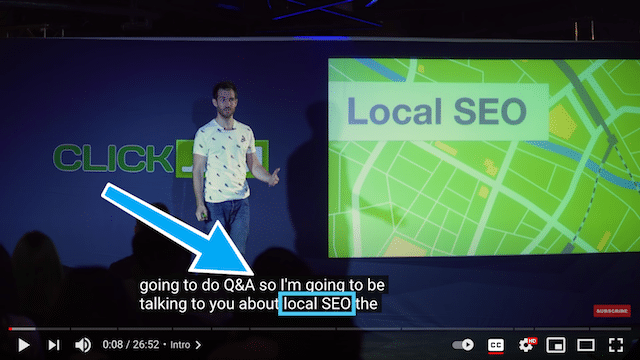
Keyword-optimize your title
The title is often what determines whether a viewer will click on your video or not. Create a title that is keyword-rich and entices viewers to watch your video.

Your title should be clear and concise and closely matches what the viewer is searching for.
Write a keyword-rich description
The purpose of the video description is to explain the topic of the video and help viewers understand the value it brings. Write at least 350 characters and include links to your website and social media accounts as well as relevant hashtags.
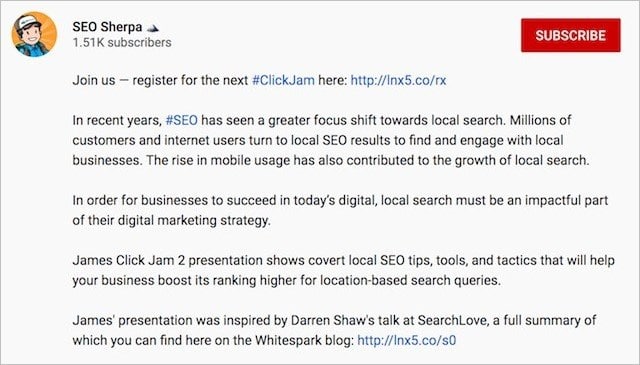
Apply the right keyword tags
Video tags are words or phrases that help with discovery. Using relevant tags will help YouTube associate your video with similar content and recommend it to the right audiences.
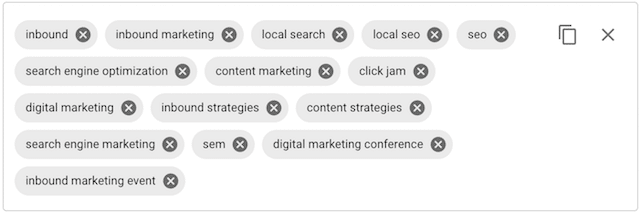
As I mentioned earlier, use TubeBuddy to uncover the best tags to target, then add those tags to your video under “Advanced settings.”
Upload a custom thumbnail
Your video’s thumbnail acts as a sort of billboard for your video. It can be a deciding factor in whether or not viewers watch your video.

A custom thumbnail that contains the search term you are targeting, will give more context to your video and illustrate that it’s relevant – thus increasing click-through-rate.
Now you’ve mastered the essentials of video search engine optimization, it’s on to the seventh fundamental in our SEO tutorial.
Strategic Link Building
When Google first launched in the late 90s, link building was easy. Or rather, easier to exploit.
Back then, quantity, not quality, was what mattered most. Web pages would acquire links en masse via sitewide footer links, article syndication, and link building tactics, which we’d describe as blackhat in today’s era.
The presence of many links leading back to a website (AKA “backlinks”) would indicate popularity and would artificially boost a website’s ranking in search results.
To combat the prevalence of low-quality sites tricking their way to the top of Google’s results, the search engine released two algorithm updates, Google Penguin and Google Panda.
These two algorithmic filters specifically targeted websites that were manipulating search results, with Google Penguin focussed on eliminating spammy black hat link building practices.
Building a Healthy Backlink Profile (Today!)
Now, more than ever, backlinks are a core factor in Google’s ranking algorithm.
In fact, Google has stated that alongside content, backlinks are the MOST important ranking signal of all:https://youtu.be/l8VnZCcl9J4
But today, Google measures link value in more sophisticated ways than it once did.
While we don’t have the exact specifics on how Google assesses the worth of individual links, many SEO studies have lent intelligence to the importance of certain attributes.
There are several factors we believe determine the value of a link in 2021.
Let’s briefly examine the key ones below.

- Source authority – When a more established, authoritative website links to you, it will have a greater influence on your website’s rankings than when a low-authority site links to you.
- Source relevance – The linking source domain should be relevant to your site’s topic and content. Aim to get backlinks from websites that closely relate to yours to maximize topical authority.
- Followed – Unlike “no-follow” links, “do-follow” links are backlinks that pass PageRank, a calculation used to evaluate the quality and trustworthiness of a link.
- Anchor text – A good anchor text is descriptive and informs search engines about the context of the linked-to content.
- Domain diversity – Google gauges the diversity of your link profile to identify your site’s authority. For example, one hundred links from one hundred individual websites are much more influential than one hundred links from one website.
- Link position – The placement of a link on a page influence’s its value. The best place for a link is in the page’s content or body text (as opposed to in a sidebar, comments section, or footer).
Now you know how Google is likely to evaluate links, I want to stress how important it is to have a healthy and diverse link profile.
Acquiring backlinks is just one aspect of creating a wholesome link profile. The true foundation of a healthy set of backlinks is one that has been earned through honest work.
WIth this in mind, let’s put all this link building knowledge to practice.
Here are three proven link building strategies that will get you started towards earning high-quality backlinks in 2021.
1. Resource Page Link Building
Resource pages are curated web pages that have a list of links to external websites.
These resource pages list the “best of” content in their respective industries.
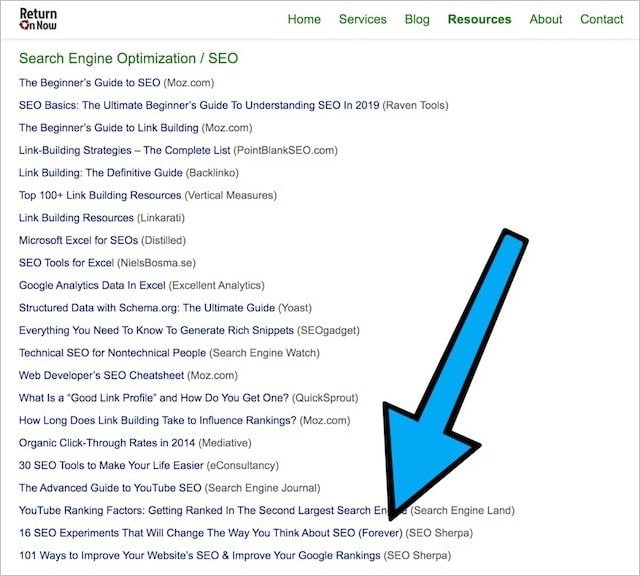
In short, resource pages link to the most authoritative content on a given topic. And, earning a link from a resource page demonstrates you add value to your niche.
The best part?
Resource page link building is one of the most accessible link building strategies out there.
Why? Because resource pages exist for linking out to topically related websites and content.
In other words, if you have a GREAT piece of content (e.g., link-worthy), resource page curators will want to link to it.
Getting Started with Resource Page Link Building
Finding resource pages requires some research.
The good news is, you have the tools you need at your disposal, with Google and a few Advanced Search Operators.
Examples search operators (AKA search strings) you can use to find resource page link building opportunities include:
- “keyword” + inurl:links
- “keyword” + intitle:”links” -inurl:pdf -inurl:ppt -inurl:doc
- “keyword” + intitle:”resources” -inurl:pdf -inurl:ppt -inurl:doc
- “keyword” + “useful resources”
Typing in keywords relevant to the content you are trying to rank will help you unearth the resource pages that work with your content.
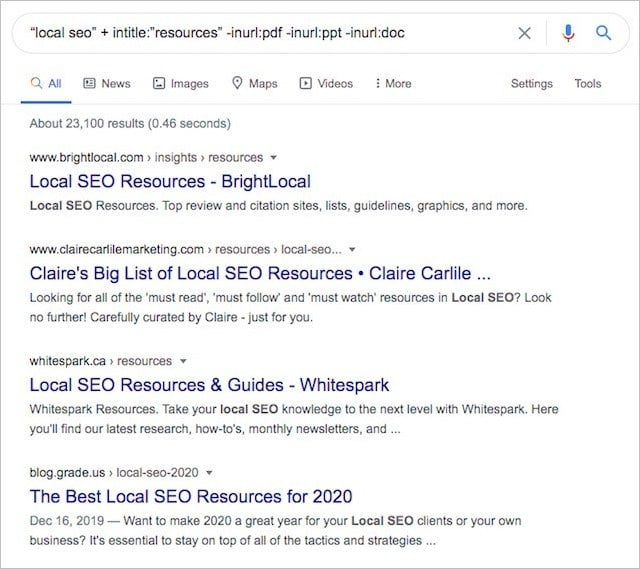
The resource pages you reach out to should align with maintaining a healthy link profile. Meaning, the resource page should (ideally) be an authoritative domain, it should be relevant, and it should provide a “dofollow” link.
If the resource page fits with your link profile criteria, it’s a winner.
With a set of topically related resource pages on hand, it’s time to put in the work. This requires email outreach.
Resource Page Link Building Email Outreach
If you want to succeed in cultivating a relationship with topical resource pages, your email outreach script should be as personalized as possible.
Email outreach is notoriously difficult.
Sending out a non-personalized email for a link request will decrease your chances of getting a link even further.
Before writing your outreach email, take the time to read the web page, and find the name of the site owner.
It’s also critical to find the right email address as the target of your outreach. Failing to do so is a sure-fire way to ensure your outreach goes unread.
One of the best ways to appear on a resource page is to find an outdated resource or a non-active link. In your email outreach mention, the link is outdated and suggest replacing it with your own.
If all the resources are up to date, then the next best option is to give the webmaster a solid reason to link to you.
That means, highlighting what makes your content unique and why your resource would be a good fit for their resource list.
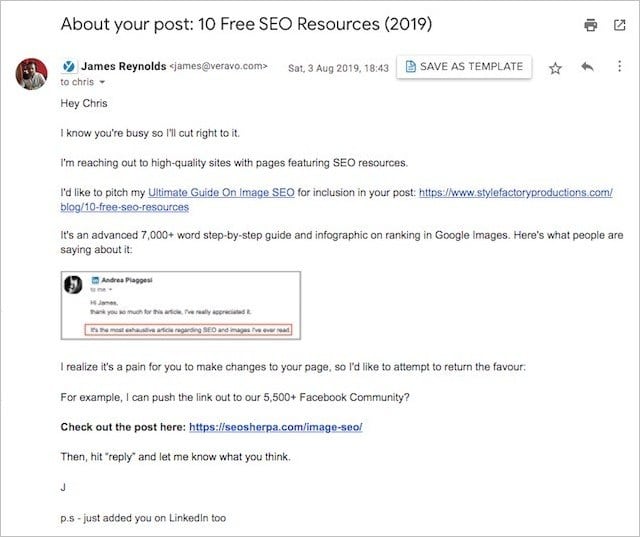
In both approaches, include the URL you want the resource page to link to.
2. Broken Link Building
Because websites are (improperly) migrated every day, the internet is awash with millions of dead or broken links.
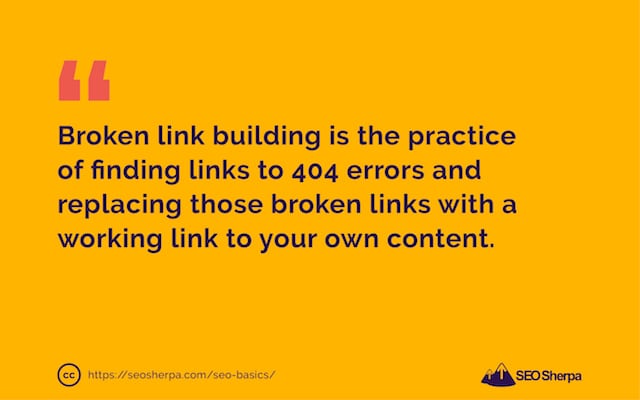
Since links leading to 404 error pages contribute to poor user experience, websites will happily replace those dead links with ones that work.
And as you add value to someone’s website, broken link building can be one of the most consistent and rewarding link building strategies.
But, this link building strategy can be an extremely arduous task.
The goal of broken link building is to reach out to webmasters to replace broken links with a working link to your own content.
Just like resource page link building, prospecting for broken links can be a time-consuming process. The conversion rate for this tactic can be just as low.
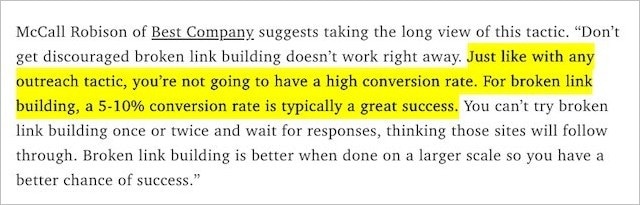
But, broken link building is a numbers game. Meaning, with the right process, it can be scalable.
One of the easiest and most scalable methods to broken link building is to use a broken link building tool (there are free and paid versions available online) to crawl a page for broken links.
Some of these tools like Ahrefs’ Site Explorer or Moz’s Link Explorer will allow you to export this data in batches.
Usually, at this point, you’ll focus on creating content you can promote to the website owner with the broken links. But rather than doing all that data gathering, scraping, and crawling of web pages to create content, focus on identifying 404 pages on your competitor’s sites, which other websites are linking to.
To do that use Ahrefs Site Explorer and filter your competitor’s domain by ‘Pages’ plus ‘Best by links’ and then ‘404 not found’
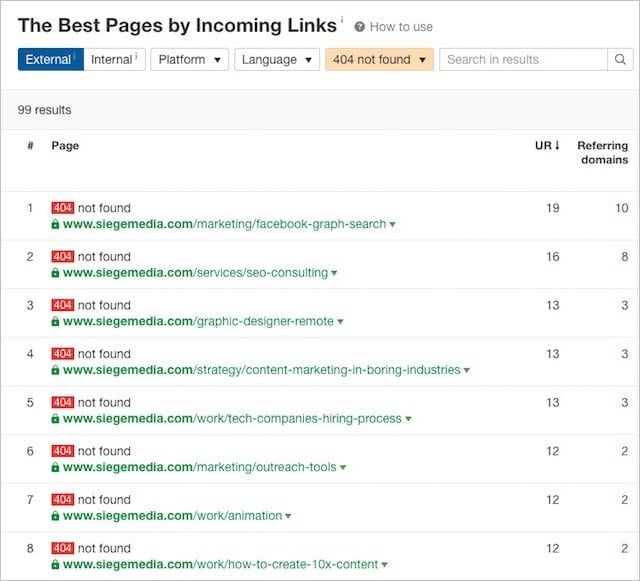
This subtle change of approach can cut out the content creation step since chances are, you’ll have similar resources on your website.
Being able to promote existing content that’s similar to your competitor’s dead pages will cut out the most time-consuming part of the link building process.
While there are several other ways to use the broken link building strategy, most are too advanced for businesses new to link building.
This handy method quickly identifies broken link building opportunities and can be done in a scalable format that works for any business.
3. Skyscraper Link Building Technique
Few link building strategies are as effective at increasing your website’s traffic to new heights as the Skyscraper Technique.
Introduced to the SEO world by Backlinko founder Brian Dean, the Skyscraper technique focuses on creating content that generates high-quality backlinks.
As Brian explains it, his Skyscraper technique works by creating way better content (like 10x better) than the top-ranking content that already exists.
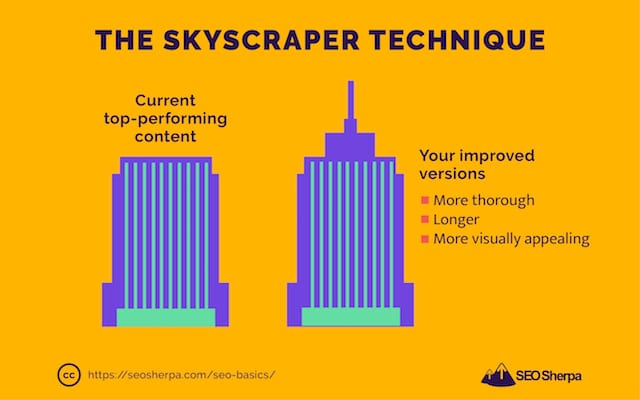
When you shop that new content around, it converts REALLY well to links.
Especially because the primary target for your outreach is websites that have linked-to similar (but inferior) content in the past.
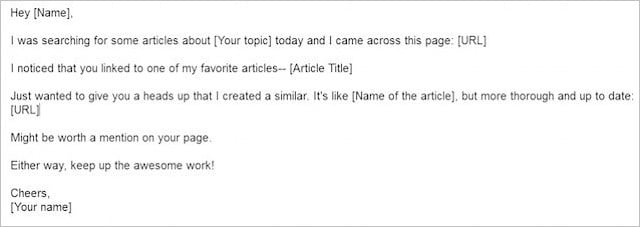
While that sounds simple enough, there is a considerable amount of work involved with this method. Creating best in-market content can be a time consuming process.
You must research to uncover content opportunities. And, your new content must genuinely add more value than any other existing content available.
What’s more:
Once your content has been created, you should promote it to your own audience to build social proof. Only then, I recommend pitching your new skyscraper content to influencers, bloggers, and brands.

It has been a few years since the term Skyscraper technique was coined, and many SEOs have tried this method. Some have failed, and some have succeeded.
In order to achieve with this method, the following is key:
- Your skyscraper content should be at least 2X to 10X better than existing content out there.
- You should promote your content extensively (we pitch 100-200 link creators for every skyscraper post we produce).
- Personalize your email outreach.
Which brings me to my last point…
Remember, there’s a fine line between outreach and spam. Sending out the same email template to your markets link creators will limit your success.
It will take a ton of work, but the outcome you’ll achieve by personalizing your email outreach will be worth the effort.
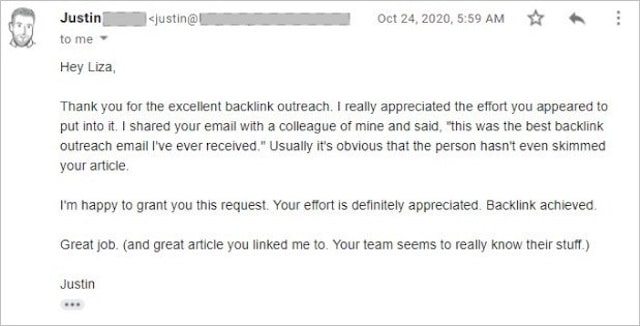
Link building is complex. And with more businesses understanding the importance of SEO, link building has become more challenging than it has ever been.
However, that doesn’t mean that link building is impossible. You just need the right strategy and the right process.
The link building techniques I’ve shared with you are a GREAT starting point for any business.
Yes, each strategy takes hard work. Keep investing energy and putting in the work. In no time, your website will attract high-quality editorial links that get your website to the top of Google.
With that on to our next strategy is this SEO for beginners guide.
Mastering Voice Search
Voice-enabled digital assistants are on the rise.
From Google Home and Siri to Alexa and Cortana, users are inundated with choice when it comes to voice-enabled devices.
What’s more, an analysis by Juniper Research estimates that by 2023, there will be eight billion digital voice assistants in use.
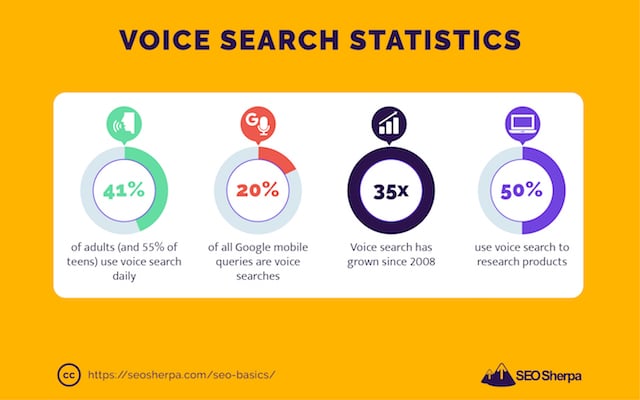
The prevalence of mobile devices and the surge of voice search’s popularity among younger generations like Millennials and Gen Z mean businesses like yours should take care to optimize their site for the voice search revolution.
Voice SEO: What’s The Difference?
Voice search optimisztion is different from traditional SEO.
Unlike text-based searches, voice searches are more conversational. Searches done through a digital voice assistant are often longer and use “natural language.”
To give an example, when a user searches for a local business, say a bakery, the searcher would typically type a short keyword like “bakery near me” in a search engine.
With voice search though, the user will use a dialogue that’s more natural and conversational.

And with the rise of zero-click searches, Google is transitioning from being a search engine to an “answer engine.”
Now that you know how voice search differs from text-based searches, it’s time to optimize your site to be more compatible with this search trend.
Keyword Research for Voice Search
The first place to begin with voice search is with keyword research.
When preparing your keyword strategy for voice search, focus more on:
- “Natural language” keywords
- Question keywords
- Long-tail keywords
As I showed you above, voice search forgoes short, choppy keywords for natural language queries.
What’s more, more voice search queries start with a question modifier like who, what, could, should, can, etc.
These question modifiers are then followed up by longer keyword terms.
So, if your content is already targeting 1-2 keywords, such as “chocolate cake” or “cake recipe,” you can optimize your content for voice search by adding voice-friendly keywords like:
- How do I make a gluten-free chocolate cake?
- What ingredients do I need to make a chocolate cake?
- Which flavors go well with chocolate cake?
- Who created the first chocolate cake?
- How do I make a moist chocolate cake?
Using tools like Answer the Public and BuzzSumo’s Content Discovery tool will allow you to scale this process and find the relevant keyword phrases for voice search queries.
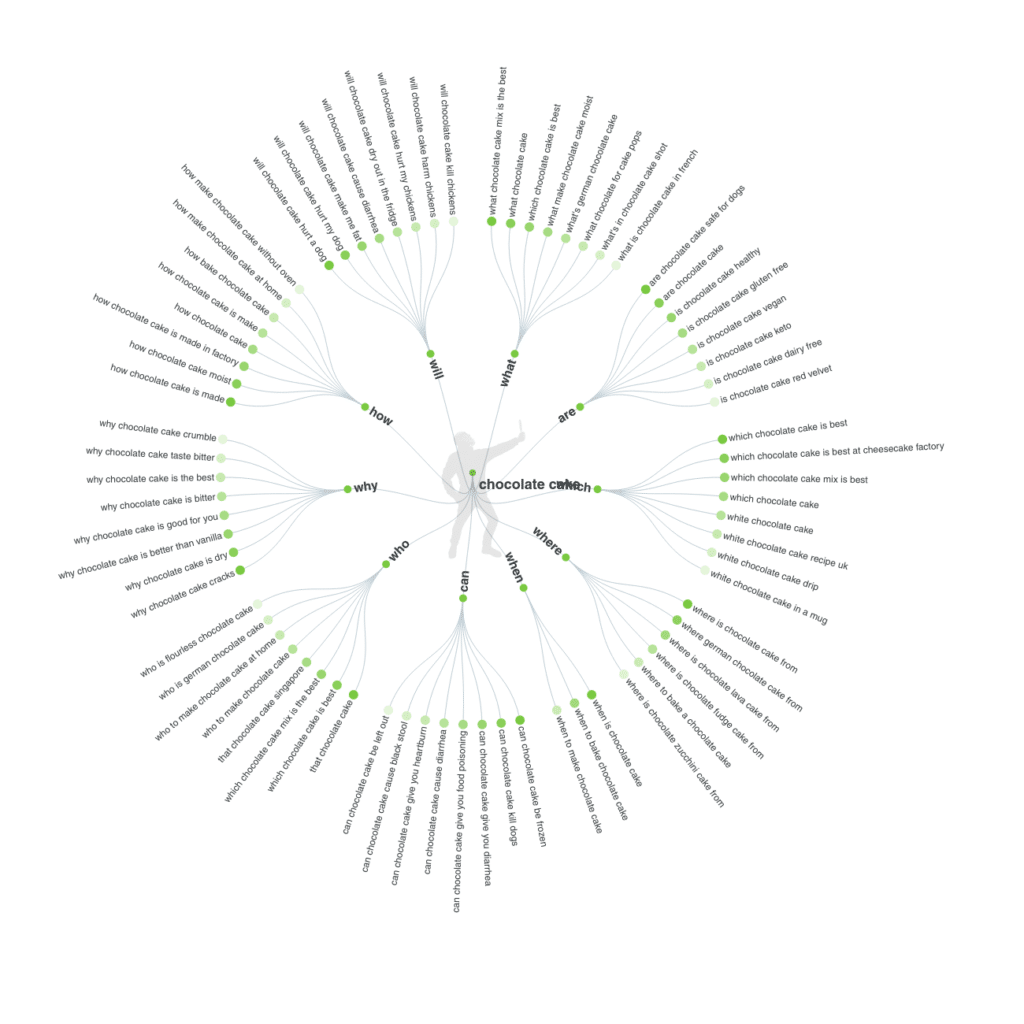
When doing keyword research for voice search, I would recommend including filler words into your keyword strategy.
Having filler words like “I, and, on, the, to, for,” and so on in your question keywords will make your queries appear more natural and increase the odds your content will show in a voice search.
How to Optimize for Voice Search – A Simple 6-Step Process
With voice search keywords in place, let’s look at how you can deliver content that optimized for voice search queries.
Fortunately, you don’t have to do a complete content overhaul to make the most of voice search.
Here are several tweaks you can make to provide voice-activated content:
1. Serve up Voice Search FAQ pages
With your keyword research in hand, you can anticipate conversational, yet specific questions users will frequently pose to digital assistants.
One of the best ways to produce content that answers voice-related queries is by creating a detailed FAQ page containing your long-tail keywords.
Using FAQs on product pages, location pages, or blogs make it easy for your business to include a series of question keywords as short-form content.
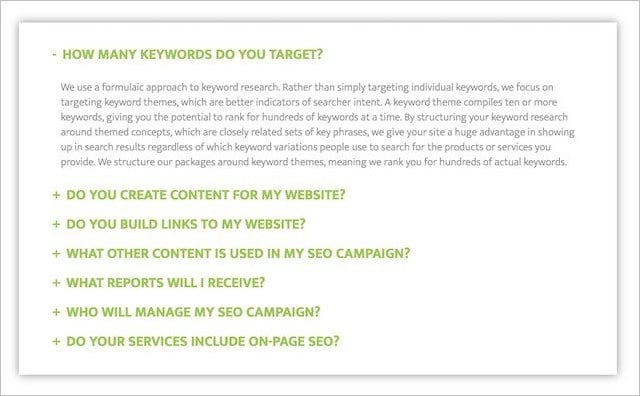
Answering questions with other long-tail keywords will further increase your opportunities to appear in voice search results.
2. Structure Content for Featured Snippets and Be the Spoken Answer
Google displays four different types of featured snippets depending on the user’s query.
These include, paragraphs, lists, tables, and videos.
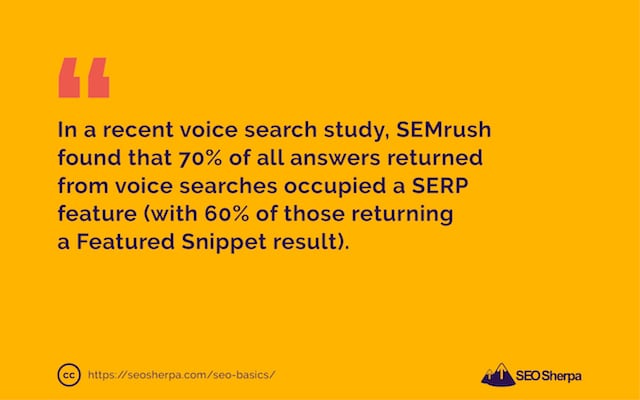
Of the four core types, paragraphs are the most suitable featured snippets to appear in voice search results.
In fact, the content of paragraph featured snippets tends to be read verbatim by digital assistants such as Google Home and Google Assistant.
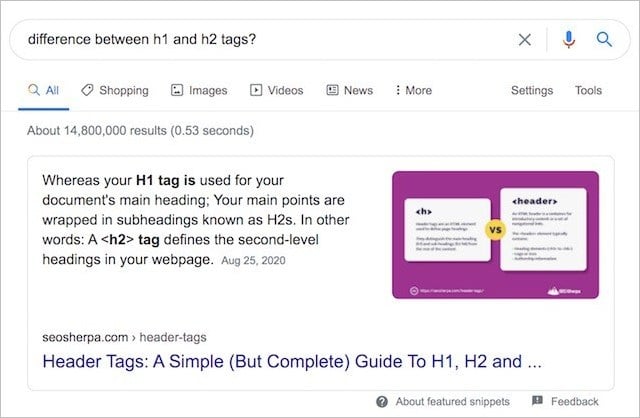
Lists and tables, on the other hand, are less likely to appear in voice search results as they cannot be read aloud and still make sense.
To optimize for voice search, structure your content to rank in position zero and appear as rich answers.
Some tips to earning featured snippets include:
- Aim to answer the query in 40 to 55 words
- Format your question with header tags (H1, H2, H3, etc.)
- Add paragraph tags to your answers
- Use the preferred HTML elements for lists and standard table formatting tags
3. Leverage Conversational Search with Natural Language
The primary characteristic of a voice search query is the use of conversational, natural language.
This means, your content should reflect a conversational tone to perform well for voice search.
Aim to make your content easy-to-read and understand. Even if your content is advanced-level, write it at a 9th-grade level to help you rank better for voice – AND traditional text-based queries.
Plugin your content into a writing tool like Hemingway App to determine its reading level.
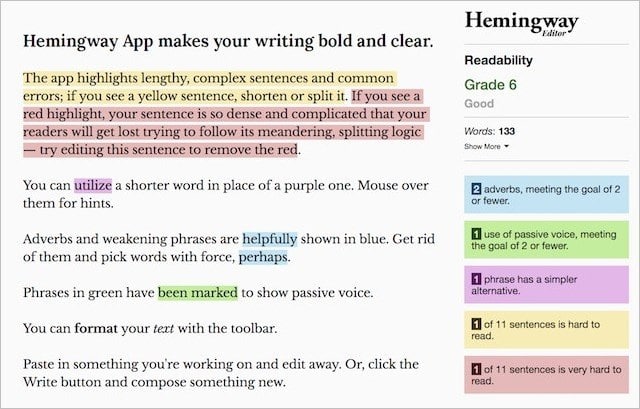
4. Target Long-Tail Keywords in Your Long-Form Content
It’s no secret that Google loves long-form content.
What’s more, Google prefers to use long-form content for voice search queries because there is more content available to draw results from.
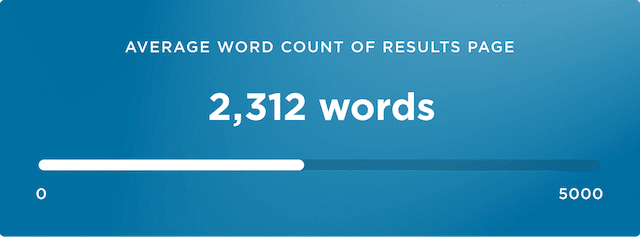
If your site already features long-form content, simply embed your long-tail keywords and filler words throughout.
Target as many long-tail keywords in your long-form content as you can.
But, as always, work in your keyword phrases naturally throughout your content.
5. Improve Your Site’s Load Time to Score Better in Voice Search
Voice search users are typically on the go.
As such, they demand their answers fast.
Improving your site speed will give your website an edge against its competitors.
With the average voice search results page loading 52% faster than the average page, the faster Google can pull answers from your site, the more likely it will appear in voice search results.
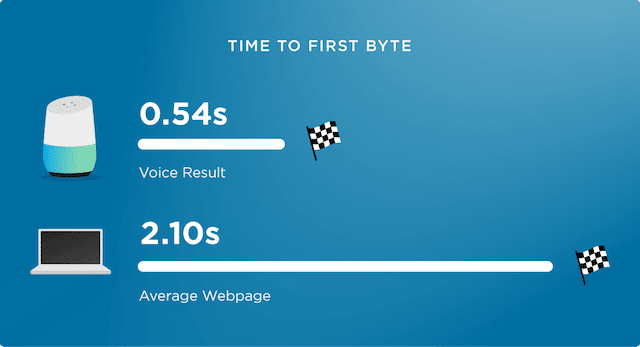
Website loading speed is an important factor in general, so take care to optimize your website’s loading speed at all costs.
6. Build up Your Domain Authority for Voice Search Dominance
Because digital assistants can only provide a single result for any given voice search query, answers that are given must come from a trusted and authoritative source.
To become a source that voice search relies on, your site must have a history of good domain authority.

Building up domain authority includes acquiring trusted links (refer to section 7).
And, improving your expertise, authoritativeness, and trustworthiness (e.g., E-A-T). The higher your E-A-T score, the more likely Google is to promote your page.
Now that you know how to maximize the increasing voice search adoption, let’s move on to our last important pillar of learning SEO basics in 2021.
Rich Snippets
With content and backlinks fully optimized, you would think your SEO tasks are complete, right?
Think again.
The last strategy on our SEO guide for 2021 is one that few businesses leverage due to its technicality.
I’m talking about rich snippets and structured data.
By using structured data to optimize your pages for rich snippet opportunities, you can enhance your listing in Google’s SERPs.
This can lead to numerous benefits ranging from higher organic click-through-rates and more real estate on the page.
The Eight Most Common Rich Snippets to Focus on in 2021
Before you rush off and add structured data to your website;
You should know that not every rich snippet type is available to your business. Certain schema markups like flight, event, or book information are reserved for certain niches.
To help you identify which rich snippets work best for your site, here are the eight most common types of rich snippets.
Now that you have a clearer picture of which rich snippets will work best for your website, you’re ready to start implementing structured data onto your site.
A Three-Step Process To Rich Snippet Success
Once you’ve identified which rich snippets you want to optimize for, it’s time to add structured data to your webpage’s HTML code.
For that you need to follow the steps below:
(1). Choose a markup language
Google supports three different types of markup formats:
- JSON-LD (Google’s recommended markup language)
- Microdata
- RDFa
When it comes to writing structured data, consider using JSON-LD. Not only is it Google’s recommended markup format, it is the easiest script you can use. There’s little to no coding needed with JSON-LD.
All you have to do is copy and paste your structured data to your page’s HTML.
Now that you’ve decided to use JSON-LD (hint!), let’s move on to the second step.
(2). Translate your content into structured data
The easiest way to add JSON-LD to your website is by using Google’s Structured Data Markup Helper.
This free markup tool allows you to select from a wide range of schemas you can add to your page. By using this markup helper, you’ll be able to generate a properly coded script in no time at all.
Alternatively, consider using these other free tools to write your script.
- JSON-LD Schema Generator For SEO by Hall Analysis
- Schema Markup Generator (JSON-LD) by Merkle
- JSON-LD Playground by JSON-LD
Certain platforms, like WordPress and Shopify, also come with plugins that allow you to effortlessly add structured data onto your web pages.
(3). Test your Rich Snippet
With your schema markup on hand, it’s time to preview, test, and validate your code.
Be sure to validate your markup before pasting it into your page’s HTML. Forgetting this step can result in errors that will need to be addressed.
Like its markup tool, Google also offers a Rich Results Testing Tool to help you validate your work.
Simply copy and paste your script or page’s URL and run the test. A report will display your page’s eligibility for rich snippets.
NOTE: There is no guarantee that your search results listing will display a rich snippet even if the code has been validated. Google’s algorithm determines which search displays rich snippets based on value to the search user.
Over To You!
As you look ahead to 2021, which of these SEO strategies do you plan to prioritize in the coming year?
To help you I’ve put together a step-by-step checklist that will show you how to quickly and easily implement nine SEO fundamentals to improve your search engine ranking and drive more organic traffic to your site.
You can download the PDF checklist for free, below:
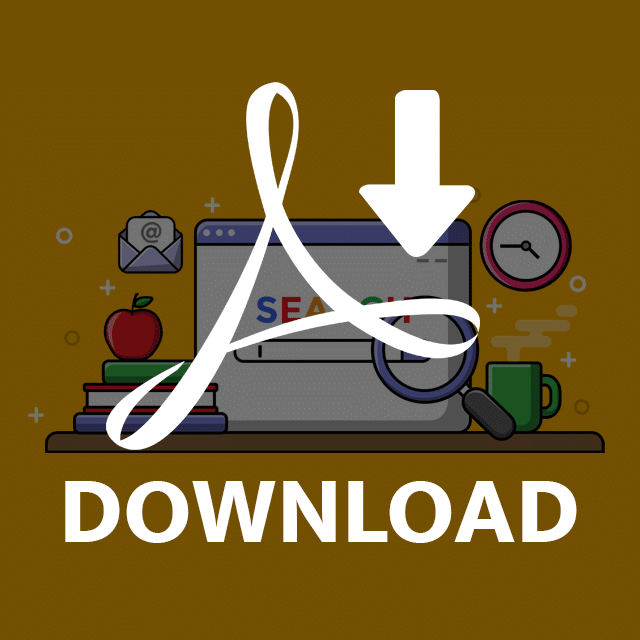
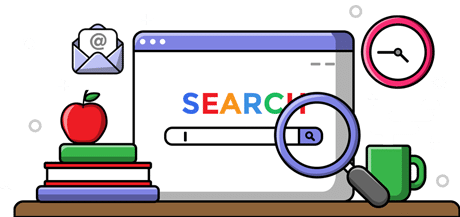
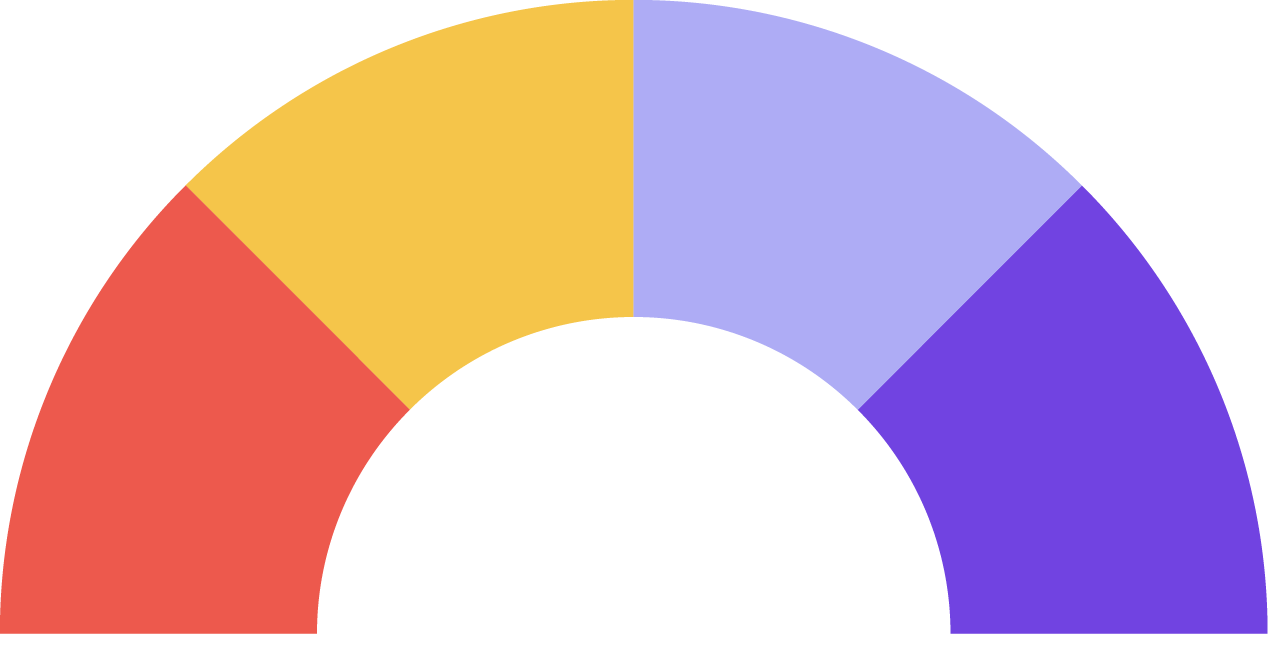


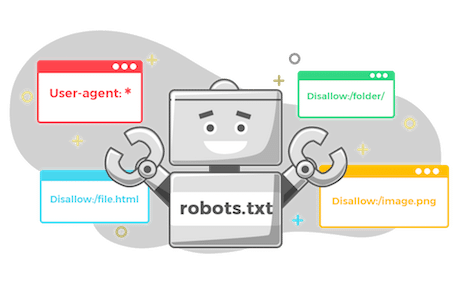




Leave a Reply