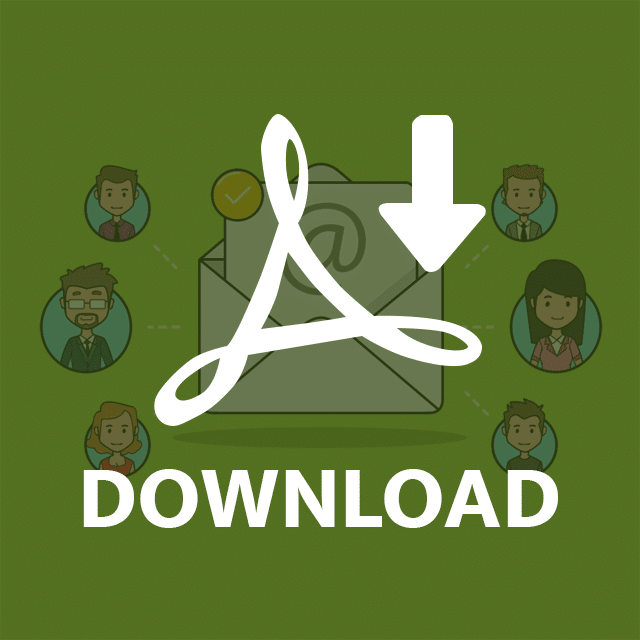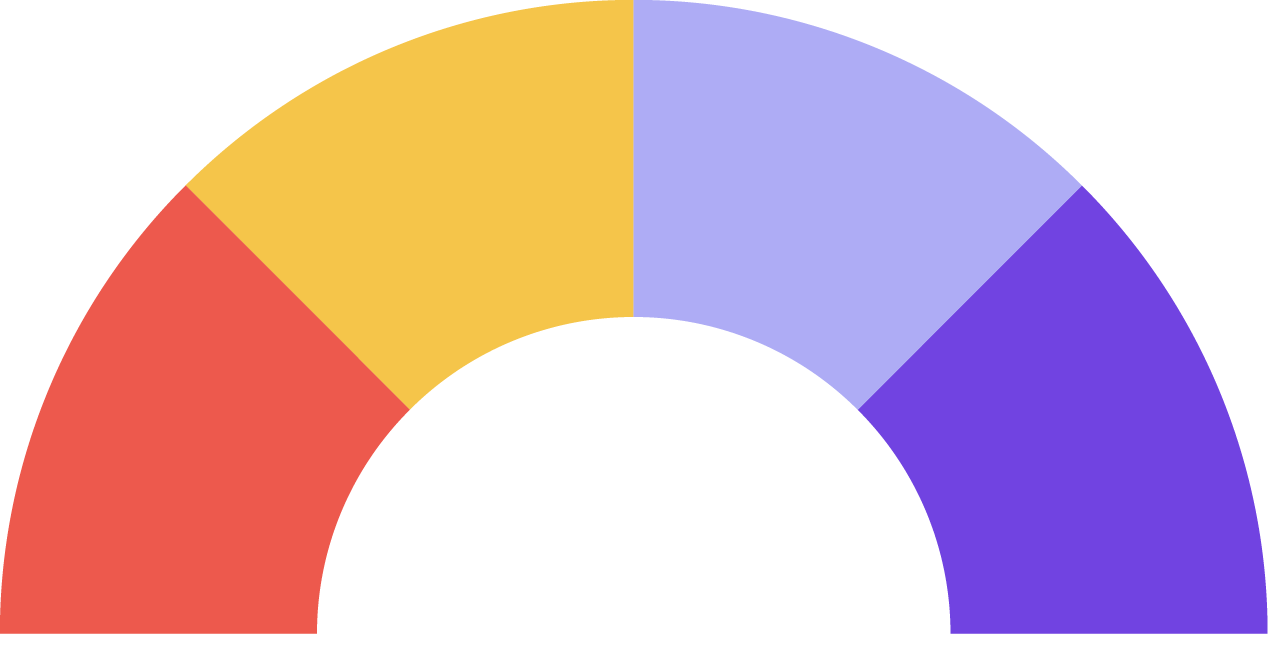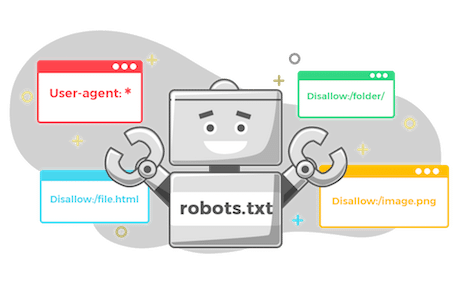I’m not kidding.
We do a helluva lot of contact gathering for our client’s outreach campaigns.
At over 635 hours and thousands upon thousands of email addresses discovered per month – as you can imagine – we’ve tried out pretty much EVERY email finding technique known to man.
Today I’m sharing a new and updated list of 14 of our very absolute best email finding techniques.
If you’re currently doing outreach and struggling to find the email addresses you’re looking for – you’ll find this post very useful indeed.
Bonus: Download a free checklist that will show you how to quickly leverage these strategies. Includes 2 bonus tips not found in this post.
Let’s jump right in.
1. How to Find Email Addresses on Google: 15 Search Operators You Can Use To Quickly Find Any Email
I can tell you as a fact, some emails addresses you hunt down will be damn hard to find.
Whilst others?
All they’ll take is a quick Google search.
To find email addresses using Google, plug the following Google search operators into the search bar (you’ll be surprised how often they work):
- [name] + email
- [name] + email address
- [name] + contact
- [name] + contact information
- [name] + contact me
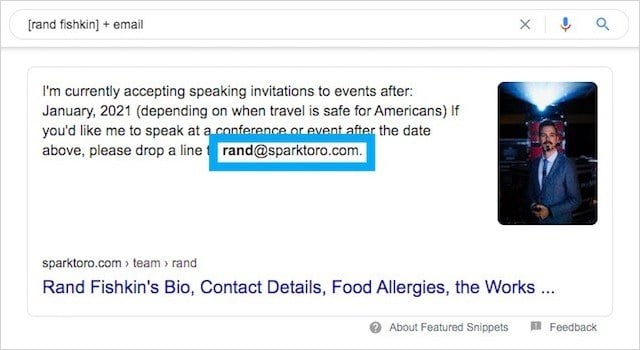
If and when you come up short, move on to these advanced queries which utilise the site search operator “site:” as the root:
- site:website.com + [name] + email
- site:website.com + [name] + contact
You can also use the “site search” in conjunction with common company email address structures like follows:
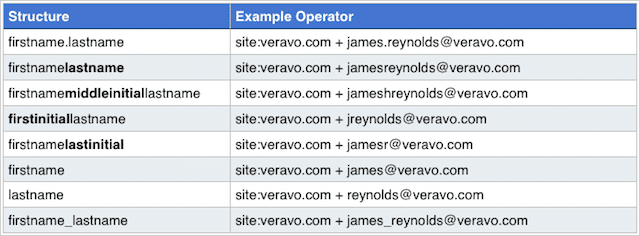
Just swap out the name, website and replace [at] with “@” and you are good to go:
- site:website.com + james.reynolds [at] website.com
- site:website.com + jamesreynolds [at] website.com
- site:website.com + jameshreynolds [at] website.com
- site:website.com + jreynolds [at] website.com
- site:website.com + jamesr [at] website.com
- site:website.com + james [at] website.com
- site:website.com + reynolds [at] website.com
- site:website.com + james_reynolds [at] website.com
Here’s a sneaky bonus tip for you:
Webmasters often list emails with (at) or [at] to avoid spam bots scraping their actual email ids. Try using (at) or [at] instead of the commercial “@” sign.
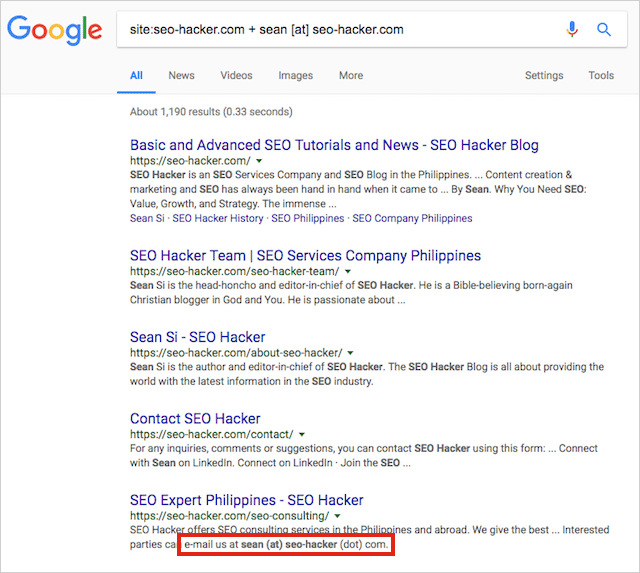
As I found above with Sean Si, this little trick can work.
2. Datanyze: Plus Three Alternative Browser Add Ons
Link prospecting and contact gathering are time-consuming.
First, you’ve gotta locate your target website and assess its link potential.
Then…gather information about the site (to make your outreach effective) AND find your target’s email address.
Each of these steps has you switching between multiple tools and browser tabs to find the information you want.
It can be really tedious and painful.
Enter Datanyze Insider.
Insider is an extension for Chrome that not only pulls in a website’s social accounts and email addresses but a tonne of other information that’s very useful for outreach:
- The sector, revenue, and employee data
- Social accounts and tweet history
- Advertising activity
- Ranking keywords and visitor metrics from SEMrush
…and even more.
Having this information at your fingertips when you’re prospecting is a real time saver.
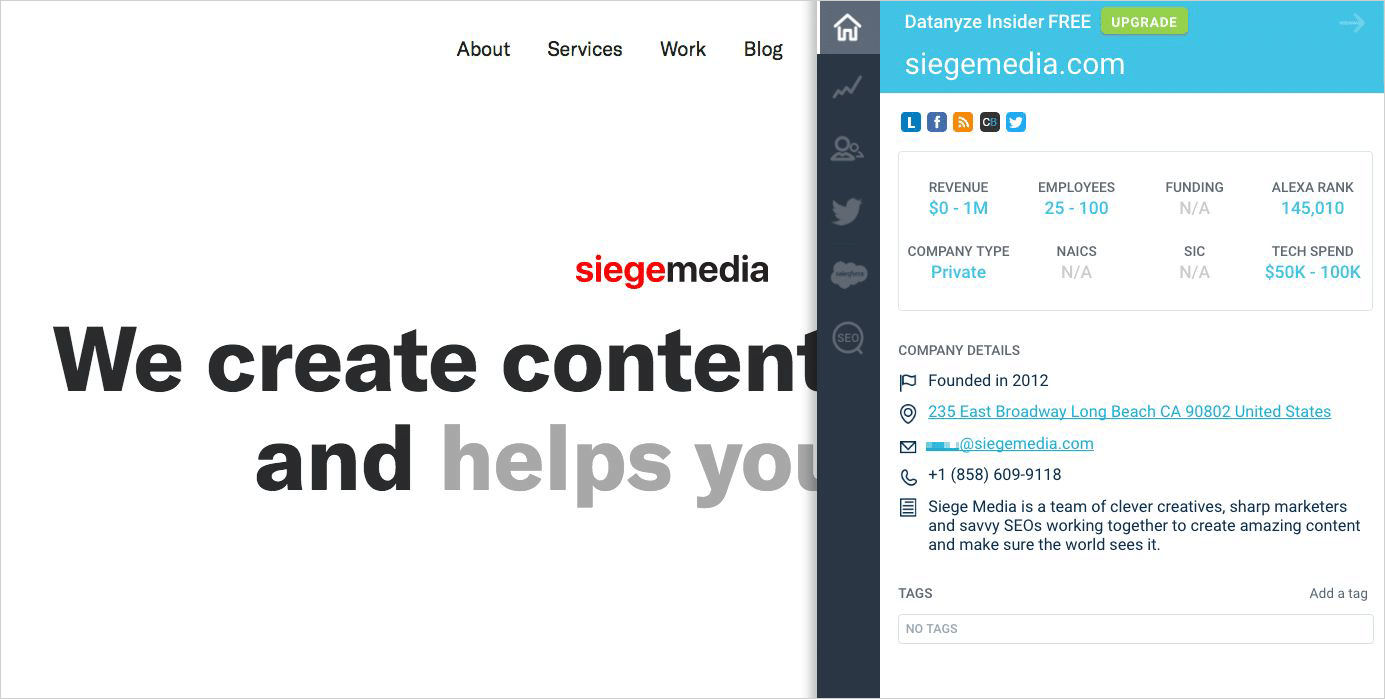
Make no mistake…
Datanyze Insider is not ONLY useful for all the extra information it gives you, it’s damn handy at finding emails too.
Once you’ve installed the browser add on and synced it with a free Datanyze account…
Whenever you’re browsing a website, just click the browser extension, and “hey presto” all the company information and email accounts associated with that domain are displayed – just like it’s shown here for Ross Hudgens:
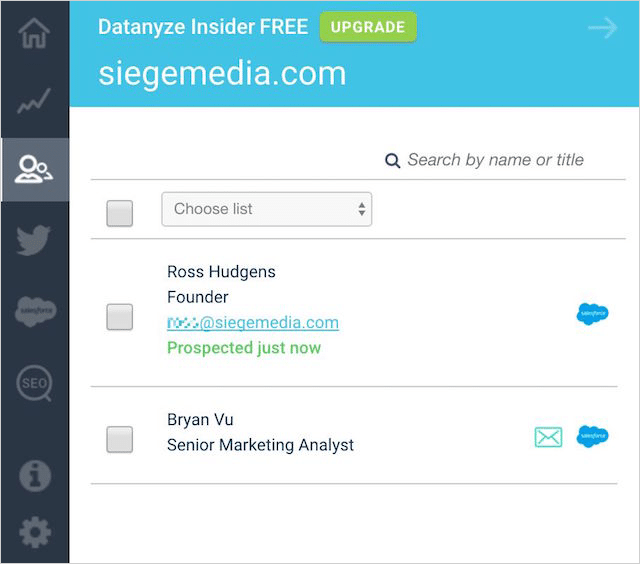
Right now, Datanyze Insider is my favorite extension for finding email addresses, but it’s not the only option.
Here are three other browser extensions I DEFINITELY recommend you check out;
- SellHack – Checks publicly available data sources to find someone’s email address. The free plan will let you search up to 40 emails per month.
- Snov.io – Includes 50 free searches per month. Paid accounts start at $29 monthly.
- Hunter.io – Even more free searches at 100 per month. Available for Firefox and Chrome.
Now, you’ve put these browser add-ons to the test…
It’s time for my next email gathering technique.
3. Opt-In To Your Target’s Newsletter and Snag Their Email Address In Minutes
When your target has a personal blog, this technique works well…really well.
Just do this:
Go to their blog and opt-in to their email list via any form on the website.
I’ll bet my bottom dollar you get an autoresponder from their personal email address (within minutes).
Here’s what’s great:
Because you’re now a subscriber they are WAY more likely to engage.
I tested this on James Schramko from SuperFastBusiness.com and look what happened:
First up…
On his confirm page he asks to add him on Facebook, and now I have another way to contact:
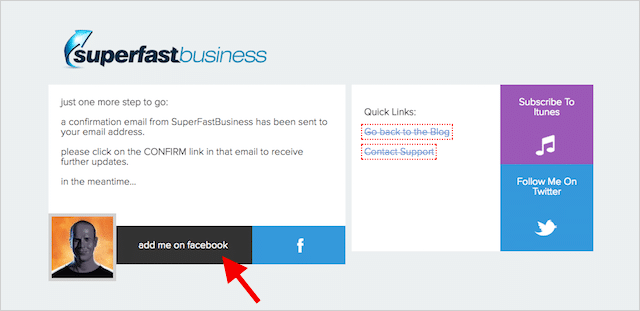
(Facebook Messenger is a great alternative to email and response rates are through the roof)
Then in his autoresponder, he all but says “EMAIL ME NOW!”
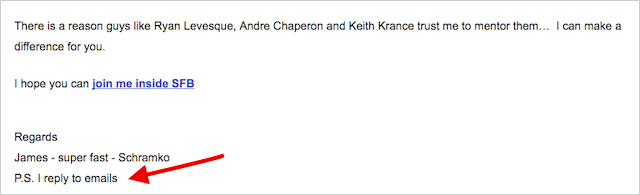
In less than a minute I’ve found his email address and an open door to reach out.
4. Search Your Own Email List
If you’re a serious player in your industry and you’ve built an email list…
There’s a good chance your prospects are hidden in plain sight.
A quick search in your email marketing system could save you a lot of the time:
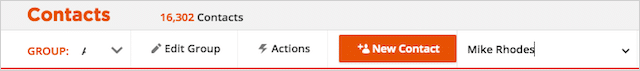
When I needed an interviewee for my podcast, I searched my Ontraport account, and “voila” I found the guest I wanted.
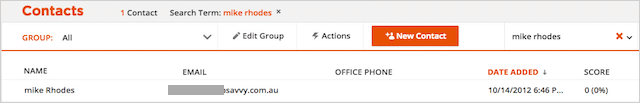
A quick email and I got the podcast lined up.
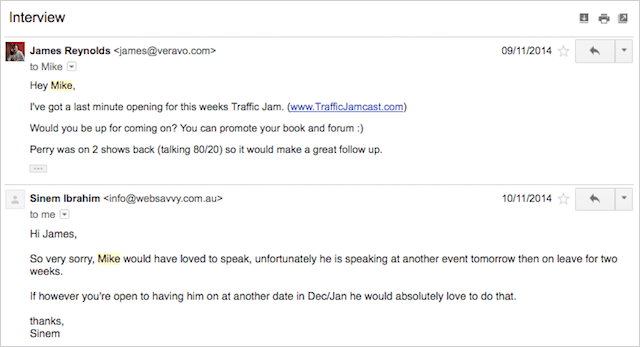
Who from your outreach list is hiding inside your email list?
5. Find A Domain Owner’s Email Address Using Whois Records
Whois is a service that provides information about a domain.
It lists a domain’s owner…along with their physical address, telephone, AND email address.
What more could you ask for?
Unfortunately, there is a damaging admission:
Whois search tends to work only on smaller, single-owner websites.
Larger sites often have Whois information concealed by complex corporate structures or a Whois Guard.
For example.
The Whois records for searchengineland.com lists only their domain registrars details:
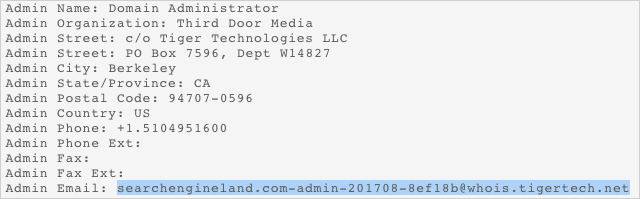
No sign of the owner’s details at all.
But don’t be deterred.
Some HUGE websites do list all their contact details. Just check the gargantuan SEO site AHrefs:
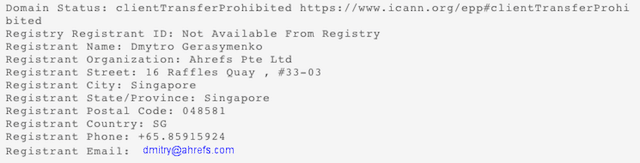
The owner’s name, address, phone, and email…all there.
KA-BOOM!
6. Beyond Contact and About Pages: 3 Other Webpages That Can Be Mined For Email Addresses
There’s no doubting that both Contact pages and About pages are a gold mine for email addresses.
But they’re not the only web pages you should be mining for email contacts.
In fact:
There are three better (and often ignored) pages I’ve found to be consistently more effective email sources.
Here are my top three (untapped) web pages for finding email addresses:
Advertising Pages
If bloggers haven’t included their email address on their About or Contact pages, they usually include it on their ‘Advertise with me’ pages.
There’s not one blogger I know who’d risk losing advertising dollars, by hiding his/her contact details from their ‘Advertise with me’ page.
Here’s 99signals’ advertising page:
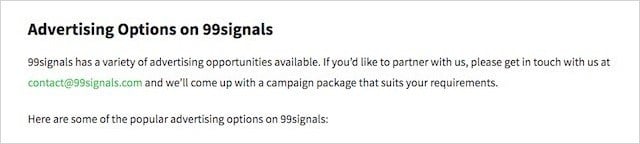
And another example from dailyblogtips.com:

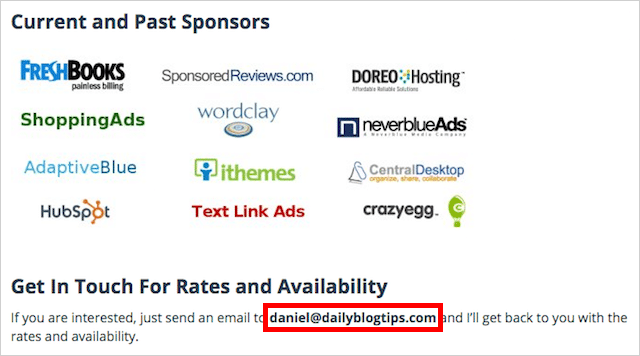
See how this page can be a treasure trove?
Privacy Pages
A Privacy page is mandatory by law in most countries.
Plus, ad networks like Google Adwords make having a Privacy Page an essential requirement for advertising.
That means, on pretty much every major website you will find a Privacy Page.
And, on pretty much every Privacy Page you’ll find an email address:
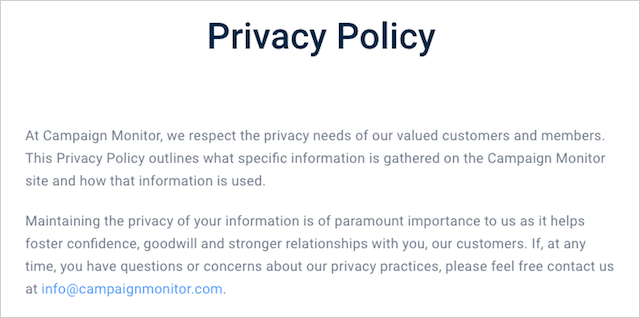
Expect to find the Privacy Page way down at the bottom of the site in the footer menu (just like we have here):
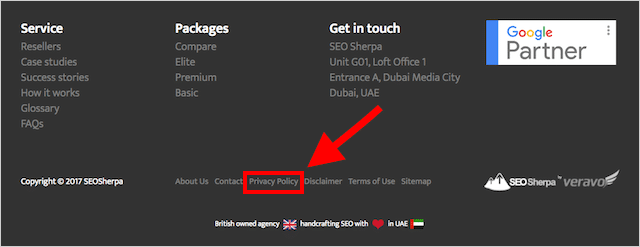
Author Bios
Author pages, bios, and bylines are more great opportunities for contact gathering.
If you’ve dabbled in guest blogging you’ll know it’s the de facto standard to give authors a byline along with their post.
Since driving referral traffic from guest blogging can be lackluster, to say the least, many authors will leverage their Author Bio to display contact information…
Just as this author has on Jeff Bullas’ popular content marketing blog:
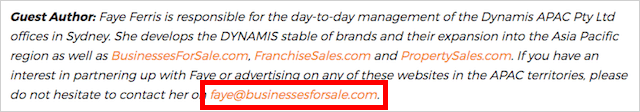
I’ve found Author Pages to be an incredible source for contact information.
Now it’s over to you to give them a shot.
A Quick Bonus Tip:
If you struggle to find a website’s Contact or About Page, try these popular permalinks:
Example.com/contact
Example.com/contactus
Example.com/contact-us
Example.com/contact_us
Example.com/about
Example.com/aboutus
Example.com/about-us
Example.com/about_us
(It’s amazing how many sites hide these important pages deep within a footer menu or behind a covert link)
7. Clearbit
Clearbit is one of the fastest ways to find any email address.
It can find emails within seconds.
Here’s what’s neat:
Unlike most other email lookup tools, it‘s housed within your Gmail or Outlook inbox. That means as soon as you’ve found your target’s email address all you gotta do is compose your message and send it.
How to use Clearbit:
1. Install the Clearbit Gmail or Outlook extension.
2. Once installed, click the Clearbit icon from within your email client.
3. Next, type the name of the company you are trying to contact and instantly see available contacts at that account.
4. Finally, find the best contact by searching name, job title, or role.
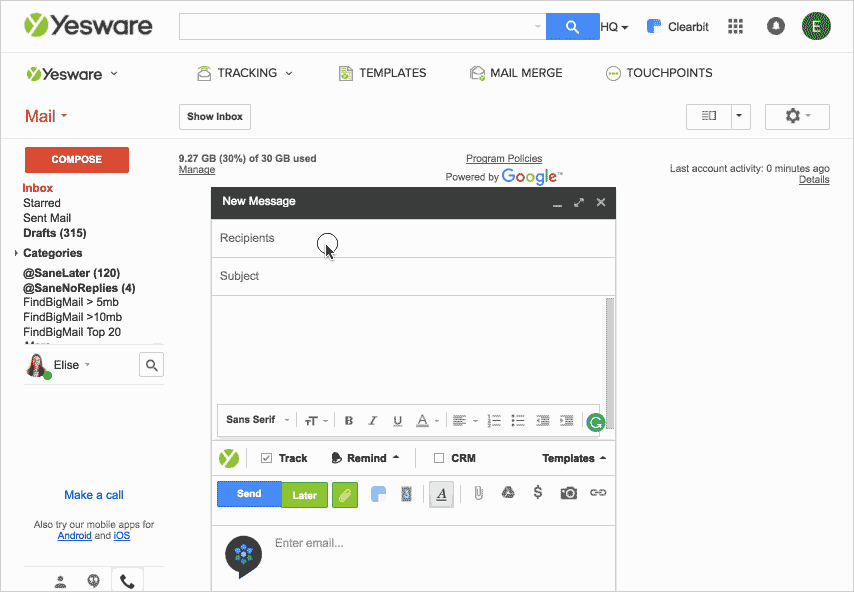
Pretty cool, right?
But that’s not all.
Clearbit also displays everything they know about the contact and their company – a damn handy feature for tailoring outreach emails.
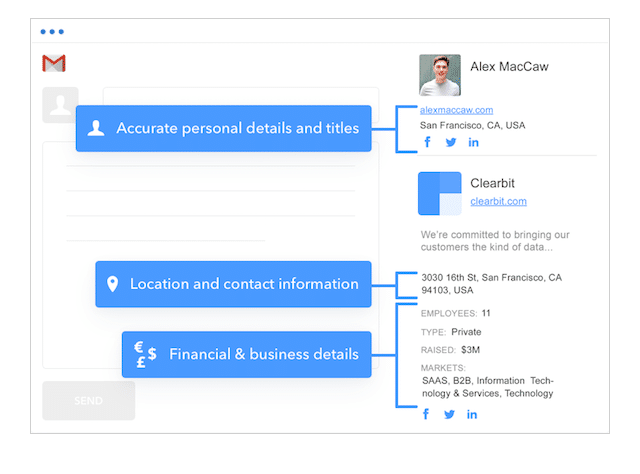
I encourage you to give Clearbit a try.
When you have, it’s time for our next tip:
8. Use These Three Powerful Twitter Search Tools
People share email addresses in their tweets all the time.
You can scroll through hundreds of Tweets to find them, or…
Use these Twitter search tools to find them in minutes:
Twitter Advanced Search
Go to Twitter’s Advanced Search tool and search for the terms (at) and (dot) in the ‘All of these words’ field.

(To avoid bots users often replace “.” and “@” symbols with “dot” and “at” words)
Next, enter your target’s Twitter handle in the ‘From these accounts’ field under the ‘People’ section
Here’s how it looks with a search for Ryan Stewart:

And the result;
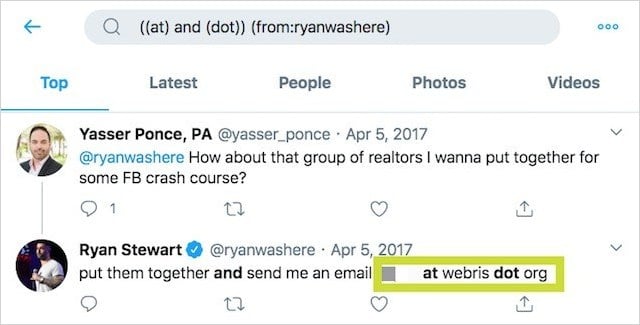
Gotcha!
Let’s jump to our second Tweet search tool:
All My Tweets
Go to All My Tweets and sign in with your own Twitter account.
Next, enter the username you want to search.
In this example I’m using Glen Allsopp of viperchill.com:

Allow a minute or two for All My Tweets to fully load the user’s Tweets. It will show the most recent first:

Next use the ‘CMD + F’ function on your keyboard with the following searches:
- @domain.com
- (dot)
- (at)
- Email me
- Email address
- Email id
All the matching results will show up on the page. Just scroll down and check each tweet:
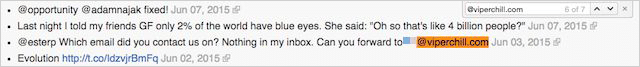
As you see, it works a treat.
Snapbird (Bonus Tool)
If you want to harness even more Twitter search power check out Snapbird.

The browser extension operates through Twitter’s API and provides more granular search capabilities than Twitter’s Advanced Search.
9. Tweet Your Target And Simply Ask
Using Twitter search is all well and good…
But look:
If you wanna use Twitter to find email addresses in the easiest way possible…
Find your target on Twitter and ASK for their email address.

When someone pitches me on Twitter – as long as the profile and pitch look genuine I’ll happily give up my email address.
As the saying goes; “Simple Is Best”
In this instance, I agree with that 100%.
10. Leverage LinkedIn Connections (and Unconnected Profiles) With These Two Tricks
Everyone knows that LinkedIn is the go-to platform for connecting with professionals.
But, when you’re managing outreach at scale, LinkedIn messaging is a pain.
Fortunately, you can snag your connections’ email from their profile page (and move that email to any platform you choose).
Simply, click the ‘Contact info’ link beneath their profile image:
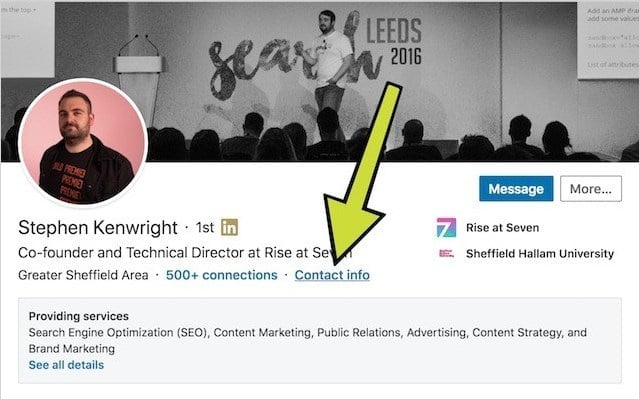
And, their contact information will be revealed.
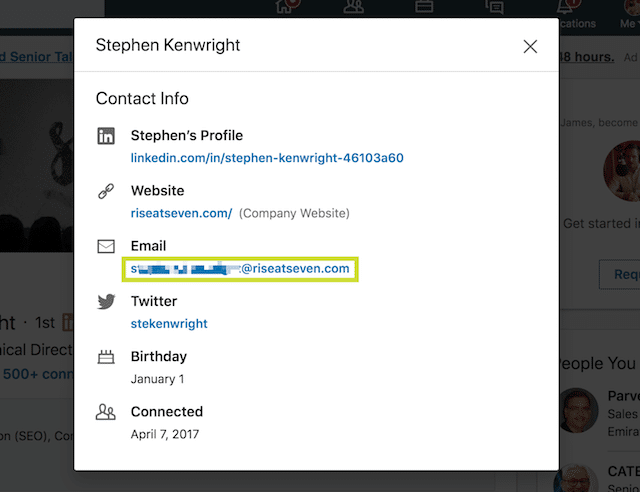
Still, doing this one-by-one is a drag.
Thankfully there is a solution hidden away in LinkedIn’s advanced settings…
…The ability to export all your connections via CSV.
How to export your LinkedIn connections:
1. Log in to your LinkedIn account and navigate to ‘My Network’.
2. Click ‘Your connections’ on the left rail.
3. Then, click ‘Manage synced and imported contacts’ near the top of the page.
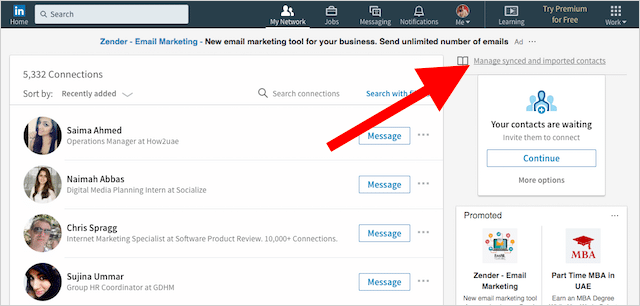
4. Under ‘Advanced actions’ on the right, click ‘Export contacts’.
5. Next ‘Request Archive’.
6. You’ll then receive an email to your Primary Email address which will include a link where you can download your list of connections.
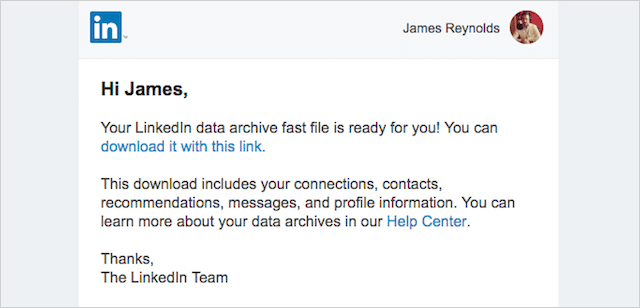
But, wait!
What if you’re not connected with your target? What do you do then?
You download this browser add on:
“FTL” is a plugin that allows you to find a target’s email address when you’re browsing their profile on LinkedIn. It works whether you are connected to them or not.
All you gotta do is install the extension on Chrome profile, then click ‘Get Contact’
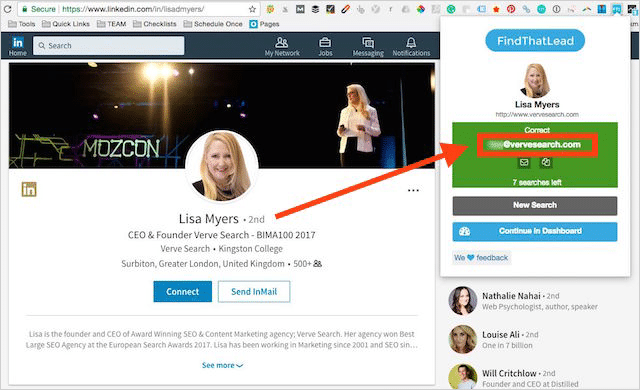
And that’s it, you’re done.
11. Use These Email Formats With Discover.ly and Correct Guess Anyone’s Email Address
Look:
The method I’m about to share is nothing new.
In fact, Rob Ousbey at Distilled first shared this approach way back in 2012.
But don’t get suckered by confusing age with effectiveness.
In my experience, this is still hands down one of the BEST ways to find any email address quickly. Here’s why:
Most email addresses are based on one of a handful of formulas.
If you know these formulas AND and you know the First Name, Last Name, and Domain of your target, you can very easily guess someone’s email address.
Here’s how it works:
First up, add Discover.ly to Google chrome – it’s free!
Once installed, gather your list of email addresses to test.
There are several tools you can use to generate the list. Here are my 3 favorites:
- EmailGenerator.io – Aside from business emails it also checks for permutations in Gmail, Outlook, Yahoo, and Hotmail.
- Email Permutator – Generates the largest number of emails when the optional middle name and nickname fields are used.
- Email Guesser – Fewer clicks to get your results. The fastest of the options.
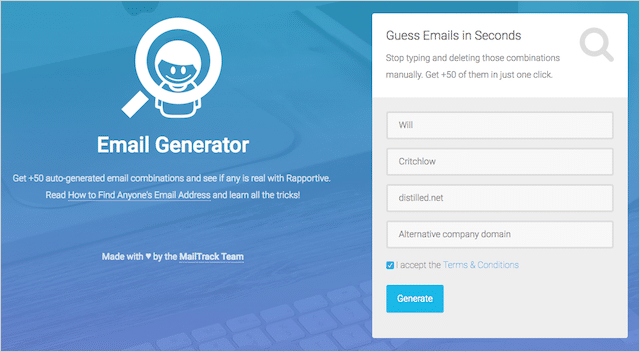
Once you’ve entered your target’s details into one of the tools above (they all work GREAT!) it’ll spit out a list of permutations.
Here’s what it looks like using Email Permutator:
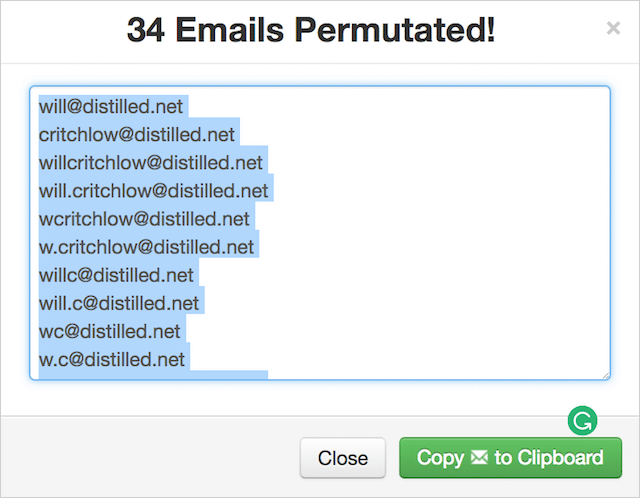
Copy the list of email addresses to your clipboard, then head back to Gmail and compose an email.
Next, paste your list into the ‘To’ field, and click elsewhere.
Then all you gotta do:
Click your cursor on each email address one-by-one and observe.
As soon as you highlight the right email address, their details will appear in the right-hand pane.
Note – Discover.ly extension will reveal if this email address belongs to a social media profile:
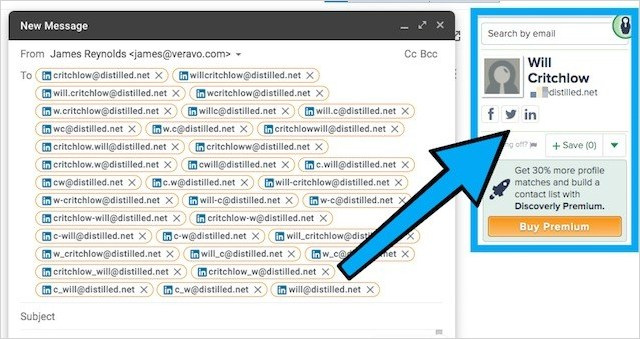
While Gmail will show you if the email address is associated with a Google account:
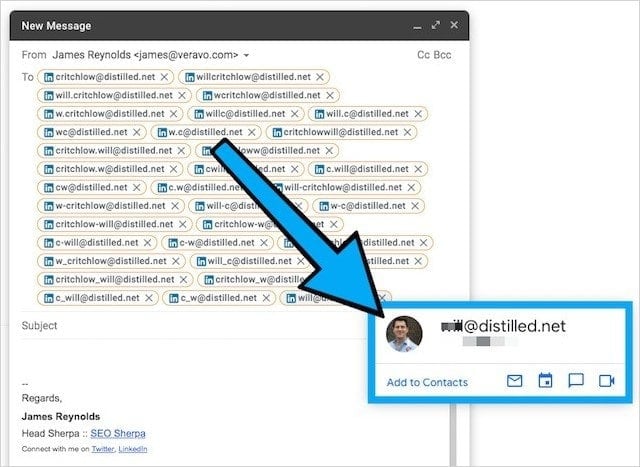
I’ve literally found thousands of email addresses with the email generator plus Discover.ly 1-2 punch.
Pro-Tip
You can skip the email generation step entirely by using the Name2Email browser add-on in combination with Gmail.
Simply, install the extension and type your targets first name, last name, and domain into a new message, and Name2Email will create the permutations, plus highlight the variants it thinks is correct.
Pretty cool!
Now it’s up to you to put this method to work.
12. Email Format + Mail Tester
Another combination that is as good together as cookies and cream are these two:
Email Format + Mail Tester.
Email Format is a tool that gathers the email address formats used by a domain. It finds those addresses using data captured crawling public internet sites.
Mail Tester verifies if an email address exists or if there are problems with it.
Together they’re a superpower.
Here’s how:
Head over to Email-Format.com and enter your target domain name in the search bar.
Email Format then returns all the emails it has recorded for that domain so you can identify the common formats:

If you’re lucky your target’s email address will show up.
If not…
Try the combinations you found in Mail Tester (using your target’s details) till you hit on the valid email address.
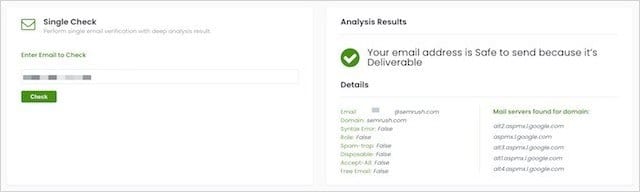
Just like this example for Olga Andrienko from semrush.com.
13. Use These Tried and Tested Email Address Search Tools
There are a TON of email search tools that are designed to help you find email addresses on the web.
They work by scouring the website of the company the person is currently working for, before returning the most likely email pattern based on information they have in their database for that domain.
My team and I have tried lots of these search tools.
Some work great, and others…not so much.
These are the four we’ve found to be most effective:
But, how do they compare?
Taking lead from Nick Churick’s post on AHrefs we decided to put these four to the test:
Email Address Search Tools: Head to Head
For our test, we gathered 20 email addresses from current client outreach campaigns and validated them as working by confirming we had received replies from these addresses within the past month.
We then ran an email search for each of the contacts in Volia Norbert, Toofr, Hunter.io and Find That Email.
Here are the results:

Toofr was the most successful at finding the target’s email address – successfully finding 18 out of 20 email addresses.
But here’s the thing:
Toofr was least successful at getting it right the first time.
In 8 out of 20 cases Toofr suggested the correct email address as the secondary suggestion.

Voila Norbert and Find That Email performed equally well – they both correctly identified 75% of the email addresses – all as their first (and only) suggestion.
Hunter.io found 60%.
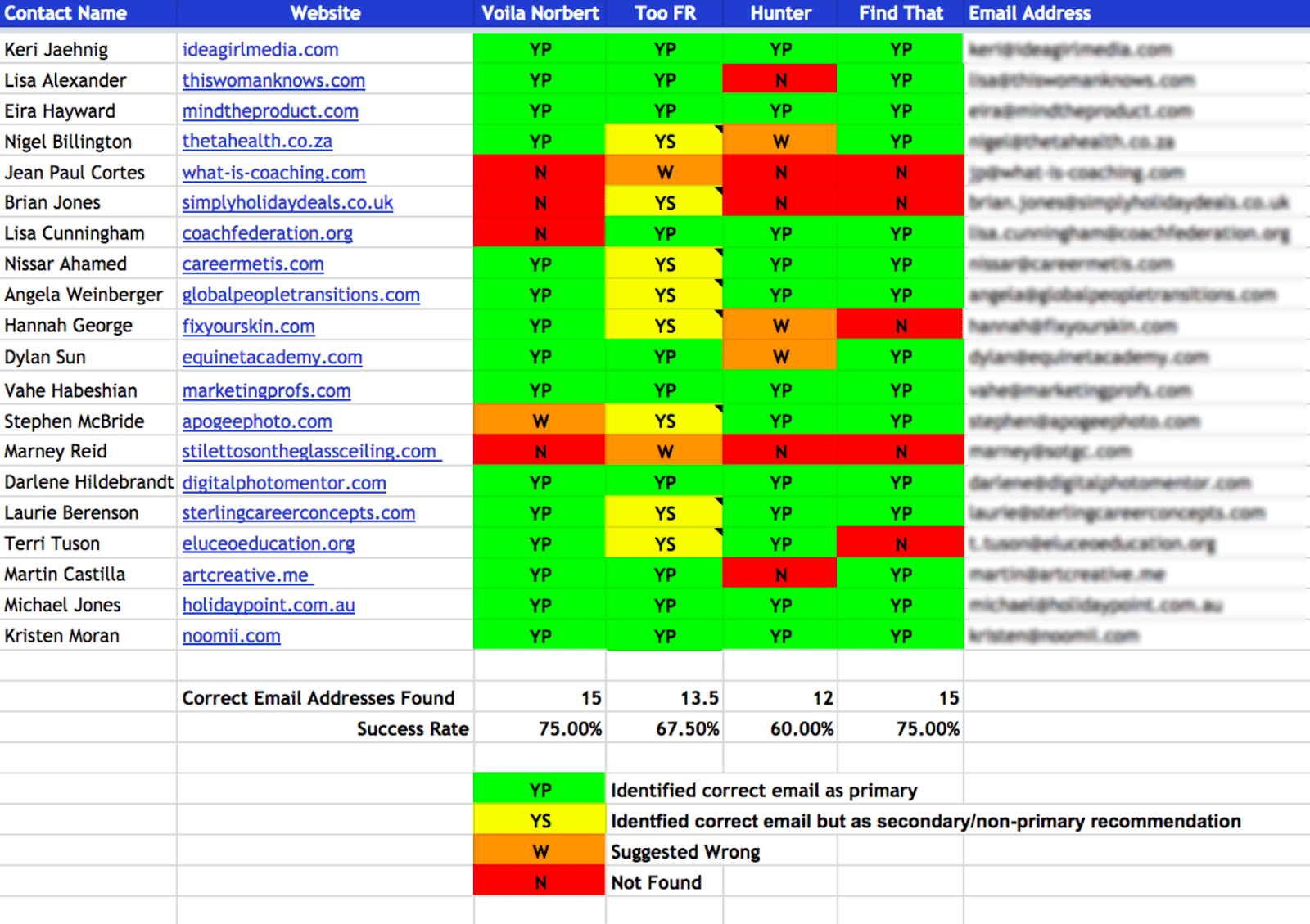
So what can YOU take away from this test?
If you want to pick just one email discovery service, then go with Voila Norbert or Find That Email – they’ll find your targets CORRECT email address 3 out of every 4 times.
However:
If you combine Rapportive (to validate the recommended email addresses) with Toofr…
You can get success 90% of the time.
14. Use a Premium (SAAS) Outreach Service
If you’re doing outreach at a scale you’ve probably considered an all-in-one outreach tool.
There’s several on the market:
Pitchbox, BuzzStream, and Ninja Outreach to name just three.
Amongst the advantages of these tools is that they can automate opportunity finding and follow-up.
They also put contact gathering on auto-pilot.
We use Pitchbox at SEO Sherpa and not only does the tool allow us to quickly find and score opportunities it also searches through many pages of a domain in order to find relevant available contact information.
If All Else Fails
So there you have it, 14 techniques (and dozens of tools) for finding pretty much anyone’s email address.
But, wait!
What if you’ve tried every single one of these techniques and you’re still left stumped?
If that happens:
Just send your outreach message to the site’s contact form or a generic “info@” or “contact@” email address.
For sure it’s not ideal. But “hey” it can still work.
Especially if you address your email directly to the person you want to get in touch with.
(Sending a generic message or asking for your message to be forwarded to the right person is a BIG MISTAKE).
The right approach to emailing generic email addresses and contact forms is this:
Email the generic email address as if it’s the person you wanna reach.
Here’s an example:
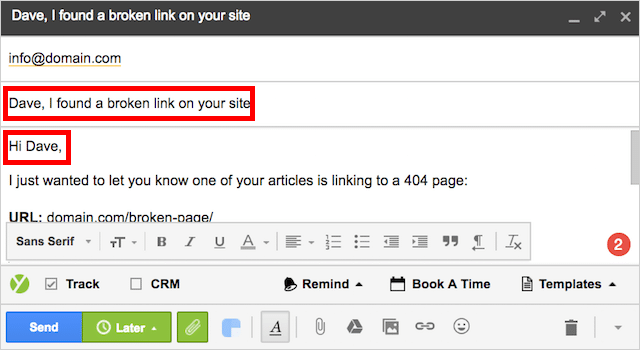
With this approach, the person manning the generic “info@” email address knows exactly who the email is for, thinks “I better send this to Dave” and forwards it right on.
Now It’s Over To You
Ready to put these powerful email finding strategies into practice?
To make things nice and easy for you, I made a checklist that outlines the exact steps you need to take for each one of these techniques.
The checklist also includes 2 bonus strategies that I didn’t include in this post.
Download the free checklist now: