
Today, I’m lifting the lid on the most effective link-building strategies out there, from basic (but efficient) link-building tactics all the way to advanced link winning techniques for pro-level link builders.
Each of these techniques is tested and proven and working great right now for me or our clients.
Not just that, for every one of the link-building strategies contained in this post, I’m going to give you step-by-step instructions, so you can easily replicate these techniques for your own website.
The link building strategies I’m covering are:
Basic Link Building Strategies
- Testimonial link building
- Unlinked brand mentions
- Vendor outreach
- Podcasts
- Reverse image search
- Guest blogging
- Event sponsorship link building
- Internal linking
- Link roundups
Advanced Link Building Strategies
- Broken link building
- Niche edits
- Competitor backlinks
- Data-driven content
- Guestographic link building
- Reverse skyscraper technique
- Wikipedia link building
- Advanced search operators
- Coin a new term
- 301 redirects
If there’s a specific link-building tactic you want to learn more about, feel free to skip to that section by clicking on the individual tactic or technique above.
With that in mind, let’s get started.
Article Summary
- 19 proven link-building tactics ranging from beginner-friendly to advanced, all focused on earning high-quality backlinks.
- Foundational strategies include testimonial links, reclaiming unlinked brand mentions, leveraging vendor/association links, podcast outreach, reverse image search link reclamation, guest blogging, event sponsorships, internal linking, and link roundups.
- Advanced strategies cover broken link building, niche edits, competitor backlink acquisition, data-driven content creation, guestographics, reverse skyscraper techniques, Wikipedia link opportunities, coining new terms, and winning links through 301 redirects.
- Each technique includes practical, step-by-step instructions that make the strategies easy to replicate.
- The focus is entirely on white-hat, sustainable tactics designed to work in 2025 and beyond.
- The overall goal is to help you build backlinks using a combination of relationship-building, strong content assets, and smart technical tactics — without resorting to shortcuts.
Download: The Vital Metrics Cheat Sheet. An easy-reference guide to help you identify and score high-value backlinks.
Basic Link Building
If you’re new to link building, these basic tactics will help you get started and ensure your site earns the correct type of white-hat, Google-approved backlinks. And the best part? All of these links can be applied to the majority of industries and niches out there.
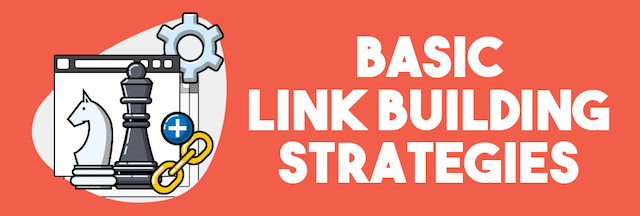
(1). Give a Testimonial, Get a Backlink
There’s not one company I know (big or small) that doesn’t love to show off praise they’ve received from happy customers.
This makes giving testimonials the ultimate tool to build a personal brand and win links from high-authority pages.
Hint! Many website owners put their testimonials right up front on the homepage – the most POWERFUL page on practically every website:
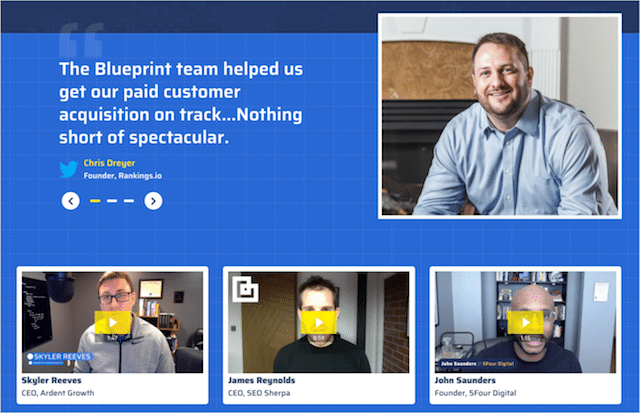
If there are products or services you use – and would be happy to endorse – consider giving them a testimonial.
Here’s how to find testimonial backlink opportunities:
First, make a list of all the products, services, books, courses, etc. you’ve purchased in the last few years – take a look around your home and office and I promise you’ll find loads to add to your list.
Next, note down the websites for these products and services and use search operators to find the pages on their sites where testimonials are displayed. Here are a few to try:
site:website.com “testimonials”
site:website.com “praise”
site:website.com “what our customers say”
Then using a browser add-on like “No Follow” you can check to see if the testimonials link to the customer’s site using a do-follow link.
Those that do, should be your primary targets.
The last step is to write your testimonial and send it off to the site.
When you do, be sure to mention you’d be happy to have your write-up displayed on their site with a link to you.

It’s good for you to get a backlink (obviously), but also good for the site owner since the link signifies to their visitors the testimonial is real.
(2). How to Convert Unlinked Brand Mentions into Backlinks
When you find mention of your name or brand without a backlink, you have a piece of link-building gold within your reach.
All you need to do (in theory) is contact the website and ask them to attribute the mention with a link to your site.
Easy-peasy!
For instance, here someone quoted James, without linking to seosherpa.com
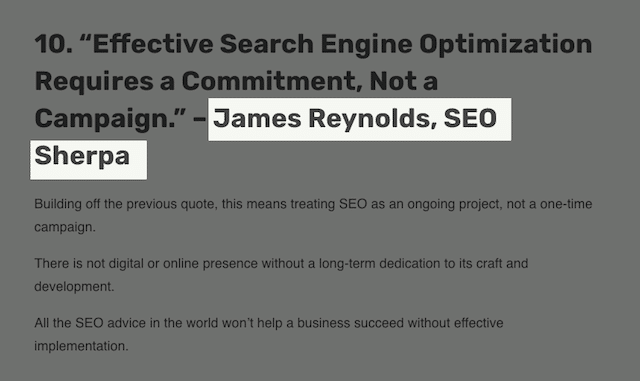
To convert this mention to a backlink, I’d simply email the author and gently ask them to attribute the quote with a link. This way, people can easily locate James and the SEO Sherpa website.
Let’s break the process down in detail.
Research linkable opportunities
The first step in earning these links is finding them.
To do this, you can use a tool like:
Or, if you’re on a budget, you can use the “intext:” search operator to find brand mentions via Google and even exclude mentions on your own site and social media, like so:
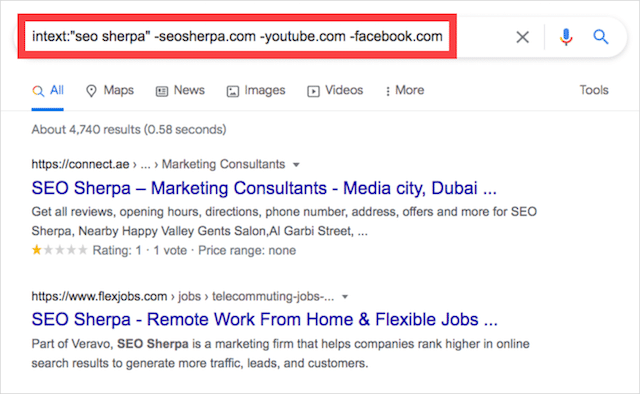
If I was looking for mentions of “SEO Sherpa” via Google, here is the specific search operator I’d use:
intext:”seo sherpa” -seosherpa.com -twitter.com -youtube.com -facebook.com -pinterest.com -instagram.com
Aside from searching for your brand, you can also search (in the tools mentioned above and via Google Search) for any branded product names, key personnel, or assets.
For example, Apple could hunt for unlinked mentions for branded products like the HomePod, Apple Music, AppleCare, and even their slogan “Think Different”. The names “Steve Jobs” and “Tim Cook” would also be relevant branded backlink opportunities for Apple.
If you’re an established brand with a solid online presence, you might uncover hundreds, if not thousands of unlinked mentions. Filtering through all of these opportunities can be a tedious task.
In this case, the optimal strategy is to set some parameters and narrow down your search. Using Ahrefs Content Explorer I like to filter for (a) content published in the past year (b) on domains of DR 20 and above, and (c) where there is no link to my target domain.
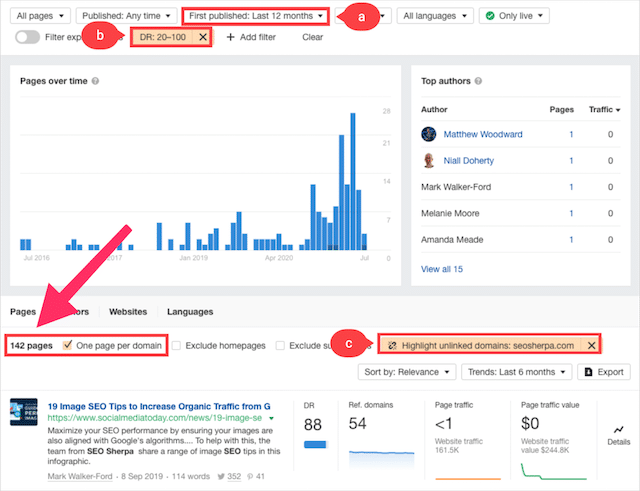
This distills the target websites to a more manageable number – which are ultimately more likely to convert.
Find the correct contact information
Now that you have a list of unlinked mentions, it’s time to convert them into backlinks.
The first step is to find the right person to contact.
Ideally, you will want to connect with the author of the post who has mentioned your brand. If you’re unable to find that contact information, consider reaching out to the website’s editor instead.
Sidenote – if it’s a guest post, default to the editor. Contributors are usually unable to update published posts.
If you can’t find the email address for your ideal contact, you can use the company’s general information email. Most sites also have contact forms you can fill out too.
Send your pitch
When asking for a backlink, be sure to emphasize the value that a link would provide to their audience. Also, keep your messaging short and sweet.
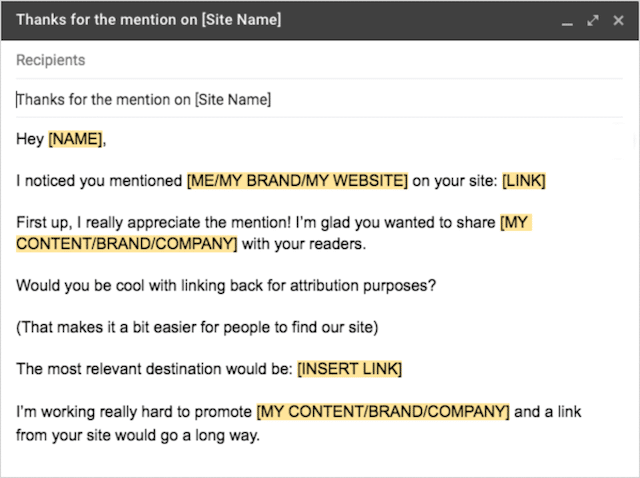
If you’re looking for a template, the one above works GREAT!
Aside from reaching out to brands (you may not know), there’s another brand mention opportunity you might have overlooked:
(3). Vendors and Association Links: The “Overlooked” Link Building Opportunity
Most businesses have a list of organizations they’ve built a professional relationship with.
These could be associations, manufacturers, suppliers, distributors, stockists – the list goes on.
The good news is, most organizations of this type will have dedicated pages where they list their “members,” just like the British Institute of Professional Photographers does:
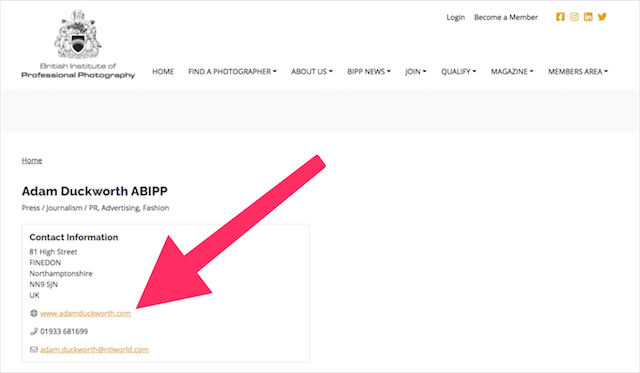
Or this fashion brand that has a standalone page for both stockists and distributors:
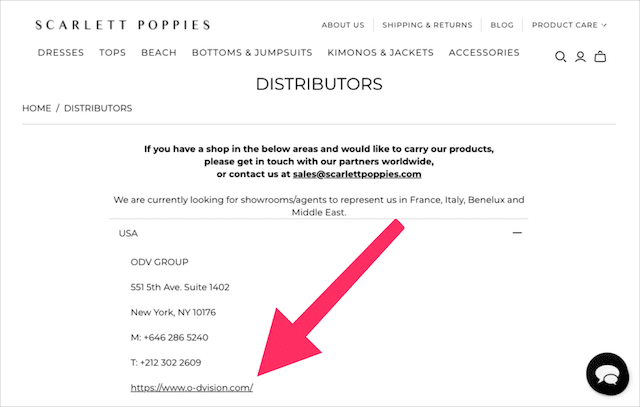
And what’s even better, most include links within the listing.
To tap into these opportunities, browse the website and check if they do link out. If yes, and your name isn’t mentioned, ask to be included.
If you want to take this strategy to the next level, many websites write features on their members that highlight what they’re up to, share case studies, and even interviews. If you have an interesting story to tell, you can ask them for a write-up.
And once you’re done connecting with vendors and associations, let’s look at how you can tap into the power of podcasts.
(4). Leverage the Hidden Side-Benefit of Podcasts (Backlinks)!
Back in the day, James hosted a popular podcast called Traffic Jam.
Aside from being a powerful tool for generating reach on iTunes, building relationships, and growing exposure across social media, the podcast provided one other (somewhat hidden) side benefit:
Backlinks!
Wait! How could a podcast be a source of backlinks, you ask?
Because guests loved to show off their interviews. Almost every interviewee shared their podcast episode on social media and MANY also linked to the podcast page from press and interviews sections on their own website.

By interviewing prominent market experts, James acquired dozens of authoritative backlinks – organically.
But here’s the thing, hosting a podcast requires a MASSIVE time commitment, and for the backlinks alone, is not worth the effort. That’s why I recommend an alternative way to leverage podcasting for link building:
Appear as a guest on other people’s podcasts.
Over the years, James has appeared on numerous podcasts. And on almost every single one of those podcasts received at least one backlink to the SEO sherpa site:

The key to getting on other people’s podcasts is identifying relevant shows (a simple keyword search on iTunes deals with that), coupled with a tailored approach.
When James, employed this technique, he targeted digital marketing related podcasts and sent them this simple pitch:
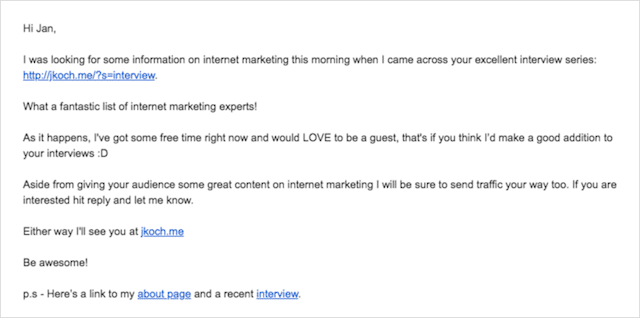
As you can see from this response, it worked a treat!
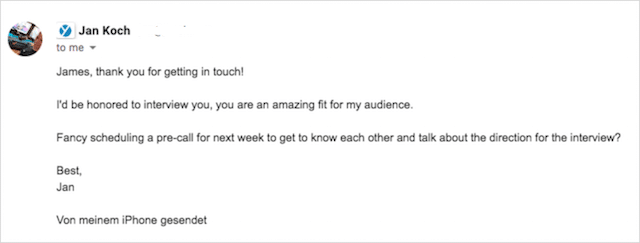
With that, on to our next basic link-building strategy.
(5). Use Reverse Image Search and Turn Stolen Graphics into Backlinks
If your business is anything like ours, you believe in the power of visuals.
Beautiful graphics help readers understand your content better, increase your content’s value, and if optimized effectively, drive more traffic from Google image search.
But they’re not the only reasons we use a ton of custom images in our blog posts.
Custom images are robust link-building assets.
Take our image SEO infographic, after we published it to our own website, sites like Social Media Today, Digital Information World, and MarketingProfs repurposed the infographic, each including a link back to our website.
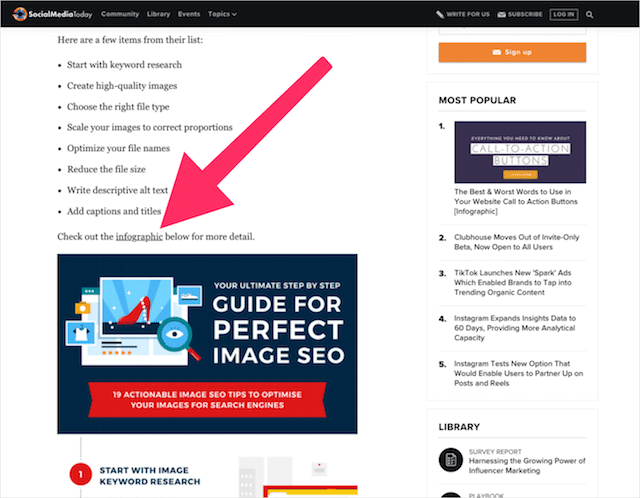
This helped us win dozens of links to our post, with very little effort on our part.
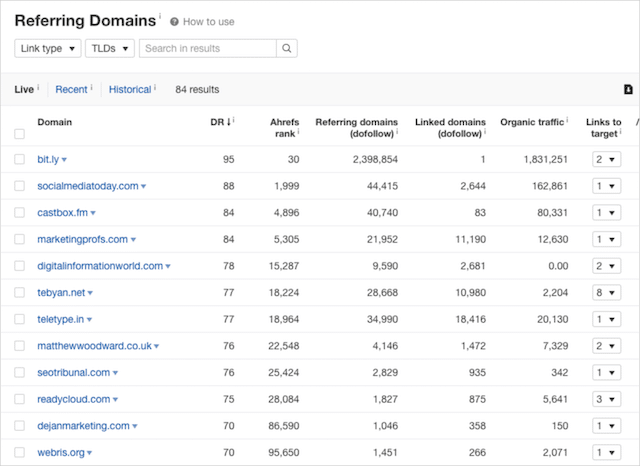
But here’s the thing…
While many websites will republish your images with a link back to your site for attribution purposes, there will be at least as many who don’t include a link.
By identifying which sites have published your images without attribution, you can turn that unlinked mention into a link acquisition win. How exactly can you do this?
By performing a reverse image search.
Here’s how it works.
Find your image link building opportunities
The easiest way to uncover visuals that have been uploaded to other websites is by using Google’s reverse image search feature.
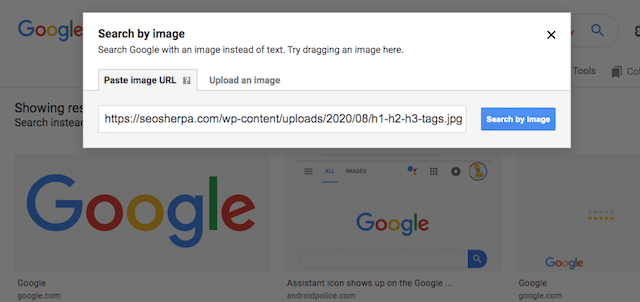
Simply upload your picture or paste the URL of your image in the search bar, and Google will display results of where your image is used.
Chrome also offers a reverse search feature. By right-clicking on the image, you can select the Search Google for image option. This will open a new tab showing where Google has indexed your image.
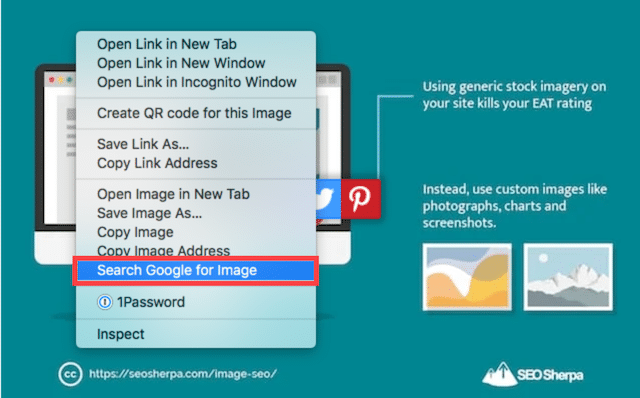
Once you get your search results, sift through them to confirm that your image can be found on the site and is uncredited.
Consider shifting from Google Image search to a paid tool like Image Raider to best scale this process. Image search tools like this can automate the discovery process, monitoring hundreds to thousands of images at a time.
Perform outreach to claim that link
With your list in hand, do some research to find the correct contact information. Once you have that info, you can send out an email requesting attribution back to your site.
Your email doesn’t need to be fancy or complicated. Just use a basic email template like this:
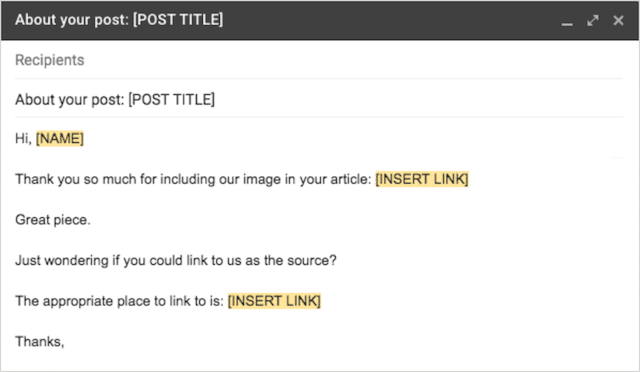
You can also personalize your email to give it more meaning and better improve your outreach efforts. The people you reach out to will always appreciate it more when you try to connect with them.
Now that we’ve covered images, let’s look at how to turn your content into a link-building magnet.
(6). Guest Post Link Building with a Twist
Guest blogging, the thinking goes, is dead.
In 2014, Matt Cutts, formerly head of Google’s Webspam Team, famously announced that guest blogging was obsolete.

But, if you thoroughly read Matt’s post on guest blogging, it’s clear he was calling out a specific guest post-practice: the low-quality, spammy guest blogging tactic.
He even highlights an example of an email he received that violated Google’s quality guidelines.
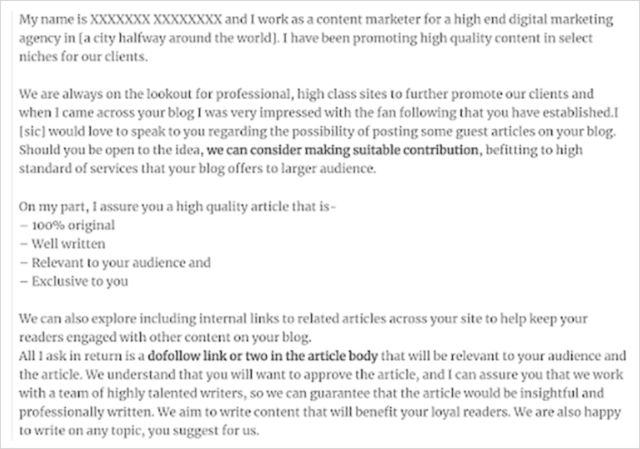
So, this begs the question, is guest blogging really dead and buried?
Well, if you participate in spammy guest blogging practices, then yes, guest blogging is a thing of the past.
But, if you’re authentic and adhere to E-A-T and white hat link-building practices, then guest blogging can still be a very effective way to earn authoritative backlinks.
Let’s break down the steps you need to follow to use guest blogs to build desirable backlinks.
Don’t focus on getting backlinks
I know this sounds counterintuitive, but it’s true.
Guest blogging for the sake of backlinks is the specific mindset that Matt Cutts was fighting against.
Rather than solely guest blogging to win a link, use guest blogging with the intent to build brand authority and increase readership. If you can write guest blogs with this thought in mind, you’ll earn a chance to write for top publications, mark my words.
Find the right guest blogging opportunities
If this is your first foray into guest blogging, you’ll need to find respected sites within your niche.
At first, the opportunities you obtain may not be top authority sites.
Still, you should aim to get published on recognizable websites that audiences in your niche would know.
To find guest blogging opportunities, use Google Search commands. Here are some terms to use:
- “[keyword]” + “write for us”
- “[keyword]” + “guest post/blogging guidelines”
- “[keyword]” + “become a contributor”
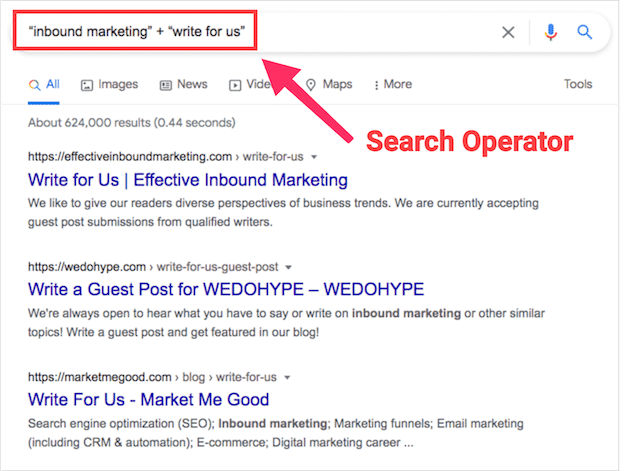
You can also use multiple search commands to narrow your search results further.
intitle:”write for us” OR intitle:”become a contributor” OR inurl:”contributor-guidelines” [niche or keyword]
Carefully review the websites you find and want to write for.
Study their content and confirm that they work within your niche and they’re still accepting posts from guest authors.
When filtering your guest blogging opportunities, use metrics like domain authority, organic traffic, content quality, website location, and engagement to determine if the site is worth your efforts.
Remember, you don’t want your backlinks coming from low-quality blogs, as you may inadvertently hurt your search rankings.
Reach out to the right contact
After you’ve filtered down your list, you can start approaching your target sites, provided you find the correct contact information.
If you need a reminder of finding anyone’s email address, you can read our guide here.
Once you’ve found the contact’s email, make sure to verify the email address to avoid bounces and maximize deliverability. Then you can use the following cold email template to pitch yourself as a guest post contributor:
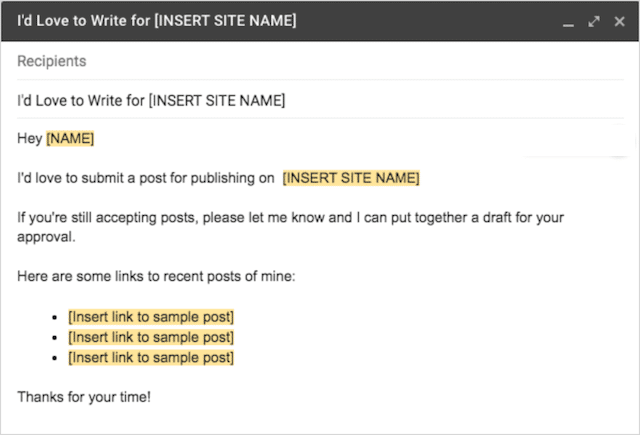
While a cold email may work for most guest blogging sites, some top authority publications will not accept unsolicited contributions.
To foster an excellent professional relationship that leads to a guest blogging opportunity, you’ll want to ensure your name is on their radar.
You can build a relationship with your target site by engaging with your contact on social media (e.g. Twitter) and responding to their tweets. You should also follow their blog and leave comments on their posts.
The goal here is to establish regular communication with your target site before soliciting them for a guest opportunity.
Brainstorm content ideas
If your contact email has responded positively to your outreach efforts, it’s time to start brainstorming guest blog ideas. You’ll want to pore over the site’s content and make a note of the content frameworks their audience engages with most.
If the site’s most popular content framework is listicles, then you’ll want to pitch listicle ideas. If “how-to” content dominates the site’s blog, then write with that idea in mind.
When formulating your content ideas, you’ll also want to gauge the expertise level of the site’s audience.
The complexity of your topic should reflect the audience’s level of understanding. If the existing content on the site is advanced-level stuff, a beginner’s guide won’t cut it.
You’ll want to have at least three content ideas in mind before pitching. Once you have those ideas, it’s time to send out an email to your target site like so:
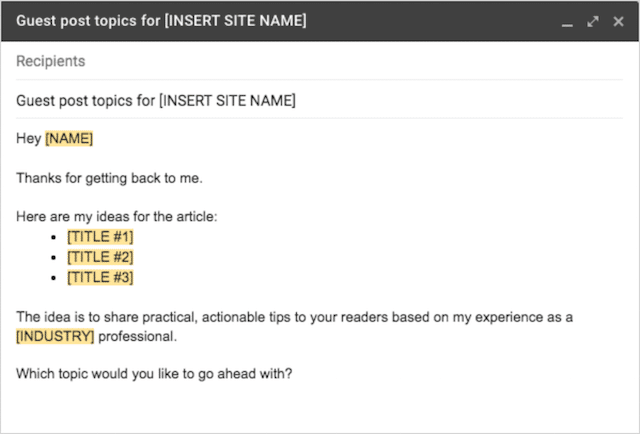
Write your article
After the site approves your idea title, start creating your content.
Be sure to keep in mind SEO content best practices to ensure your writing is optimized for search engines.
Here’s a quick overview of what to focus on during content creation:
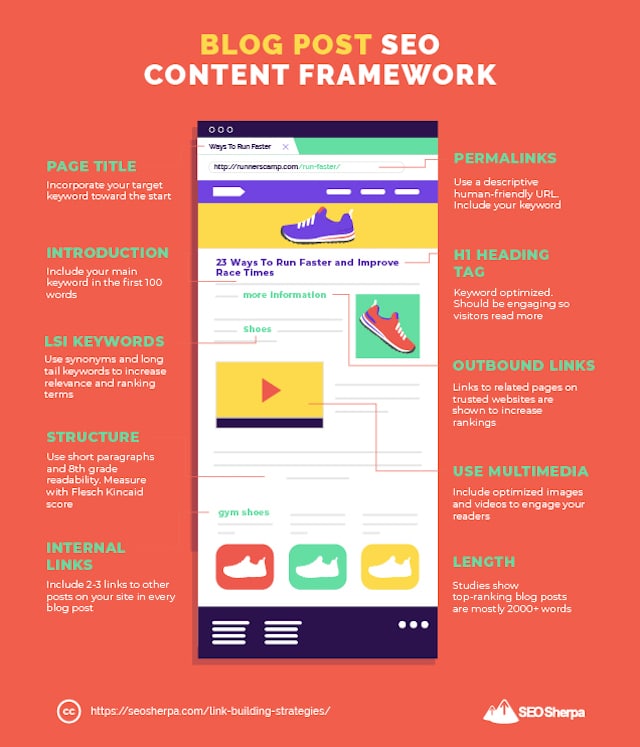
While a framework like the one above will help build efficiency into your guest post writing, you may find it challenging to scale your guest blogging efforts.
To help you write more high-quality content in less time, consider using the “Splintering” technique.
Let me explain.
If you regularly write for your site’s blog, you already know that Google favors long-form content over thin, short-form content. In fact, if you browse through the SEO Sherpa blog, you’ll find that our articles are long and detailed guides.
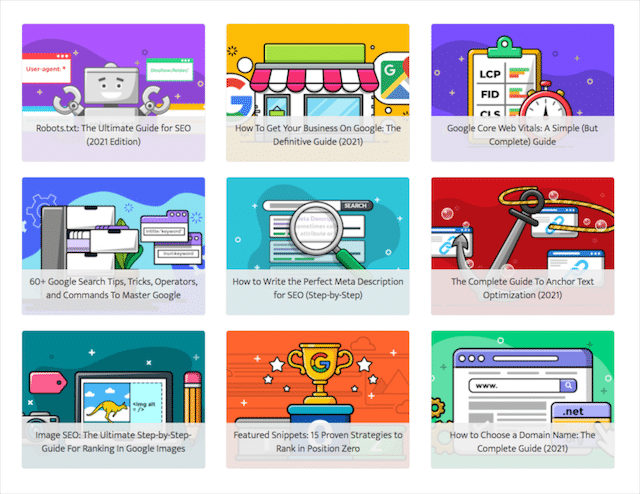
You might be surprised to learn, the average length of our past 9-posts is 7,899 words. Crazy right!
Here’s where the splintering technique comes in.
The detailed “hero” content you create can be broken down into individual “splintered” articles and submitted as guest blogs to authoritative sites.

Let’s look at a quick example of how we have done this in the past.
Our guide on optimizing your Google My Business listing is nearly 12,000 words long.
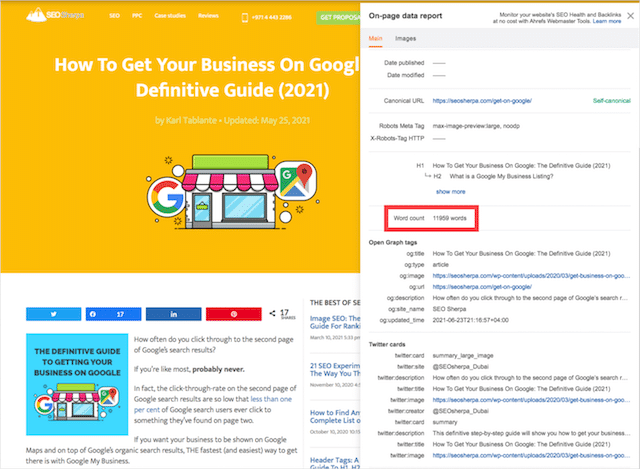
There’s a section in that GMB guide that helps local businesses address a potential GMB suspension.
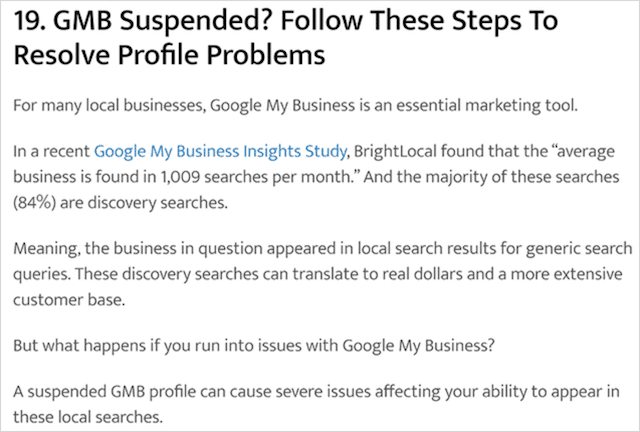
I took that strategy, splintered it into an entire article, and published it as a guest post on the Business 2 Community website.
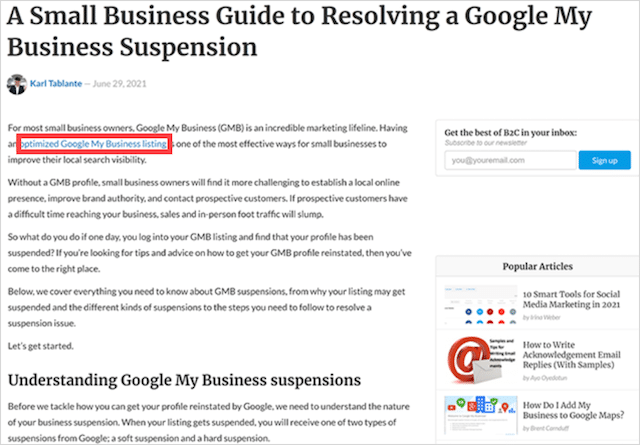
And, including a link back to our original post of course.
Because the guest blog I wrote came from a detailed guide I had previously published, the article itself took very little time at all.
So if you’re struggling with scaling your guest blogging efforts, give the splintered technique a go.
(7). Build Powerful Backlinks with Event Sponsorships
Most link-building strategies focus on building up your brand’s online presence.
But, what if you’re a local business that wants to not only build powerful backlinks but also grow your brand’s offline exposure?
Enter event sponsorships.
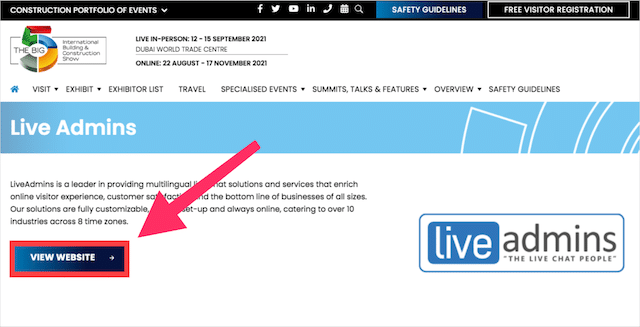
Let me show you how to tap into the power of community-led events.
Finding events to sponsor
One of the most powerful tools you have at your disposal when finding events to sponsor is Google search operators. The search commands you’ll be using most to filter your search results for local events are “site:” “intitle:” and “inurl:”.
Here’s are some search query examples you can try in Google Search:
- site:domain.com inurl:events +”sponsors”
- site:domain.com + “become a sponsor”
- site:domain.com + “donation”
- site:eventful.com inurl:events +”link to your website”
- intitle: sponsors “city”
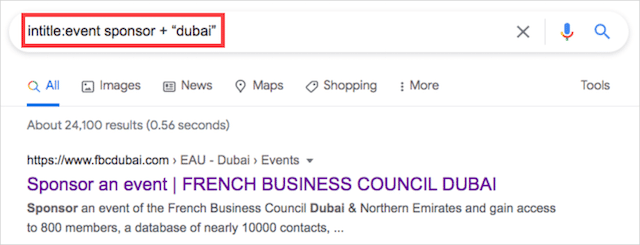
You can also make use of websites that host local events. These vary by your location but can include Meetup, Eventbrite, Facebook Events, and Events.org.
These sites can be used in the search queries above to find results in your local area.
Local charities are other event-type organizations that you can leverage with this link-building tactic. Be sure to use search operators, including your city’s name to find local sponsorship opportunities (e.g. “new york events sponsors”).
Here’s a video on how to scale this process:
Qualify your event opportunities
Like most previous link-building tactics, aim to use targeted prospecting rather than the spray and pray approach.
Not every local event or charity will work within your niche. The organizations you reach out to should not only be relevant to your target audience but have a strong enough online presence to provide a quality backlink.
To qualify your potential opportunities, measure the site’s history through specific metrics like:
- Domain authority
- Content relevancy
- Linking page
- IP Address
- Link location
And, without stating the obvious, be sure they can give you a backlink:
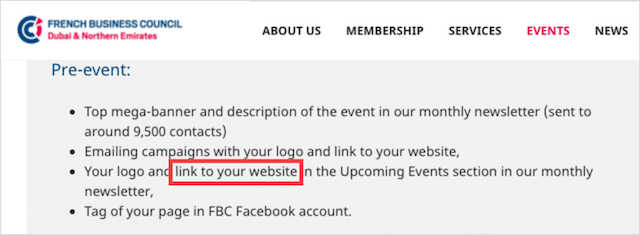
You should also consider using an SEO tool like Semrush or Ahrefs to see if the prospect site has seen a drop in traffic or search rankings. This can be an indicator of the search engine devaluating the website, dropping its link equity.
Develop a local relationship
When done correctly, event sponsorship can be an evergreen link-building technique for a local business.
This is why I encourage any business attempting event sponsorship to take a relationship-building approach to this link acquisition tactic.
The key to getting local events and charities to be willing to work with you is to be genuine.
Show that you want to make a difference in your community, and in turn, your brand may find more profitable brand opportunities that extend further than sponsorships.
(8). Don’t Neglect Internal Linking
When SEOs discuss link building, everyone assumes they’re talking about off-page backlinks.
But this type of mindset results in the rank-boosting power of internal links getting neglected.
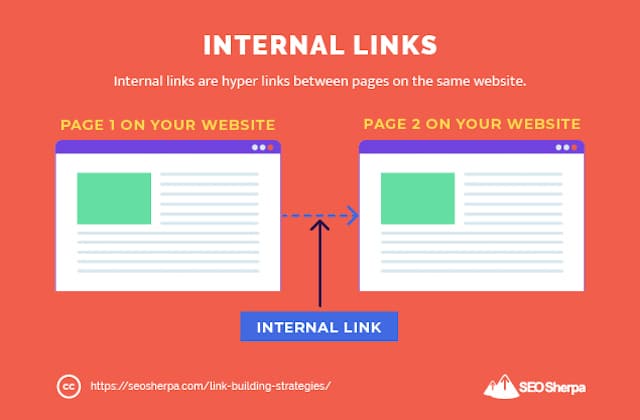
As I’ve frequently discovered, a few well-placed internal links can drive rankings too.
Here is a quick overview of how you can make internal linking work for you.
Focus on linking to pages most in need of link juice
Whenever I write a new piece of content I look for opportunities to link to my other articles.
(You’ve probably seen a few internal links peppered through this post).
Including internal links to supplementary content is good for user experience, and it also helps pass PageRank (e.g., “link juice”) to the target page.
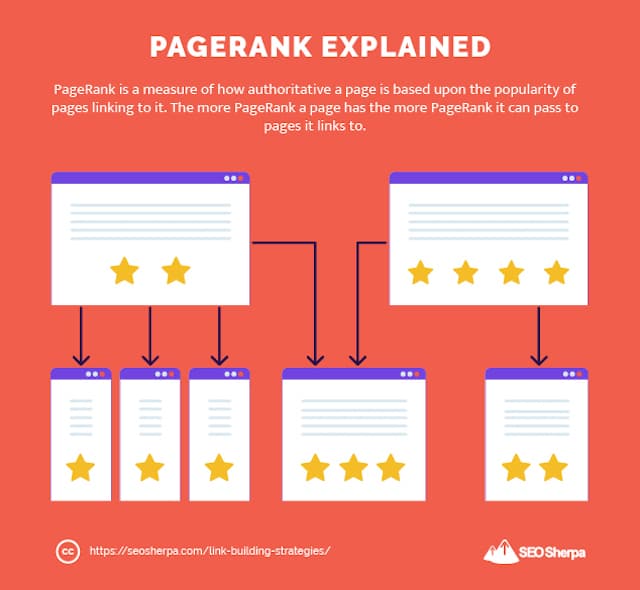
While including links from new posts to assorted old posts is great, to really leverage internal links, you should be going about your internal link building more strategically.
By strategically I mean:
Building internal links to underperforming pages, AND newly launched pages. After all, these are the pages most in need of link juice.
If you know the content you want to boost, the first step is to identify relevant pages where an internal link to your target page makes sense.
To quickly find these pages on your site, use the search operator “site:” along with keywords relevant to your target page’s content. For example, let’s assume I want to use internal links to pass link juice to our post on image SEO, I’d use search operators like:
- site:seosherpa.com “image seo”
- site:seosherpa.com “image optimization”
- site:seosherpa.com “optimize images”
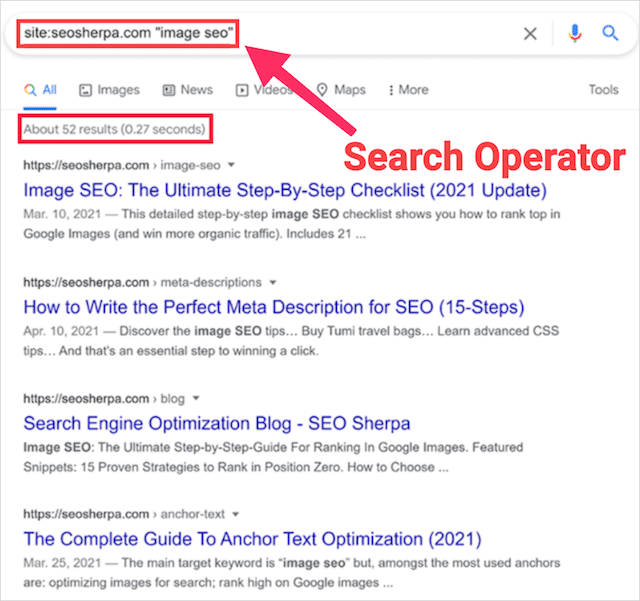
In this example, we have 52 potential opportunities to link to our image SEO guide. We simply have to filter through the pages to ensure that the term “Image SEO” isn’t linked yet. And if it isn’t, login in to tour CMS and update the content with an internal link:
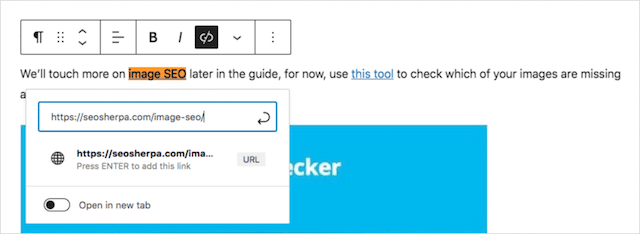
That said, if you find hundreds of potential internal link opportunities, I recommend a second step.
Prioritizing your internal link opportunities using URL Rating
For this step, you’ll need to install Ahrefs SEO Toolbar, which is a free Chrome extension.
The Ahrefs SEO Toolbar allows you to download your search results (and their metrics) into a spreadsheet. Once you’re done, you can then filter the list based on your pages’ URL Rating (UR).
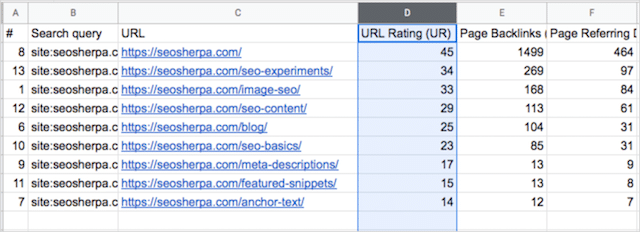
The pages with the highest URL Rating have the greatest authority, and can therefore pass the most rank-influencing link juice to your target page.
Simply organize the UR column from highest to lowest to find the most potent pages that you should prioritize.
Use descriptive, keyword-rich anchor text
In our Anchor Text optimization guide, we warned against the over-use of exact-match anchors. The trouble with having a ton of exact-match anchors in your text is how unnatural it appears.
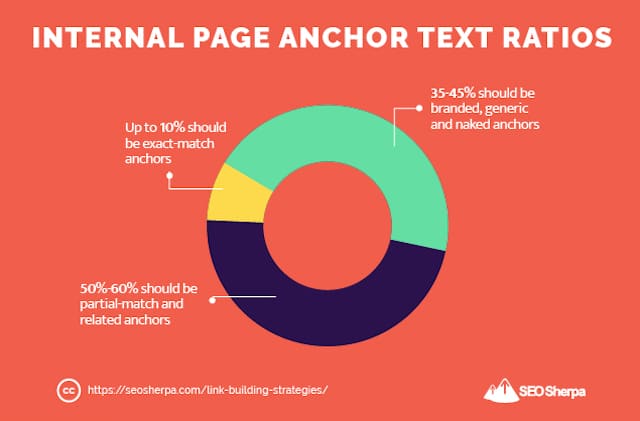
Not only is exact match anchor text usage spammy, but too many exact match anchors can lead to algorithmic penalties. And that of course should be avoided.
Rather than focusing primarily on exact-match anchors, mix up your anchor text with descriptive and partial match terms.
For example, the main keywords we target for our URL optimization post are “SEO-friendly URLs” and “URL slugs”. But, in our post on choosing a domain name, we changed things up a little.
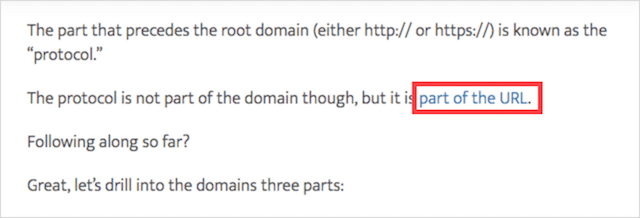
This anchor text (“part of the URL”) satisfies both users AND search engines by fitting the link naturally into the context of the text and is descriptive enough for readers and search bots to understand what the linked-to page is all about.
One last point on internal links…
Avoid using the same anchor text to multiple pages
Say you run a food blog and decide to publish two different chocolate chip cookie recipes. One recipe is a keto chocolate chip cookie recipe to cater to your low-carb audience. Another is a gluten-free recipe for those with gluten intolerance.
Now, what would happen if you were to link those two recipes with the same anchor text internally?
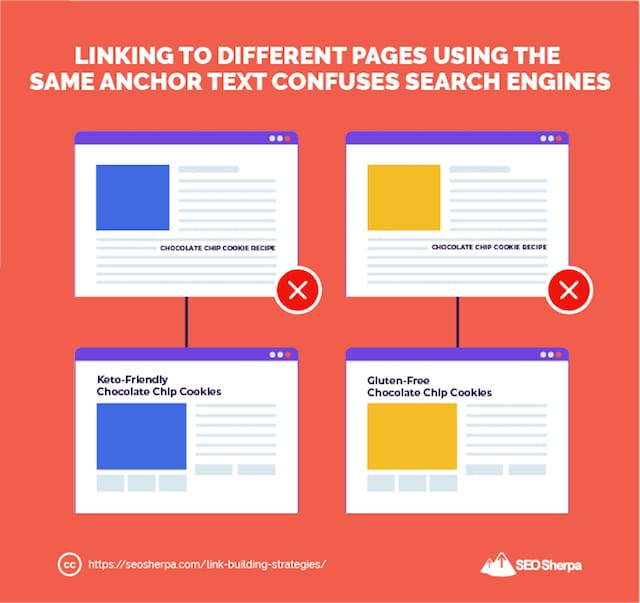
The answer = keyword cannibalization.
Keyword cannibalization occurs when two pages compete against each other for the same terms. When a website has two pages optimized for the same keywords, Google does not know which to choose, resulting in both pages performing poorly.
The final basic link-building tactic we’ll look at will help you further grow your influence within your industry.
(9). How to Earn High-Quality Backlinks from Link Roundups
When you’ve put in a ton of effort into your content, the last thing you want is your effort to go to waste.
And while you can spend time promoting your content through social media or email newsletters, for your content to rank high on Google, you need quality backlinks.
One of the most effective methods to acquire links to your recently published content is through link roundups.
If you need a reminder, here is what a link round-up looks like::
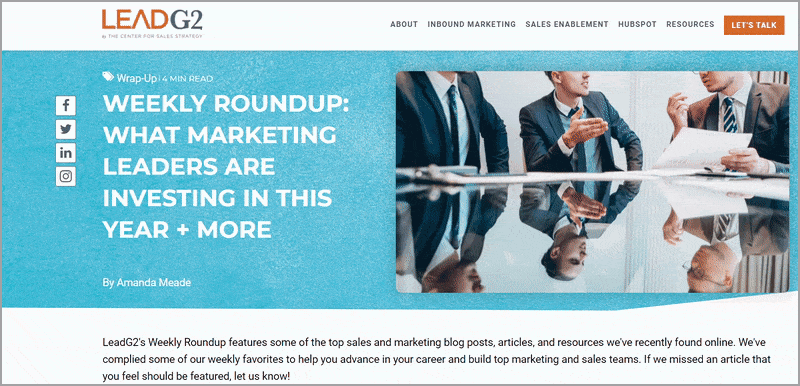
As the LeadG2 example shows, link roundups are curated lists of the best content on a given topic, niche, or industry. Most link roundups are published weekly or monthly.
And since this list is curated, earning a spot in a link roundup can help your brand make connections and bolster your site’s organic traffic.
Let’s go through how you can earn a high-quality backlink from link roundups.
Create high-quality (and shareable!) content
Most people think this link-building tactic is about gathering sites that publish link roundups and blasting off emails.
But, this is jumping the gun.
No site will be willing to share your article if it’s not top-notch.
So, the (real) first step to being successful with link roundups is to create high-caliber content that is share-worthy.
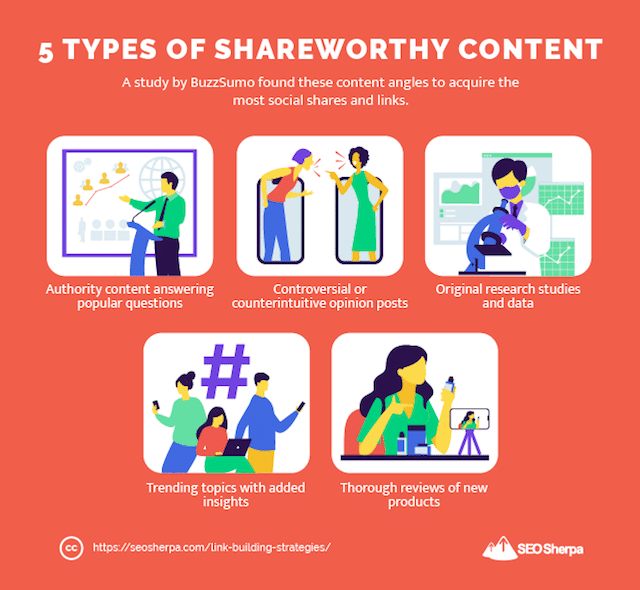
Sites that publish link roundups will always prioritize quality over quantity, so aim to create content they want to share.
Build up your link roundup list
Now that you’ve created content that is SEO optimized and highly shareable, it’s time to scour the internet for sites that post link roundups in your niche.
To do this, we’ll turn to Google Search.
When searching through Google, you could simply type in “link roundup” or “weekly roundup” and hit enter. This search, though, will return a ton of irrelevant results.
Rather, it’s best to use advanced search commands to focus your results. Here’s some you can try:
- “Keyword” + “link roundup”
- “Keyword” + “weekly link”
- “Keyword” + inurl:roundup
- “Keyword” + intitle:roundup
- “Keyword” + best posts of the week
- “Keyword” + best posts of the month

If you find yourself staring at thousands of search results, you can further narrow your list by using Google’s advanced search features, namely, the Any time filter.
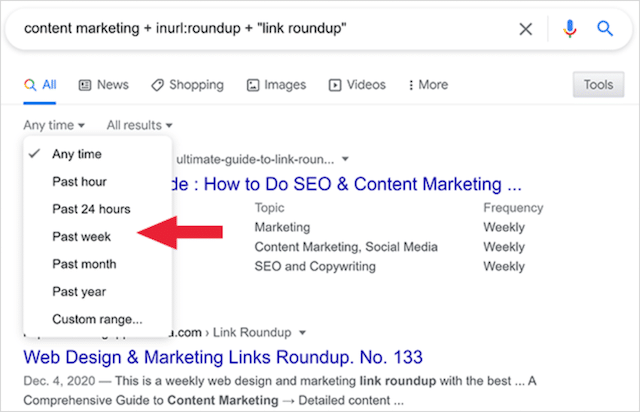
My search went from 1,410 results to a very manageable 80 results by adding a filter for the past month. Besides streamlining your search, you’re able to find sites that are still actively publishing link roundups.
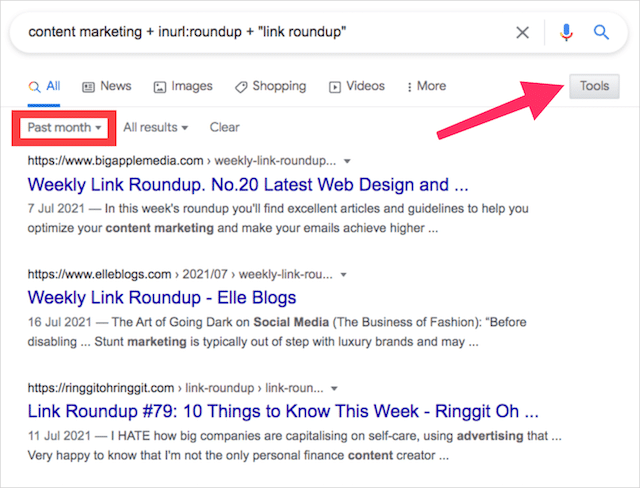
Sidenote – Targeting sites that are not actively publishing their round-ups, is a HUGE wasted effort. I recommend you only reach out to websites that have published a round-up in the past three months.
Once you go through the results and find sites worth pursuing, add them to a spreadsheet, complete with their contact information.
Email your roundup contacts
After you’ve generated your list of contacts, it’s time to pitch your content.
Like any other outreach, it’s in your best interest to foster a positive working relationship with your target site. Your ability to build a rapport with these contacts will determine how likely they are to post your content in future roundups.
In this regard, when sending out a pitch, personalize your email.
I like to mention something I enjoy about their content or link roundups in my link roundup emails. Then, I do a quick “elevator pitch” where I describe the content I’m pitching and why their audience would benefit from reading it.
If you want, you can also end the email with an offer to share their link roundup through social media channels to incentivize them to include you in their roundup.
Here’s a template that I use to send out link roundup emails:
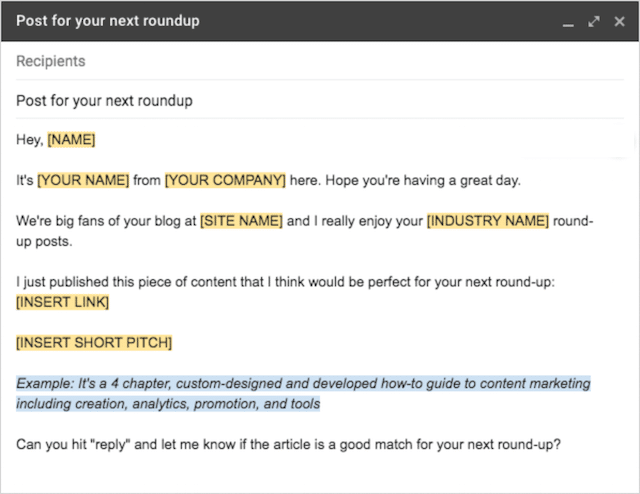
After this initial communication, keep going.
A one-off transaction is not the best way to build a relationship. Keep up to date with their content and provide some feedback to their posts from time to time.
If you’re able to build up a working relationship, then future communications will be more streamlined. It may also lead to more opportunities (like a paid speaking gigs or guest posts) down the line.
Advanced Link Building
If you want to earn the kind of needle-moving links your competitors have yet to hear of (or even try out), then read on. These next 10 link-building techniques will help your business scale its link acquisition in ways that basic link-building tactics could never imagine.

(10). How to Find Broken Links (and Replace Them with Working Links to Your Site)
Broken link building is one of the most impactful, white-hat link-building methods to build backlinks to your site.
The best thing about broken link building is that any business in any niche can apply this particular link-building technique.
If you’ve never heard of this approach before, broken link building is all about finding dead resources (i.e. links) on a website and replacing the broken links with working links to your own content.
This is a highly scalable link-building tactic because no site wants dead links on its pages. A broken link can contribute to a poor user experience, which in turn can harm rankings.
By reaching out to a webmaster and offering a solution to dead links, you are not only doing good for your niche/industry, but you can quickly build links from sites with authority.
And if you already have relevant content, the work is halfway done.
Let’s look at a quick example of how this works.
Using Ahrefs’ Site Explorer tool, I was able to find a broken link in Eric Sui’s Entrepreneur article on content marketing that was meant to point to a Quicksprout post.
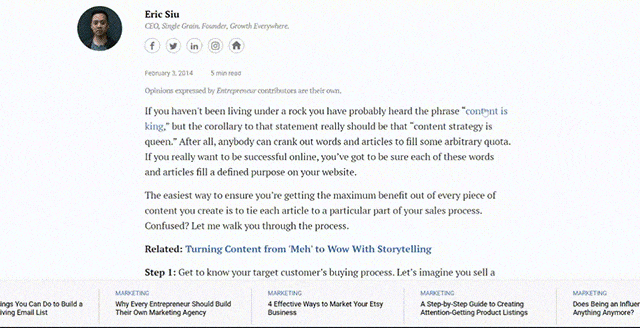
As you can see, the link leads to a 404 page. A glance at the page’s URL shows that the post used to be about content marketing tips.
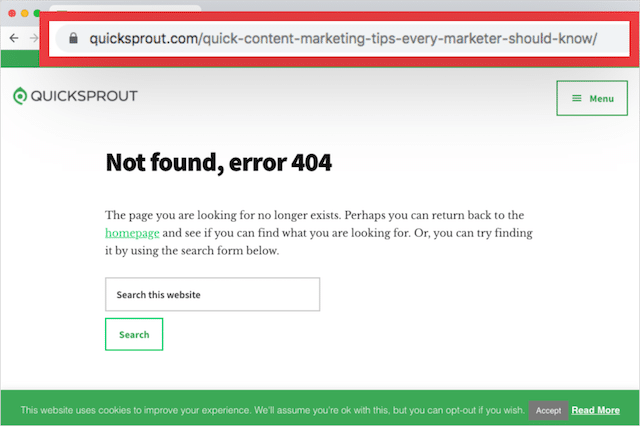
Fortunately, we already have an article about optimizing content for SEO.
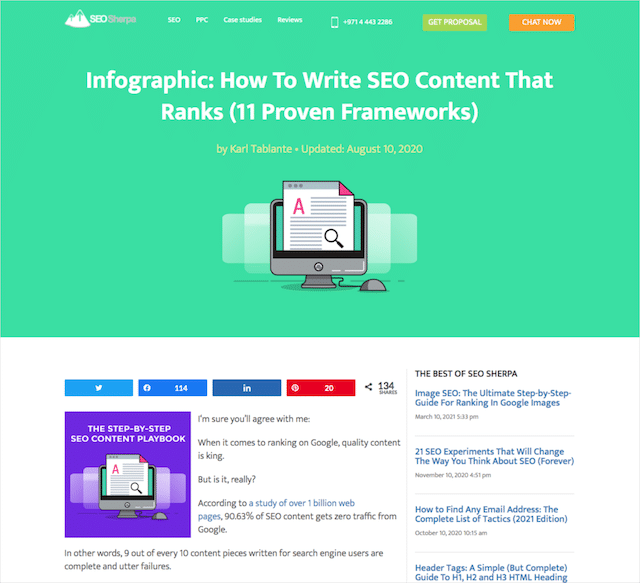
If SEO Sherpa wanted to scoop up this opportunity, we would reach out to Eric Siu or the editor of Entrepreneur and point out the broken link in the article. Then, we’d suggest they change the broken link into a live link (i.e. our SEO content article).
But don’t stop there…
Once you have identified a broken link, find out who else links to the dead URL.
To do that, simply pop that URL into Ahrefs Site Explorer and select “backlinks” from the menu:
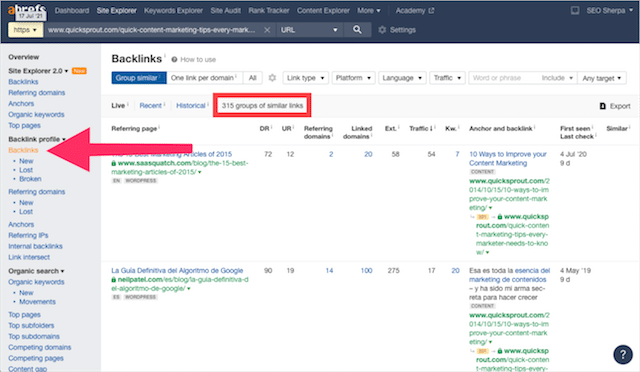
Doing so with the Quick Sprout article uncovers 312 broken link opportunities for us to capture!
So how can you do this for your brand? Let’s break it down.
Research the top sites in your niche
The first step to claiming these broken links is to create a spreadsheet of your top competitors. These could also be high authority figures in your space.
The easiest way to find these domains is to perform some competitor research.
By searching your main keywords in Google Search, you’ll be able to find websites that rank for your seed keywords.
When analyzing the SERPs, pay attention to the paid results as well. Companies who appear in ads have bid for these keywords, which typically means they’re direct competitors.
Let’s try this out with an example.
Say you’ve created a lifestyle blog that covers everything from diets to natural living. And, you’ve recently started a recipe category on the keto diet. One of your primary keywords might be “low-carb snacks.”
Google Search is an easy (yet manual) way to discover which brands and businesses are ranking for your main keywords. And the results you see in the SERPs, both paid and organic, are competitors in your space.
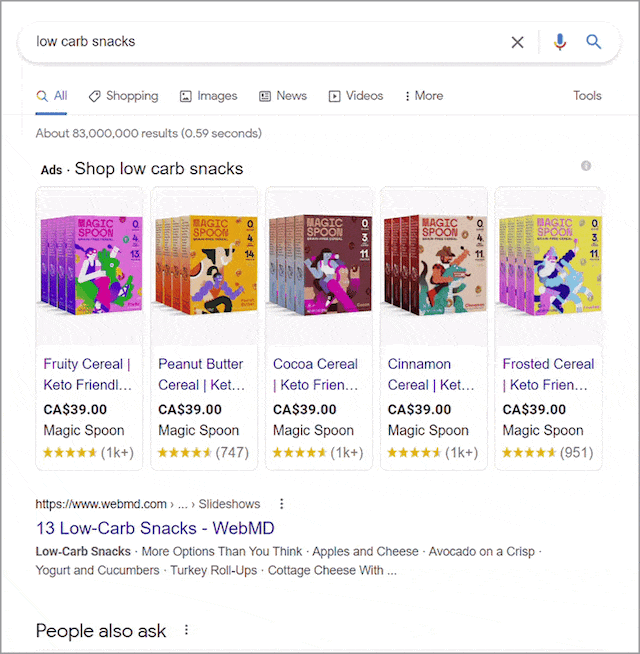
After you’ve added your competitors to a spreadsheet, use a tool like Ahrefs Site Explorer to find your broken link opportunities.
If we plug in one of our competitors and navigate to Pages and click on the Best by links in Ahrefs, then filter for 404 errors, here’s what we’ll find:
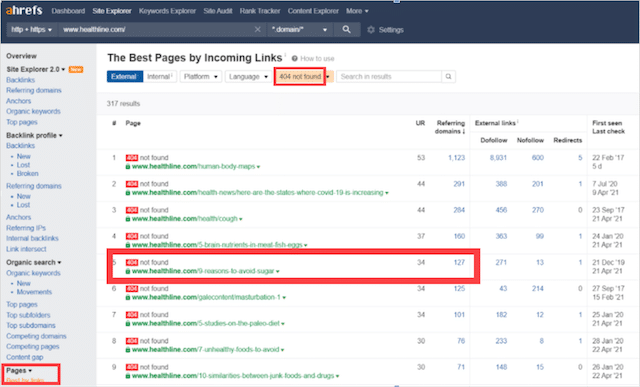
One of the website’s most linked-to broken pages is an article on avoiding sugar, which is mainly made up of carbohydrates. When drilling into this broken link through Ahrefs’ Backlink profile > Backlinks feature; I was able to find 127 broken link opportunities.
With your list of top competitors in your hand, you can repeat this process to find more broken link opportunities.
Next, let’s begin targeting some broken link opportunities.
Find your email prospects
After you’ve generated a list of potential broken links to acquire, it’s time for email outreach.
Note: You should already have the content you want to submit to your target site before performing email outreach. Don’t jump the gun and reach out to your target sites proposing an article. Write the article first, and then start stealing those links.
To really succeed with your outreach efforts, don’t just reach out to a generic email address like [email protected] or [email protected].
All that work you’ve put into researching broken link opportunities will have gone to waste if you do this.
Make an effort to find the right person to reach out to. If you’re having difficulty finding the correct email through Google search, here’s a list of email lookup tools you can check out.
Reach out to your prospects
When sending out any outreach email, you want your message to be short and sweet. But most of all, never pushy. If you tell your email recipient that they should replace the broken link with yours, chances are they won’t do it.
Remember, people typically resent being told what to do, especially when asking for a favor.
Here’s a simple template from Outreach Crayon you could imitate:
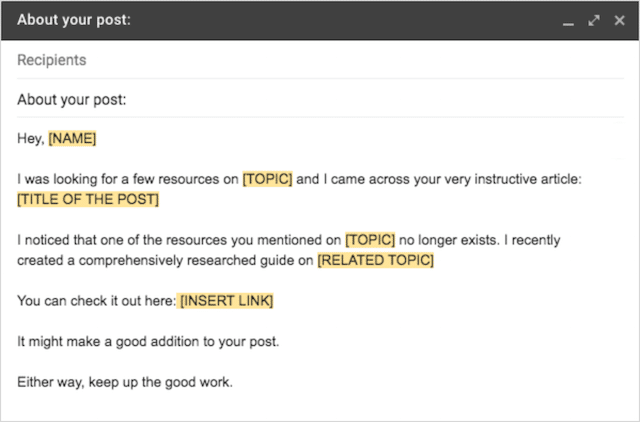
Like all outreach email templates, don’t just steal this template word-for-word.
The more you simply copy and paste, the more diminished your results will be as your target sites may have received the email before.
ALWAYS customize templates to your brand’s personality.
If you haven’t received a response from your initial email within 6-7 days, send a follow-up email.
Just send a short reminder of the broken link issue you’ve found without being pushy.
Once you’ve mastered broken links, consider trying out our next contextual link-building tactic.
(11). Niche Edits: How to Win Contextual Links with Ease
Like broken links, niche edits are about reaching out to authors, editors, or webmasters to earn a link in an already existing piece of content.
The difference between broken link building and a niche edit is that broken links aim to replace a dead link within existing content. A niche edit just requires an “edit” to an established post with the insertion of a contextual backlink.
There are several ways you can earn niche edit link placements, and most (though not all) require bartering with the site’s author or webmaster to gain the backlink you want.
A word of warning, buying or exchanging links violates Google’s Webmaster guidelines so you need to act cautiously with this “grey hat” link-building approach.
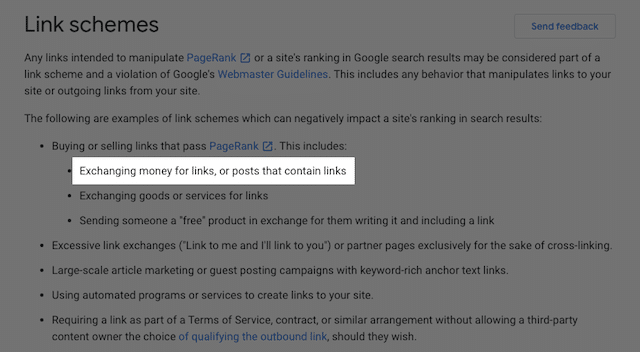
That said if you go about niche edit link building the right way, it’s a safe and scalable way to link building.
Let me show you how it’s done:
Find sites accepting ads, advertorials and sponsored content
The easiest way to find contextual link opportunities is to find websites that actively accept advertisers.

As you can imagine, sites that make money via sponsored content are usually very willing to accept niche edit pitches. Let’s face it, adding a link to existing content is really easy money for them. All they need to do is log in to their content management system and add the link (a 30-second job).
Requesting contextual link placements over other sponsored content is advantageous to you too:
- Niche edit links are cheaper than sponsored posts, since you don’t have to write any content.
- You get links from already authoritative pages (e.g., those with links and shares) rather than new pages with little or no equity.
You can find niche relevant websites that accept advertising by using targeted search operators. Here are a few I recommend:
- keyword “advertise on our site”
- keyword “advertise”
- keyword “sponsored post”
- keyword intext:”this is a sponsored post”
- keyword intext:”this is a paid post”
- keyword intext:”advertise with us”
Here is an example set of results using the keyword fashion blog:
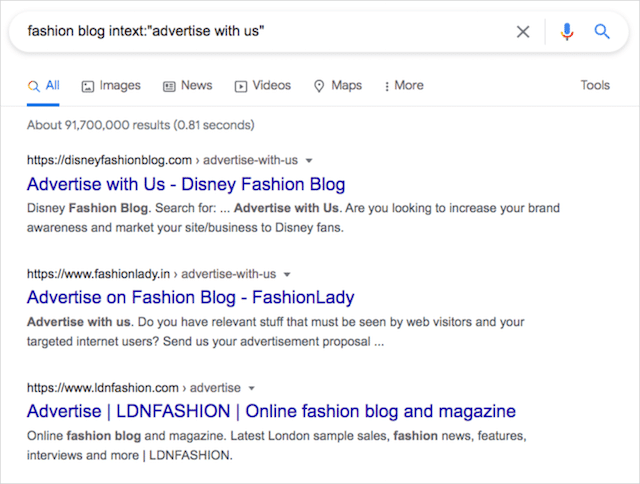
Get creative with your search operators, to uncover the greatest array of opportunities. If I were looking for niche edit opportunities for a fashion website I’d use keywords like fashion, fashion blog, fashion blogger, style, style blog, etc.
Create a list of opportunities, and then add them to your database.
Aim for high authority sites
As you know, not all links are created equal.
Earning links from low-authority pages can be harmful to your overall link profile.
When you generate your list of niche edit opportunities, run the sites through a domain authority/rating tool like Moz or Ahrefs.
Anything about a DA or DR of 50+ should be your priority. These are websites with, particularly high authority.
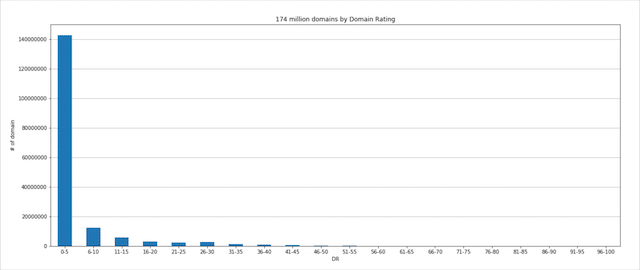
The only trouble is there are not that many of them, which is why anything above a DR 20 is worth pitching.
Pitch your target websites
The template I like to use looks something like this:
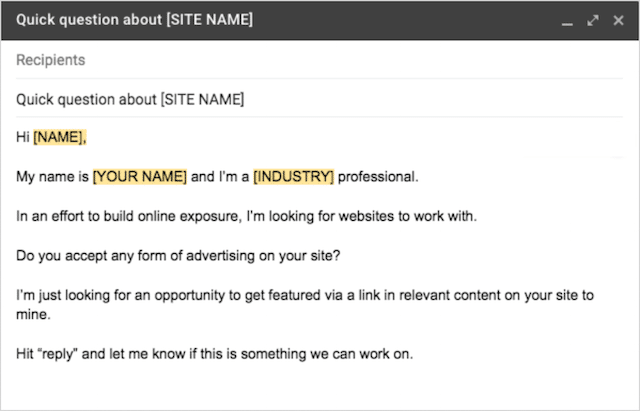
This pitch makes it clear I’m interested in inserting a link into an existing post on their website, as opposed to a sponsored post, or banner advertisement.
When the website approves, it’s now time to find your link insertion.
To do this I plug the website into Ahrefs Link Explorer and then organize the pages by UR from highest to lowest.
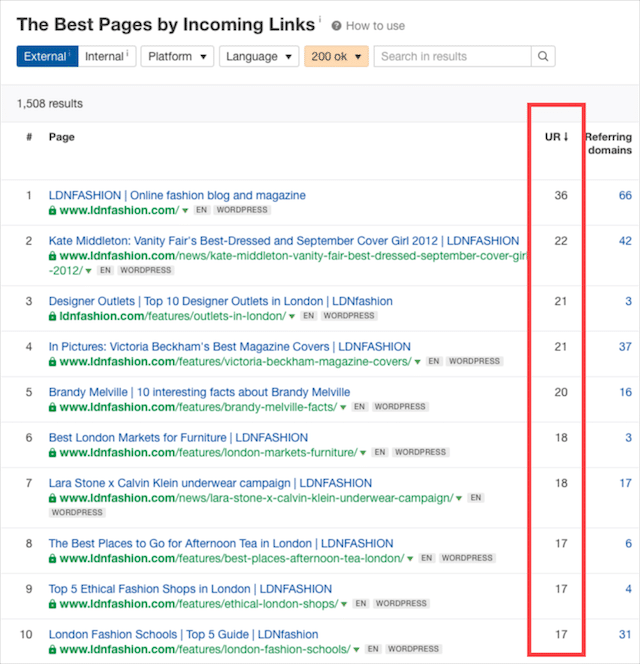
Once, I find a post that looks relevant, I review the content and find a relevant place to add a link insertion.
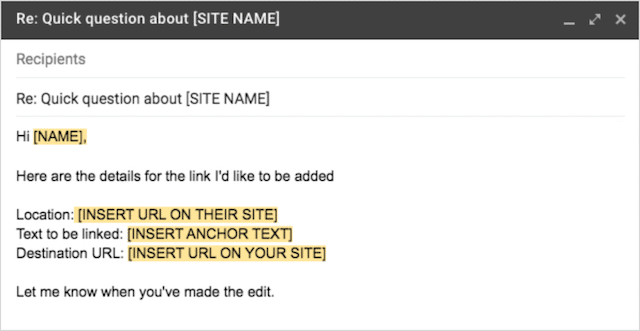
And with that, you’re done.
PRO TIP – Be sure to check the target page for any mention of a sponsored post, advertorial, or paid partnership. If your link is inserted into content that expressly states it’s sponsored, your link will not carry (much) value.
(12). How to Snatch Your Competitors Backlinks: 3 Simple Stratgeies
If you’re tired of manually finding link-building opportunities for your site, let your competitors do it for you.
By performing competitor backlink research, you can loot hundreds, if not thousands, of their best-performing backlinks for your own website.
Here’s how you go about replicating competitor backlinks:
Identify your competitors
While your real-world competitors may be clear to you, your organic search competitors may not be “so” obvious.
The most effective way to know who you compete against in the SERPs is by using an SEO tool like Ahrefs.
Here’s how to find your competitors in Ahrefs:
To find your domain-level competitors, log in to Ahrefs Site Explorer and navigate your way to the Competing domains feature.
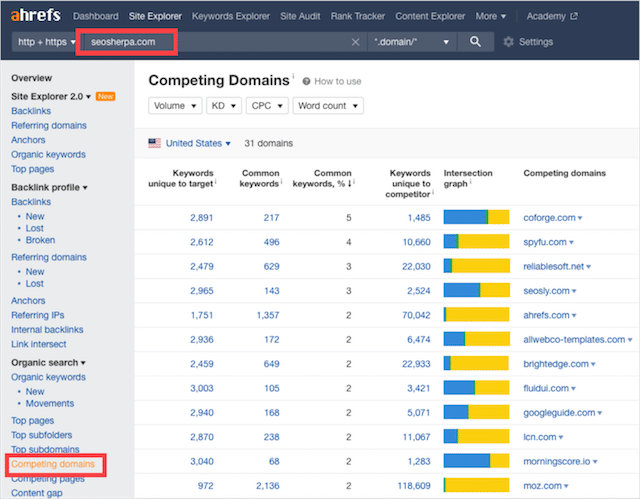
This will display the domains with which you share keywords.
Since you share common keywords with these domains, you will also share link opportunities.
Once you’ve identified some good competitors to analyze, add them to a spreadsheet. Then, use these three tactics to steal those powerful backlinks from your competitors.
(a). See who’s linking to your competitor’s homepage and grab those links for yourself
Your competitor’s homepage is a good starting point to finding backlink opportunities for your brand.
This is because, most often, sites will use a website’s homepage when referring to the brand.
Analyzing your competitor’s homepage will quickly give you insight into the sites that they’re getting mentioned.
To find these brand mentions, input your competitor into Ahrefs’ search bar and filter by URL rather than domain in the dropdown.
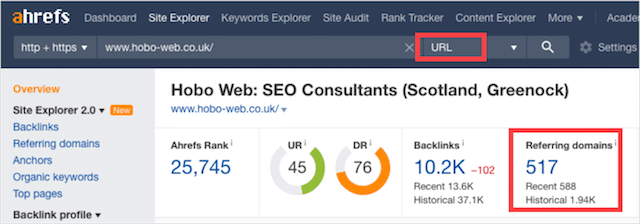
This will allow you to view the domains linking to the homepage URL rather than the complete domain.
As you can see above, one of our competitors, Hobo Web, has received links to its homepage from 517 different domains.
To find that competitor’s actual homepage backlinks, go to the Backlinks report and filter by do-follow.
By selecting ‘Dofollow’ you will get shown the links pointing to their homepage that have rank-influencing power.
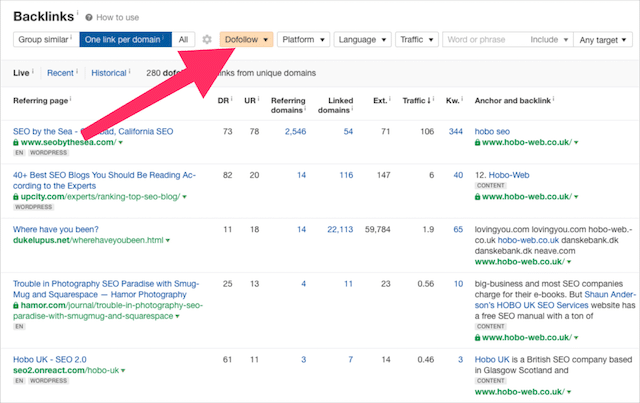
One of the links that mention our competitor (Hobo Web) is WordStream’s SEO guide for beginners. The guide compiles SEO basics from different industry experts.
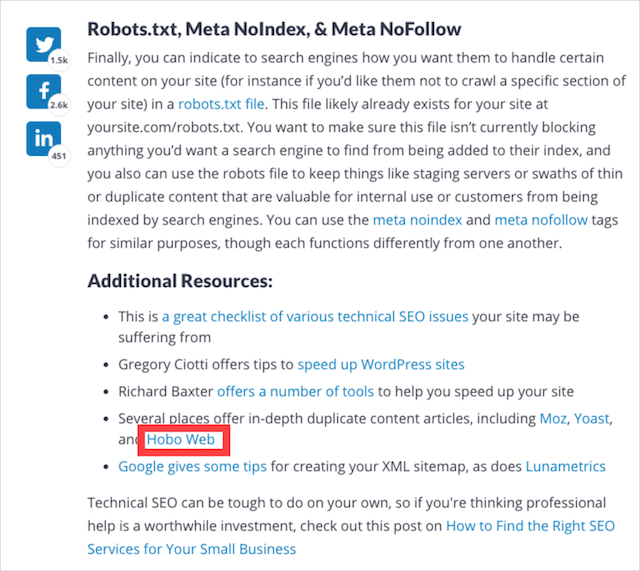
Since we’ve also written a guide on robots.txt files that would fit perfectly in the section on robots and meta directives, we could easily pitch our post for inclusion on WordStream.com.
Ahrefs (another domain on our top competitor’s list) also mention Hobo Web in a roundup of “Awesome SEO Blogs to Follow” and no mention of SEO Sherpa.
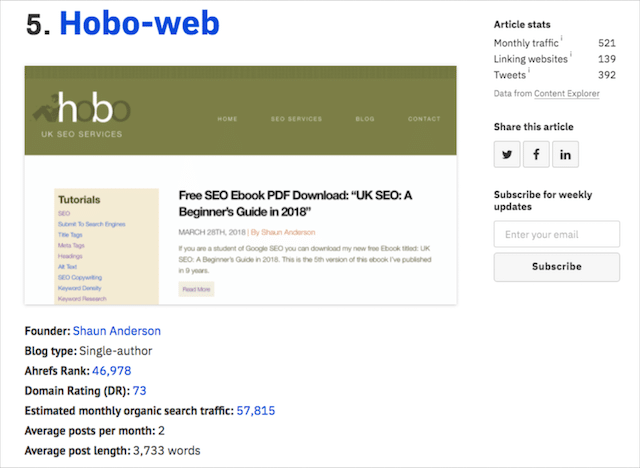
This is another opportunity for us to highlight our content resources and how – in this case – could be valuable to the Ahrefs audience.
You get the point…
By sifting through the list of links to your competitors’ homepage, you’ll find a TON of backlink opportunities that you can loot for yourself.
(b). Write for the same sites as your competitors
If your competitor is heavily invested in guest blogging, you can also contribute to those same sites.
For this tactic, we’ll be using one of our other competitors (SpyFu) as an example.
A prominent author at SpyFu is Sidra Condron. To find where she contributes as a guest author, we’ll use an advanced search query:
“author name” + “guest post” -site:”competitordomain.com” -site:twitter.com
As you can see, the first search result is a great site to pitch a guest post to:
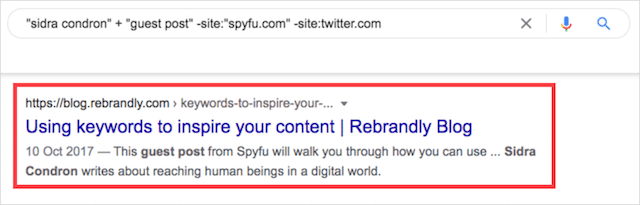
If I wanted to take pitch a guest to Rebrandly, I’d simply use the template I shared in the section above on guest posting.
(c). Get alerted to your competitors NEW backlinks
How cool would it be if you could snag your competitor’s fresh links, as soon as they are won?
With a custom alert, you can.
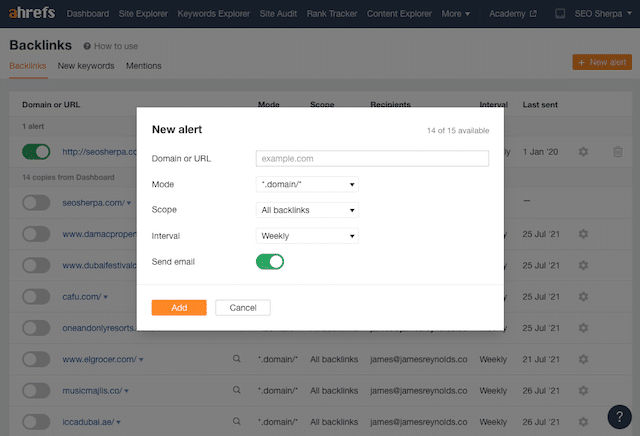
By using the Ahrefs Backlinks alert you can get notified as soon as your competitor wins a new link and jump on that link opportunity yourself.
You may find that generic, domain-level alerts deliver you thousands of backlink opportunities.
This is especially true if your competitor is an established brand in your niche. To narrow your results, set alerts for page-level URLs (like blog posts) rather than the complete domain itself.
It’ll make your job of finding the BEST opportunities a whole lot easier.
(13). Source Your Own Data for Authoritative Links
One of the best ways to generate backlinks is to create valuable content that sites are compelled to link to.
And perhaps the best type of content you can create to attract links at scale is data-driven content.
Data sources are highly citable.
Data-driven content often generates TONS of links, particularly from authoritative websites looking for references to support their writing.
Let’s use our SEO experiment article as an example. We observe 21 different SEO studies and support them with our own data and other SEO experts’ experiments in the post.
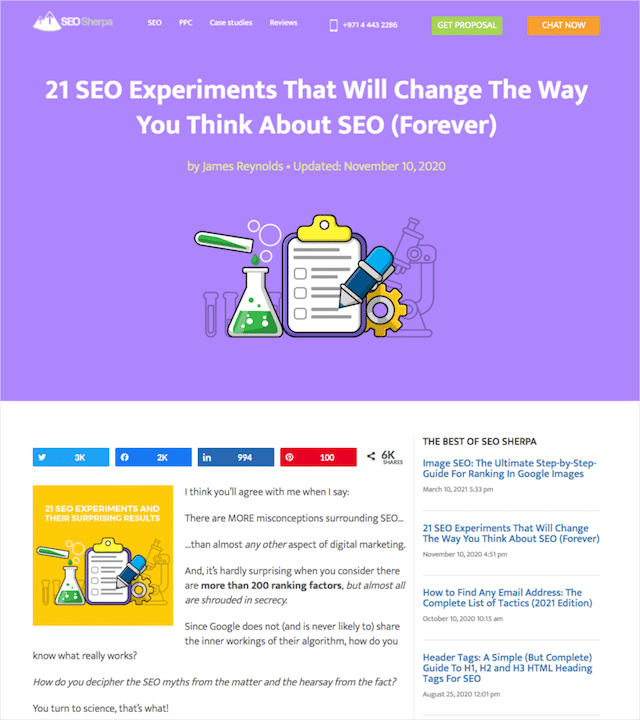
As you can see, by going “mad scientist” we’ve been able to maintain a high degree of referring domains since the post was published in 2016.
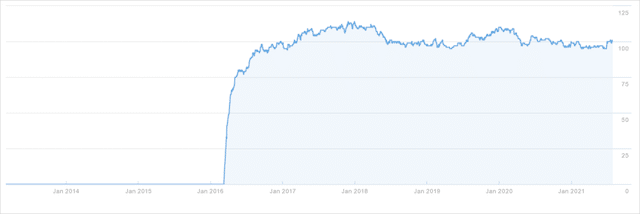
Outside of referring domains, the post has generated over 6,000 social media shares across numerous channels, including LinkedIn, Twitter, Facebook, and others.
So what is the best way for you to be the source and win those authoritative data-driven backlinks?
Pick a highly engaging topic
To be a citable source, you need to aggregate data that people want to link to.
All the numbers and statistics in the world won’t matter if the topic you’ve chosen isn’t popular. To find trending topics that fit your niche, do some research on content opportunities via sites like BuzzSumo, Google Trends, or Exploding Topics:
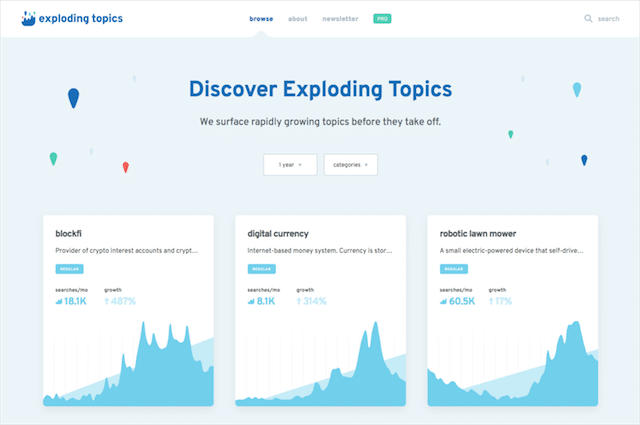
Gather your data
Once you’ve found your winning topic, it’s time to gather data.
There are several ways you can go about collecting proprietary data:
- Surveys
- Community questionnaires
- Interviews
- Focus groups or expert roundups
- Data monitor your branded assets
BrightLocal does this well with their annual Local Search Industry Surveys. Every year, they gather data from hundreds of local search marketers to generate insights into the local search industry.
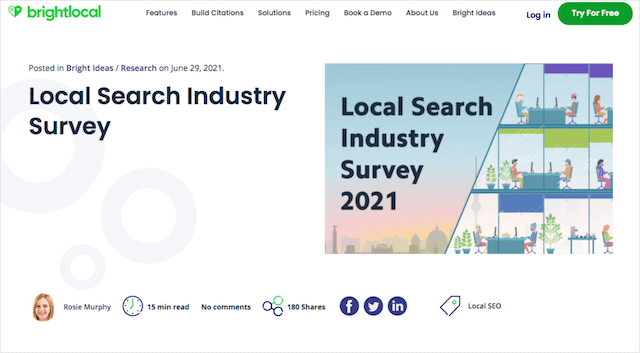
And every year, this data set gets referred to hundreds of times, from highly authoritative sites in the SEO niche like Search Engine Journal, Moz, State of Digital, and many others (including ourselves!).
Structure your data to be engaging
With your data in hand, it’s time to tell your story.
You can take numerous angles, from creating a list of statistics like Impact does, to data visualization, as illustrated below.
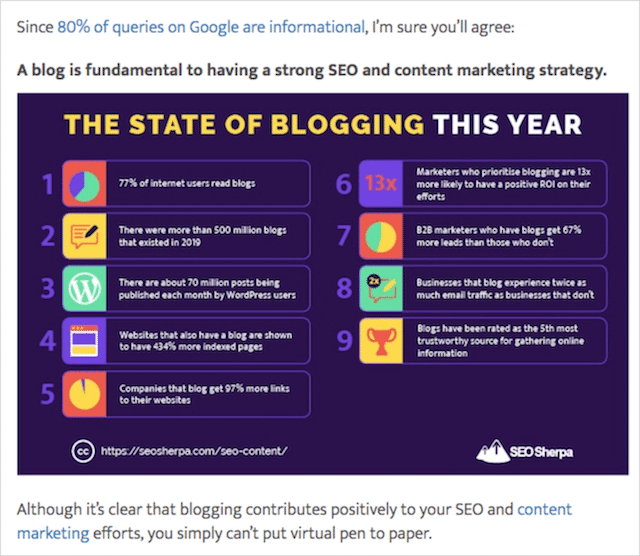
Remember, how you present your data is key to its linkability and shareability.
With Ahrefs browser extension installed, perform relevant search queries to see the most linked-to posts in your niche. For example, the most frequently linked to post on “SEO statistics” is this one by Search Engine Journal:
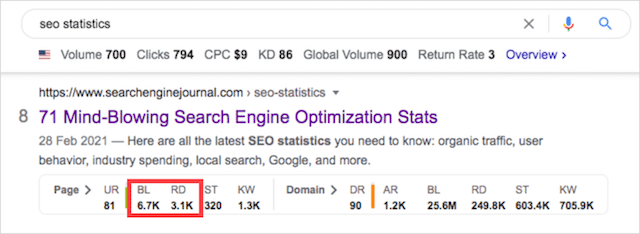
It’s been linked to a whopping 6,700 times from 3,100 websites.
A quick check of the post shows me a simple list of stats:
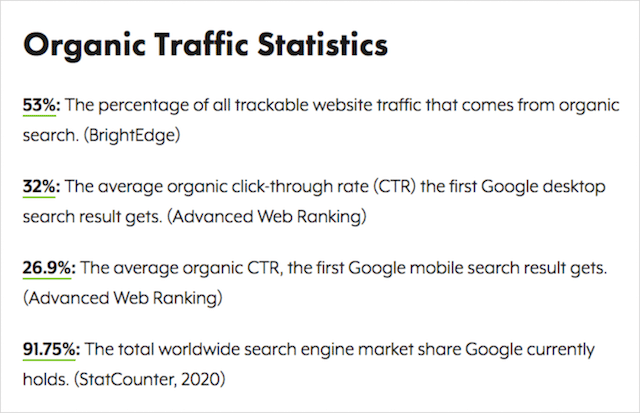
Something I could easily model – and improve on.
Promote it with outreach
Like other link-building techniques, once your content has been created, you need to promote your post.
It won’t magically win links by itself!
Try to find sites that use outdated data in their content and see if they would be willing to update their stat with one from your recently published content.
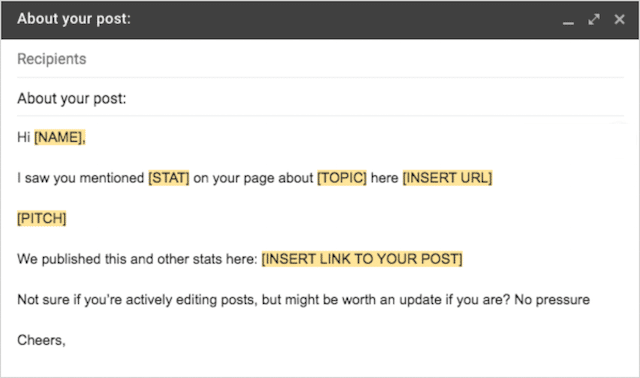
You can also repurpose your content into other mediums like infographics which we will touch on next.
(14). Infographic Link Building Is Dead and Guestographics Has Taken It’s Place!
You’ve probably heard that “infographics are dead.”
And that might be true, to a certain extent.
Let me explain:
While the popularity of infographics has all but disappeared, some authoritative sites do still publish infographics.
Like this infographic from Martech Zone, for example:
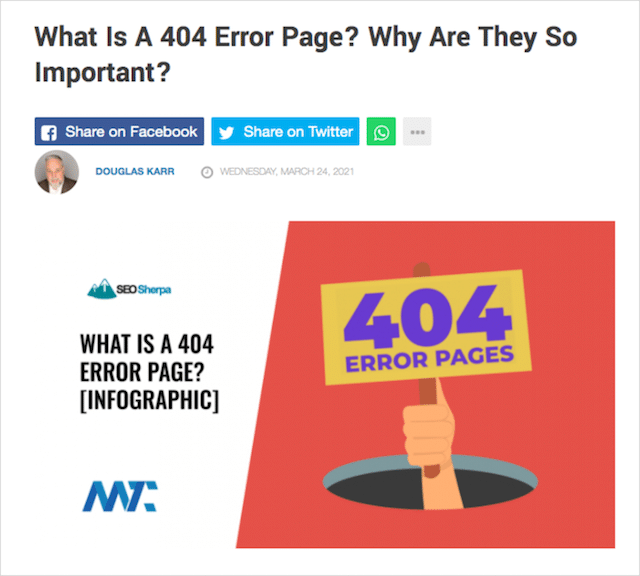
This infographic post is an example of a guestographic or guest infographic.
As the name suggests, a “guestographic” is an infographic that you publish as a guest to a 3rd party website. They are like guests posts, but graphics.
And unlike traditional self-hosted infographics, guestographics (like guest posts) still have incredible link-building potential.
If guest blogging is already a go-to tactic for your site, then you’ll definitely want to try out guestographics.
Here’s how you can get started.
Create an awesome infographic
The only way that people will want to publish your guestographic is if it is awesome.
A generic infographic with an average design won’t get noticed. But design is just one aspect of a highly appealing infographic.
Your infographic should also focus on a relevant and trending topic.
Going even further, the infographic content needs to be concentrated, so the information is organized and easy to remember.
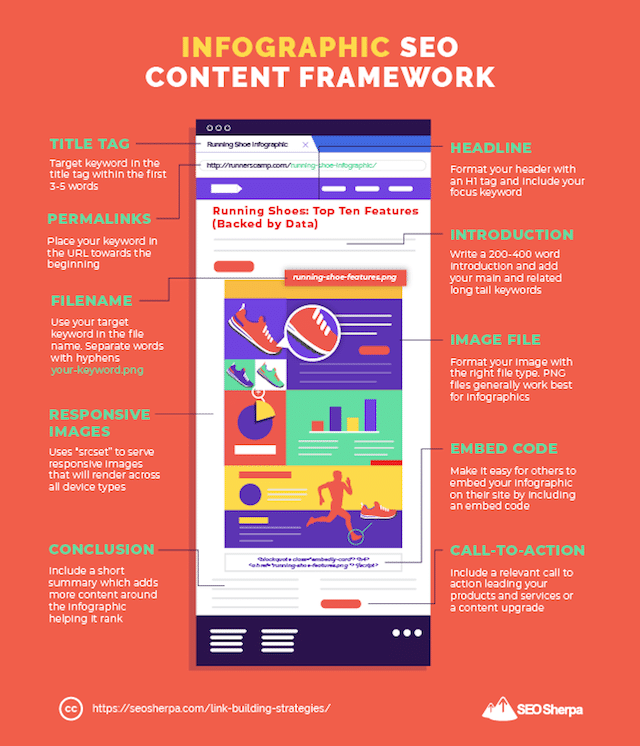
Once you’ve created an infographic that’s well-written and beautifully presents the information, then you can move on to the next step.
Do some link prospecting
With your infographic ready, it’s time to do some prospecting.
You’ll want to look for sites that focus on the same subject matter or topic. For example, if your infographic is about the benefits of a keto diet, you’ll want to find healthy lifestyle blogs that publish content about the keto diet.
To find sites to contribute your infographic to, search Google with your main keyword or topic.
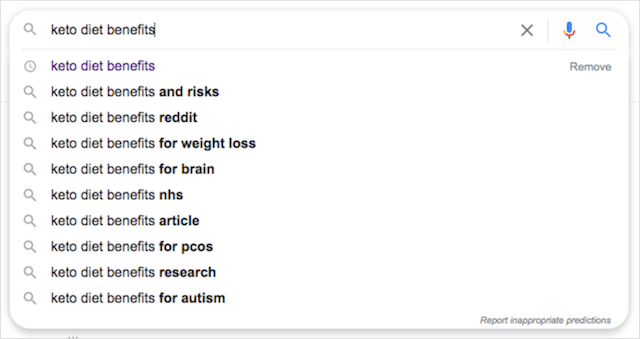
To expand your list of target websites, you can look at Google’s autocomplete predictions (shown above), the People also ask feature, and the related searches section too.
Filter through your search results and once you see a relevant site, browse through their existing content to ensure they’ve been written on your chosen topic.
Once you’ve created a list of targets, be sure to filter them even further through specific domain metrics to maximize your time and efforts.
Send a pitch to your target sites
After you’ve generated your list of prospects, send them an outreach email.
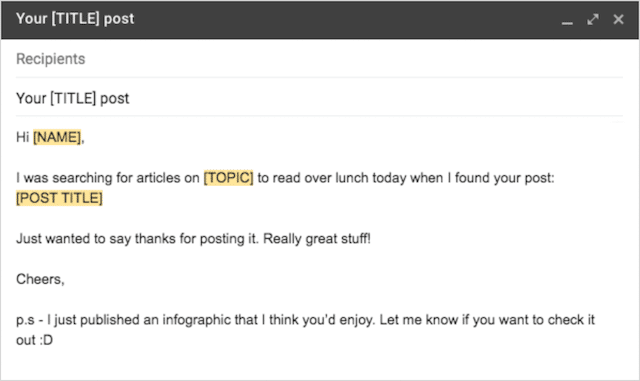
Your email should be personalized with points on what you liked about their blog (shows you’ve done your homework) yet succinct. It should also not be pushy. At this point in the outreach, you just want to show them your infographic.
Provide added value to your infographic
This is where the “guest” part of the guestographic comes in.
If your prospects reply positively to your initial message, then it’s time to offer the “guest blog” aspect of this link-building tactic.
You can send this type of email which suggest they consider posting your infographic to their website:
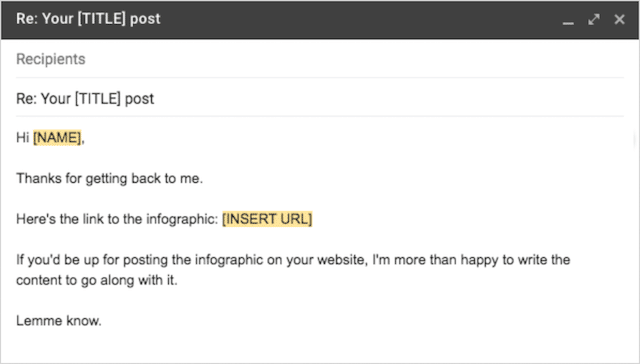
By offering to write the infographic’s accompanying content, all your prospect has to do is publish your infographic.
Easy right?
The less your prospect has to do to generate content on their own website, the more likely they will want to publish your guestographic.
Finally, when crafting the infographic’s text, be sure to write at least 300 words that are tailored to your prospect’s site:
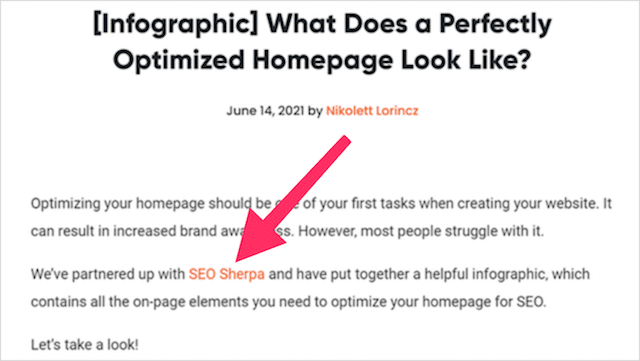
But remember, the star of the show here is the infographic, so your content should simply complement your visuals – and most importantly include a link back to your own website!
(15). The Reverse Skyscraper Technique: How to Snatch Backlinks from Outdated Resources
If you’ve done any sort of link building in the past, then you’ve probably heard of the Skyscraper Technique.
Popularized by Brian Dean, the Skyscraper Technique focuses on creating better content than what already exists.
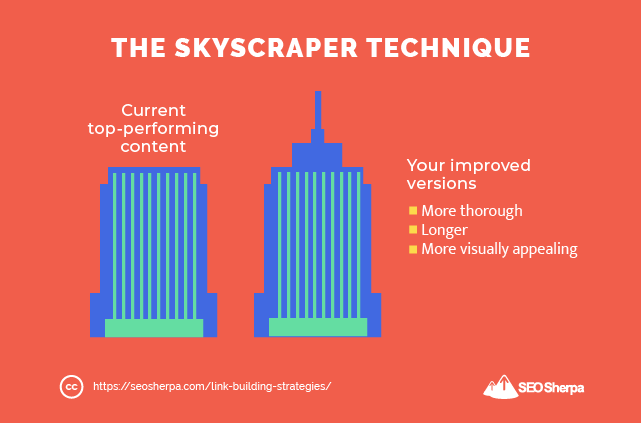
The second step is to promote that content to link creators who have linked to similar content in the past.
The Skyscraper Technique with a Twist
Rather than focussing on a market’s link creators, the reverse skyscraper technique reverse engineers the top-performing link profile and snatches it for itself.
Let me illustrate with an example…
Not so long ago, James observed a lot of marketers talking about image SEO.
He also noticed there were a lot of resources on the topic and some had a helluva lot of links.
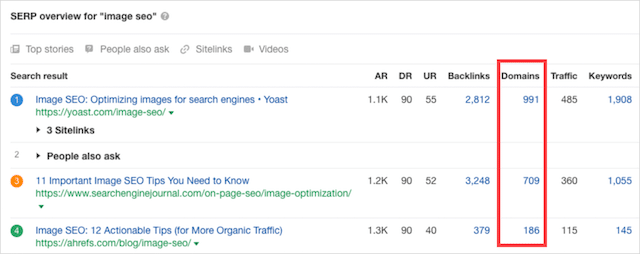
Trouble was, all these posts were outdated! And, many only shared basic image SEO techniques.
So what do you think James decided to do? He adopted the skyscraper technique, of course, developing a more comprehensive and advanced post on the topic of image SEO.
With his improved content in hand, James then went about reverse-engineering the link profile of competing content and pitched those websites himself.
Here are the steps:
(1). Use ahrefs.com to export all of the links pointing to your competitor’s content.
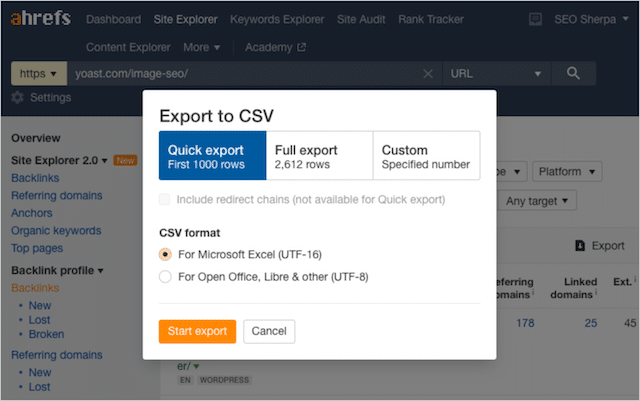
(2). Scrub out anything that’s low-authority (I tend to remove pages below a UR 10) as well as any links that don’t make sense, like forums or aggregators.
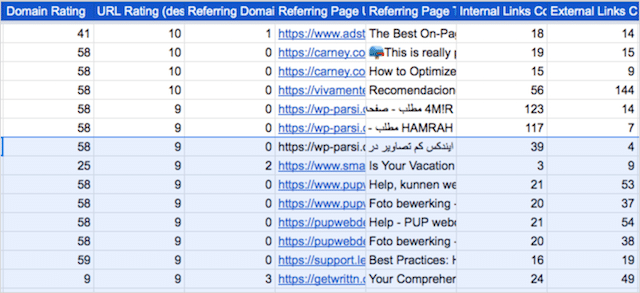
(3). Email all the good-fit opportunities using this template:
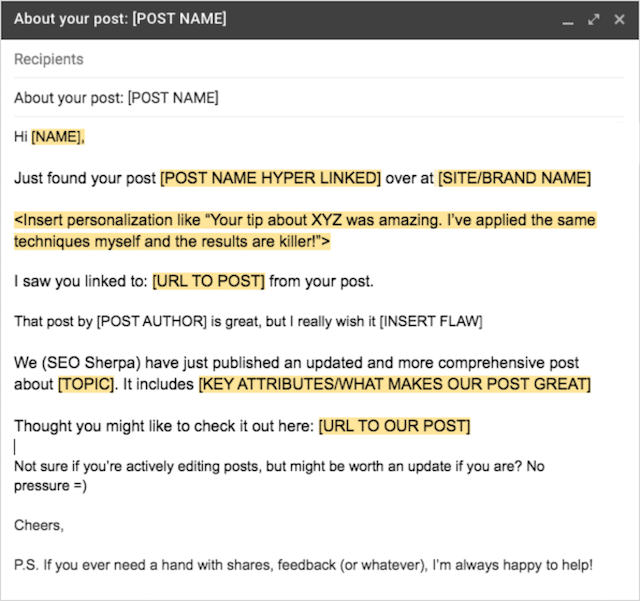
Of course, it’s important to personalize your outreach.
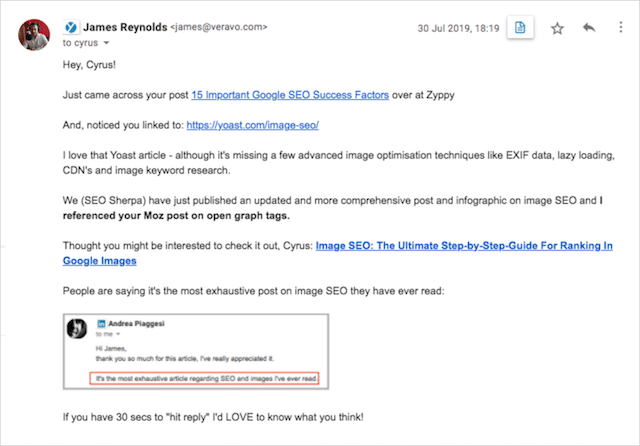
When you do, you’ll get responses like this, from authoritative sites.
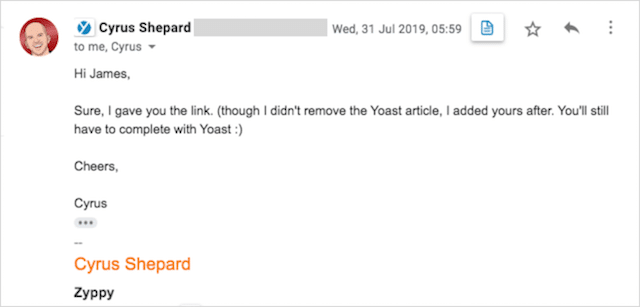
And claim a ton of links from sources that are happy to link to your new superior content.
(16). Wikipedia Link Rot: A Link Building Gold Mine
There’s no question that Wikipedia is a Google SERP powerhouse.
Because Wikipedia is such a well-established site that ranks consistently high, getting listed on Wikipedia gives you indirect access to SERP features ranging from Knowledge Panels to Featured Snippets and entry into the People also ask section.
But that’s not where the value of Wikipedia starts and stops.
By building backlinks from Wikipedia, you send strong signals to Google that your site should be trusted as an authoritative citation-worthy source. And, with that, you use Wikipedia to rank your own site.
What’s more, links won on Wikipedia quickly find their way to other sites, generating additional links for your brand.
There are two ways you can tap into the link-building power of Wikipedia.
Let’s cover them both…
Identify dead links
Like any site, resources that are linked to from Wikipedia can get removed or broken over time.
Infact it happens so often on Wikipedia, they have a library of articles that contain dead external links.
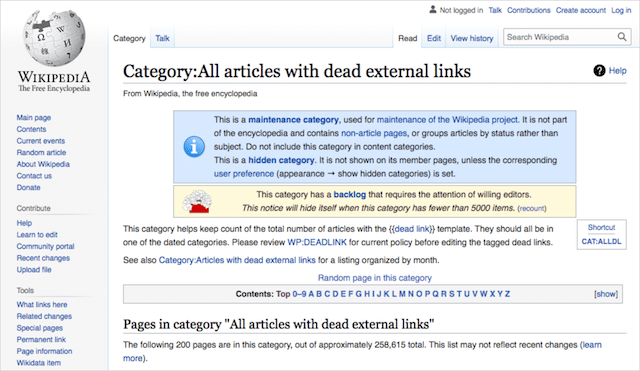
A whole repository of articles linking to 404 error pages is a Wikipedia broken link-building goldmine.
But of course, browsing through each section of this library can be a manual (and seriously time-consuming) process.
So, to better identify which Wikipedia articles have dead links within your niche, use the following Google search query:
site:wikipedia.org “keyword” intext:”dead link”
Let’s pretend I ran an automotive blog, here’s an example of what a Wikipedia dead link search might look like:
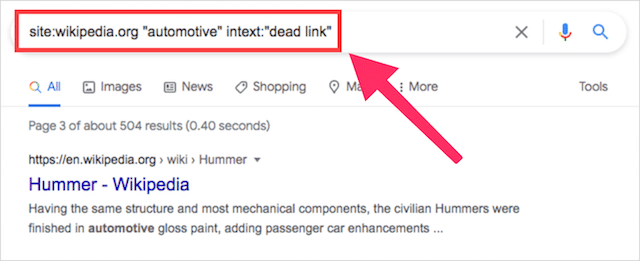
If we explore the Hummer Wikipedia article above, we can find not one, but two dead links in the References list.
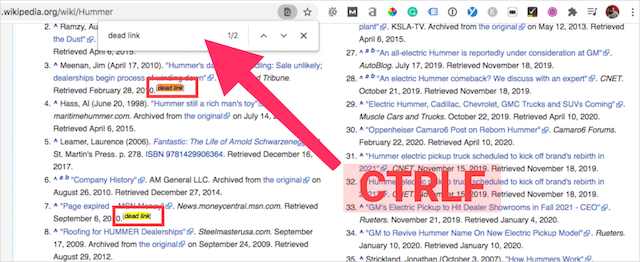
Best of all, we can find them instantly by hitting Ctrl+F and searching for “dead link.”
When I click on the first dead link, here’s what I see – page not found!
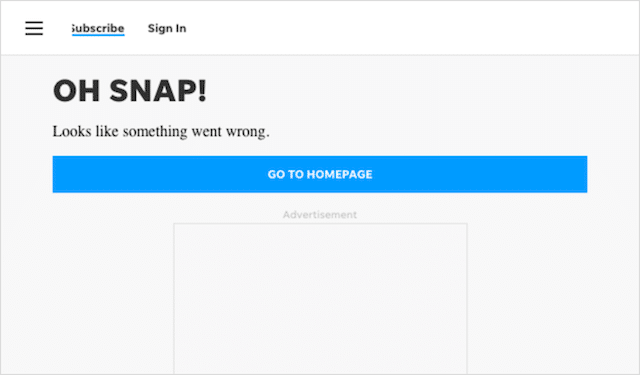
Like plain old broken link building, to leverage dead links on Wikipedia you need a relevant article to replace the existing broken link. Without an article that’s a natural replacement for the existing dead link – the strategy simply cannot work.
Thankfully, the reference will show you exactly the type of content you need:
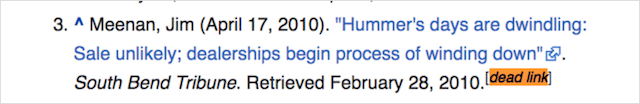
And if you need further insights, plug the URL into Wayback Machine – and if you don’t already have an article covering that exact topic, simply rewrite the post.
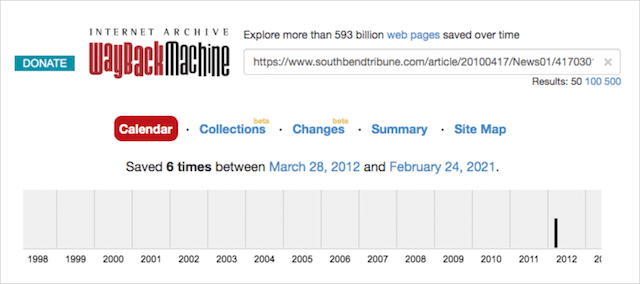
Another way to find dead links is by using WebFX’s WikiGrabber.
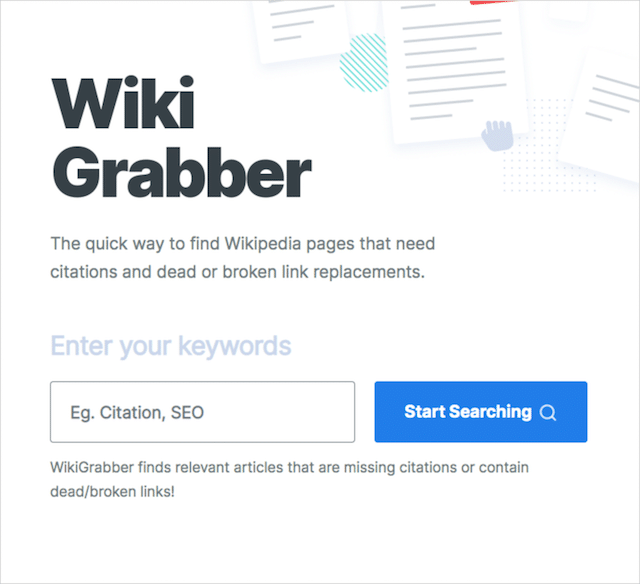
By entering your keywords into the search bar, WikiGrabber will find backlink (citations and dead link) opportunities related to your search term. Note though, not every link listed in the results is from Wikipedia, so be sure to filter through the results.
If I plug in the keyword “content marketing” into WikiGrabber, here’s a dead link opportunity I can exploit:
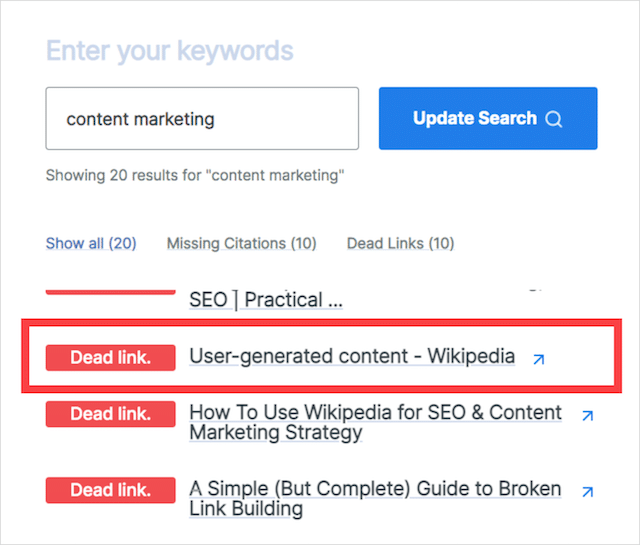
Snatch missing Wikipedia citations
Deadlinks are not the only Wikipedia link opportunity.
There’s another way to capture backlinks from Wikipedia:
Missing citations!
In other words, articles that need external references.
To find missing citation opportunities, we can either use search operators or WikiGrabber.
You can use the same type of Google search operators that you used for dead links:
site:wikipedia.org “automotive” intext:”citation needed”
Using this search query, here’s a potential article I found in Google Search:
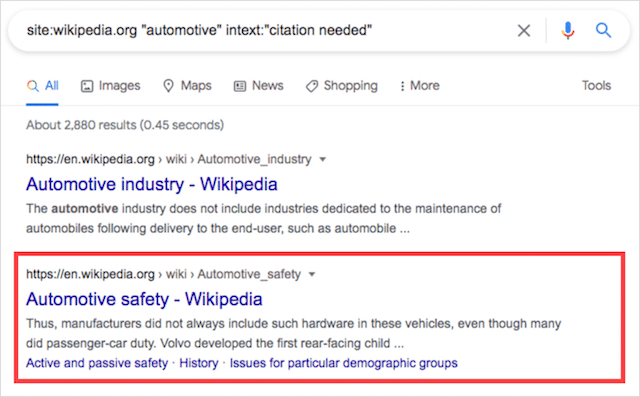
Once you access the Wikipedia article, you can search for the citation opportunity by using Ctrl+F and searching for “citation needed.”
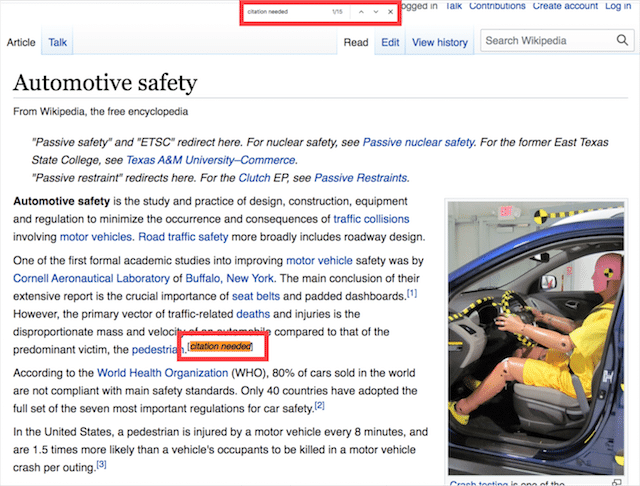
This one article alone has 15 citation opportunities I could jump on (not bad!).
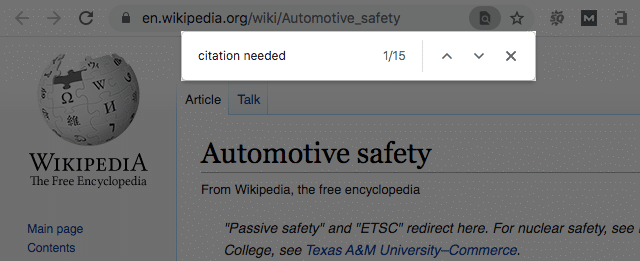
Alternatively, to use WikiGrabber, simply enter your keyword.
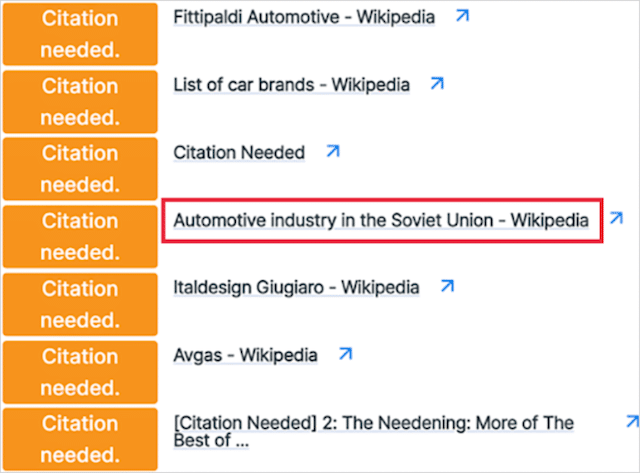
Like with dead Wikipedia links, if you find a citation opportunity relevant to your site, you either need to:
- Identify content you’ve created that will fill the gap
- Or, create new content that fits
Once you’ve got your content you simply need to request an edit and add your citation.
And with that, you are done!
(17). Use Advanced Search Operators and Zero-In On Link Building Wins
Nothing finds hidden link opportunities better than Advanced Search Commands.
By leveraging powerful search operators, you can accelerate your prospecting, find more relevant results, and jump on the link-building breaks your competitors are missing.
Here are some key search operators you should try out today.
Find resource pages to join
A resource page is a type of category or landing page that cites numerous articles or guides related to a specific topic.
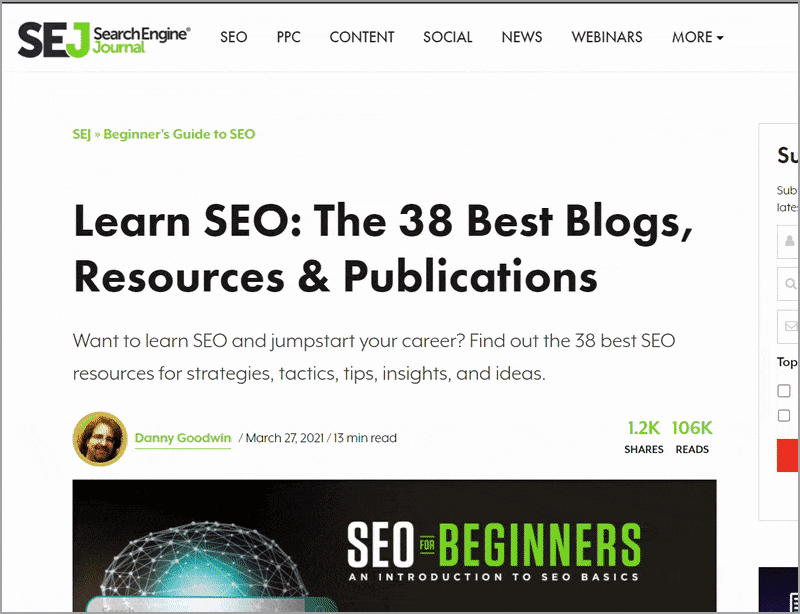
Because resource pages only cite the best articles within their niche, getting on a curated list of resources can win your brand more eyeballs, qualified traffic – and links!.
With that in mind, here are some search commands you can use to find resource pages in your niche:
- Keyword inurl:resources
- Keyword “best resources”
- Keyword ”useful resources”
- Keyword intitle:links
- Keyword “helpful links”
Here’s what that would look like for a keto lifestyle blog:

As you can see, Google has returned 16,200 search results to sift through. Some sites like Pinterest will automatically disqualify themselves. To better maximize your time, you can plug your keywords into an SEO tool to organize the results by domain-level metrics.
Tap into an overlooked search operator
For those who don’t know, the AROUND(X) command is a proximity search operator.
Meaning, search results will find pages that contain your keywords within your specified number.
For example, the search query “digital marketing AROUND(3) SEO” will return results where digital marketing is mentioned within three words of SEO in the site’s content.
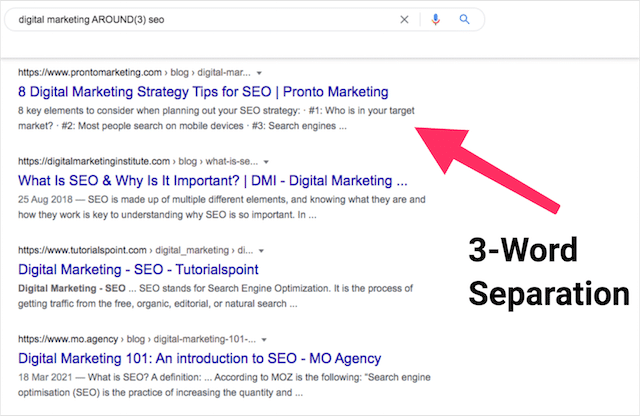
So what does this mean for your link-building efforts?
Well, by using the AROUND(X) command, you can uncover new guest blogging opportunities that wouldn’t be available with traditional search operators like “submit guest post” or “write an article.”
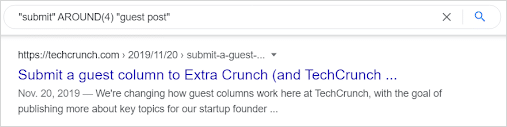
Writing for TechCrunch is not immediately available with the typical “submit guest post” search query.
You’d have to go pretty far down in the search results (Page 6, in fact) to even learn of this guest column opportunity.
To further narrow down your results, you can include your niche as a keyword or part of the “inurl:” search command.
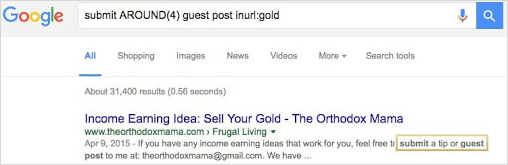
The next tactic looks at how you can tap into the power of networking to build some powerful links.
(18). Coin a New Term and Watch Those Backlinks Roll In
Anyone who’s involved in SEO knows the phrase “Skyscraper Technique.”
It’s so well known in the field of link building it even got its own section in this very post.
The same thing can be said for 10x content. This term has been mentioned across numerous publications, from Forbes:
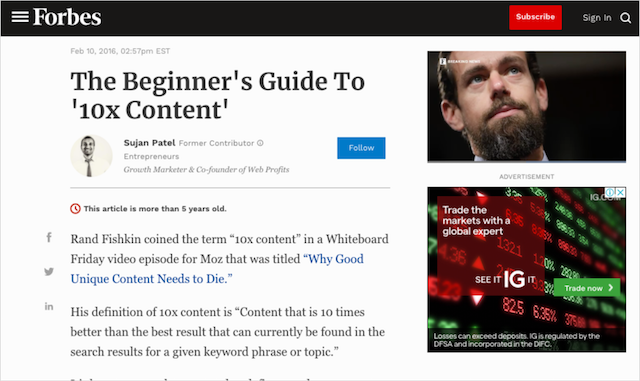
To Adobe’s Marketo marketing blog:
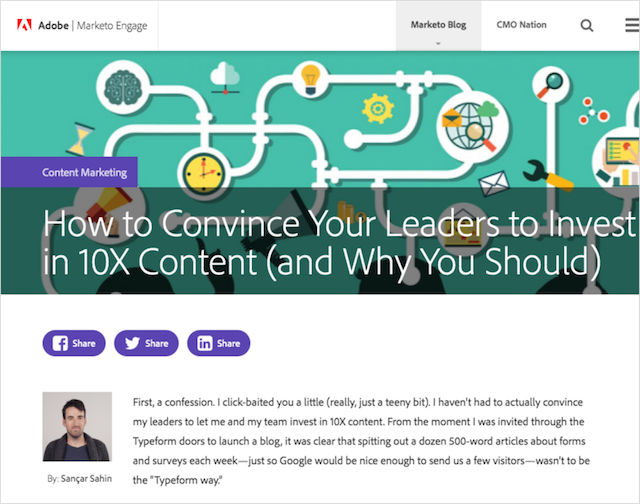
And if I were to ask you who coined these terms, you could probably tell me without Googling it.
(It was Brian Dean and Rand Fishkin, respectively)
The idea behind these terms is nothing new.
They each focus on the concept of creating significantly better content than is currently available to stand out, garner mentions, and earn links.
But by translating that idea into a coined term, the concept is easier to understand.
And the easier it is to understand, the easier people can visualize the idea, thus improving shareability.
And, in turn, link-ability.
Inventing your own buzzword
Coining a term that gains traction is a challenging endeavor.
Not only do you have to define an existing concept succinctly, but you also need to promote it effectively.
If you’d like to create your own buzzword (or coin a new term), you’ll need to:
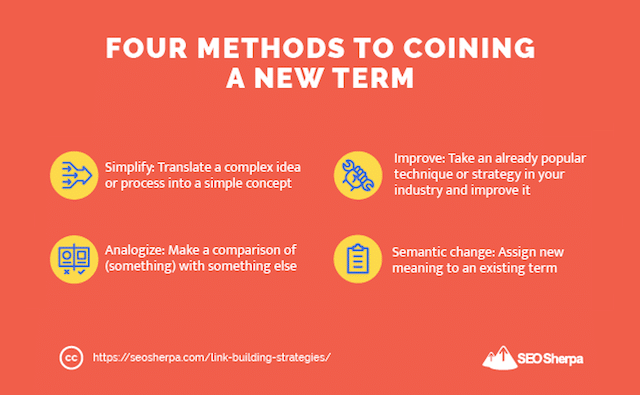
If you can do any of the above, you’ll be able to claim a new term yourself.
Let’s take a look at the Skyscraper Technique as proof of concept.
In Brian Dean’s own words, he decided to call his new strategy the Skyscraper Technique because:
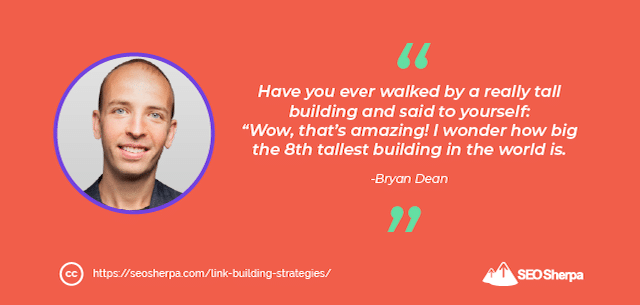
As you can see, Brain semantically changes the idea of writing better content than what’s currently out there and analogizes it to the concept of skyscrapers.
Because as he explains, no one is concerned about the 5th or 8th tallest building in the world.
What everyone remembers and refers to is THE tallest building out there.
Now imagine if you could slap 20 stories to the Burj Khalifa of content. Which would attract more readership and views?
You get the idea!
Promote your new term
Once you’ve found your new buzzword, you’ll need to create content that explains the idea.
Brian Dean did this by publishing a case study on earning high-quality links using the Skyscraper technique.

Rand Fishkin used Moz’s Whiteboard Friday to introduce content marketers to the idea of 10x content.

To help your new term gain popularity, you’ll have to do the same. First, you’ll need to publish a well-written piece of content, with an optimized title tag, header tag, and URL slug – each containing your coined term.
As soon as you have your content written, optimized, and published, next you’ve got to promote it.
Here are a few ideas:
- Run Facebook and Twitter ads to interest-based audiences.
- Share your post in targeted Slack groups.
- Get feedback on your post from influencers.
- Cite experts in your post and let them know about it.
- Pitch your post to industry-relevant newsletters and roundups.
- Broadcast your post to your email list.
- Talk about your coined term alot on social media.
Once your coined term is out there, it’s time to rake in those backlinks.
If you’ve done an effective job of distributing your content, you can expect a good number of links to flow in naturally.

Of the 956 domains linking to Backlinko.com using the anchor text “skyscraper technique” – I bet the vast majority of those were secured organically.
But, don’t get fooled into leaving it to chance.
If you can act every time your term gets mentioned, you’ll win volumes of links you’d have otherwise left on the table.
How to get alerted when your term gets mentioned
With the promotion process underway, set up Google Alerts to get notifications when your term is mentioned.
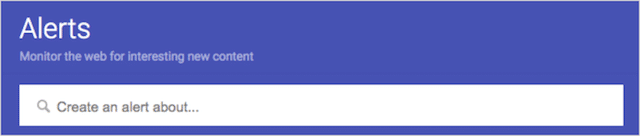
You can also use the alerts in Ahrefs, or my go-to tool mention.com:
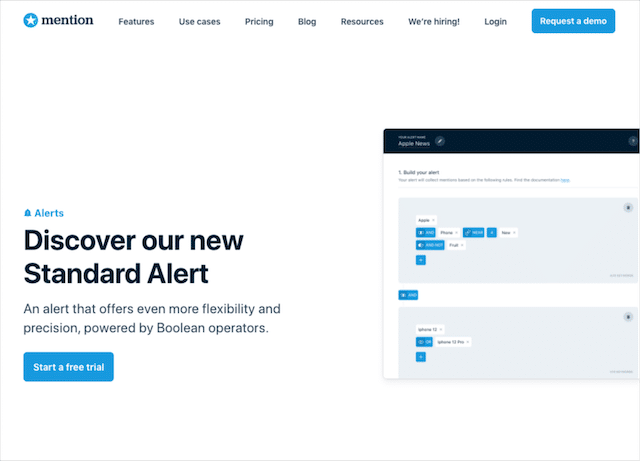
Whichever tool(s) you opt for, whenever you get an alert, pay a visit to the URL that has mentioned your coined term.
If the site owner hasn’t given you credit for your coined term via a backlink, reach out to them and request attribution.
This email from Josh Hardwick is a solid template:
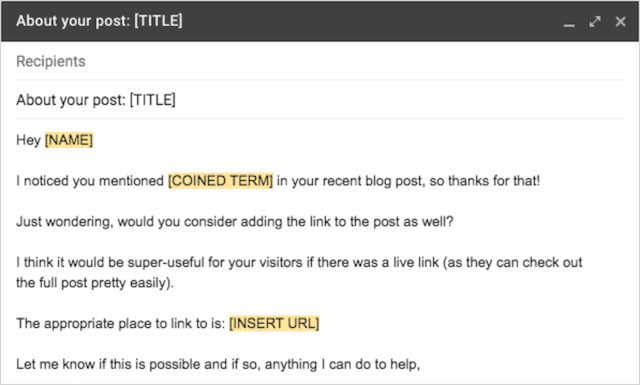
After you’ve coined a new term and snagged yourself more backlinks, let’s look at how expired domains can contribute to new backlink opportunities.
(19). How to Multiply Your Backlinks Overnight with 301 Redirects
What if there was a way to take your referring domain count from “meh” to “miraculous” overnight.
Well, I’m about to show you how you can.
Back in 2017, SEO Sherpa bought the SEO company; SEO Partner.
The purchase agreement included SEO Partner’s clients, its team, and its domain.
Aside from the people assets (team and clients) what made the purchase price worth paying, was the seopartner.com domain. Not only was the domain hyper-relevant since it promoted SEO services, but it was also aged, and authoritative:
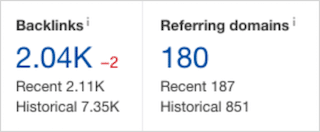
This means, through a few simple 301 redirects, we were able to pass all the equity pointing to seopartner.com through to the seosherpa.com domain:

Overnight the number of referring pages to seosherpa.com skyrocketed.
And, with that so did SEO Sherpa’s keyword rankings and traffic.
Sure, we could have grown the referring domain count organically and eventually gotten the same results. But, it would have taken a MASSIVE amount of time and effort.
By purchasing a domain that already had relevant links pointing to it, we were able to fast-track the link acquisition process.
If you’re ready to put this advanced link building strategy in to practive, aside from acquiring used domains, there are two more tactics:
(a) Find (and redirect) expired domains
Expired domains are domain names the owners have let lapse. After a short-period post expiration these domain names will re-enter the market and can be snapped up.
There are several platforms you can use to find aged domains. Here are my go-to’s:
Each of these expired domain markets will allow you to measure the available domains against vital SEO metrics like backlinks, Trust Flow, and referring domain count.
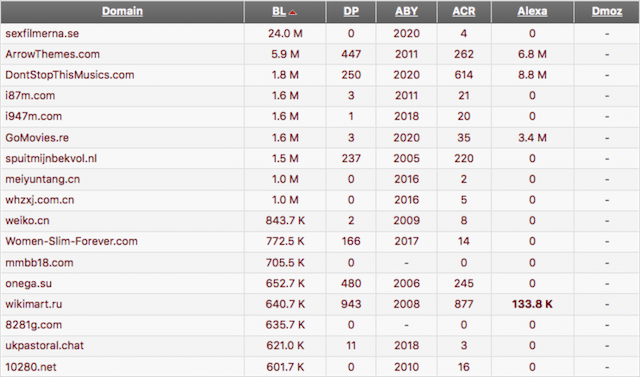
If you find a site that’s relevant and with a good amount of authoritative links, you can put in a bid.
But first, here’s a pro tip:
Before bidding on any expired domain, be sure to do your research. Firstly, look into the site’s organic traffic history. If it appears to decline, that could be a sign of a Google penalty and the domain should be avoided.
Secondly, look at the domain in the Wayback archives.
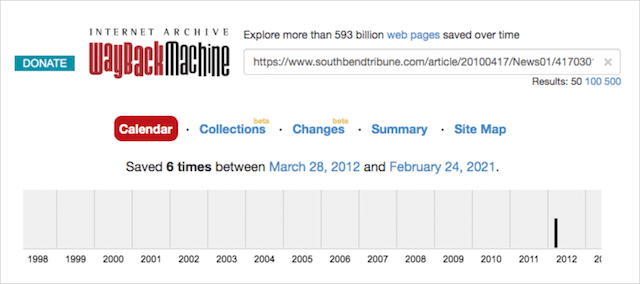
(The last thing you want to do is redirect a domain with a shady past).
Lastly, use AHrefs, Majestic or Moz Link Explorer to check the relevance of the site’s links. Redirecting relevant links will boost your ranking performance. On the other hand, if you redirect irrelevant links, you will confuse search bots and your rankings will decline.
In summary, the only expired domains you want are squeaky clean, with high-authority and that are hyper-relevant to your site and content.
(b) Rent or buy already ranking pages
I got this tip from Ryan Stewart.
Instead of buying entire websites, you can buy indivual posts or pages.
And the process is actually quite simple:
- Find the best content on a given topic
- Put in an offer to buy it
- Add the content to your own site
- Get the owner to 301 redirect the old URL to the new URL on your site
Here’s the “pitch” Ryan used when trying this tactic:

As you can see, the acquisition worked out great for his Blueprint Training website:
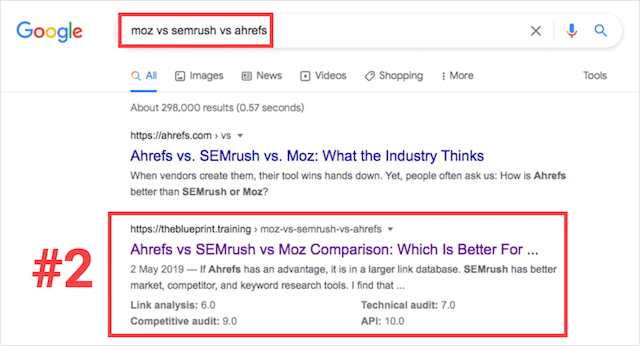
All of these tactics work because a 301 redirect tells Google a page has moved permanently.
And with that, all ranking signals are passed from the old URL to it’s new location.
There are very few hacks left in the world SEO, but redirecting relevant websites or pages is one of them.
Conclusion
There is no escaping it, link building is paramount to SEO success.
The 19 link-building strategies you now have in your armory will help you attract high-quality links and boost your organic search rankings. And the best part is, many of these tactics require very little SEO know-how to start.
But, not every technique included in this list will work as well as others for your niche or industry. To ensure you win the volume of links you are after, I recommend you only select a handful of tactics – and then master them.
By studying just a few of these link-building techniques, you’ll get the needle-moving links you require to drive higher rankings and more traffic to your website.
To help you better judge the value of a link and whether or not it’s worth pursuing, we’ve created an easy-to-follow cheatsheet on the kind of metrics you need to use to measure the quality of your backlink opportunities. Go ahead and download it now:
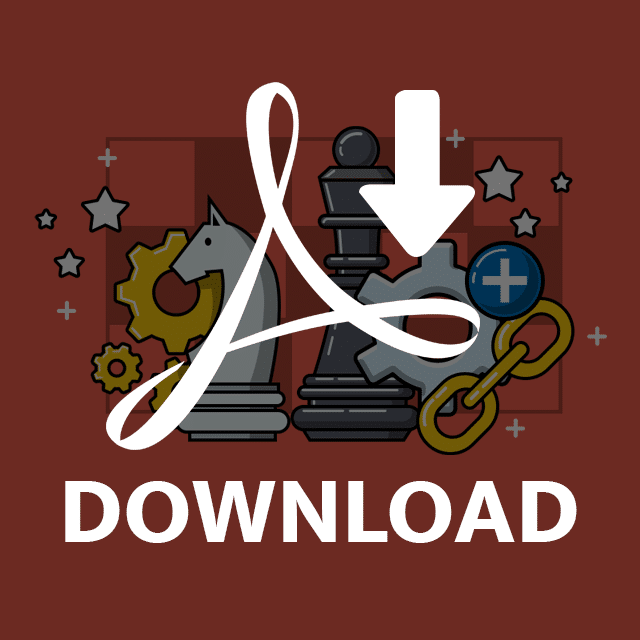
Which link-building tactic have you tried in the past? Are there any new techniques mentioned in this post that you’re excited to try out? Let me know in the comments below.

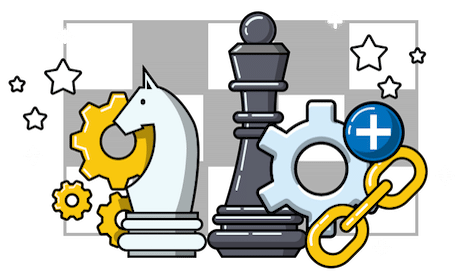

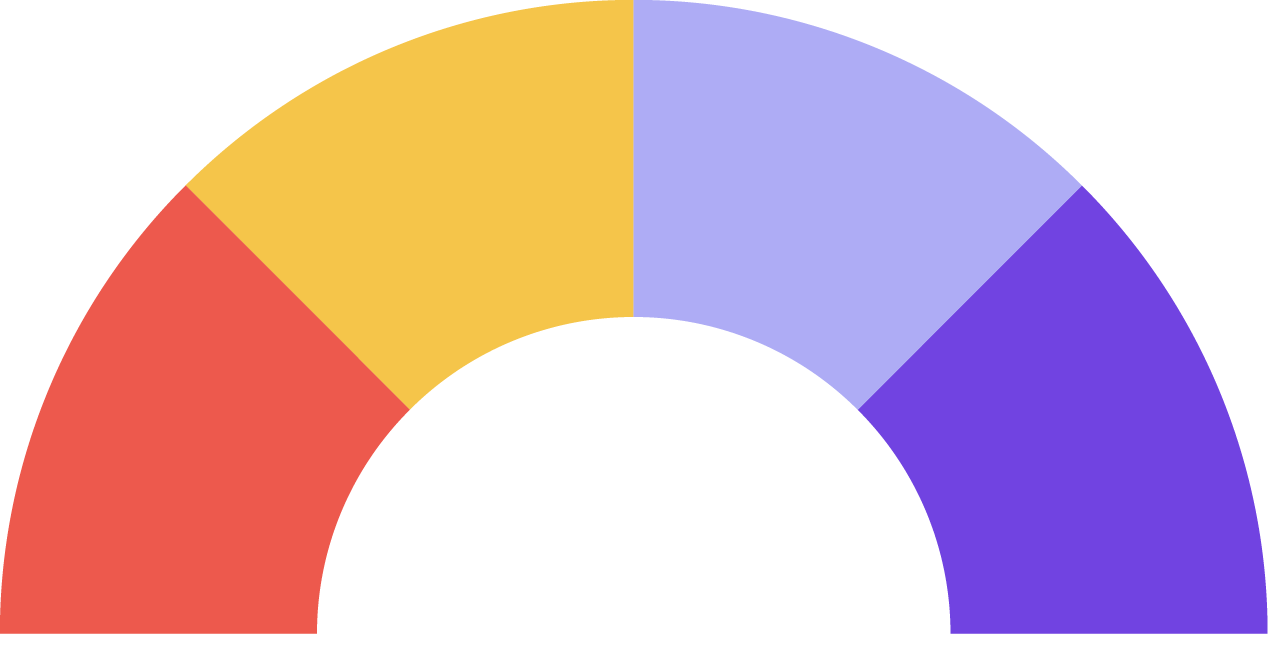







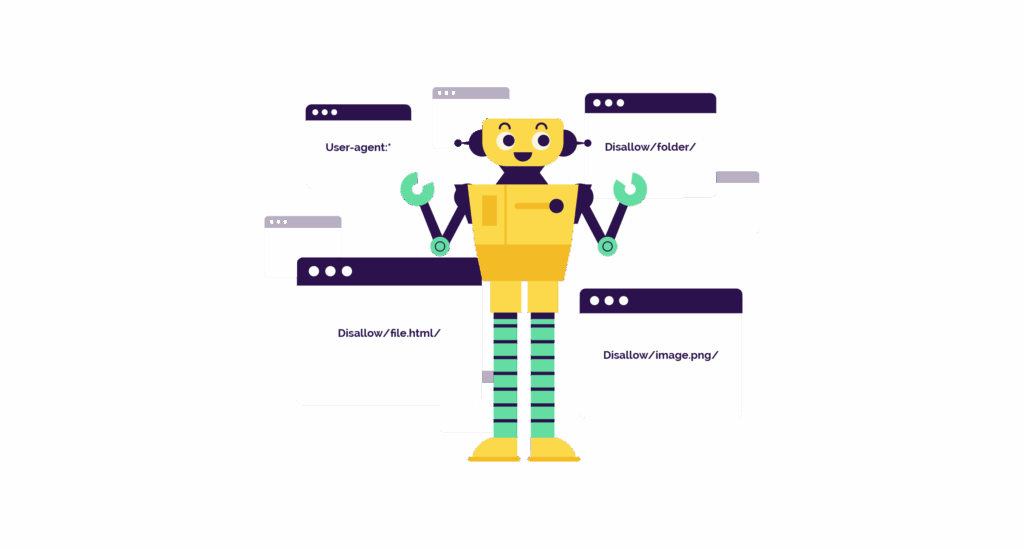




Leave a Reply