
I wrote this guide because most SEOs have gotten title tag writing all wrong.
They think that creating meta titles is just a matter of picking a few keywords and observing the character limits on Google.
While this may have gotten some results in the past, in the modern era of RankBrain, there’s MUCH more to title tag SEO than that.
Right now, the biggest gains in click-through-rate and ranking performance come from lesser-known tactics like power words, blitz testing, Donkey to Unicorn auditioning, pattern interrupts, modifiers, and a number of the other title tag hacks I share in this post.
In this new title tag guide, you’ll learn what meta titles are, why you need them, and precisely how to use SEO page titles to your advantage.
I’m covering:
- What is a title tag (in simple English)
- Why page titles are essential this year and beyond
- My seven fundamentals of title tag optimisation
- A simple (but powerful) 5-step title tag writing process
- Seven little know title tag hacks you can implement right now
- And much more.
Let’s dive right in.
DOWNLOAD: A free checklist that will show you exactly how to implement the title tag optimisation tips contained in this post.
Here’s a quick 2 minute breakdown:
What Is A Title Tag?
In simple terms:
A title tag is an HTML element used to specify the title of a web page.
Its primary purpose is to provide information about your page to users and search engines.
The title tag is not visible on your web page, but it is found in your page’s HTML code.
It consists of an opening <title> and closing </title> tag with the title text in between.
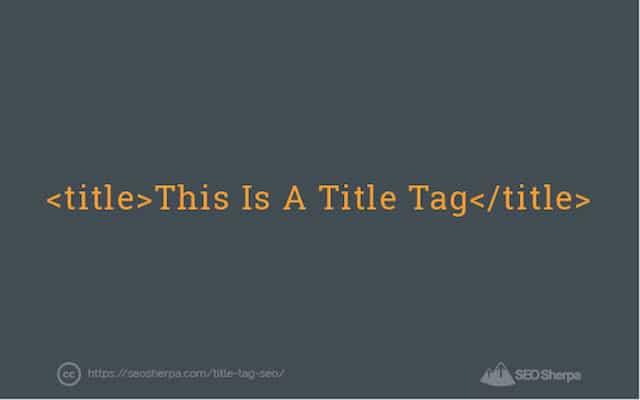
Search engines utilise the title tag to understand what a page is about (amongst other things).
And, therefore, what keywords to rank it for:
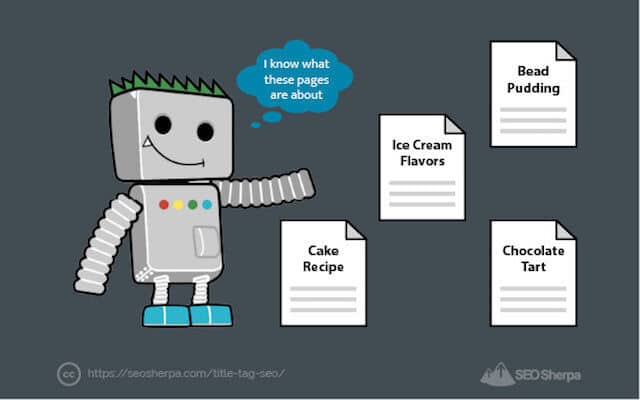
Search engines also use the title tag in the search engine result pages as the clickable headline for a given listing.

Not only that:
Title tags also show up when a page is shared on social media.

And, across MANY other platforms like forums, directories, and even document sharing sites like Google Drive.
In other words, when a user discovers your page via search engines (or any of the example platforms I shared), the title tag is the very first thing they see.
Because of that, your title tag is essential to driving traffic to your site.
But, that’s not all:
Why Are Title Tags Important? Five Reasons Why Page Titles Are Essential In 2025 (And Beyond)
Do title tags still make a difference in modern-day SEO?
You bet they do!
Google describes page titles as being “critical” in its Webmaster Guidelines:
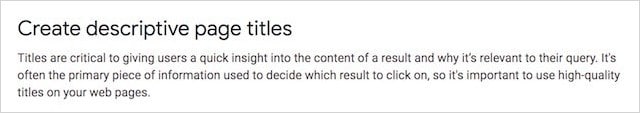
And, devotes a full chapter to page titles in their Search Engine Optimization Starter Guide:
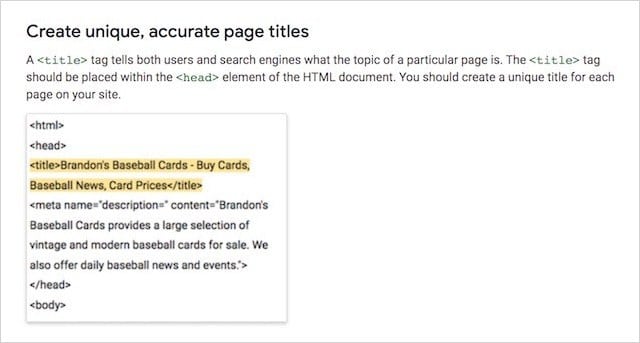
From a search engine standpoint, it’s clear that title tags are very important.
Thousands of SEOs deem them to be essential too:
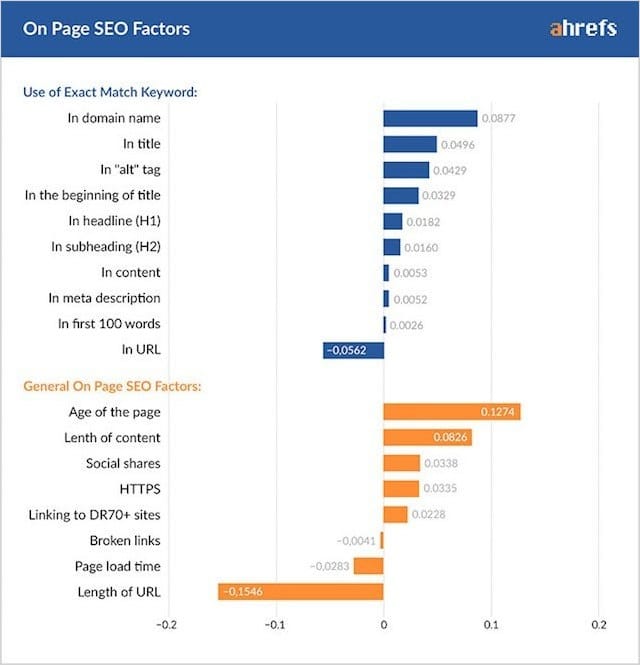
Almost every ranking factor poll and research study lists keyword-optimised titles as critical for high rankings and SEO in general.
Just like this one from Backlinko:
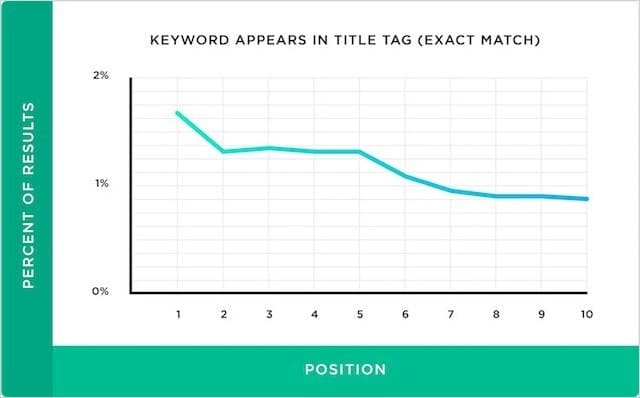
It analyzed one million Google search results and found a high correlation between keyword-rich title tags and first page rankings.
And, this one from Ahrefs that came to the same conclusion:
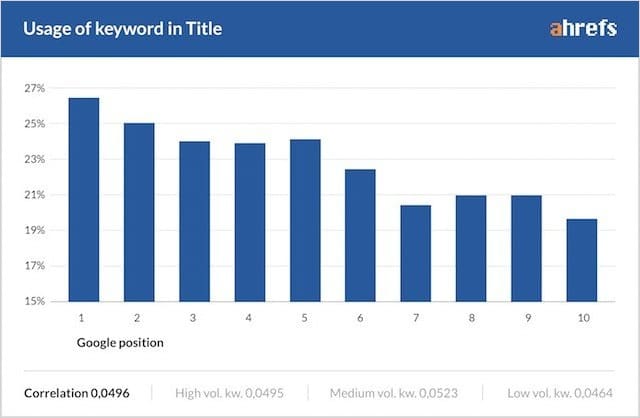
To increase your chances of getting shown at the top of page one, ensure your page has a title tag that includes your target keyword
Five main factors make meta title tags critical to modern-day SEO.
They are:
- Rankings
- Discoverability
- Click-through-rate
- User experience
- Branding
Let’s break each one down:
Title Tag Optimisation: Why It’s Crucial To First-Page Rankings
In days gone by, you could slap your focus keywords into your title tag, point a link or two at your page, and just like that, rank high on page one.
While it’s not ‘quite’ like that today:
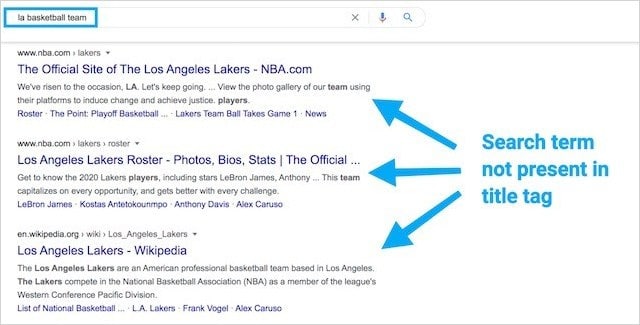
Including your target keywords in your page’s title tag should still be a high priority on your optimisations list.
According to a recent study by Backlinko, webpages found on page one include 65% to 85% of the keywords they rank for in their title tag.
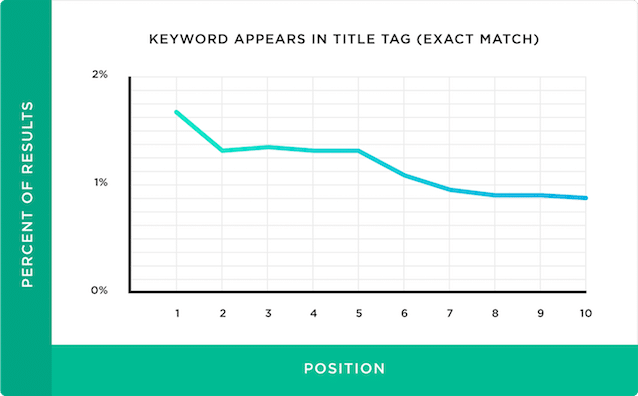
However:
The same study also found that a keyword-optimised title tag does not appear to correlate with higher rankings on the first page.
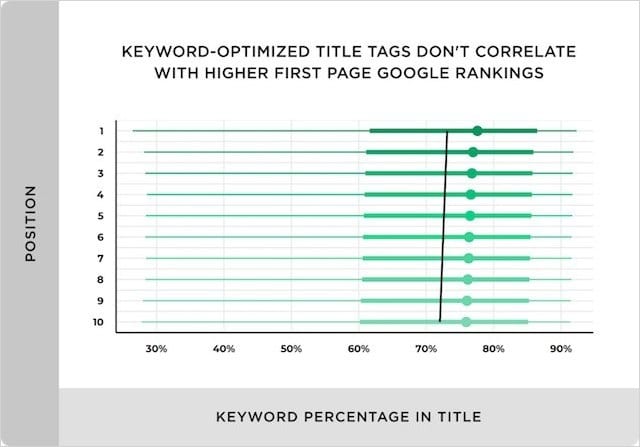
Let me add some interpretation to this research.
The inclusion of your target keyword in your title tag is a necessary “entry ticket” to Google’s page one these days – but beyond that, you’ll require other factors to push your ranking higher.
So what do I think is at play here?
It appears that in today’s ranking algorithm, Google uses the title tag as a signal to understand what the page is about.
But weighs in other factors like backlinks, RankBrain signals, page authority, etc., to determine which page in their index is MOST relevant to a given query.
This notion is backed up by Google’s Search Engine Optimization Starter Guide, which recommends writing title tags that describe the topic of the page.
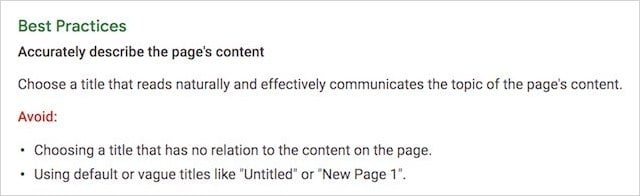
Doing so will help to communicate to Google what your page is about and increase your chances of ranking on page one.
Title Tags and Web Browsers: How To Use Them For Enhanced Discoverability
As you read this post, cast your eye up to your browser bar, and you’ll notice the page’s title tag is visible as a preview:
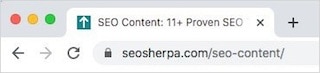
In a web browser, the title tag acts as a placeholder and can help users quickly locate your content, especially when there are multiple tabs or windows open.
(If you’re like me, this is a lot of the time 😉)
Having unique and recognisable titles will assist users in keeping track of your content.
Be that via open browser tabs or a search within their browser history.

To best assist users in (re)discovering your content, you should consider including your page’s topic near the front of your title tag (more on that later) and making your title unique and memorable to help with recall.
Title Tags and Click-Through-Rate: How To Win More Organic Traffic (Without Higher Rankings)
The higher you rank in a search engine, the more organic traffic you are likely to receive.
Want more organic traffic? Simply focus on improving your rankings.
Not entirely.
In today’s search ecosystem, Google measures various user experience signals to determine searcher satisfaction.
Things like; pogo-sticking, bounce rate, dwell time, and organic click-through-rate (CTR).
Your organic click-through-rate is primarily based on your ranking position and is also influenced by your result’s description, URL, and (above all else) the title tag.
For example, let’s say that you rank #5 for a keyword that 1,000 people search for every month.
And, 40 people click on your result.
Your organic CTR for that keyword is 4%.
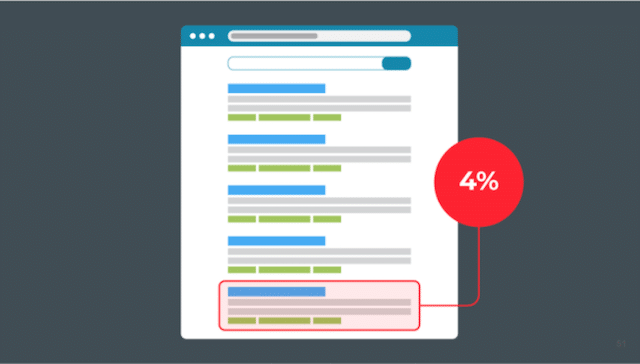
This leads me to why organic CTR is vital…
First, the higher your click-through-rate, the more organic traffic you receive.
Have a CTR of 4% and improve it to 8%.
Well, you just doubled your organic traffic, without any improvement to your rankings.
Second, organic CTR is a crucial ranking factor.
Allow me to explain:
Let’s say you rank in position 3 for your target keyword with a click-through rate of 10%:

But, the average click-through-rate for that keyword and position combination is 15%.
Due to your listing’s low engagement, Google will assume your result is not what users are looking for, and they’ll drop you like a stone.
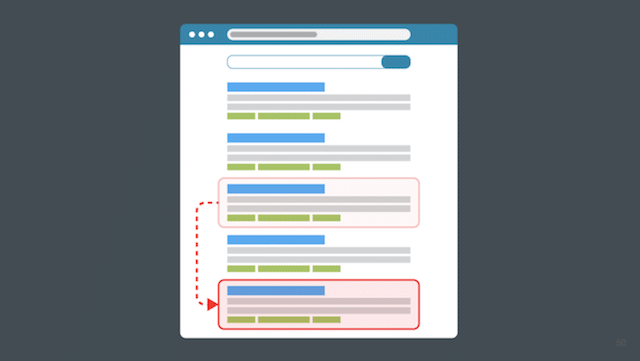
On the other hand:
Let’s assume that you optimise your listing and your click-through-rate improves to 18% with a ranking at position 3.
Because of your listing’s high engagement, Google will determine your result is the one searchers are looking for, and they’ll move you up to number two.
Research by Larry Kim suggests that if you beat the expected CTR by 20 percent, you’ll get a ranking boost.
As you can now understand, organic click-through-rate is critical to winning more traffic (and higher rankings) from search engines.
And, as I mentioned already:
The number one factor impacting your organic CTR is your title tag.
Why?
Because your title tag is the most prominent element in the SERPs and the first thing a user sees when they scan the search engine listings.
Learn how to craft relevant and highly compelling title tags that stand out, and you have the ability to drive a boatload more organic traffic to your website.
Keep reading, because I show you exactly how to do that later in the post.
For now, let’s move on to our fourth reason why title tags are essential.
Everyone Sees Your Title Tag: Why They’re Branding’s Secret Weapon
Last month the SEO Sherpa website was displayed in more than 1 million searches.
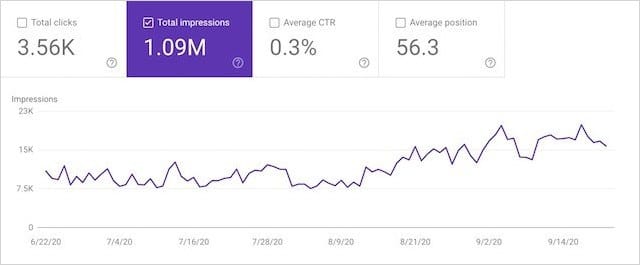
That’s a boatload of free impressions for our website and brand.
Aside from our URL slug being visible for each of these searches, our brand name was appended on to the end of the page title for a number of listings.

Because the title tag is the one thing everyone sees (even if users do not click through to our page):
We got a massive amount of free exposure for our brand.
As I’m sure you’ll attest, people are more likely to engage with brands they know (and like).
With that being so, almost every opportunity you get to build your brand by including your brand name in your title, you should jump on like hot coals.
This is further supported by Moz’s study, which used the Search Pilot tool to test their page titles’ click-through-rate performance with and without their brand name.
Here’s the result:
Compared to the same page containing the brand name in the title tag, the page, when displayed without the brand in the title tag, got 4% fewer clicks.

If you’re a household name in your industry (or have aspirations to be) and want more clicks and traffic, be sure to prominently display your brand name in your title tag, especially for your homepage.
(I’ll explain why it’s so important for the homepage later.)
User Experience: Tell Searchers What To Expect and Increase Your Rankings and Conversions
Your title tag doesn’t just influence your click-through rate.
It can influence time-on-page and conversion rates too.
When you create a title tag that sells users on your content and brand, not only will users be more likely to click, but once they do, they’ll be much more likely to stick around.
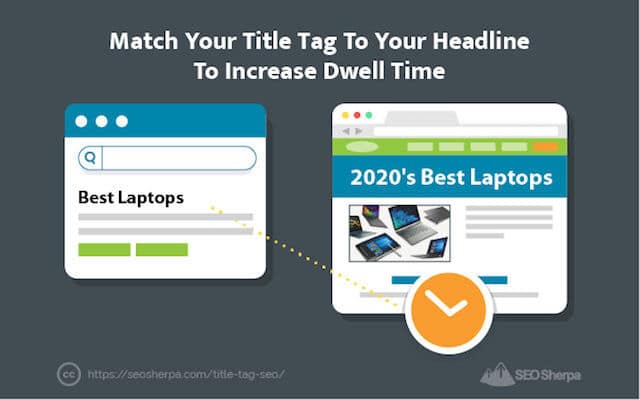
What users first see in search engine listings can massively impact conversion rates.
Take this example from Wordstream where one small change to a PPC ad headline had a 4-fold impact on conversions:
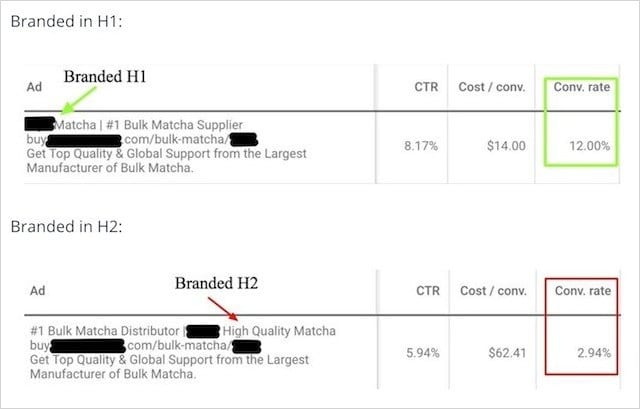
The rule of thumb is, compel users to act by “selling” what’s on your landing page.
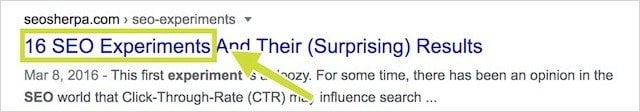
And once they have clicked to your page, give them precisely what you sold them, by matching the title tag to the headline and content on the landing page.
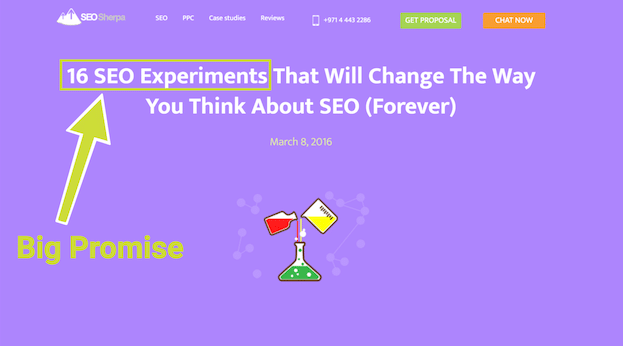
When your title tag and landing page are in sync, rankings and conversions explode.
Title Tags Vs. H1 Tags: What’s The Difference?
Title tags and H1 tags are completely different HTML tags.
Yet, they both serve to describe what a web page is about, so it’s understandable why lots of people get them confused.
The confusion comes about because the title tag and main header tag text on a page are often the same.
Take this post for example; the H1 header tag copy is an exact mirror of the title.
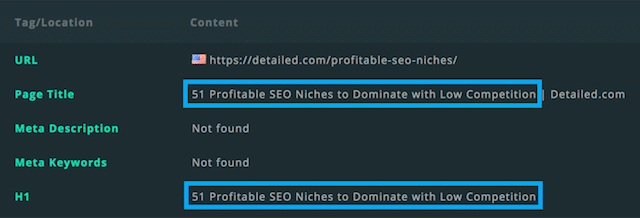
This way of doing things is standard practice for many content management systems as it helps with clarity and consistency.
When a user clicks through from the SERPs because of a particular title, chances are they’re expecting the same (or at least a similar) title on the page itself.
So how do you know the difference?
As you already know, your title tag is visible in the SERPs and when your content gets shared on any other platform. It DOES NOT display on your webpage.
On the other hand, the H1-tag is the displayed “title” on the actual webpage. It usually is in a large font and displayed prominently at the top of the page. An H1 Tag DOES NOT appear in search engines!
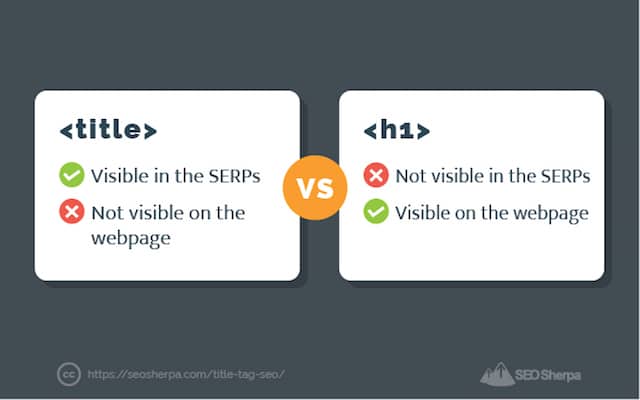
Now you understand what a title tag is, its importance, and how it compares to H1’s.
Let’s discuss how you go about crafting (a great) one.
First, the basics:
SEO Page Title Best Practices: The Seven Fundamentals of Title Tag Writing
Even if you’ve been in SEO some time, and consider yourself a title writing pro:
Before you attempt the advanced strategies I share later in this post, you must have your title tag fundamentals on point.
Skip just one of these seven fundamentals and Google can replace your title with their own, or worse still, omit your page from the search results entirely.
Let’s jump in:
1. Google Title Tag Length: The “Ideal” Character Count For High CTR and Rankings
I’m sure you’ve seen results like these:
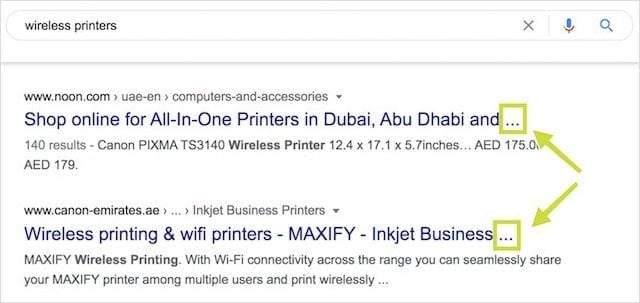
What you see above is known as title tag truncation. It occurs when the title tag is longer than the visible width of the SERP.
Currently, Google displays a maximum of 600 pixels on a desktop search.
And slightly more on mobile where each headline is given two lines within the SERP listing.
To avoid your title getting cut mid-sentence, generally, it is agreed that your title tag should be 50-60 characters long.
While this may result in your titles being displayed correctly nine times out of ten, it is not the optimum length.
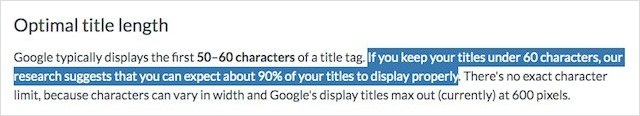
According to research performed by Backlinko, title tags between 15 and 40 characters have the highest CTR.
While shorter title tags may perform better, at the lower end of a 15-40 character range, packing in all the information you need AND optimising for multiple keywords will be hard.
With that being said, I recommend you aim for a length of 35-55 characters for your title tag.
In this range, you can achieve a page title that’s optimised for multiple keywords, while still driving higher clicks and conversions.
To check your title tag length, use one of these pixel width checking tools:
- SERP Simulator – by Mangools
- SERP preview tool – by Portent
- Free Pixel Width Checker Tool – by Search Wilderness
2. Front-Load Your Title Tag with Your Primary Keyword
In my experience, the closer the main keyword is to the beginning of the title tag, the more weight it has with search engines.
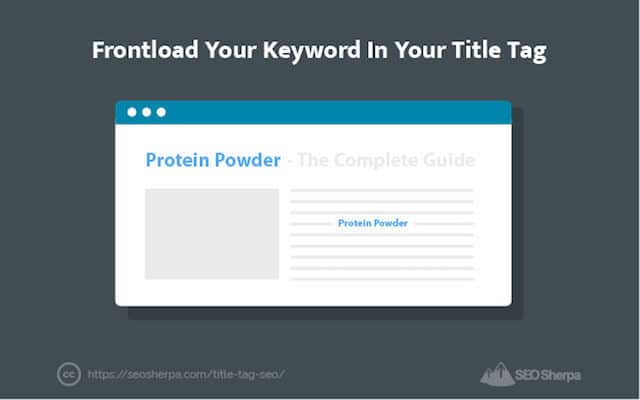
Not only that:
When you front-load your title tag with your primary keyword, the keyword is prominent to users scanning the search results – and that can aid click-through-rates.
This idea is backed up by research data, which indicates that users may scan as few as the first two words of a headline.
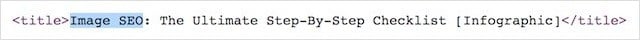
Your keyword doesn’t necessarily have to be at the very beginning of your title.
If you want your copy to pack a punch, sometimes it just won’t make sense to do that.
But the closer your keyword is to the front of your title tag, the better.
3. Include Keywords, But Do Not Keyword Stuff (Ever)
Here’s an example of what not to do:

While there is no specific penalty built into Google’s algorithm for excessively long titles or illegible title tags, you’ll face issues if you stuff your title full of keywords in a way that negatively impacts user experience.
Include at least one primary keyword and one or two long-tail keywords, but always;
Avoid titles that are just a list of keywords separated by commas or pipes.
These titles are bad for search users and will do a shoddy job of winning clicks to your site.
Remember, the title tag may be a searcher’s first interaction with your brand.
You should always offer a helpful solution to the user’s search query and shine a positive light on your business/website.
4. Title Capitalisation: Tips and Best Practices
I don’t know about you, but I’ve never seen an ALL CAPS title rank high in the SERPs.
While Google (on paper) treats upper and lower case the same, capitalising your entire title tag looks spammy and will damage your brand.
It will also limit the number of displayed characters because capital letters have a wider pixel width than lower case letters.
Not only that, but all caps (which is very difficult to read) will also kill your click-through-rate – an essential factor affecting rankings – and traffic – these days
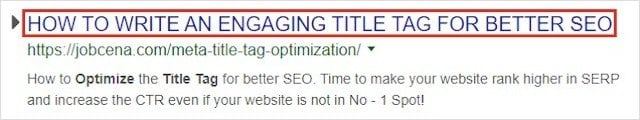
But not all capitals are bad; capitalising the first letter of every word in your title will do wonders for CTR.
Since the early twentieth century, advertising greats like Claude Hopkins have known that capitalising the beginning letter of a word draws eyeballs to a headline.
And since our goal is to stand out and win clicks, this is something I recommend.
To convert any text to title case, you can use this title capitalisation tool.
I also encourage the occasional all capitalisation of a word, as we do here:

It can help your title stand out when used sparingly on high impact words.
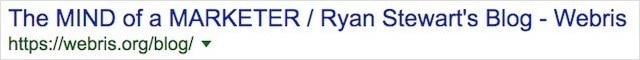
So, in summary;
Capitalise the first letter of each word in your title tag and the odd full word for emphasis.
5. Minimise Stop Words In Your Title Tag (And Rank Higher)
In information retrieval, stop words are words that get filtered out before or after processing natural language.
Stop words usually refers to the most common words in a language.
There is no definitive list of stop words, but here are some of the most frequently found:
- A
- And
- But
- So
- On
- Or
- The
- Was
- With
Where possible, you should minimise stop words in your title tag.
Why?
Two reasons:
They can add unnecessary length to your title tag, extending your title tag character count beyond the sweet spot for CTR, around 45 characters.
And, move keywords away from the start of the title tag, which (as we already pointed out) is the part given most significant weight by search engines.
What’s more, search engines do not need these stop words to decipher query intent.
For example;
A search for “What is the Best Restaurant in Dubai” and “Best Restaurant Dubai” are the same.
A title tag containing just the terms “best,” “restaurant,” and “Dubai” is equally well-positioned to rank for these search queries as one that also includes the stop words.
6. Make EVERY Title Tag Unique
Allow me to ask you a question:

How likely are you to click on this result?
Pretty, unlikely, I expect.
This website is breaking my sixth foundational rule of title tag writing:
Make EVERY title tag unique.
Aside from ensuring your title tag is precise and a reflection of the content on your page;
It’s imperative you avoid default page titles, like “Home” or “New Product” or “About.”
These titles may cause Google to think you have duplicate content across your site, or worse still, sinned by copying content from elsewhere on the web.
When you have multiple pages, all with the same title tag, it can cause keyword cannibalisation, which is another way of saying, Google will not know which page to rank.
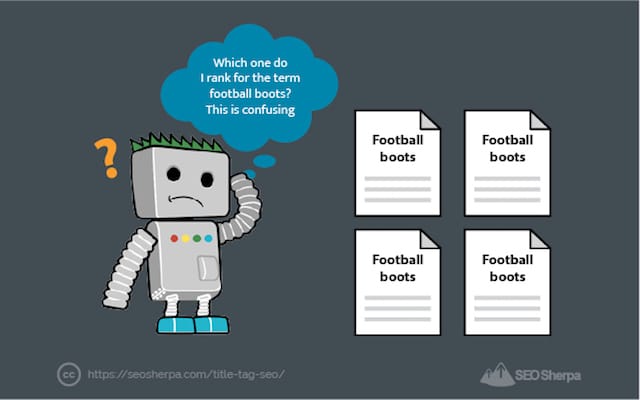
If you have a website with hundreds or thousands of pages, crafting a custom title tag for every single page might be a daunting task.
Thankfully, most modern content management systems automate the title tag generation process at scale by pulling information from your database and applying it to templates.
This automation allows you to focus your time on manually creating custom page titles for just your most important web pages.
By the way, I’ll be sharing my top template for title tag generation later.
But before any of that, I recommend you do a quick duplicate title tag audit.
To do so, simply go to your favourite SEO audit tool and check for duplicates.
In SEMrush, you can uncover your websites duplicate titles in the Site Audit under Issues:

In Ahrefs, you’ll find your list of duplicate title tags under Site Audit, then All Issues, and On-Page.
Once you’ve identified your duplicate titles, simply rewrite the dupes, and then move on to number seven in my title tag fundamentals list.
7. Brand Names In Title Tags: How, Where, When (And When Not) To Include Your Brand
If you have a reputable brand, it’s common for Google to append your brand name to the title’s end.

Google does this even if you do not include your brand name in the actual title tag.

As I pointed out earlier, having your brand name show up in SERPs via your title tag is valuable, especially if you are well known.
It offers you free impressions and can increase clicks to your site.
Big brands like Amazon know this and include their name in their standard category and product page title tag templates.
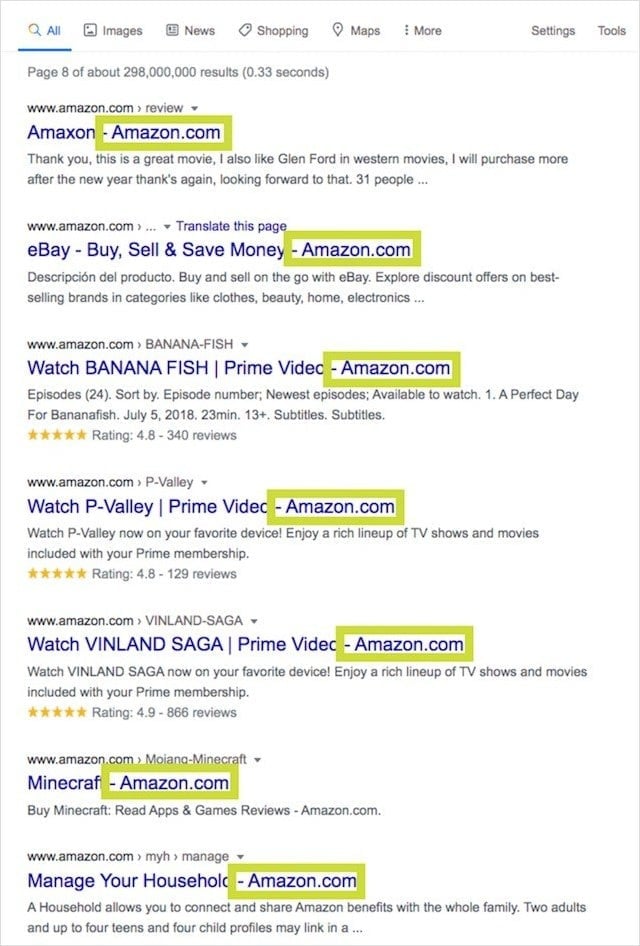
But before you follow in the footsteps of the global brands and go about adding your brand name to the end of every page title, there are three things you should know about brand names in title tags:
(a). Adding Your Brand Name To Your Title Can Negatively Impact CTR
Remember that test I shared earlier in this post?
The one where Moz.com removed “Moz” from their title tags and experienced a 4% reduction in CTR?
Well, that test result was not the definitive solution to every page on your site.
In another SEO experiment on CTR, Moz found that title tags without their famous brand “Whiteboard Friday” actually performed better.
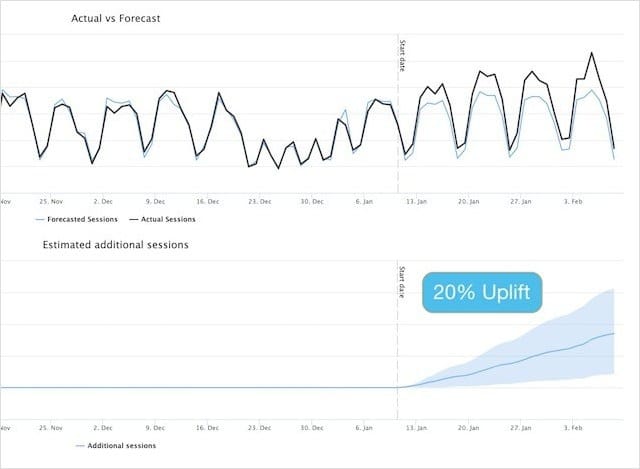
How do you know when and when not to add your brand name to your title tag?
By analysing search query data!
In short, evaluate information in Google Search Console to identify the URLs on your website that displays for a significant volume of branded search queries.
To do that, simply select the Pages view in Search Console and then filter by keywords containing your brand.
Here is an example of how you’d do that using our brand “SEO Sherpa.”
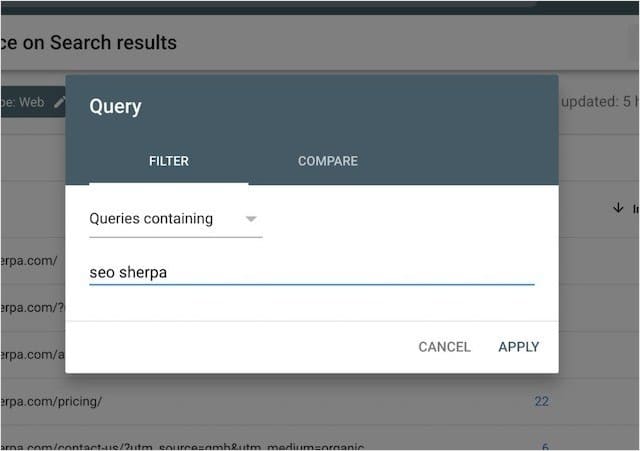
Next, scan down the URLs list to identify the pages with many impressions for searches containing your brand name in the query.
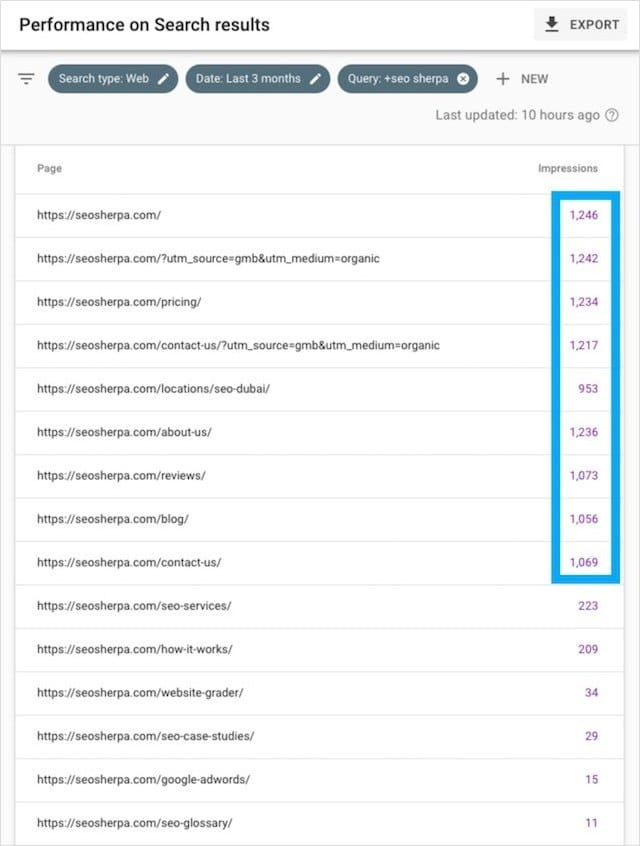
These are the pages that should include your brand name as part of the title tag.
In the case of SEO Sherpa, it’s about nine pages, of which the homepage has by far the most branded search demand.
As for the rest of your page titles, I suggest you do away with your brand name and use the full character count to optimise for relevant non-brand traffic.
If Google accepts you as a reputable brand, they might try to help your cause by naturally appending your brand name to the end of your page titles anyway.
(b). Add Your Brand Name At The Beginning of Your Homepage’s Title Tag
As I’ve shown you above, branded search demand is (typically) at its highest for homepages.
Because of that, you should push this primary keyword to the start of your homepage’s title tag.
Like this:
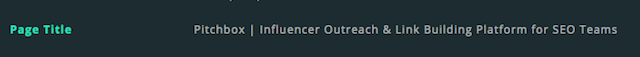
Or this:
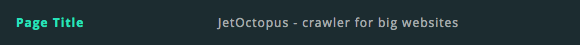
As I already mentioned, Google can add your brand name to the headline in SERPs even without your brand name as part of your title tag.
This is important to know because;
If you created a 65-character page title, and your brand name has ten characters, Google might be unintentionally forcing your page titles to truncate in the search results.
To see if this is happening to you, do a site search (site:www.example.com) for your website and see what’s returned:
Do you see a dash with your brand name being added to your page title, even though you didn’t add it there in your website’s source code?
To avoid this happening, you should do two things.
- Keep your page titles to 35-55 characters to maximise CTR and leave Google’s space to append your brand whenever relevant.
- When adding your brand manually, use a dash and not a pipe.
Why is using a dash necessary?
Well, when Google automatically appends your brand to a title, they will use a dash.
Which means:
If you use a page title template format like this {Page title name | Brand Name} with a pipe as the separator;
It can result in your brand name showing up twice.
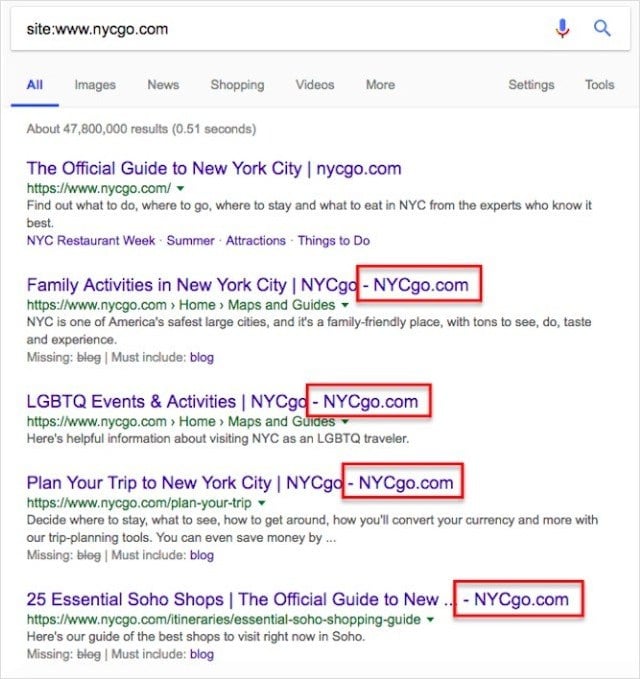
Now you know the seven essential foundations of title tag writing, it’s time to lay down a step-by-step title tag writing process.
STEP 1: Find A Main Keyword To Target
Before I get into the details of selecting a primary keyword, let me begin by saying this:
If you are producing in-depth content, which is the type of content I advocate:
You can expect your content to rank for MANY more keywords than just one.
Take this post on How To Get Your Business on Google, for example.
It ranks for around 500 keywords.

And that’s small pickings.
This study by Ahrefs found that the average #1 ranking page will display close to 1,000 keywords in the top-ten.
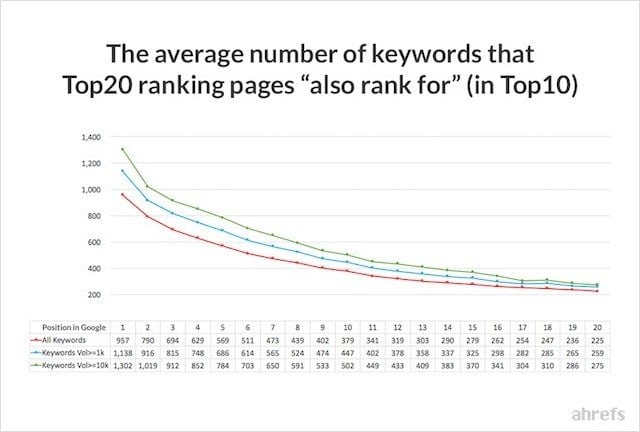
Pretty cool, right?
Of course, these pages do not have all of these keywords in their title tag. They couldn’t.
Most of the terms they rank for are “long-tail keywords” triggered by information only in their content.
Don’t get me wrong; I’m not suggesting you do away with keywords in your title tag, far from it.
To rank for high volume head terms, including the main keyword in your title tag is 100% recommended.
If you already have a keyword in mind, great. If not, here is a simple process using Ahrefs.
Go to Keywords Explorer.
Enter a brief description of your page’s topic.
For example:
If I were doing this for our glossary SEO of terms post, I’d enter something like “dictionary of SEO terms.”
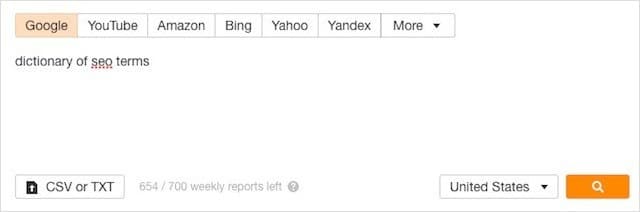
Bear in mind; you may find minimal (if any) search volume for the term you entered.
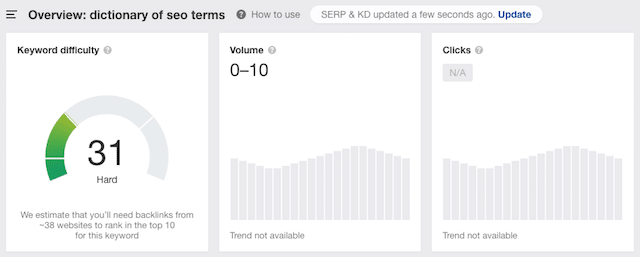
Don’t worry, that’s normal.
Just scroll down to the SERP Overview, which shows you the Top Keyword for each of the first page results.
You want to look for the most commonly occurring keyword with significant volume.
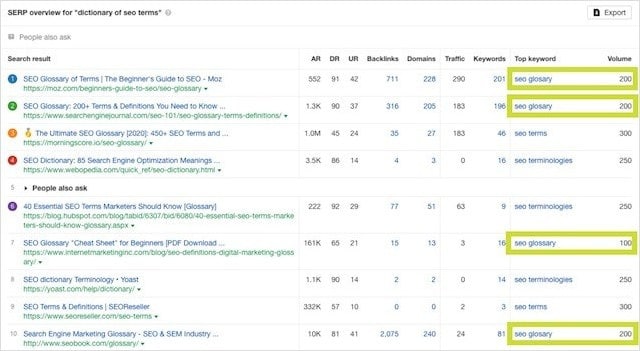
For this example, the best option would be “header tags.”
Got a keyword for your page/post?
Cool, you can move on to step 2.
STEP 2: Find Long-Tail Variations
Why limit your title tag to just one (primary) keyword, when you can target more?
Following my earlier 35-55 character rule, you should still have space to include additional long-tail keywords (without using brute force).
Why long-tail keywords?
Firstly, it can take a long time to rank your main keyword in the search engine results.
You can steal some quick early rankings by including one or two long-tail keyword phrases that are less competitive than shorthead terms.
Secondly, by adding a couple of closely related long-tail terms, you will increase your traffic potential.
So, how do you go about finding long-tail keywords?
The easiest way is by typing your primary head term into Google and seeing what pops up via Google Instant:
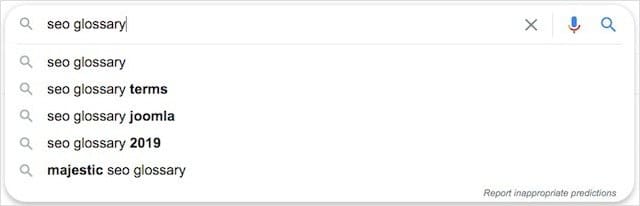
The People Also Asked box, as well as the Related Searches that appear at the base of the SERPs.
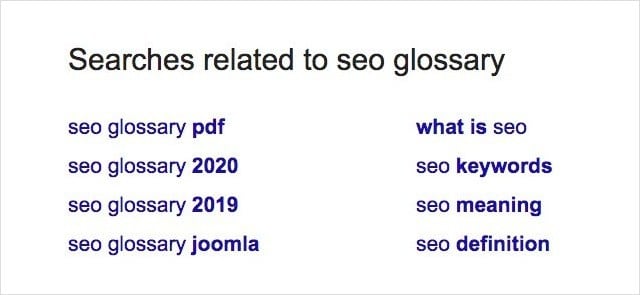
Another option is using Ahrefs’ Keyword Explorer.
With Keyword Explorer, simply enter your main keyword (e.g., “seo glossary”), then select Phrase Match from the sidebar.
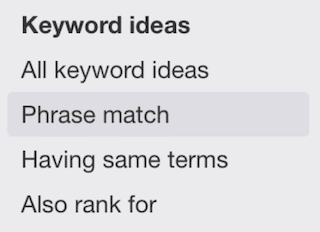
Doing this will show you other keywords that contain your primary keyword.
Not all the keywords you find using these methods will be relevant, but some will!
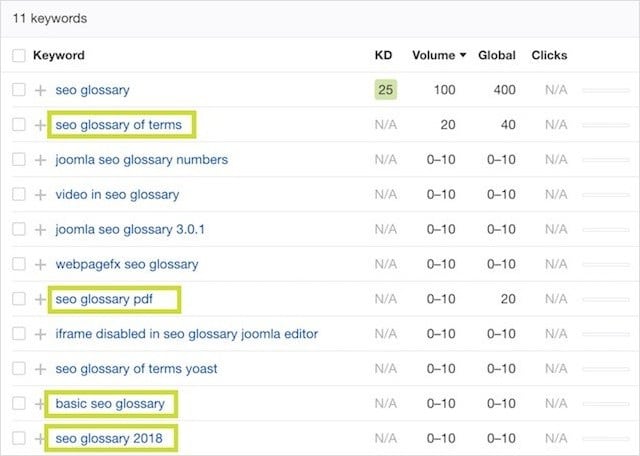
Just pick one or two that align with your page’s/post’s content, and you are good to go.
STEP 3: Write a Super-Simple First Draft of Your Title Tag
Now you have your main keyword and a couple of related long-tail keywords; it’s time to lay down the foundations for your title tag:
The main points being:
- Describe the content of your page, but keep it concise.
- Front-load your main keyword.
- Sprinkle in your long-tail keywords naturally.
- Capitalise the first letter of each word.
Here’s an example:
- Main keyword: SEO Glossary
- Long-tail keywords: SEO Terms, SEO Glossary 2025
- Content-type: Dictionary
Something as simple as this would work:

And, one more example to make the point.
- Main keyword: Title Tags
- Long-tail keywords: Meta Titles, Page Titles
- Content-type: Guide
My super-simple title tag could be:
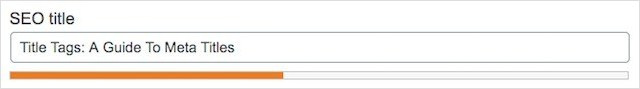
It’s as simple as that.
Just remember, your main focus is to accurately describe the content of the page and pepper in your keywords naturally.
Nothing more than that at this stage.
The advanced stuff comes later.
STEP 4: Use Your Title Tag to Promote What’s Different About YOUR Content
The first page of Google is a brutal cutthroat competition where 10 (or more) websites are vying to win searchers’ attention and snatch all the clicks.
If you want to win in this dog-eat-dog world of the SERPs, you need a title tag that stands out and gets noticed.
As Cyrus Shepard eloquently puts it, your page title must be noticeable, relevant, and promise something the other results do not.

In other words, you need to give the user what they want AND offer something different (or even better).
If you simply roll with the same message as every other site, you’ll get lost in the noise and reduce your chances of snagging website visits.
Before creating any piece of content, hopefully, you analyse the SERPs to understand user intent.
If you don’t, you must do it before writing your title tag – by doing so; you’ll know what attribute appeals to users the most.
And, therefore, what you must communicate in your title to be relevant.
For example, if you Google “Vacations in Dubai,” you’ll observe that users want new information.
Every single top-ranking result has the current or next year in their title tag:
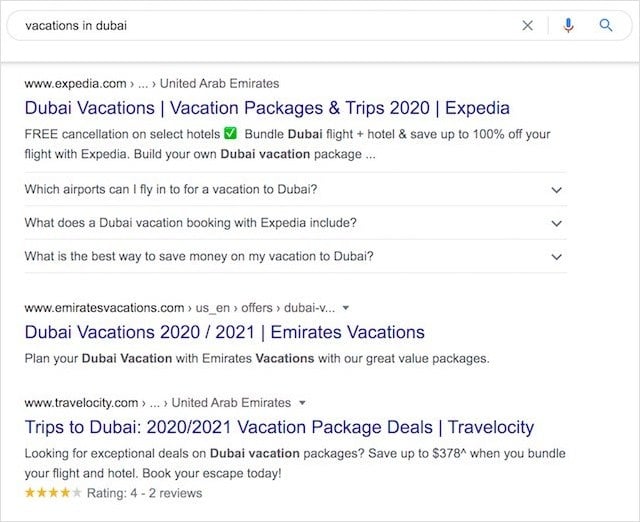
On the other hand, if you search for “social media tools,” it’s apparent users want quantity since each of the results is for a long list of tools:
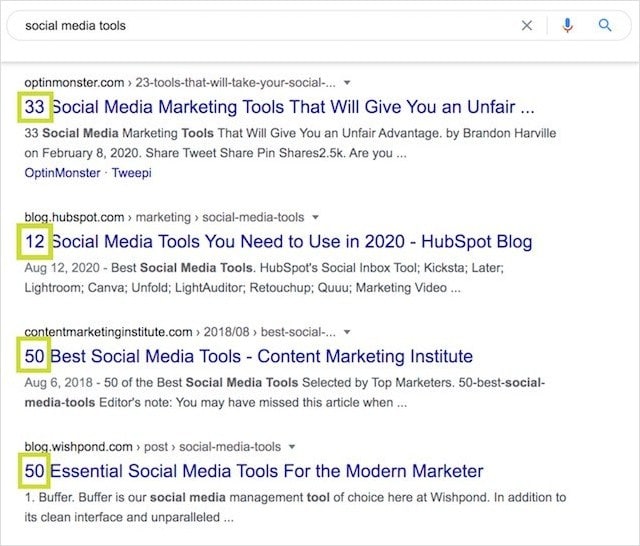
Your job in this step is to determine what users want, and then layer on what’s unique about your content to add additional appeal.
Here is a list of four “qualities,” Ahrefs says people value.
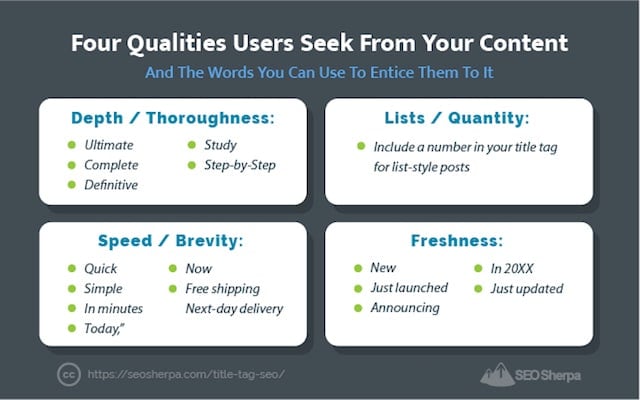
Alongside each attribute, there are words you can use in your title tag to communicate that quality:
Let’s look at one of these qualities and apply it to a title tag in practice.
Back when we were updating this SEO glossary post, I found several listicle results like this in the SERPs:
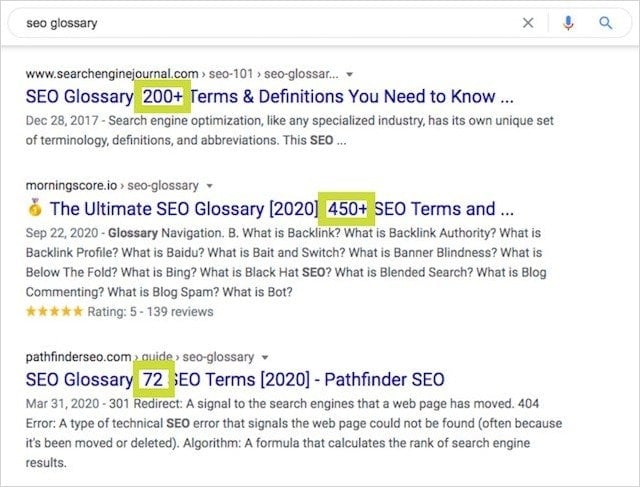
It was clear to me the quality searchers were looking for is quantity, so I added the number of terms to the title tag:
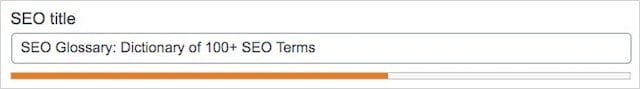
Next, I modified the title tag to demonstrate what is unique about my content.
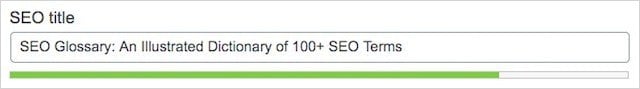
In this instant, the fact it’s illustrated
In summary, your title tag should appeal to the core intent of the market and stand out by communicating what’s different about your content.
STEP 5: Supercharge Your Title Tag With These Seven Title Tag Hacks
If you’ve followed the steps I’ve laid out so far, you’ve already created a rock-solid title tag.
In this last step, I’m sharing my top title tag hacks to take your page title from excellent to extraordinary.
Let’s jump in:
(1) Entice More Clicks By Adding Power Words To Your Title Tag
Power Words are specific words and phrases designed to help headlines to stand out and win more clicks and conversions.
You can use any of hundreds of power words in your title tags to grab the attention of searchers.
Power words like:
- Secret
- Powerful
- Exclusive
- Ultimate
- Massive
- Best
- Private
- Insane
- Amazing
- Actionable
The thing with power words is, they are designed to trigger an emotional response such as greed, curiosity, lust, vanity, trust, anger, and fear.
Because power words tap into our fundamental human needs and desires, when used (sparingly) they can unknowingly compel searchers to action.
The trick to using power words in your title tags is to align the power word to what makes your content different.
For instance, when writing a title tag for my header tags post, I used the power word “Simple.”
Why?
Because the topic of header tags is the cause of so much confusion.
While my post is comprehensive, it’s also laid out in a manner that’s very easy to follow.
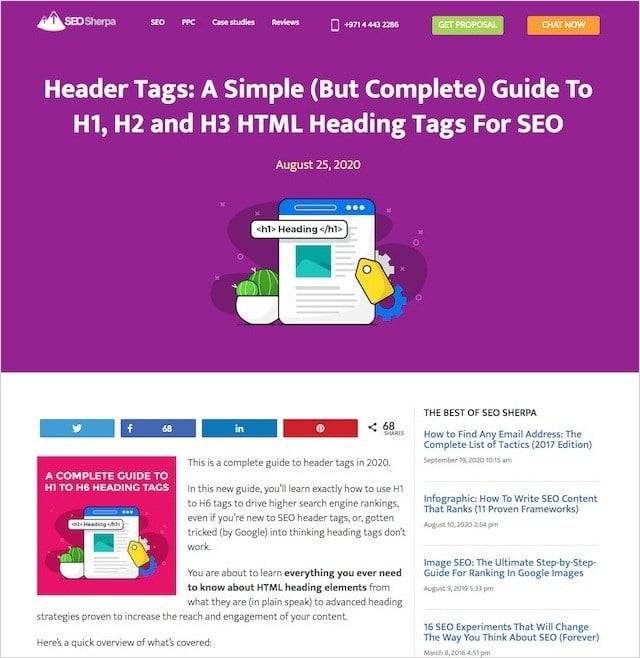
A word of caution:
Some studies have shown power words can cause a reduction in click-through-rate.
When overused, my hypothesis is that power words will sensationalise a title tag and make it appear untrustworthy.
With that said:
Use the occasional power word in the right context, and you won’t have that problem.
In my experience, when used sparingly, power words can provide significant improvements in click-through-rate and conversions.
(2) Use Questions In Your Title Tag
Questions are an effective weapon in your title tag armory.
They work because they create a curiosity gap which can induce clicks from users curious to discover the answer.
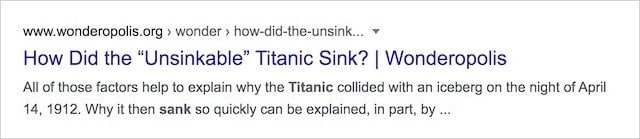
The added benefit is that many question-based search terms display a rich answer.
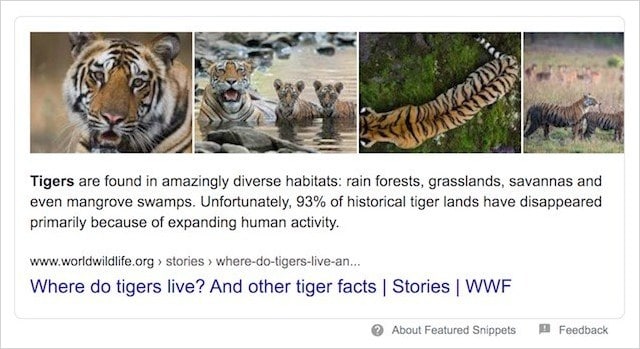
Simply including a question (and answering it in your content) can be an effective way to win more visibility and traffic.
(3) Add These Words To Your Title Tag to Illicit Even More Clicks
Aside from power words;
There is one more category of words that when added to your title tag can provide big gains in CTR. They are:
Action Words!
Action words include terms like:
- Buy
- Shop
- Call
- Visit
- Learn
- Get
- Click
- Download
- Listen
- Watch
- Access
They work because they tell a user exactly what to do next.
While I don’t have my own data validating how well they work, I’m very confident they do increase clicks in SERPs.
One study by Wordstream which looked at the most commonly occurring words in top-performing Google Ads, found action words featured very prominently.
For example ”now” was the third most occurring, and “get” was the fourth most occurring word in ALL top-performing search ads.
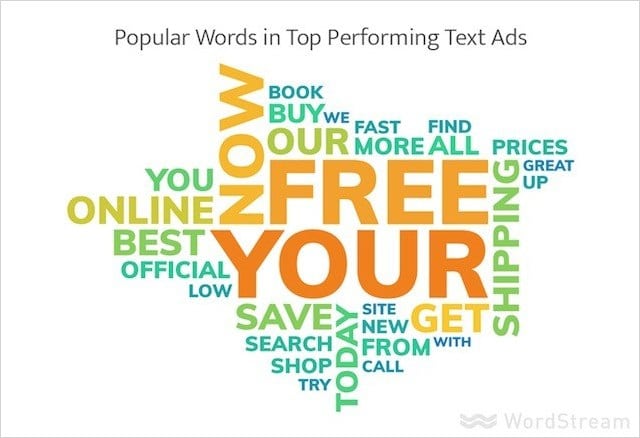
In fact calls-to-action featured in most of the top performing ads:
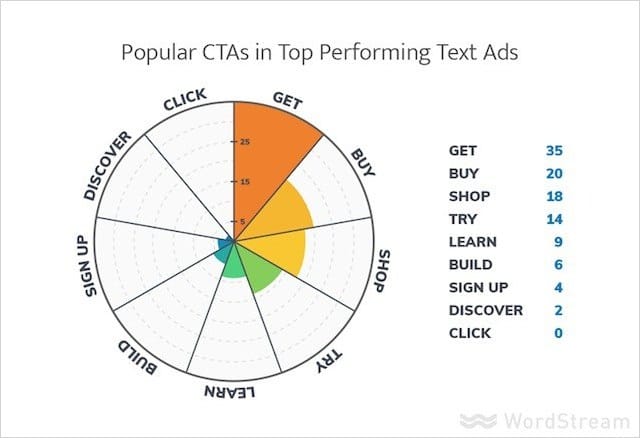
Just like adding calls-to-action in Google Ads…
To increase clicks on your organic search results, you should try working in an action word (or two) to your next title tag.
(4) Use Special Characters
Take a closer look at the title tags on seosherpa.com and you’ll notice I use an array of special characters including “/” and “™” and more.
As we’ve discussed extensively, a key to winning more clicks from the SERPs is to stand out and get noticed.
Special characters help you do just that.
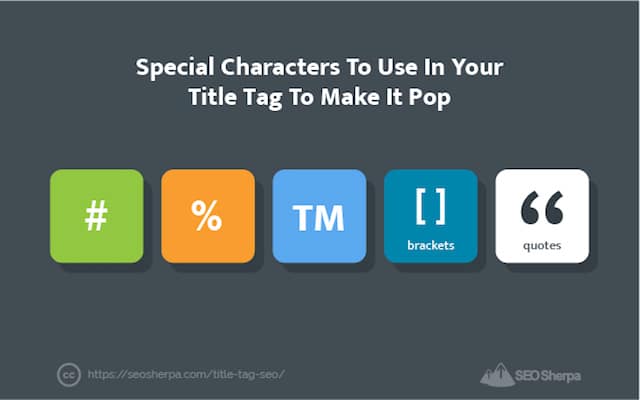
How they work:
Special characters (like those above) act as a pattern interrupt in search engine results pages awash with keywords strings separated by pipes and dashes.
By adding just a few characters like this, your title will look unlike any other…

…and interrupt the user as they scan down the SERP.
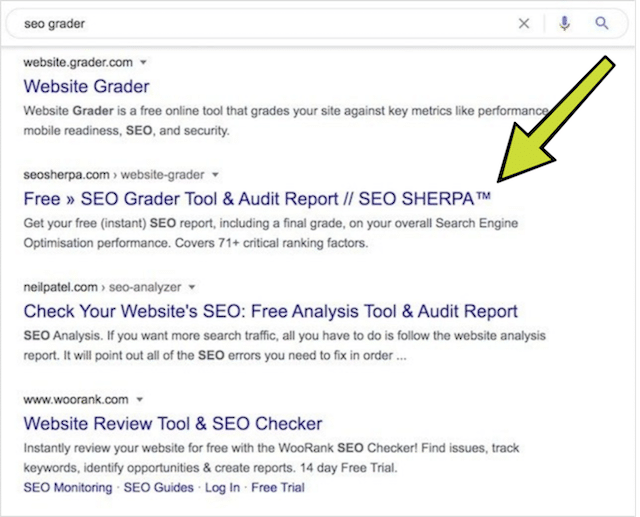
And in doing so, these characters really help your title tag draw more eyeballs and clicks.
For instance, when I added special characters to the title tag for this page about SEO services we were ranking in number three position for our main keyword.
Shortly after our CTR skyrocketed and we shot up to number one position.
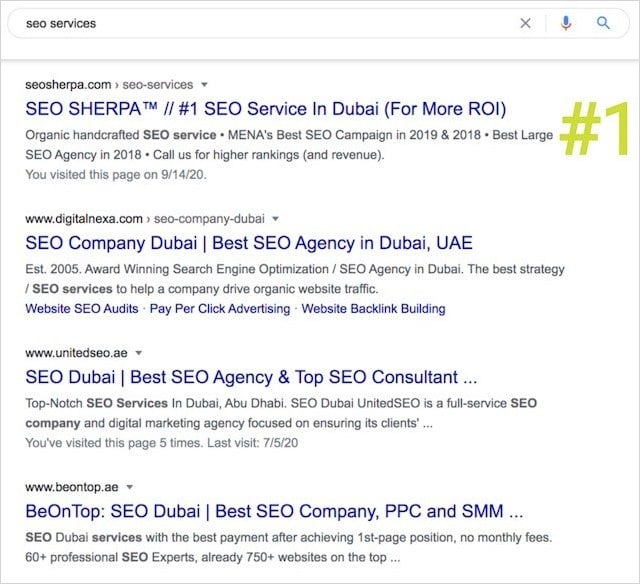
While I can’t say with absolute certainty it was solely due to the character changes I made to the title tag…
I’m pretty sure it was the primary reason.
For a full list of special characters you can use to enhance your SERP result, check out this post by Schreibe.org.
Or take it from me:
And, add any of these characters which have been working GREAT for me and my clients:
- ®
- ™
- »
- /
- %
- (brackets)
- “quotes”
(5) Eat Up More Long-Tail Traffic With “Title Tag Modifiers”
If you want even more traffic from long-tail keywords, you’ll LOVE this hack.
It’s quick and simple, and often results in rankings for keywords you would never have considered, it’s:
Adding “modifiers” to your title tag.
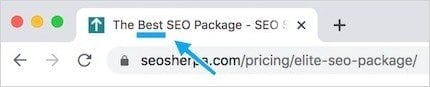
Here are some of my favorites:
- How to…
- Review
- Best
- Checklist
- Guide
- Top
- Framework
- Tips
The thing with adding modifiers is that most of the additional keywords you rank for will be “phantom.”
In other words:
You’ll not know what those keywords are before you add the modifiers, but that’s not important because…
…you’ll get more search engine traffic than you would without them.
(6) Emoji 😀 🙌 👌
Recently I added an emoji to the title tag of my homepage.

It lifted click through rate by 25% (from 0.3 to 0.4%)
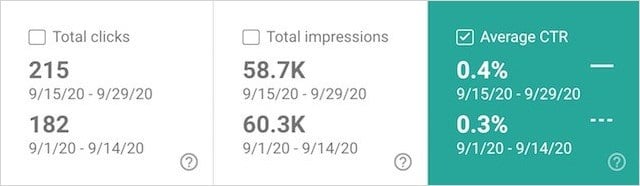
Which added an 33 additional visitors in the first 14 days.
All of which took me 15 seconds to implement inside WordPress.

As far as ROTI (return on time invested) goes, that’s insane.
Adding emojis to your own title tags is easy.
Simply, grab an emoji from this list.

Paste it in the title section of your CMS, hit save, and you’re done.
Keep in mind that adding emojis to your title tag doesn’t guarantee they’ll get shown:
If Google deems the emojis to be misleading, spammy, or out of place they’ll not be displayed.
You should also measure the CTR performance, pre and post-change.
In certain instances emojis may lead to a loss in click-through-rate performance.
Just like anything in SEO, you should test for yourself, measure, and then decide.
All I can say is that for me, they worked really well.
(7) Stuck For Title Tag Ideas? Swipe This Buzz-Worthy Formula
You’ve read this far, and you’re stuck for title tag ideas?
I get it.
It’s tough getting those creative juices flowing sometimes.
When I’m struggling to muster up my own click-worthy title tag I pull out this ‘viral’ title tag formula.
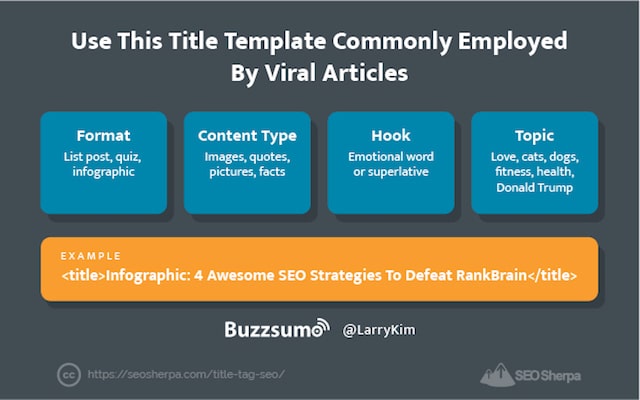
It’s a simple fill in the blank template you can use whenever you’re in a creative funk.
It goes like this:
Hook + Content Type + Topic + Format + Promise
- Emotional Hook: This could be a power word or superlative — words like: amazing, unbelievable, shocking, disgusting, or inspiring.
- Content Type: This tells the reader exactly what your content is, such as images, quotes, pictures, or facts.
- Topic: Put another way, this is your main keyword.
- Format: This sets the expectation of the format your content will be in, whether it’s a listicle, infographic, quiz, ebook, or something else.
- Promise Element: The reader benefit — tell the searcher what problem your content will solve.
Sidenote – you can use these elements in any order. The framework is intended as a guide, which means you can get as creative as you like.
Here’s a few examples:
- 17 Things Only Moms of Twins Understand
- Infographic: Unbelievable Facts About Mars We Can’t Explain
- 32 Crazy Donald Trump Quotes You Have To Read To Believe
There you go, that’s seven hacks to take your title tags from excellent to extraordinary.
What’s left?
Launching, Testing and Iteration: How To Turn Your Title Tag Donkeys Into Unicorns
Larry Kim said it best:
“You can increase clicks by as much as 5x or even 6x by identifying your crappiest keyword donkeys and making them into high CTR headline unicorns”
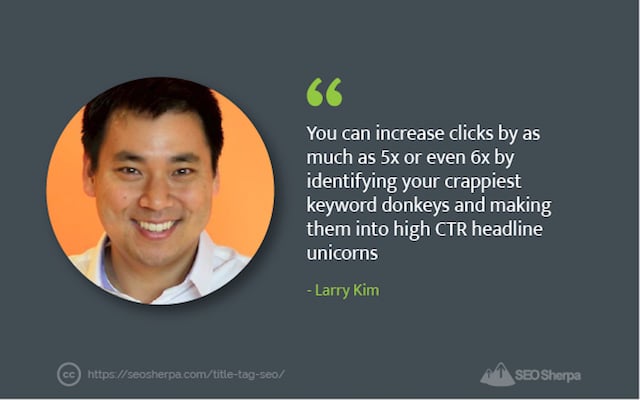
What Larry is getting at here is title tag writing isn’t a set and forget exercise.
To get the very best results (e.g. higher CTR and rankings) you should be identifying your underperforming title tags…
…testing new variations, measuring, and optimising.
Here’s how you do it:
The process begins by finding your poor performers (AKA your “donkeys”).
To do that, download all of your query data from Google Search Console.
Next, graph your Click-Through-Rate (CTR) vs. Average Position for the queries you rank for and add a trend line.
It should something like this:
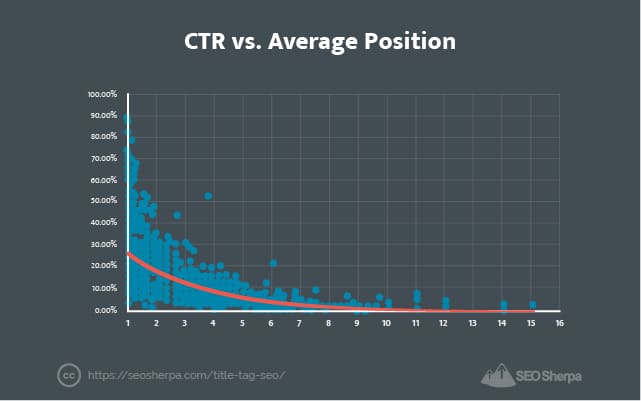
Once you’ve plotted your own graph, log back into Search Console and select the Pages report.
Next, click on Average Position and CTR, then order the pages from highest number of impressions to lowest.
What we’re looking for here are our biggest donkeys.
These are the pages that have the highest number of impressions AND perform well below the CTR average for their average ranking position.
Be careful to ONLY work on pages below your curve.
You don’t want to turn any of your unicorns into donkeys. You only want to turn your donkeys into unicorns!
Once you’ve got your list of donkeys, the next step is to test new title tags and measure their performance over time.
You “could” do this in the arduous manner most people would:
(Organically by deploying a single title tag, leaving it for 30-days or more, before comparing the organic CTR data).
Or, you could do some “blitz testing” with Google Ads.
What you’re going to do is create a set of ads pointing to the page you’re reoptimising using 10 different headlines.
Why 10 headlines?
The reason you need at least 10 headlines is so you stand a better chance of finding your statistical unicorn (the headline with a CTR that stands above the rest in the top 10 percent).
Think of it like a lottery where the odds of winning are 1 in 10.
Your chances for the jackpot are much greater if you buy ten lottery tickets instead of just one, right?
You can absolutely create more headlines if you want; ten is just the minimum.
You might be thinking, I don’t wanna spend lots of money on this.
The good news is that you don’t have to.
A budget of 50 bucks spent on the lower cost (English speaking) countries should do just fine.

The goal is to test quickly, find your unicorn headline, and then deploy it in the organic SERPs as the title tag for your organic listing.
A short word of advice:
You should test radically different headlines.
Small changes to punctuation, capitalisation, and word order are pointless.
Go with markedly different concepts to better your chances of unicorn detection.
Now It’s Your Turn
Ready to put these title tag writing techniques into practice?
To make things super simple for you, I made a handy PDF checklist that outlines the exact steps you need to take to supercharge your title tags and skyrocket your traffic from search engines.
Download the free checklist now:
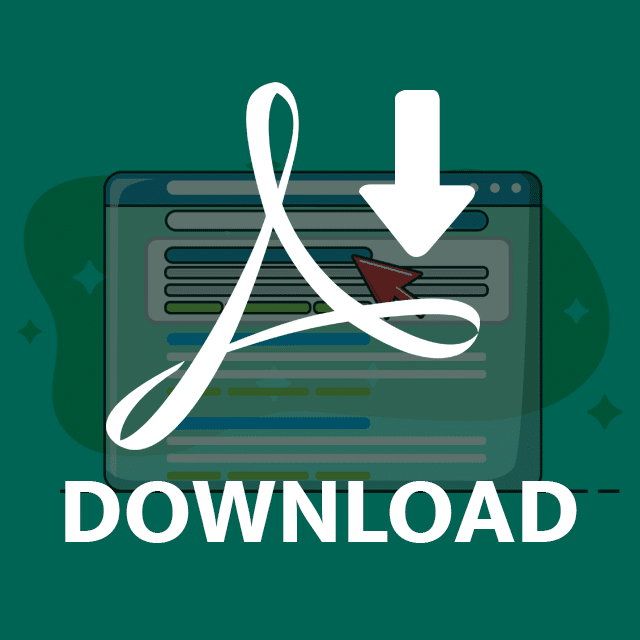

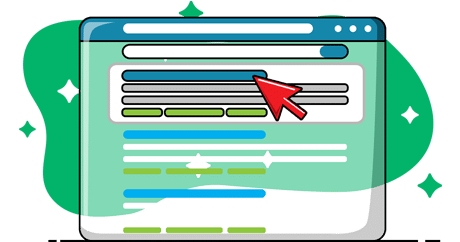

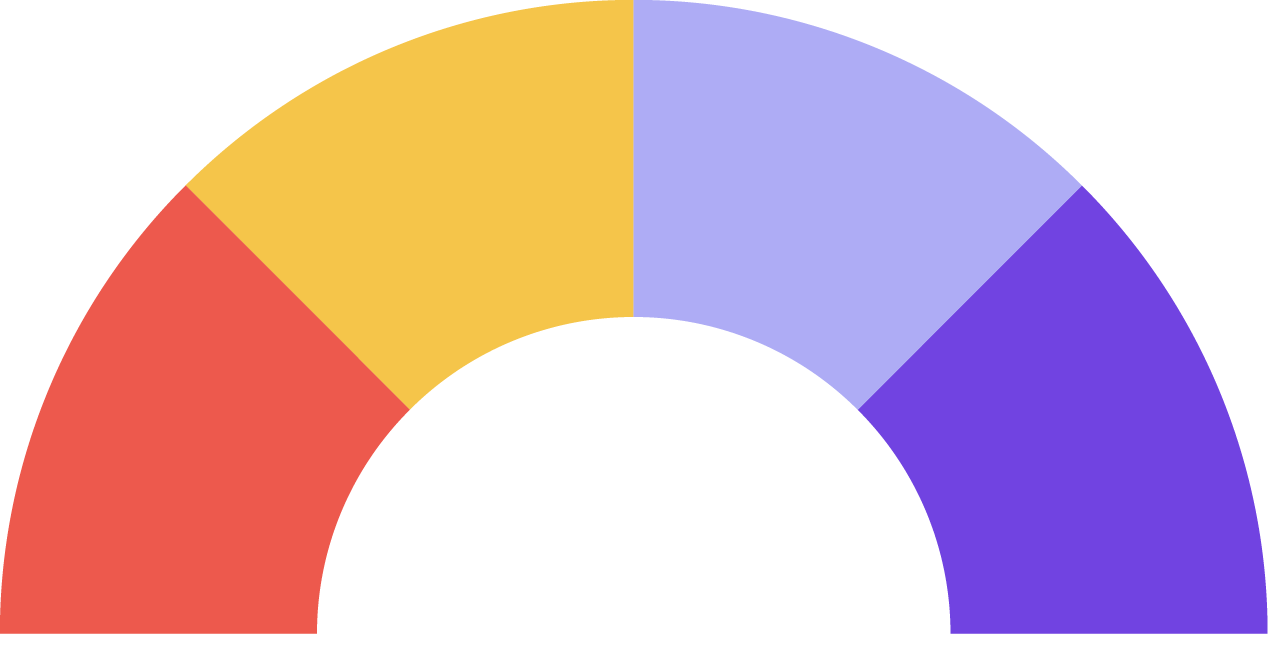







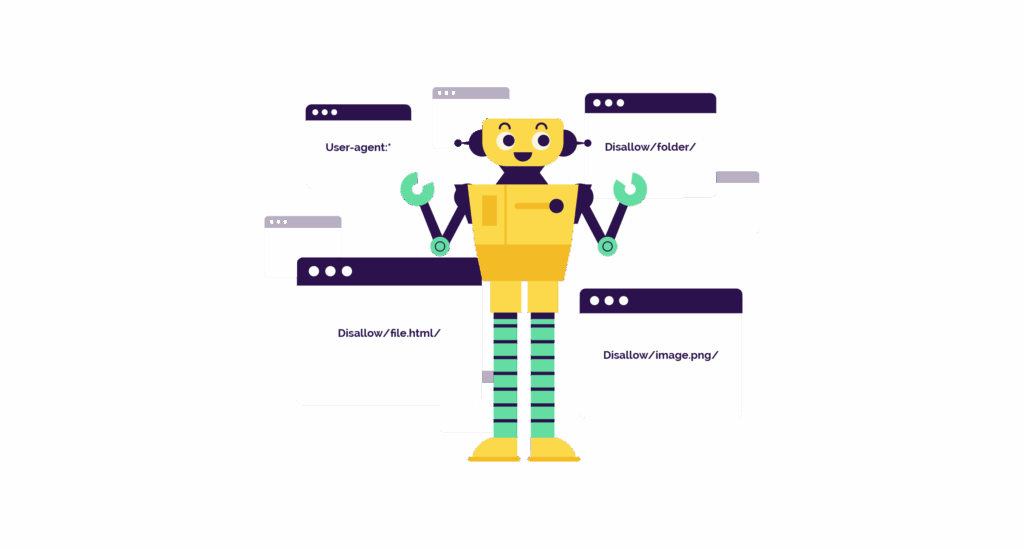




Leave a Reply