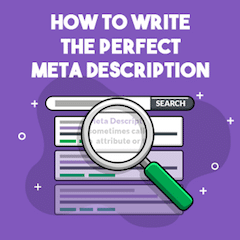
Describe the page, pepper in some keywords, and keep below 155 characters.
While the basics of meta description tags may seem straightforward, there is much more to meta description writing than meets the eye.
In today’s post, I’m going to show you exactly how to write the perfect meta description, using my personal fifteen-step process. I’m covering everything from what a meta description is to advanced click-through-rate tactics.
If you’re looking for more traffic, more conversions, and, more top-of-page rankings.
Then you’ll love the actionable techniques in this new guide. Let’s jump in:
Bonus: Download a free cheat sheet that will show you exactly how to implement these meta description techniques.
What is a Meta Description?
A meta description is an HTML attribute used to provide a brief summary of a web page. Search engines may use a page’s meta description to preview to users what a page is about.
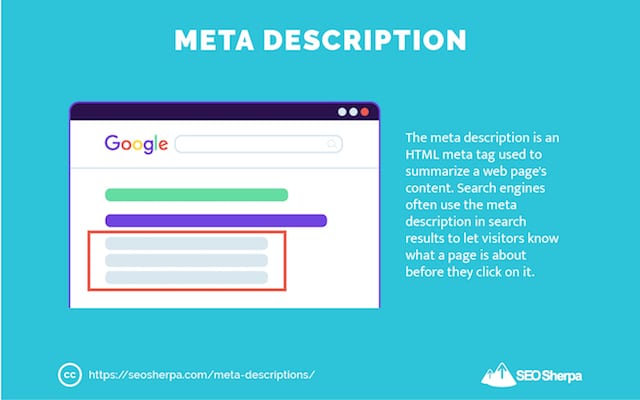
If displayed in search results, the meta description will show beneath the headline and the display URL within a standard web snippet.
Here’s how a meta description appears on Google:
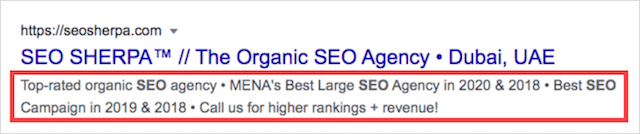
And here’s how a meta description appears on Bing:
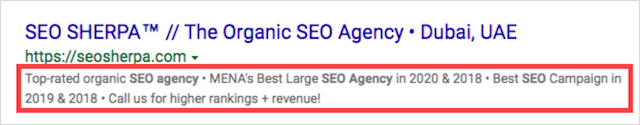
While your meta description will often (but not always) show on the search engine results page, it does not appear to users on the web page itself.
Like other metadata, the role of the meta description is merely to provide information (AKA “data”) about your webpage. It is housed between the <head> tags within the page’s code.
This is what a meta description looks like in the HTML of the page:
<head> <meta name="description"
content="This is an example of a meta description.
This will often show up in search results."></head>Why Do Meta Descriptions (Still) Matter?
Google states explicitly:
They do not use the description meta tag as a ranking signal.
They “sometimes” use the meta description tag within snippets displayed in the search results.
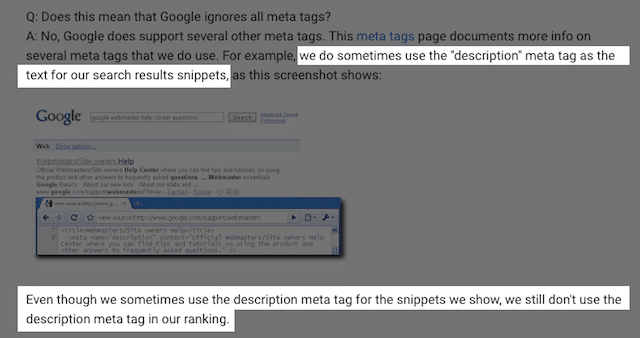
And, if this study by Ahrefs:
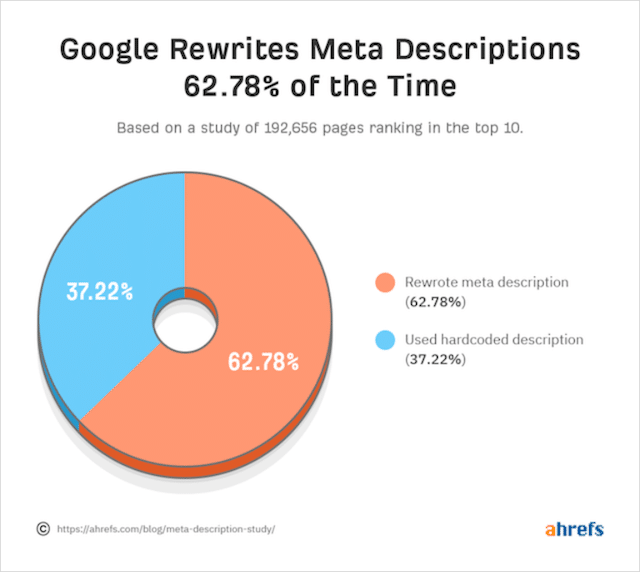
Or, this one by Portent is anything to go by:
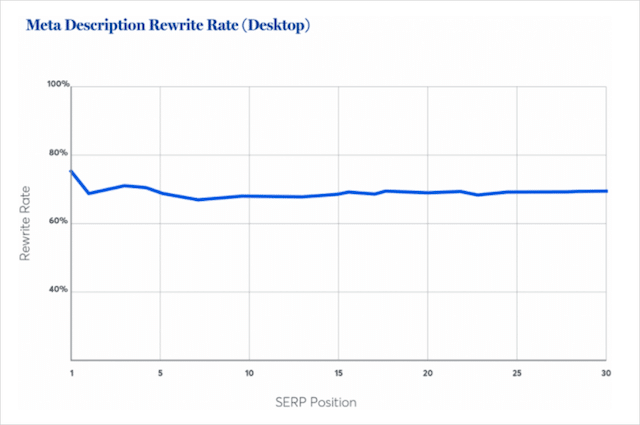
Sometimes means; Google uses a page’s hardcoded meta description just 29% to 37% of the time!
So, with Google using your meta description so infrequently, you may be asking why bother with a meta description tag at all?
Here are three reasons why:
Reason #1: Build Your Brand with Custom Meta Descriptions
Okay, so Google may not show your meta description for every single query.
But still:
They do show it for 1 out of every 3 searches, and 40% of the time for fat-head queries:
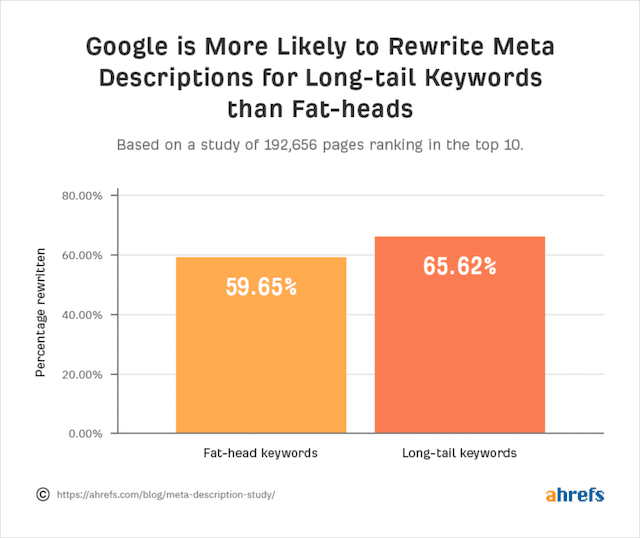
Which means, if your website generates 100,000 organic impressions per month, that’s at least 33,000 times your meta descriptions get shown.
Or how about if your site gets 2 million monthly impressions (roughly how many the SEO Sherpa website generates)? That’s a whopping 666,000 displays of our meta descriptions on Google!
You get the point.
Your meta description tags provide a HUGE opportunity to promote your business and brand with messaging you define.
Take, the meta description we’re currently using on the SEO Sherpa homepage:
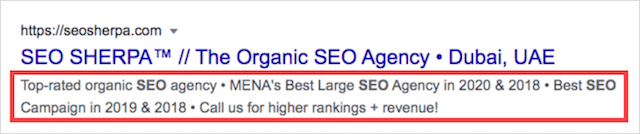
We include mention of our recent awards to build trust and credibility with searchers. Plus, we add a call to action (“call us”) to drive more clicks and conversions.
If we left it to Google to generate the search snippet, a far less appealing description would be shown.
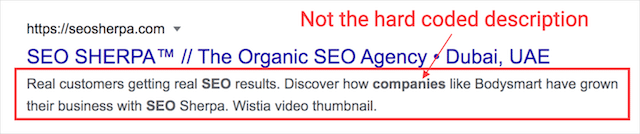
Not only for some searches, but one hundred percent of the time.
Reason #2: Meta Descriptions Aren’t Only Used by Search Engines
When a page or post is shared on social media, the preview text gets pulled from Open Graph meta tags.
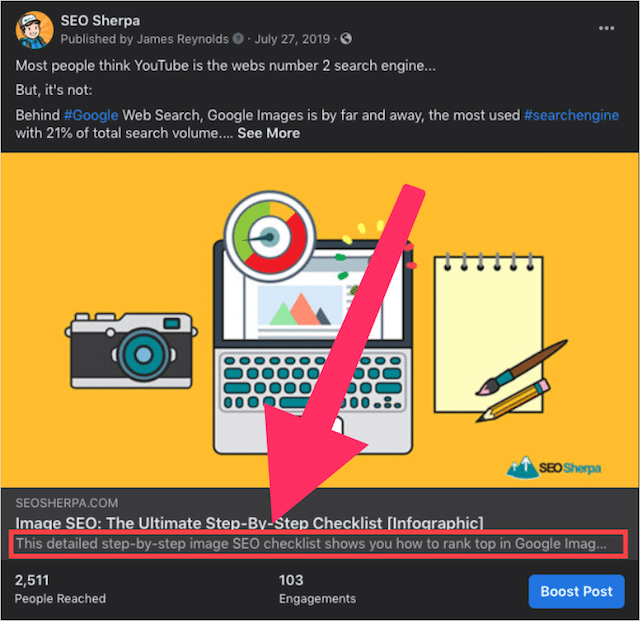
However, in the event you don’t set an OG or Twitter description, a social media site will pull the meta description tag instead.
Even with social media referral traffic on the slide, writing a click-worthy description can help draw more people to your site.
What this means for you:
If you’re only willing to spend time adding one of these tags, it should be the meta description.
It’s much better you put in the effort to write a compelling meta description for wherever it appears on the web, rather than splitting your time between open graph AND meta description tags.
Reason #3 – Bolded Keywords: They Key to Greater Relevance and Higher CTR
As I already pointed out.
Google does not use the meta description as a ranking signal.
Because of that, most SEOs assume including keywords in the description tag is a waste of time.
They’re wrong.
While Google does not use keywords placed there as a (direct) ranking signal, including your main keywords can win you more traffic and help you rank higher.
Let me explain:
Whenever someone searches a key phrase on Google, the search engine will bolden the term in the SERPs, wherever it appears.
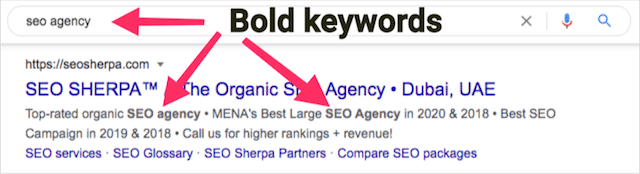
By including your most important keywords in your meta description tag, you add visual prominence to your listing and reinforce to users that your page has what they need.
In turn, this helps improve your click-through rate which because of user engagement signals (AKA RankBrain), indirectly helps you rank higher.
Now you know some of what makes meta descriptions important, next I’ll cover the most asked question concerning SEO meta descriptions:
How Long Should a Meta Description Be?
Meta descriptions can be any length at all.
But Google will (typically) truncate snippets longer than 920 pixels. That’s around 158 characters.
With that said, I recommend you keep your meta descriptions shorter than 120 characters.
Or at least, place the most important information there.
Why?
Because on mobile devices, Google displays only 680 pixels which are approximately 120 characters.
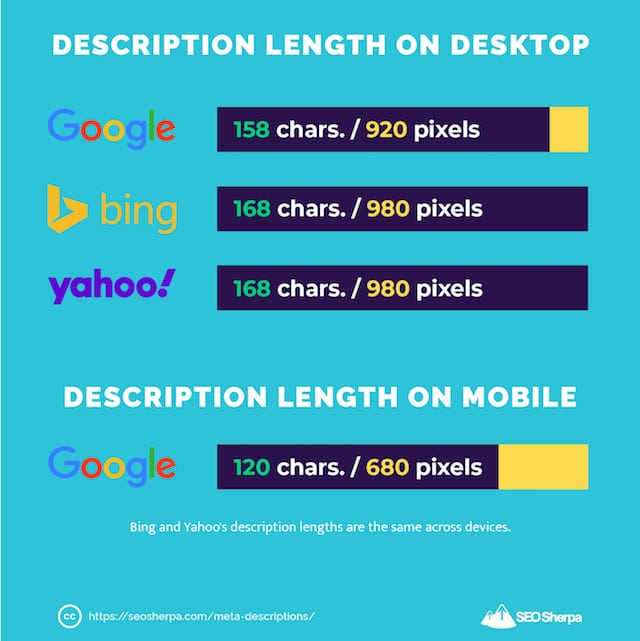
Given that Google has an upward of 90% market share in most major countries, and 61% of search traffic on Google is mobile, Google’s mobile SERPs are what you should be optimizing for.
Plus, if you aim for 120 characters and a maximum of 158 characters, your description will display well across all major search engines.
But wait!
Didn’t Google increase the character length of snippets to 320 characters?
Back in December 2017, Google did announce a change in description length which saw the average length of descriptions shoot from 160 to 230 characters.
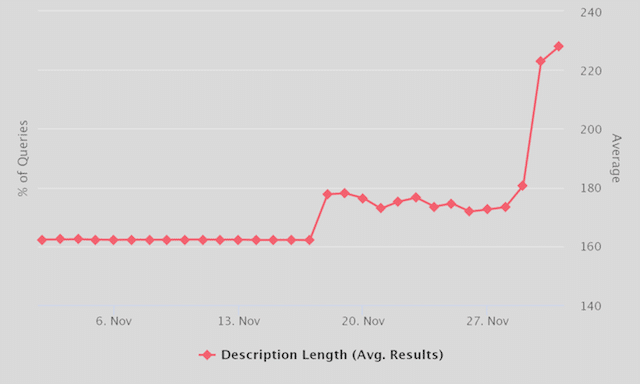
But that change was short-lived.
After just six months of longer descriptions being displayed in SERPs, Google reverted to descriptions averaging 160 characters on desktop:
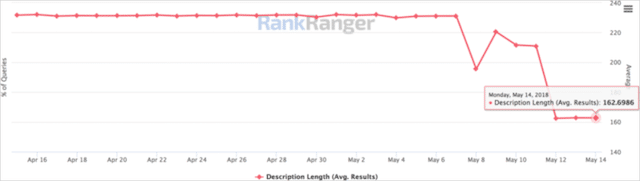
And, just 130 characters on mobile devices:
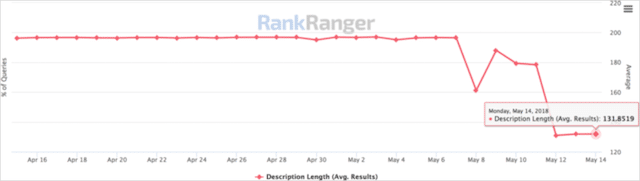
Now, don’t get me wrong.
Longer descriptions do still get displayed from time to time:
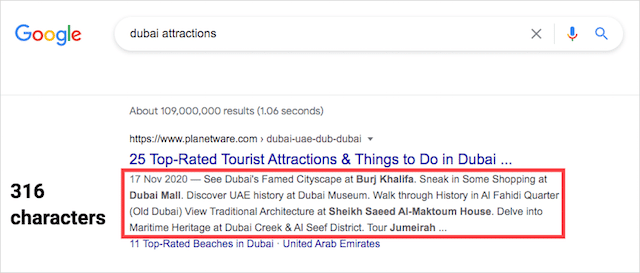
But, when they do, they’re rarely shown outside the top five:
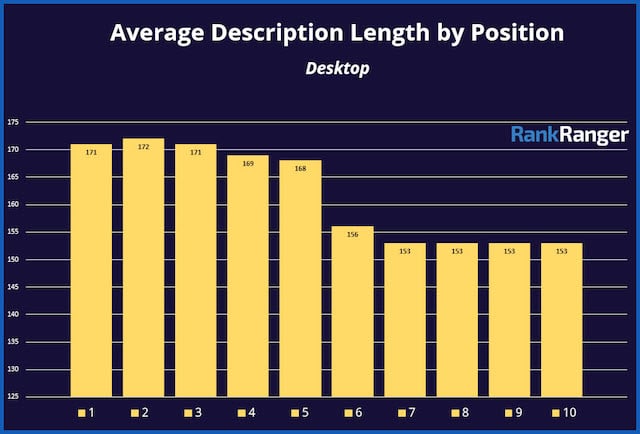
And seldom for queries with commercial intent:
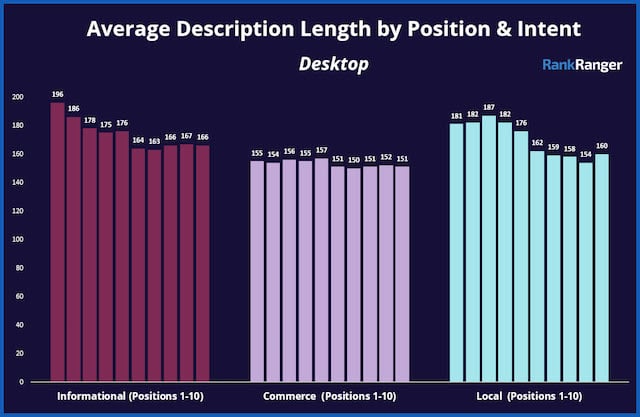
What this means for you:
If you are targeting informational or local queries and there is evidence that Google displays long descriptions for your chosen keywords, then you might want to test meta descriptions of 300 characters or more.
But here’s the thing:
It’s only worth testing if you rank consistently in the top-five positions.
If you appear toward the bottom of page one (or lower) an expanded meta description will not be shown.
This leads me to my last point on meta description length.
If you decide to test long meta descriptions, put all of the most important information in the first 120 characters. That way, the essential information will be displayed on any search engine regardless of position and device type.
How to Write a Meta Description: 15 Meta Description Tips
There’s much more to meta description writing than including your target keywords and adhering to character limits.
Next, I will show you fifteen tactics that will transform your SEO meta descriptions from okay to extraordinary.
Let’s begin.
(1). Start with Your Title Tag
You should think about the description as a byline for your title tag.
Whereas the goal of your meta title is to grab the attention of searchers using a few main keywords that summarize the topic of your page…
The objective of your meta description is to expand on the title with supplementary information.
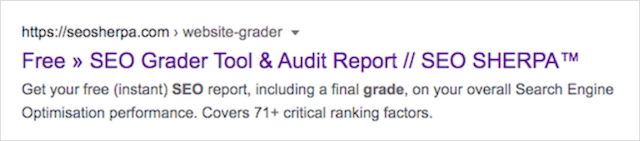
In the example shown above, the short description entices users to click on our SEO audit tool by showcasing:
- The report gets delivered instantly.
- It includes a score for the website.
- The grade covers over 71 ranking factors.
As you can see, I’ve included prominent attributes and USPs that add weight and impact to my title. I recommend you begin crafting your SEO description by asking yourself:
What’s unique about my page that’s not mentioned in my title tag?
Jot those things down, then proceed to tip number two.
(2). Match Your Description to the Search Intent Behind Your Main Keyword
Search intent is the reason behind a searcher’s query.
Put another way, what are most people trying to accomplish when they search your chosen keyword?
- Do they want information?
- Do they want to make a purchase?
- Are they looking to navigate to a specific website?
- Or, do they want a short answer to a question?
There are many reasons a user could be searching a certain keyword term.
Your task is to uncover the MAIN reason.
To identify the core search intent for a keyword, simply search that term on Google.
Since Google strives to provide the most relevant results for searchers, the commonalities shown amongst the snippets of top-ranking pages will tell you what users are mostly looking for.
For example, almost every result for “anchor text” shows a definition in the snippet…
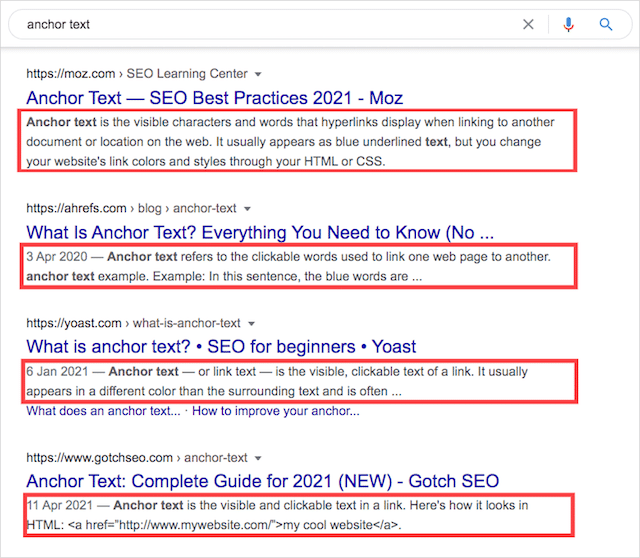
It’s clear that users mostly want information explaining what anchor text is.
If you were to target “anchor text” as a keyword, your post and meta description should include a definition.
We’re targeting that term:
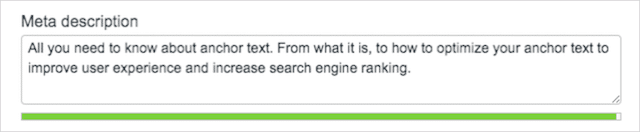
And, that’s precisely what we highlighted in our meta description.
(3). How to Increase Dwell Time (and Rankings) by Mirroring the Content on Your Page
I cannot stress this enough.
Matching your meta description to the content of your page is not just important…
It’s critical.
You can use every single one of my meta description tips to encourage more clicks to your website…
But if your page does not deliver on what you promise in your meta description, your rankings will nosedive.
Google cares a lot about user engagement signals, and if they see that users bounce from your page because they are dissatisfied, they’ll push you down the SERPs:
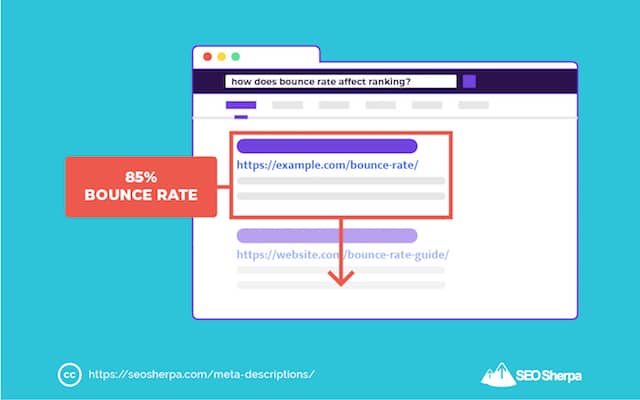
And replace you with a more engaging webpage:
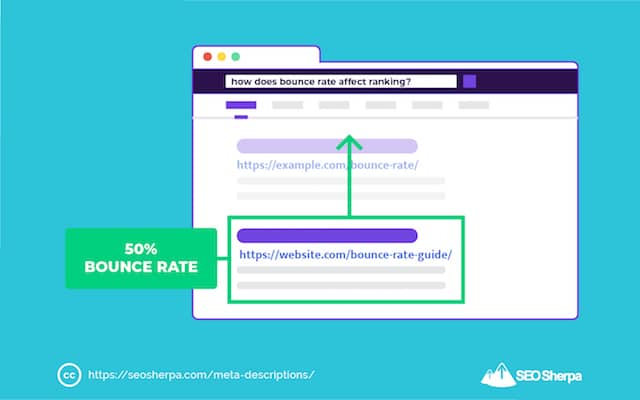
On the contrary, if users dwell on your site because they got what they came for, your rankings will climb.
Remember, the primary purpose of a meta description is to summarize what users should expect from your page.
When you sell users on clicking via your meta description AND deliver on that promise via your landing page;
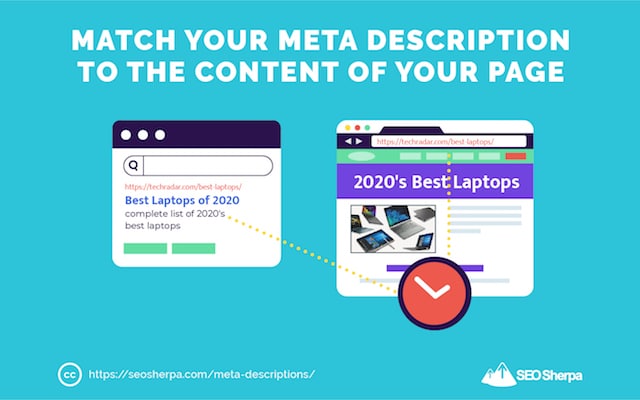
Users will stick around.
And, that’s not only great for time on site and conversions.
It’s fantastic for rankings these days.
(4). Help Your Description “Pop” by Using Your Focus Keyword AND Synonyms
I’ve said it already:
Keywords in meta descriptions do not make rankings.
At least not directly.
They do, however, add visual prominence to your listing since keywords get bolded.
And not only the user’s exact search term but closely related synonyms.
Take this search for “best movies this year.”
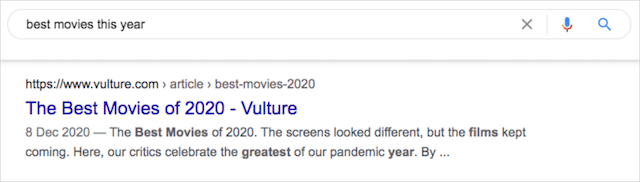
As you can see, “best movies” and “year” are bolded. But also the synonyms of “greatest” and “films.” These additional bold keywords help this listing stand out – and draw more eyeballs.
Before writing your meta description, search your target keyword and note down any synonyms that appear bold.
You want to include as many of these as fit naturally within your description tag.
And try to include at least your main keyword toward the start.
Why?
Research suggests users rely on the first few words of text when scanning search results to determine which is relevant.
If your keyword is not at the beginning of your meta description, it’ll be less obvious your listing is what they’re looking for – and users may skip past.
So to summarise:
Front-load your main keyword and pepper synonyms throughout your description.
Then, move on to meta description tip number 5.
(5). Keep an Eye on Meta Description Length: But Don’t Agonize Over It!
Okay, so this may sound contrary to my earlier advice on meta description length.
But, hear me out.
As you already know, Google changed the average description display length twice in the recent past.
Furthermore, Portent’s study showed a considerable variance in the length of descriptions displayed by Google.
On desktop, they found descriptions ranging from 60 to 175 characters:
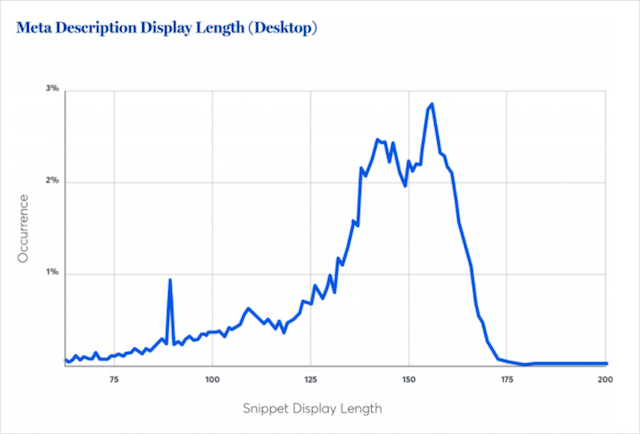
And, on mobile, mostly between 60 and 150 characters, with the majority of descriptions displaying 100 to 125 characters.
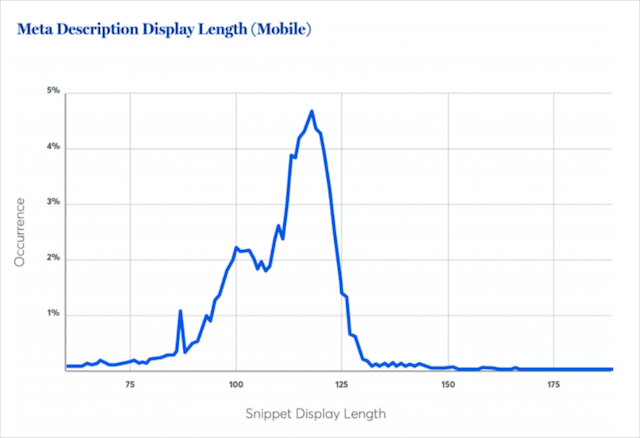
As I pointed out earlier, there are still frequent occurrences of descriptions more than 300 characters long.
The point I’m getting to here is that depending on the query type, device, ranking position, and a host of other factors, the length of description shown by Google will vary.
In other words, if you are looking for the perfect length of description, you’ll never find it.
The ideal meta description length is a constantly moving target.
So instead of agonizing over meta description length, your focus should be on serving the end-user.
Ask yourself:
What information does a searcher need to see to choose my site above others?
Put that (essential) information in the first 120 characters;
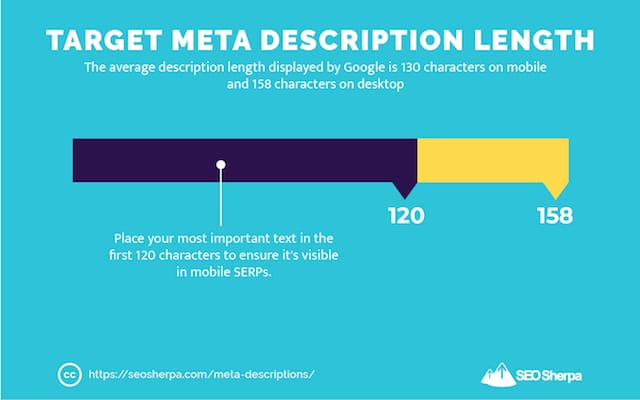
Then try – but don’t agonize over – keeping your complete description to beneath 158 characters.
If it’s a little more, or a little less, don’t despair.
The critical thing is having the important information toward the beginning.
(6). Use an Active Voice and These Two Magic Words
Active voice makes your description more precise.
A sentence is active when its subject acts upon its verb.
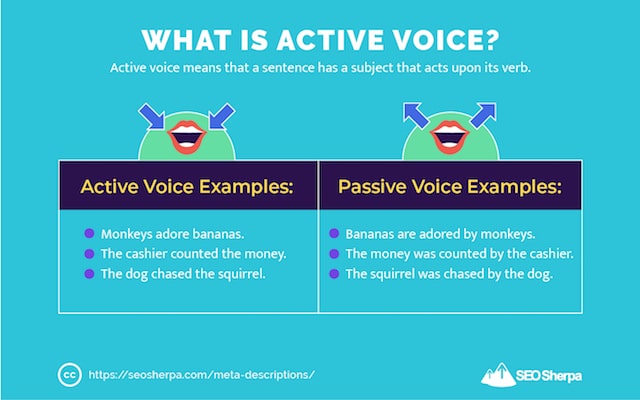
In simple terms, when you use an active voice, you address the searcher directly.
Here’s an example:
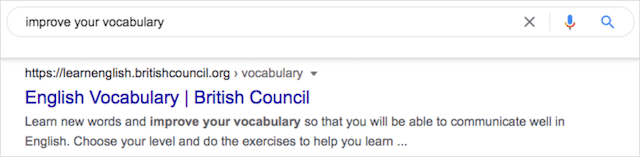
You can see the description begins with a verb and makes the searcher the subject of the sentence.
In other words, it’s the searcher who’s acting.
On the other hand, check this:

Compared to the first example, it’s dull as dishwater.
That’s because it’s written in the passive voice.
Another simple writing technique you can use to make your meta descriptions resonate more is this:
Switch “I,” “we,” and “our” for “you” and “yours.”
The cold hard truth:
When a user performs a search on Google, they’re not interested in you at all.
They only care about getting their problem solved.
To make your meta descriptions personal and engaging, and speak directly to the searcher, use “you” or “yours.”
Here’s an example:

Of course, it’s not always wise to write meta descriptions in the second-person active voice.
For instance, where search intent demands definition-style descriptions, it wouldn’t make sense.
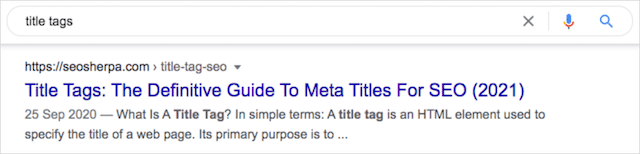
Here’s a list of action words you can use to begin your description:
- Learn
- Discover
- Get
- Grab
- Shop
- Buy
- Read
- See
- Access
When you use one of these words followed by your key phrase at the beginning of your sentence, you’ll stop skimmers in their tracks.
- Discover the image SEO tips…
- Buy Tumi travel bags…
- Learn advanced CSS tips…
And that’s an essential step to winning a click.
(7). How to Counter “I’ve Seen This Before” with a Compelling USP
Okay, so you’ve gotten searchers to pause on your result.
What next?
The succeeding step is converting that attention into traffic. Easy to say, more difficult to do.
As you know, search engine results pages are a battleground for consumers’ attention.
Aside from organic search results, SERPs these days display shopping ads, text ads, featured snippets, knowledge panels, tweet boxes, image packs and more…
The results page is overloaded with information and numerous visual features all vying for searchers eyeballs.
To coax users to your page (and away from other websites) each meta description you write must answer:
Why us, and why now.
Leading with the same “vanilla” information displayed in competing snippets may result in a visit or two, but you’ll not generate traffic of any serious levels.
To counter an “I’ve seen this before” response from searchers, each meta description you write should include a unique selling proposition (USP).
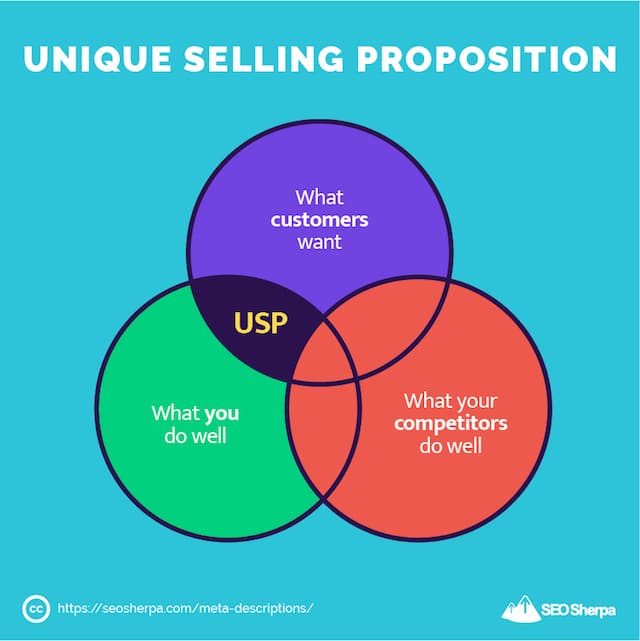
Three prompts you can use when devising a USP are:
- First
- Only
- Most
By staking a claim using one of these attributes you make your proposition unique.
Here’s some examples:
- The first product that
- The most comprehensive guide ever written on…
- The only service to
And a specimen in practice:
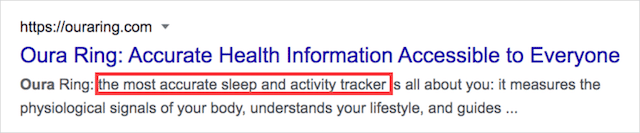
Adding a USP to your meta description is one of the most impactful things you can do to win more clicks. It’s what makes your listing different and helps your messaging stand out.
Which leads me to my final point on incorporating a USP.
Your unique selling proposition must still answer the core problem of the searcher.
If your claim is counter to what the searcher is looking for – it’ll fall on deaf ears.
(8). Dates, Numbers, Value Adds and Specifications: Meta Description Power Ups
Now you’ve laid down the core of your meta description with unique benefit driven copy.
It’s time to power it up with dates, numbers, value adds or specifications.
Here’s two examples from the SEO Sherpa site:
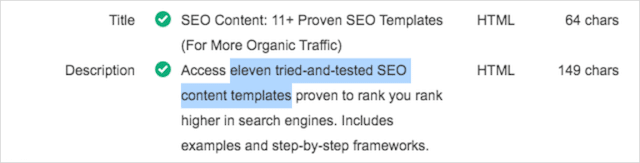
I’m sure you’d agree, by including specifics we add weight to our messaging and convey authority.
Which in turn, makes our meta descriptions more compelling and encourages more clicks.
When it comes to specifics, numbers rule the day.
This study featured on Moz, found that 36% of readers preferred headlines containing numbers.
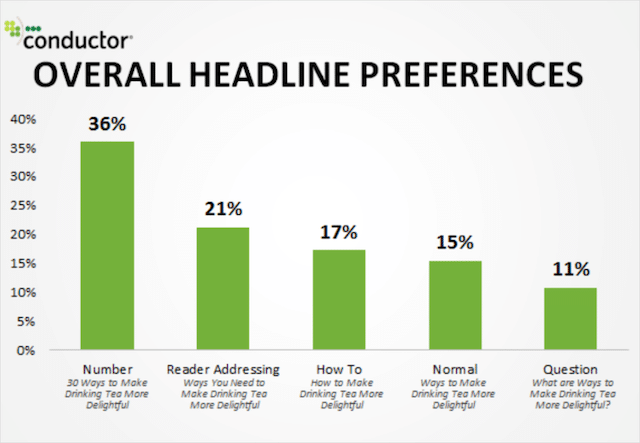
And, this study by BuzzSumo revealed that headlines with numbers (particularly the number ten) get shared a helluva lot on social media.

Numbers tap into the brain’s preferred method of receiving and organizing information at a subconscious level.
From an information-processing standpoint, they also inform us what to expect.
Whenever you get an opportunity use numbers in your meta descriptions to add specificity you should. Here are some examples:
- Sign up today and get 50% off!
- Try it now for 7 days!
- Updated for 2021.
- Includes 15 insiders tips.
Either way, be sure to add specific features, or value add to your description.
The boost you get to CTR will be well worth it.
(9). Drive More Clicks Using Calls to Action in Your Meta Descriptions
Your page’s meta description is an advertisement in the SERPs.
But, very few SEOs think of it that way.
Most are too caught up on character length to think about hooks, benefits and call-to-actions.
But these are essential elements if you want more traffic to your site – especially the call-to-action.
A call-to-action turns a meta description containing valuable information into a compelling reason to act.
It answers the question; what next?
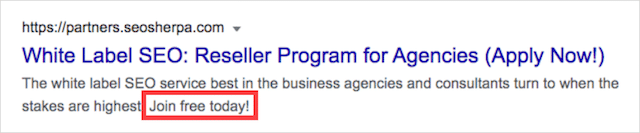
Without prompt, it’s not enough to assume searchers will click to your site.
You need to use exciting words and persuasive language to give them an extra push.
Numerous tests have shown significant uplifts by using call-to-actions appropriately. Some recorded plus 200% improvements in clicks and conversions.
But what makes a great CTA?
There are two primary factors:
- No obligation statement
- Sense of urgency
The no-obligation statement acts to remove or reduce the risk, and a sense of urgency encourages users to click right away.
With that in mind, you should avoid words like “buy” or “purchase” in your meta descriptions as they ward off users at this stage. Opt for low-risk actions like trials, proposals, or free consults instead.
For instilling urgency use words like “today” or “now.”
Here are some examples that put these two components together.
- Talk to us now
- Get a free instant audit
- Book your no-obligation consult today
For more ideas, this post from HubSpot is useful.
Try some in your meta descriptions – and get as creative as possible.
(10). Drop an Emoji in Your Meta Description to Improve Relevance and Boost Click-Through-Rate
There’s no denying it, emoji in search results stand out like flies on a wedding cake.
That’s why I love to use emoji in my title tags and meta description whenever it makes sense.
When used appropriately, emoji add visual prominence, relevance and boost click-through-rate to your website.
As we already know, improving CTR betters your search traffic and improves your rankings.
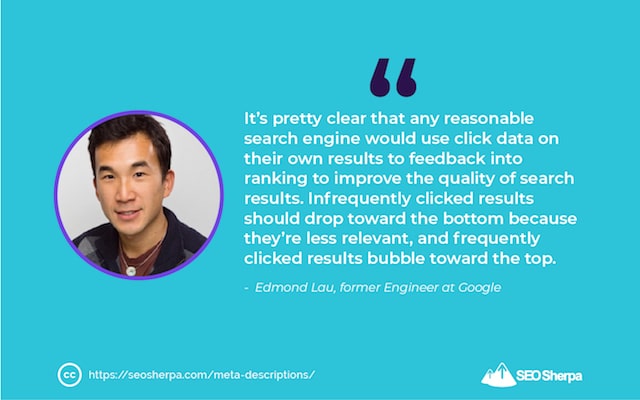
Emoji are a powerful weapon in your meta description armory.
Imagine for a minute you own a restaurant specializing in pizza. Do you think a pizza emoji displayed in your search snippet would increase the visual relevance of your listing?
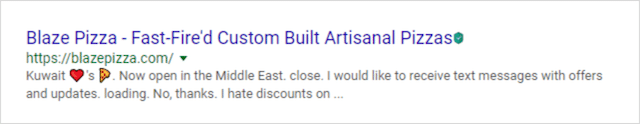
You betcha!
By making the listing more visually prominent, you draw more eyeballs to your snippet.
And when the emoji is aligned to the intent of the search query, you reinforce your content is relevant which helps boost click-through-rate.
Which brings me to my next point:
Ensuring your emoji is relevant is essential.
Google has stated they’ll filter emoji out of meta titles and descriptions when they’re irrelevant to the search term.
Furthemore, not all emoji are supported by Google.
This post from White Rabbit Consultancy lists by website category the emoji that work.
On the other hand, this universal list, consistently works across all websites.

Tick marks are one of my favorite emoji to use:
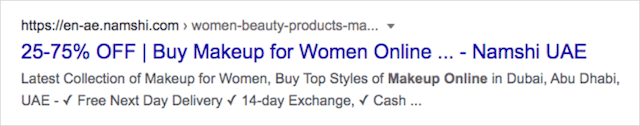
They are particularly effective when defining a features list.
But there is no limit to how you can use emoji.
So, get creative!
(11). Steer Clear of Quotation Marks (They Break Your Meta Description)
I’m a huge proponent of using quotation marks in Google Ads:
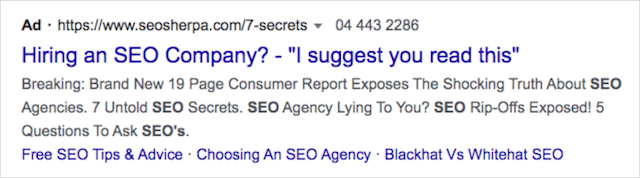
But in meta tags they are problematic.
That’s because a meta tag uses quote marks to define the content.
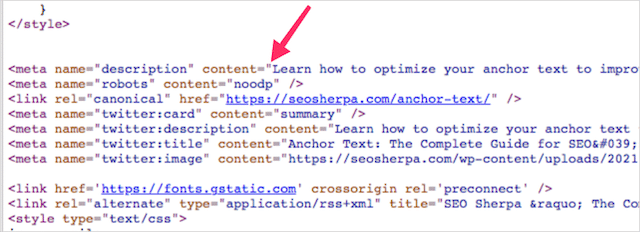
If you add a quote between the quotation marks defining the start and end of the description, a search engine will assume it’s got to the end of the description.
The result?
Your description will get cut off in search engines.
And that’s not what you want.
If you are set on displaying quotes in your meta description, you can use HTML entities to avoid truncation.
But if I were you I’d just avoid quotes all together.
(12). Optimize Your Meta Description for Site Links
Earlier I told you to pack the most important information into the first 120 characters of your meta description.
That wasn’t the complete truth.
There’s another instance where fewer characters are displayed:
Site links!
As you can see from the example below, Google truncates site links at around 50 characters:
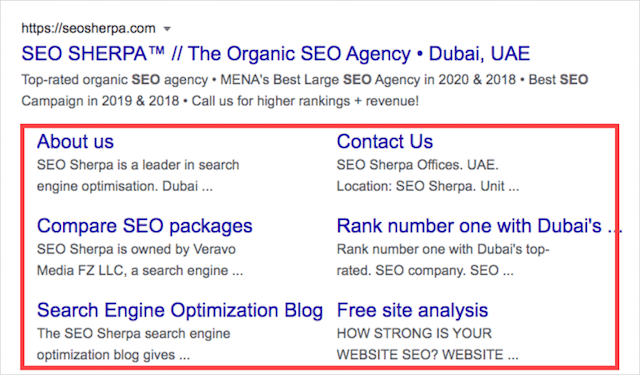
Which means, for your website’s most important pages (the ones that get displayed when you search your brand name), you want to make sure the first ten words are compelling and information rich.
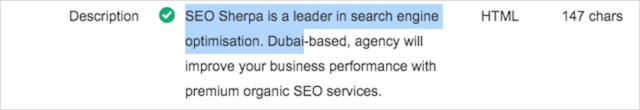
Just like I did above.
(13). Make Every Meta Description Unique (And How to Do It at Scale)
In an ideal world, you want to write a unique meta description tag for every page on your website.
In fact, Google reps recommend that website owners write custom meta descriptions (vs. leaving the meta description tag blank).
In other words: you don’t want a bunch of duplicate meta descriptions floating around.
Is this a pain for a huge eCommerce site with thousands of pages?
Not at all.
Most content management systems will allow you to create templates that generate unique meta descriptions at scale.
Take our client Faces.com.
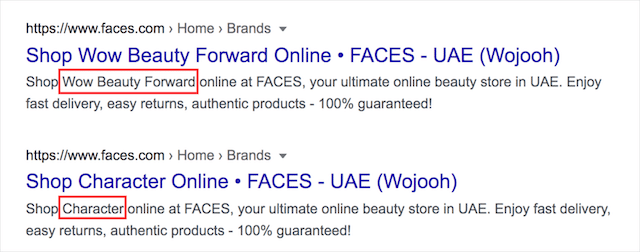
We’ve used attributes from their database to generate unique descriptions across thousands of brand and product pages.
And all by changing one single variable.
Easy!
(14). Identify Winning Meta Description Hooks with Google Ads
If you’ve gotten this far, you’re already ahead of practically every SEO out there.
But if you really want to take your description-writing to the next level, swipe text from top-ranked Google Ads.
Why? I hear you ask.
The placement of Google Ads is based on how much advertisers bid. But also Quality Score.
Specifically, ads with a high Quality Score pay less per click than ads with a low Quality Score.
And, what’s the #1 factor that impacts Quality Score?
Click-through-rate.
In short: ads that get clicked a lot, pay less for every click and they rank higher.
When you see an ad positioned top in the search results, you can be extremely confident its copy is proven and is being clicked more than other ads.
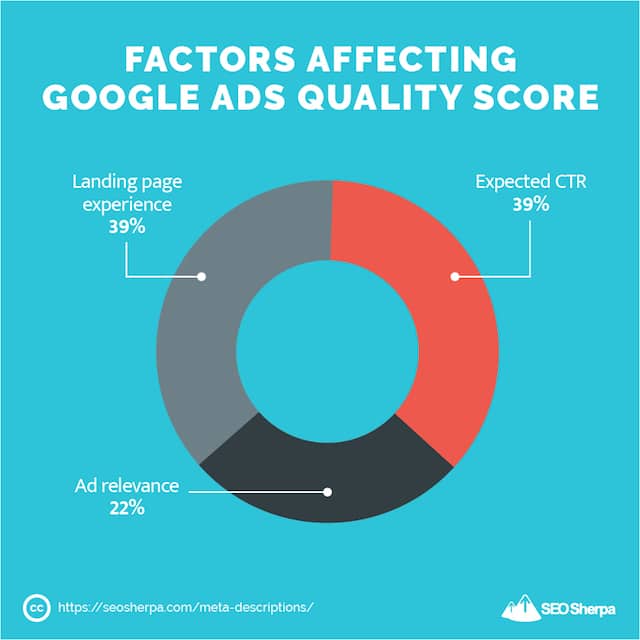
Which means, the messaging resonates with users searching that keyword and would make effective copy in a page title or meta description.
With that, here’s how to do it.
First, search for your target keyword in Google.
(You can also search for variations of the term.)
Then, keep an eye out for copy elements used in multiple ads.
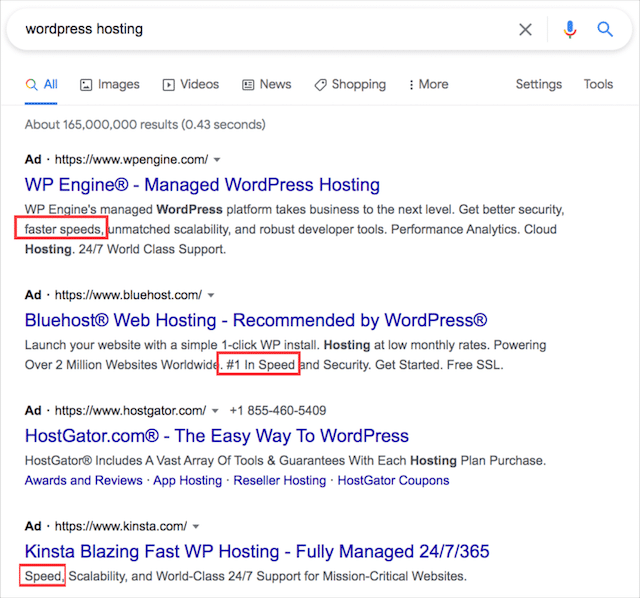
If that copy makes sense for your page, incorporate it into your description.
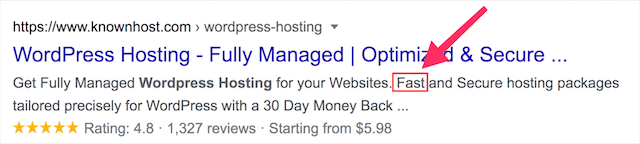
I’ve found this approach incredibly useful when my USP is unclear.
Try this tip yourself and let me know what you think.
(15). Putting it All Together – Use this Proven Meta Description Formula
Over the past decade, I’ve written hundreds of meta descriptions.
Between my team and I, we’ve written tens of thousands.
Many were good meta descriptions.
A lot more were bad.
All this testing has led me to a meta description formula that works consistently well for all types of content and industry verticals.
It’s the starting point for all my meta descriptions these days:
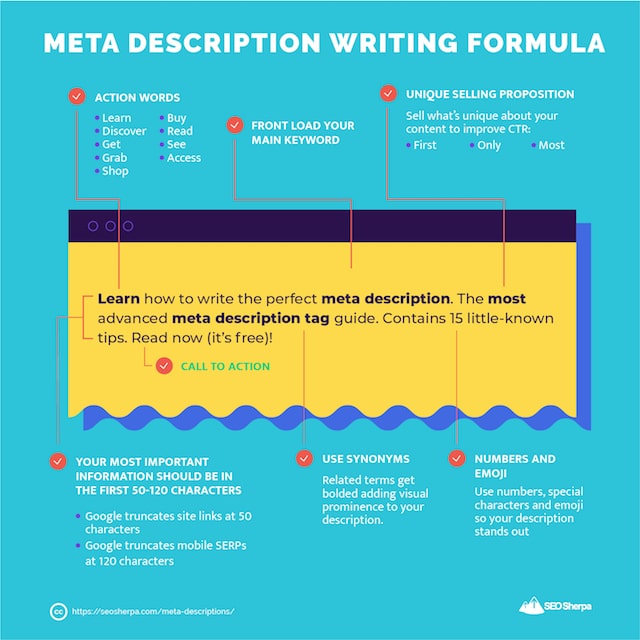
I recommend you give it a try.
You don’t need to follow the formula to a tee, but instead use it as a guide.
It incorporates all the main tips from this post, and makes meta description writing easy.
The Meta Description Troubleshooting Guide: How to Find, Add or Fix HTML Description Tags in Your Code
Knowing how to write meta descriptions is one thing.
Understanding how to find, edit or add description tags to your website code is another.
Next I’m going to break down how to audit and implement meta description tags on your website.
Let’s go.
How to Find a Meta Description on a Website
Whether you are seeking inspiration, or simply want to audit your own meta descriptions.
Knowing how to view a page’s meta tags is incredibly useful.
The good news is, doing so is really easy.
To view a web page’s meta description tag, simply right-click (Ctrl + click on Mac) anywhere on the page and select “View Page Source.”
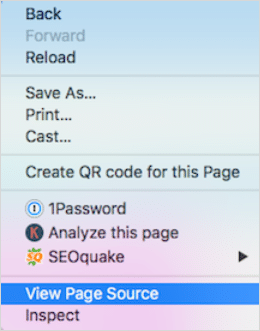
This will display the page’s code in your browser.
To find the meta description tag, do a CTRL + F search using this search string:
meta name=”description”
This will highlight the meta description tag which follows content= in the code.
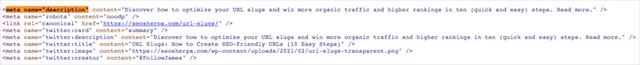
But searching through code is not the only way to locate a page’s meta description.
The big three SEO tools all have free browser extensions that display the meta description of a page:
Here’s how a meta description displays in SEOquake:

If you are serious about SEO, then you probably have one of these installed.
How to Add (or Change) a Meta Description in WordPress
The default install of WordPress doesn’t provide the option to add meta description tags.
Crazy, but true.
So, to add custom meta descriptions to your WordPress site, your best bet is to install the Yoast SEO plugin. Yoast is the defacto standard for SEO optimization of WordPress.
Once you’ve installed Yoast, scroll down below the editing area of a page or post and you’ll see the new Yoast section.
Click Edit Snippet and start typing in the Meta Description section. The bar at the bottom will turn green once you’ve hit 121 characters:
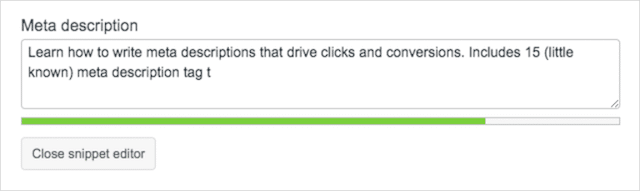
And red once your description exceeds 156 characters:
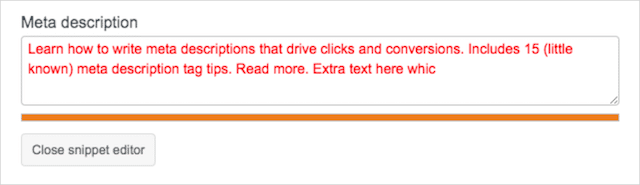
But remember my recommendation is a description optimized for a maximum of 120 characters (mobile devices) AND 158 characters (desktop) display.
In other words, use the Yoast recommendations merely as a guide.
Once you’ve added your meta description in the Yoast editor, be sure to save your page or post by clicking ‘Update’ in the top-right of the WordPress editor.
It’s also a good idea to check the updated meta description in your page’s code.
Since I covered that in the previous section, I’ll not cover that here.
Meta Description Tag Not Showing on Google? How to Get Google to Update it
If you change your meta description, it may take Google hours, days, or even weeks to update it in the SERPs.
To get Google to display your new meta description right away, you can use the URL Inspection tool inside Google Search Console.
The URL inspection tool allows you to request reindexing of a page:
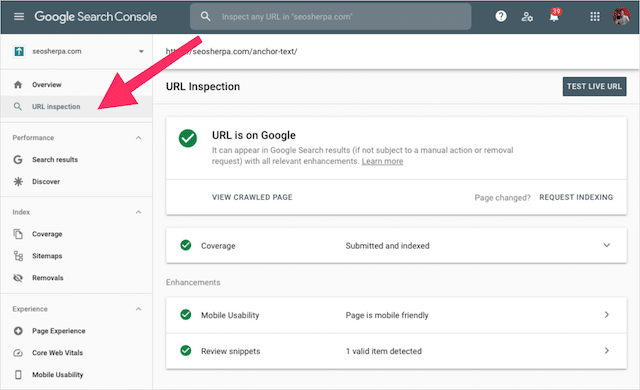
Request reindexing means Google will prioritize a re-crawl of the URL, which generally results in your (new) meta description showing in the SERPs in a matter of minutes.
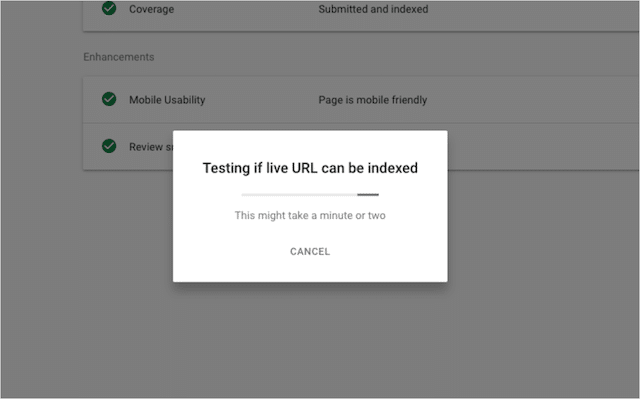
But remember;
Just because Google can (and does) index your meta description, it doesn’t mean they’ll use it.
As I said at the top of the post, Google uses your website’s meta description only one-third of the time.
Still Not Showing? How to Force Google to Use Your Meta Description Every Time (Pro-Level Hack)
Since Google rewrites meta descriptions for two out of every three queries…
How cool would it be if you could stop Google from generating their descriptions and display your custom-coded version instead?
Well, I have good news for you:
Since September 2019, Google has provided the option of adding data-nosnippet attributes to elements on a page.
These attributes instruct Google not to use that part of the page for snippets in search results.
This is what it looks like as code:
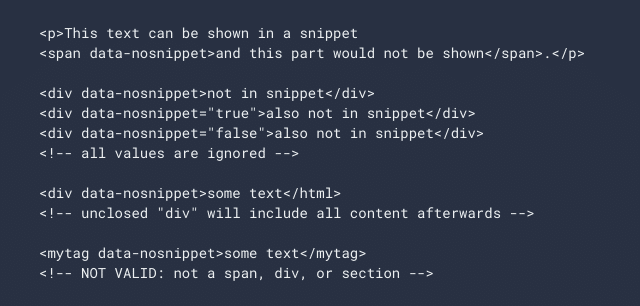
Google designed it to allow web admins some control over snippet usage while maintaining ultimate jurisdiction for themselves.
However, if used smartly, you can use the data no-snippet attribute to force Google into displaying your meta description in SERPs.
How do you do it?
Simply add the data-no snippet attribute to a div just inside the body tag of your page.
This will prevent Google from pulling any content from the body of the page, including the navigation and facets.
In short, it obliges Google to use your description instead.
But, just because you can, it doesn’t mean you should.
In a split test conducted by SearchPilot, it was discovered that Google’s own descriptions frequently outperform their hard-coded counterparts.
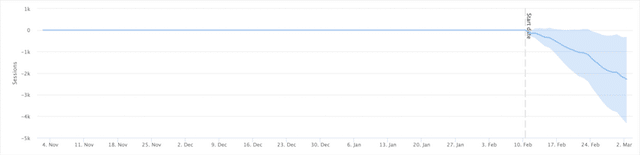
It turns out Google (often) knows best!
And, that would make sense, when you consider the average #1 ranking page ranks for 1,000 keyword terms.
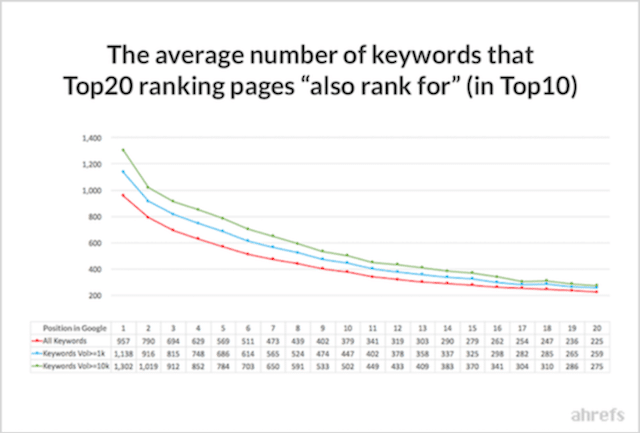
There’s NO WAY one hard coded meta description can provide a relevant snippet to that many keywords.
By extracting relevant content from the page, Google can generate a more useful snippet in the majority of cases, especially when the keyword is longtail.
So does that mean you should hand over your descriptions to Google?
Not at all…
4 Pages Where Original Meta Descriptions Are a Must
Now you know the fifteen elements of an exceptional meta description, and how to implement one on your site.
I’ll finish up by revealing the pages that absolutely must get an original meta description.
As I just shared, Google does a pretty good job of compiling relevant descriptions. So it’s not necessary to write a meta description for EVERY page on your website – your time is better used on other SEO basics.
However, there are four page types, where custom meta descriptions are a must:
1. Homepage
Your homepage meta description is your opportunity to promote your business in front of your “hottest” possible traffic.
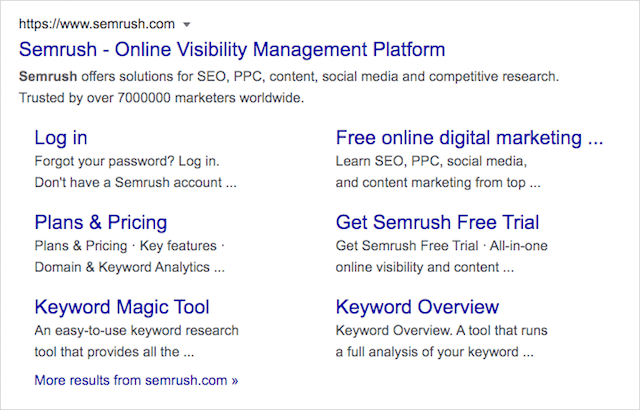
Use your homepage meta description to sell your brands strongest attributes.
2. Content With High Organic Impressions
If you have a large number of organic impressions for certain pages on your site, make sure those page’s have killer meta descriptions.
I recommend you write optimized meta description tags for at least your top-twenty percent of pages – these pages will drive eighty percent of your results.
To determine your highest impressing pages, log in to Google Search Console and select the pages report under the ‘Search results’ tab and then filter by impressions.
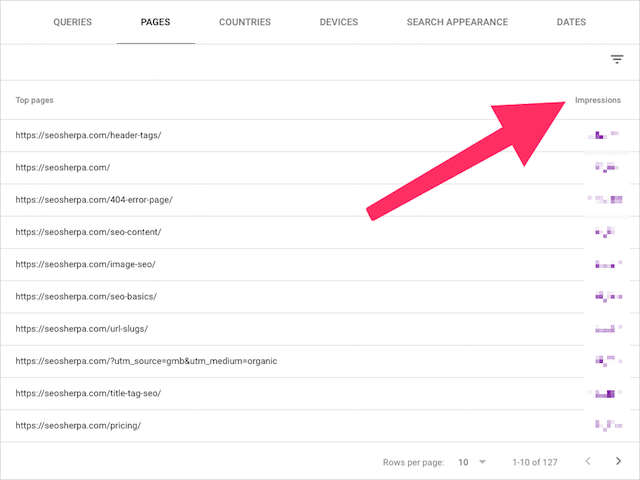
3. Product and Category Pages
Your product and category pages are what drive the most sales for your website, so having compelling meta descriptions will grow your clicks and revenue.
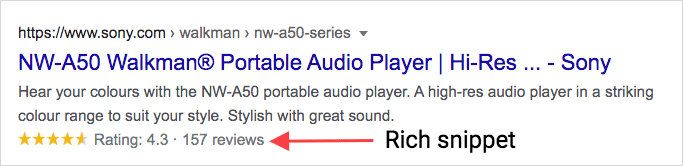
Targeted meta descriptions, combined with rich snippets are a powerful one-two punch for e-commerce stores.
4. Pages With Little Text Content
Pages with heavy video or image content (but little text) may rank well but won’t provide Google with much content from which to pull a meta description.
If these types of pages are targets for your SEO, be sure to write a custom meta description.
Now It’s Your Turn
Are you ready to put these meta description tips in to practice?
To get you started, I made a handy PDF checklist that shows you exactly to write your own perfectly optimized meta description tags.
Download the PDF and save it to your computer and you’ll never have to worry about creating SEO optimized meta descriptions again.
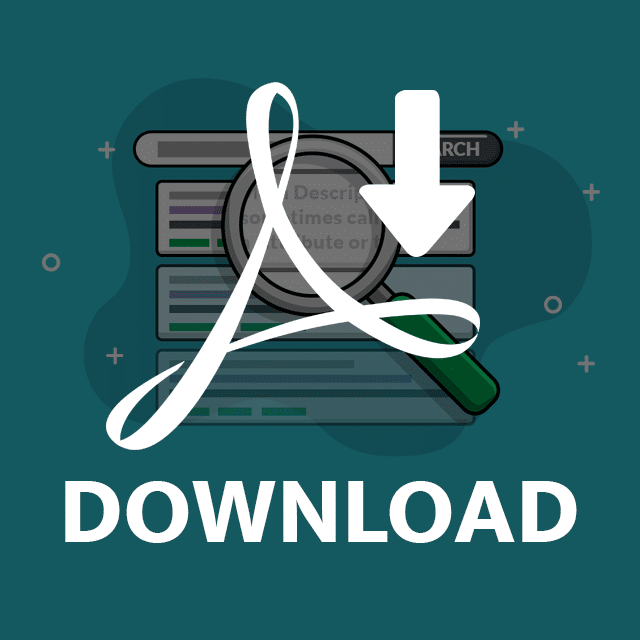
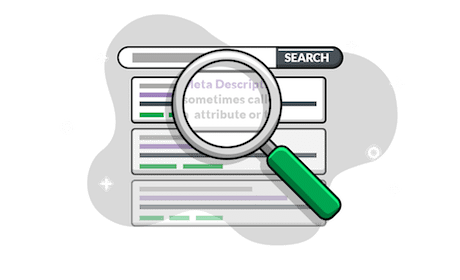

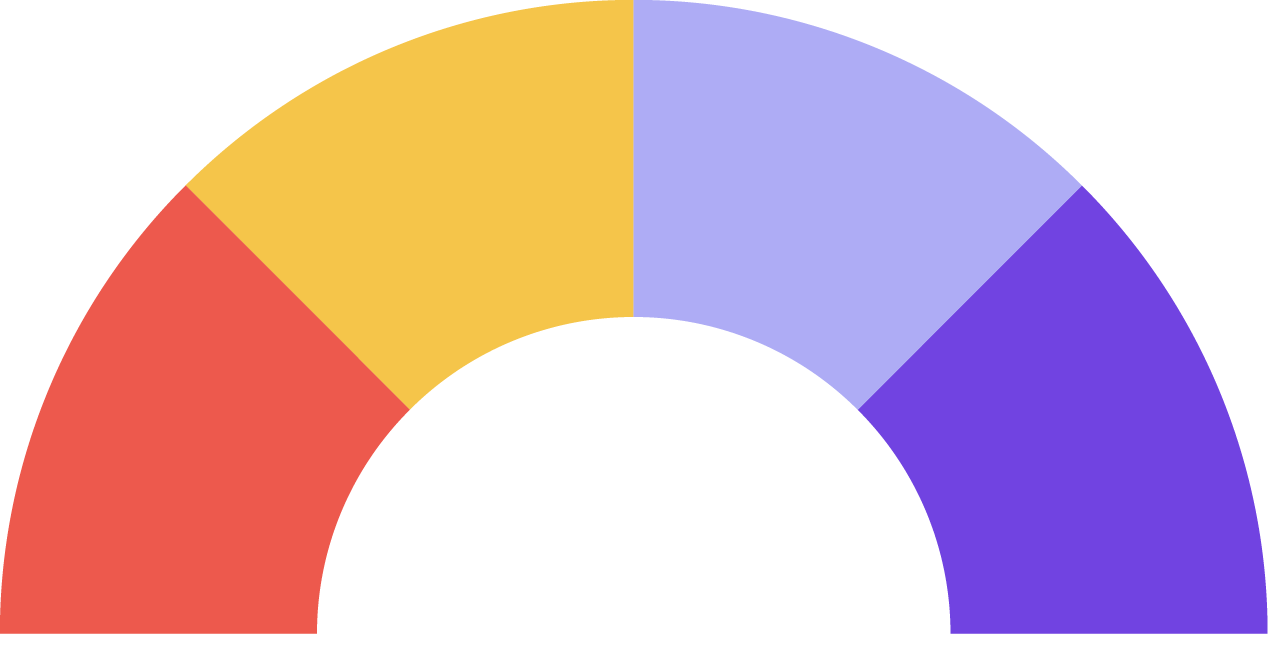



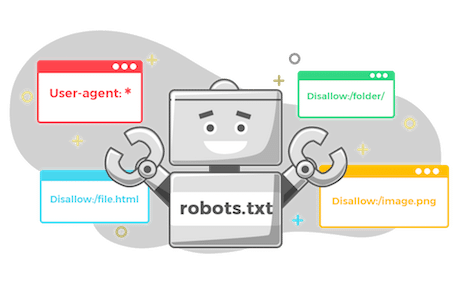




Leave a Reply