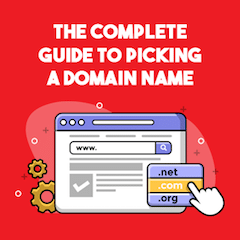
It includes a complete introduction to domain names and domain extensions, plus 17 domain name tips that will help you choose the perfect website name for your business or brand.
If you’re stuck on how to pick a domain name, this guide is for you.
I’m covering:
- How to choose the right domain extension.
- Brandable Vs Keyword-Rich domains and which you should choose.
- How to acquire the domain you want – and what to do when you can’t.
- Five mistakes to avoid when choosing a domain name.
- The seventeen attributes to a KILLER domain.
- Four (often overlooked) actions you must take after purchasing a domain.
Plus lots more.
If you want to choose a domain that can dominate search engines and win the hearts and minds of your potential customers, then you’ll love the tips in today’s domain buying guide.
Let’s dive right in.
DOWNLOAD: A free PDF checklist that contains the seventeen must-follow best practices for choosing a domain name.
What are Domains?
A domain is the unique, human-readable internet address for a website.
Domains are made up of three distinct parts:
- The domain name, or IP address.
- A top-level domain sometimes called an extension or domain suffix.
- And, a subdomain that is optional.
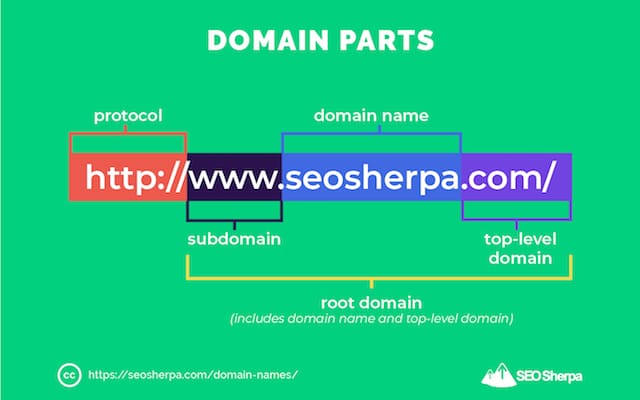
The combination of the domain name plus the top-level domain is known as the “root domain.”
The part that precedes the root domain (either http:// or https://) is known as the “protocol.”
The protocol is not part of the domain though, but it is part of the URL.
Following along so far?
Great, let’s drill into the domains three parts:
Top-Level Domain (TLD) – What It Is (And Why You Should Care)
A Top-Level Domain is the last segment of a domain name after the final dot.
It’s commonly referred to as TLD for short.

Popular top-level domains include:
- .com
- .net
- .org
- .edu
- .co.uk
You’re no doubt familiar with all the TLDs above.
But, did you know there are more than one thousand TLDs you can choose from?

Crazy, right!
Generic top-level domains include .blog, .fashion, .dog, and .agency (to name a few), and TLDs associated with specific countries include .uk (United Kingdom) or .dk (Denmark).
As these examples illustrate, the TLD associated with your root domain, tells users and search engines a lot about your website.
Along with your domain name, the top-level domain sets the expectations for your site.
There are officially three types of TLDs you can opt for:
(1). gTLD – Generic Top-Level Domains
The generic top-level domain (gTLD) category contains the classic TLDs such as .com, .org and .net
As well as popular extensions like .xyz, .biz and .info.
But that’s not all.
In 2011, ICANN opened the door to an expanded list of gTLDs, that includes a tonne of “generic” niche TLDs like:
- .money
- .motorcycles
- .realestate
- .republican
- .democrat
Adoption of these new gTLDs is still in its infancy, but they are growing in popularity.
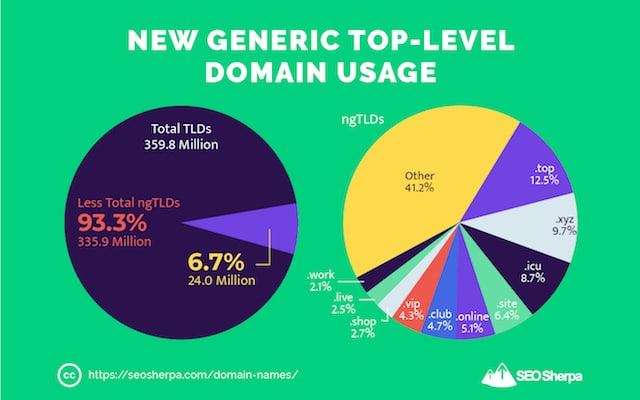
Prior to the 2011 change in ICANN policy, there were just twenty-two gTLDs.
Now, there are over 1,200 different gTLDs available.
(2). sTLD – Sponsored Top-Level Domains
The sponsored top-level domain (sTLD) group contains TLDs that are sponsored by a specific entity, such as a business or government:
Some of the most common examples here are:
- .gov – for use by the US government.
- .edu – for universities and other post-secondary institutions that are accredited by the US Department of Education.
- .mil – for use by the US military.
(3). ccTLD – Country Code Top-Level Domains
The acronym ccTLDs stands for country code top-level domain.
As the name implies, ccTLDs are domains that represent specific countries.
Common examples of ccTLDs are:
- .ae – United Arab Emirates
- .us – USA
- .uk – United Kingdom
- .de – Germany
- .fr – France
- .cn – China
- .es – Spain
- .ru – Russia
- .ca – Canada
- .in – India
- .jp – Japan
- .cn – China
- .br – Brazil
- .id – Indonesia
- .vn – Vietnam
In total, there are around 312 different ccTLDs.
Seven of which are included in the top-ten of most used TLDs.
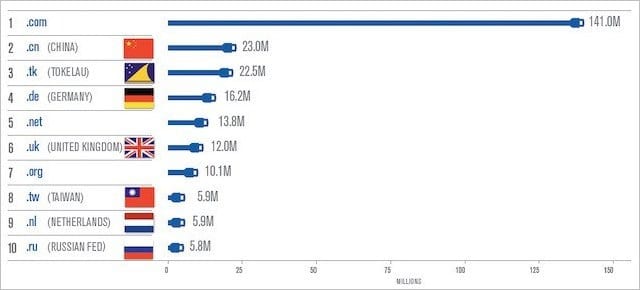
Some enforce residency restrictions in order to purchase a domain in that geography, while others are public and can be purchased from anywhere in the world.
Because of that, there has been widespread “off-label” use of ccTLDs.
For example, the .io TLD has gotten very popular with tech companies.
However, despite the tech-sounding name, .io is actually a ccTLD assigned to British Indian Ocean Territory. The same goes for the .co TLD which has been widely adopted by international startups despite being the ccTLD for Colombia.
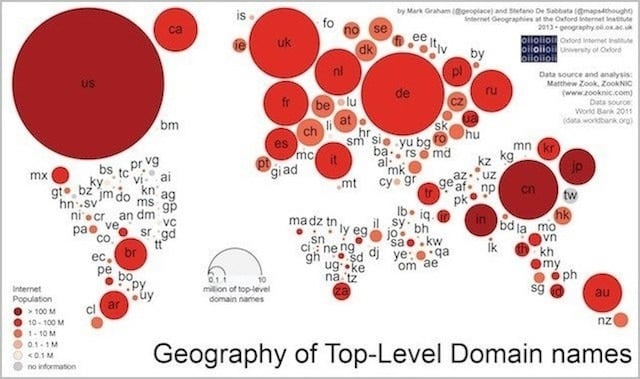
This can have negative connotations for search engine performance.
But, more on that later.
With all the choices available, it’s crucial you consider the TLD before you purchase your domain name.
Once you’ve attached a domain to your site, it’s difficult to change.
Don’t worry, in this post, I’ll be explaining precisely how you go about selecting the right TLD for your website.
But, for now, let’s discuss the next part of our root domain:
What Is a Domain Name (And How Does It Work)?
In really simple terms, a domain name is the address of your website.
It’s what users type into their browser’s URL bar to visit your site.
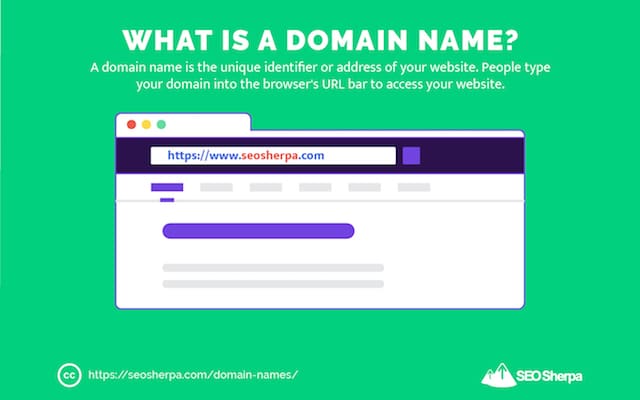
If your website was a house, then your domain name is its address.
Let’s break that down into a bit more detail:
The Internet is a huge network of computers connected to each other through a giant web of cables. Each device connected to the Internet can communicate with other devices if they can locate one another.
To identify them, each computer is assigned an Internet Protocol address (AKA “IP Address”).
A typical IP address looks like this:

In short, an IP Address is a series of numbers that identify a particular computer on the internet.
But here’s the thing:
An IP address is really difficult to remember.
Just imagine if you had to memorize a long string of digits to access all of your favorite websites.
It would be like having to memorize the telephone number of every one of your friends.
Domain names were devised to solve this problem.
Now when you visit a website, you need not enter a long string of numbers.
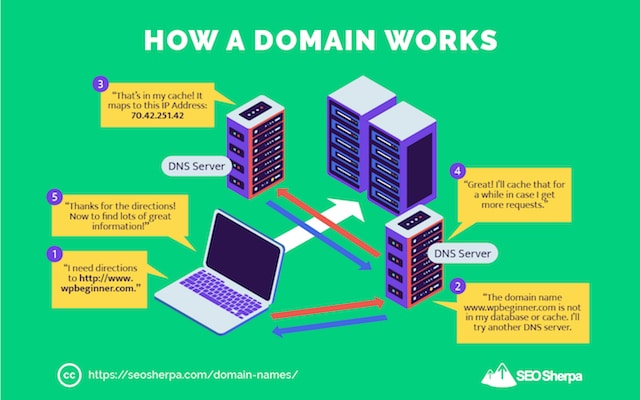
Instead, you type an easy-to-remember domain into your browser’s address bar. For example, seosherpa.com.
And voila, you access the website you wanted to find.
A quick aside:
You’ve heard the term “root domain” mentioned already.
The expression Root Domain simply refers to the combination of the domain name and top-level domain (extension) to form a complete website address.
Your website’s root domain is the highest page in your website’s hierarchy.
In other words, your homepage.
Got it? Okay, cool.
Subdomain: What is a Subdomain? (Plus Examples)
Subdomains are the third level of a domain’s hierarchy.
They are added in front of the root domain and are separated from the domain name with a period.
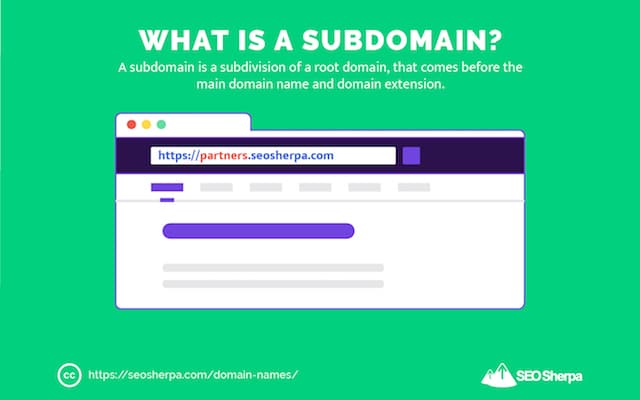
The use of subdomains is entirely optional – and generally best avoided for optimum SEO results.
While dividing your website into subsections can be useful sometimes, like when you need to install a separate CMS (as we did here):
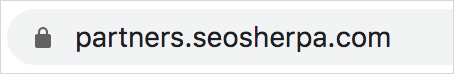
Numerous studies highlight how using subdomains is less effective than a single root domain with subfolders when it comes to SEO.
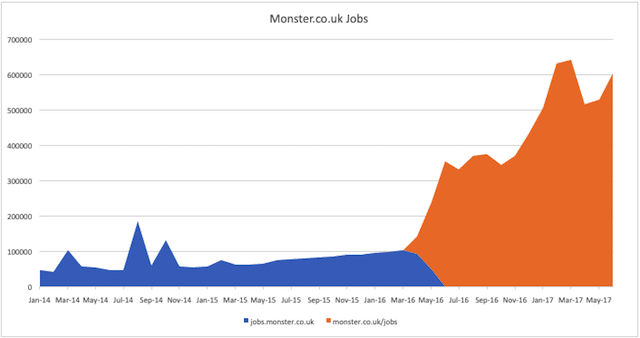
The two most common subdomain choices are:
- http://www.example.com (“www” is the subdomain)
- http://example.com (has no subdomain)
They’re also the versions that mostly commonly result in canonicalization issues.
I recommend against using subdomains, unless you absolutely have to.
With that said:
We’ll focus the rest of this post on choosing the optimum root domain for SEO.
Choosing a Domain Name for SEO (17 Essential Tips)
Before I cover the critical considerations for an SEO-friendly domain name, let me be clear about something:
When you register a domain name, you do not own it.
You merely rent it for as long as it’s registered to you.
Yes, that’s right!
Nobody really owns a domain name in the same way they own the website that sits on it.
While you are unlikely to lose a domain name – unless your registration lapses, it’s good to remember the domain is never really yours.
With that, let’s jump into my 17 attributes of a great domain.
(1). Choose a Brandable Domain Name
In the early years of the internet, exact match domains (“EMD’s”) ruled the day:
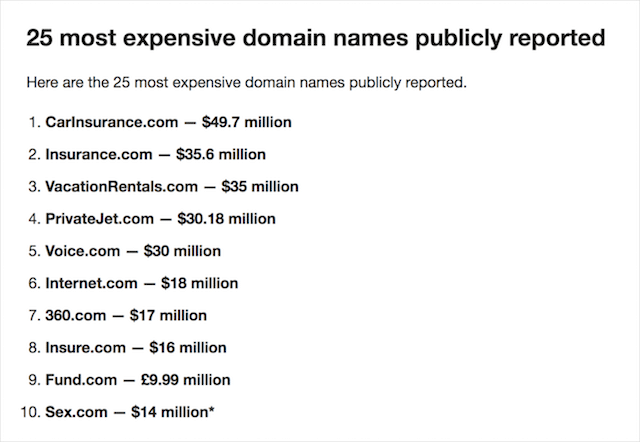
Jacking up their value was an unfair advantage afforded to domains with well-matched keywords in them.
Back then, Google, Yahoo, and Bing’s primitive algorithms weighed information contained within the domain heavily.
For instance:
If you’d typed “buy cheap viagra” into Google in the early-ish 2000’s it was very likely that a website like “buy-cheap-viagra.info” would appear up top.
And, often without links, or recognizably good content.
In 2012, all that changed:
Following an announcement by Matt Cutts, Google’s then head of webspam, the search engine giant “turned the dial down” on the ranking influence of keywords in domains.
Overnight, Exact Match Domain’s ranking advantage nose dived:
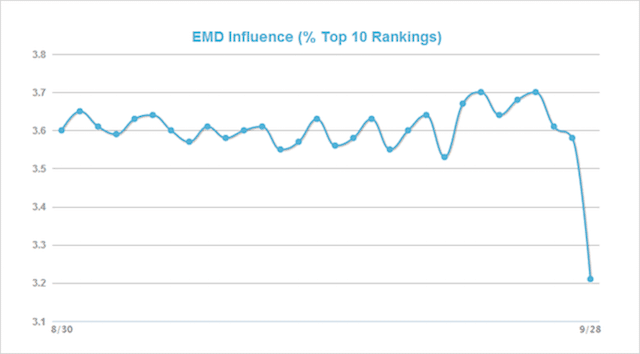
From then on, the importance of keyword-rich domains has been negligible.
And, brandable domains have led the way.
Why Opt for a Brandable Domain?
There are many reasons to choose a memorable domain, over a keyword-rich domain, and build a brand around it.
Let’s begin with some stats:
Firstly, 77% of customers make purchases based on the brand attached to the product.
Secondly, 90% of those decisions are thought to be made subconsciously based on brand associations with positive feelings.
As you’d imagine, it’s a whole lot easier to build positive brand sentiment when your domain is lego.com as opposed to interlocking-plastic-blocks.com.
Other great examples of highly-branded domain names include Google.com, Zappos.com, and Ikea.com.
Notice anything similar about these names?

They’re all made up.
In fact, according to Crowdspring, 72% of the best brands are named with made-up words.
“But James, you’re an SEO guy, why do you suggest choosing a domain name that’s fabricated?” Good question!
The power of a good brandable domain is that it’s built for catchiness.
And for search engine performance having a name people remember is VERY important.
Studies have shown that the more people search for a brand name, the higher that brand will rank for non-brand keywords. In fact, branded search volume is so important for SEO that its influence on rankings is greater than even Domain Authority (e.g., links).
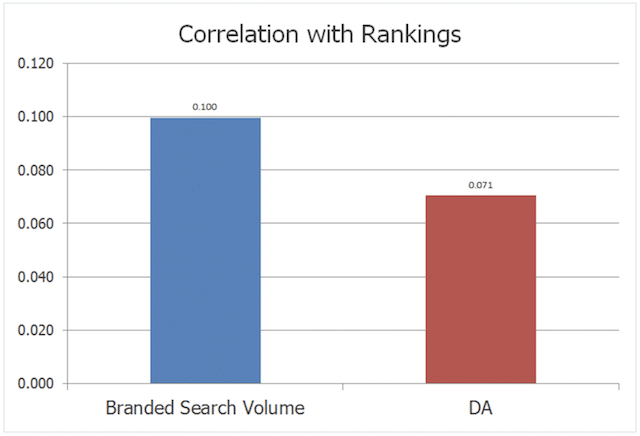
Consider also that when you own a unique name, it’s almost guaranteed you’ll rank top of search engines for that term.
But here’s the thing, there’s no exact science to choosing a brandable domain name.
In fact, it requires a lot of trial and error.
Basically, you want to brainstorm as many ideas as you can and test them with colleagues and friends. The litmus test is that when the name’s said out loud it actually sounds like a brand. For example:
- Does: lularoe.com
- Does not: salmonroe.com
- Does: doreimefashion.com
- Does not: doreimefasolatido.com
In other words, be sure the name has a really good ring to it, instantly memorable, and is fun to say when spoken aloud.
More on that next:
(2). Ensure Your Domain Passes the Pronounceable Test
For the most part:
People are going to be typing your domain name into their browser or clicking on it in a link.
Why then does a domain name need to be pronounceable?
It matters because of “processing fluency”:
As Rand Fishkin points out, processing fluency is a cognitive bias that human beings have where we remember (and have more positive associations with) things we can easily say and think about.
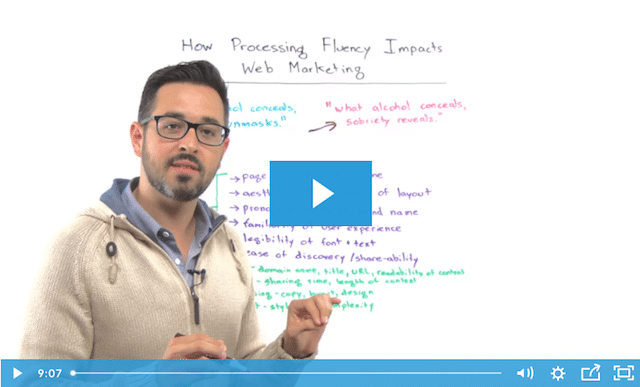
That includes pronounceability “out-loud” and in our own minds.
In short, if people can’t easily say the domain name, you’re going to lose memorability and the benefits of the brand-ability you’ve created.
This is especially important if your business relies upon word-of-mouth marketing.
To test “pronounceability” I suggest you share your domain name ideas with a test group and have them repeat each name (out loud).
You want everyone to say the name in the exact same way.
(3). Choose a Domain That Is Predictable to Type
Even if you nail brand-ability and pronounceability;
If your domain name is not predictable to type, it will fail.
That means, no weird spellings.
Take this domain for instance:
Naymz
- Is it catchy? Yes.
- Is it pronounceable? Just about.
- Is it easy to type? No.
Aside from avoiding hard-to-spell names, steer clear of domain names with double letters.
For example, a domain like ChessSetter.com is going to be prone to typos, and as a result, will inevitably lose traffic.
Another essential consideration is being friendly to type on mobile.
Accounting only for current levels of device usage, at least half of the people navigating to your domain are very likely using a mobile device to get there.
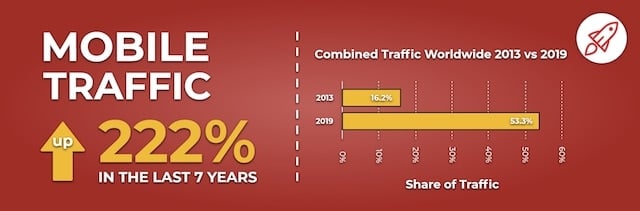
Which means:
First, you’ve got to consider the dreaded auto-correct function.
And second, choose a domain that is friendly for use on mobile-device keyboards.
What do I mean by that?
Take Sean Si’s website seo-hacker.com.
It’s a short, catchy domain, but on mobile devices, it requires you to switch between keywords:
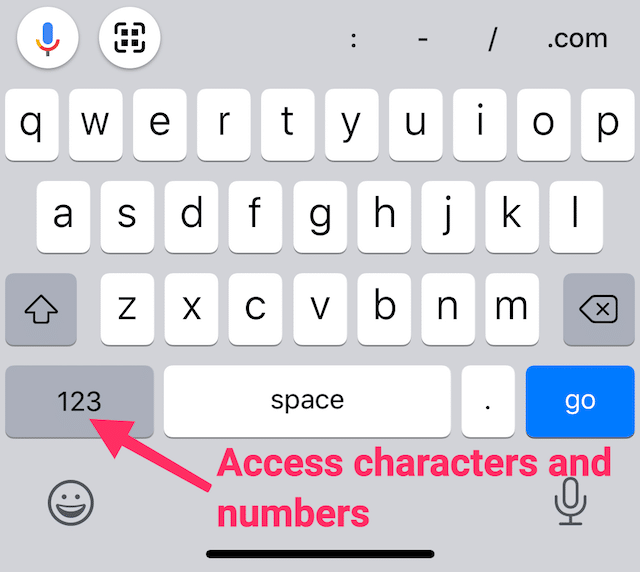
And that can cause mistypes, and a whole load of frustration.
So, when you’re considering a domain name, first try it out on your mobile phone.
The result should be ridiculously easy to type domain, even for technophobes.
(4). Opt for a Short Domain Name
The fewer characters a domain name has, the better.
Obviously, fewer characters = quicker to type.
The shorter the length, the less a domain’s URL gets truncated when shared on social media or displayed within search results.
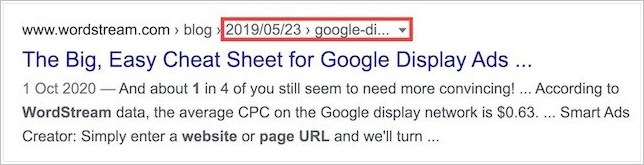
According to Brand Bucket, the ideal length of a domain name (excluding TLD extension) is seven letters.
On the other hand, the top-ten websites as ranked by Alexa average 5.2 letters:
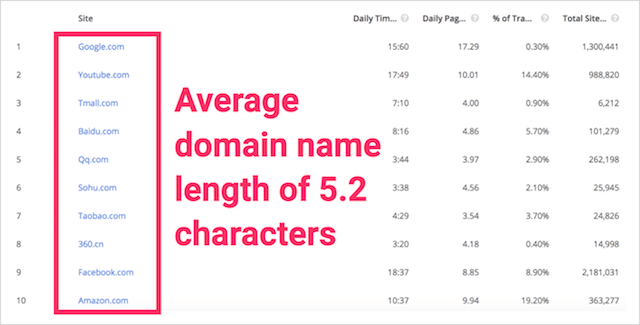
It’s clear that when it comes to domain length, shorter is a cut above.
However, the length should not be measured only by characters; syllables matter too.
Among the landmines that bedevil naming in the corporate world is the three-syllable rule:
The three-syllable rule determines that names longer than three syllables get shortened.
For example, “New York” (2 syllables) is New York.
But “New York City” (4 syllables), it’s commonly abbreviated to “NYC”.

The three-syllable rule governs why “International Business Machines” is referred to as IBM, and “Hennes and Mauritz” gets shortened to H&M.
Name shortening happens, and it is out of your control.
Unless that is, you:
Choose a short (4-8 characters) and snappy (1-2 syllables) name.
Avoiding the pitfalls of the three-syllable rule is incredibly important:
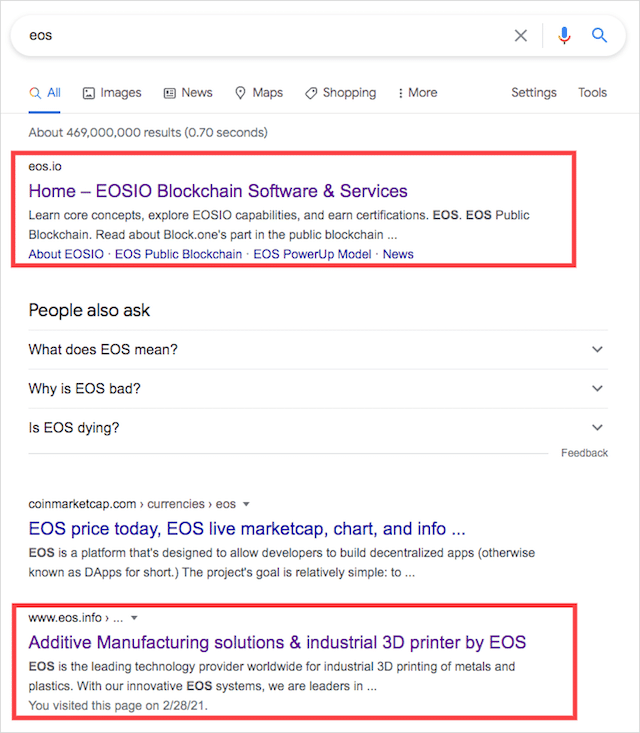
Because when you do fall foul, you can end up competing (head-to-head) for branded real estate in search engines – just like the two brands called “EOS” above.
We want a blue ocean for our brand, not more competition.
(5). Select a Domain Name that is Intuitive
A KILLER domain name gives people a clear sense of what a website is about.
And that matters a lot, especially in search results.
Let’s say you’ve just searched for “cupcakes” and you get the following results:
Which evokes cupcakes the most?
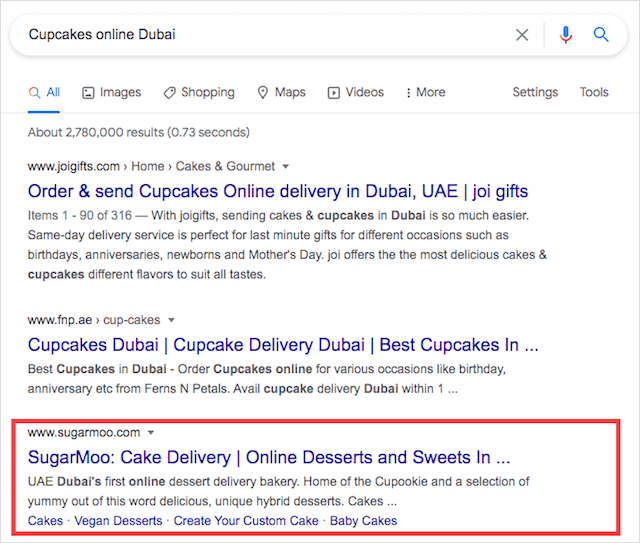
(Hint! It’s the third domain name)
A good domain name hints at what a website does and resonates powerfully with its target audience.
And those two things together can influence click-through-rate A LOT!
Here are some domains that get it right:
- filofax.com – Trendy personal organizers.
- betfair.com – Online betting website with low commissions.
- seosherpa.com – search engine optimization service.
If you are short on ideas, it may help to think about the qualities you want your site to evoke.
For example:
- Cheap.
- Fast.
- Best.
- Expert.
- Trustworthy, etc,
You can then pop your chosen attributes into a thesaurus to uncover synonyms:
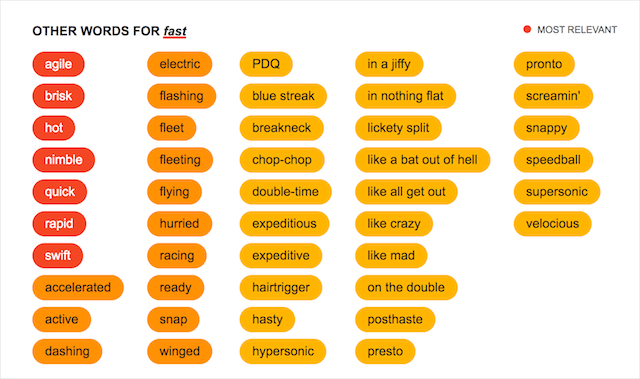
Through this process you should come up with a number of ideas for your domain name.
(6). Domain Keywords: Why You Should Still Consider Keywords in Your Domain Name
Including keywords in your domain name is like adding syrup to your pancakes.
Sweet, but not (completely) necessary.
As I already mentioned, Google has down-weighted the effect of keywords in domains for about a decade. Exact and partial match keywords domains do not get precedence in search engine rankings the way they once did.
But with that said:
If you can include a keyword in your domain, then you absolutely should.
Data from Ignite Visibility reveals that 63% of top-performing domains have keywords in their URL.
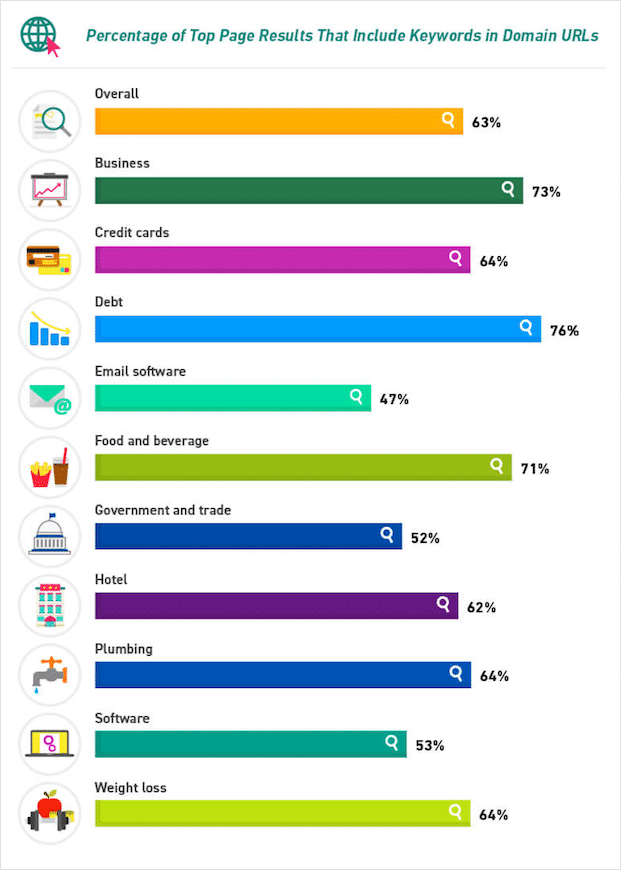
Keep in mind, that includes both the root domain and URL slug.
But still, a keyword in the root domain is an advantage (be it a small one).
There’s a couple of reasons for this:
Firstly, if you have a broad keyword in your domain name, site owners are more likely to include that keyword in anchor text when they link to your site.
Studies have shown a high correlation between exact/partial match anchor text and ranking position:
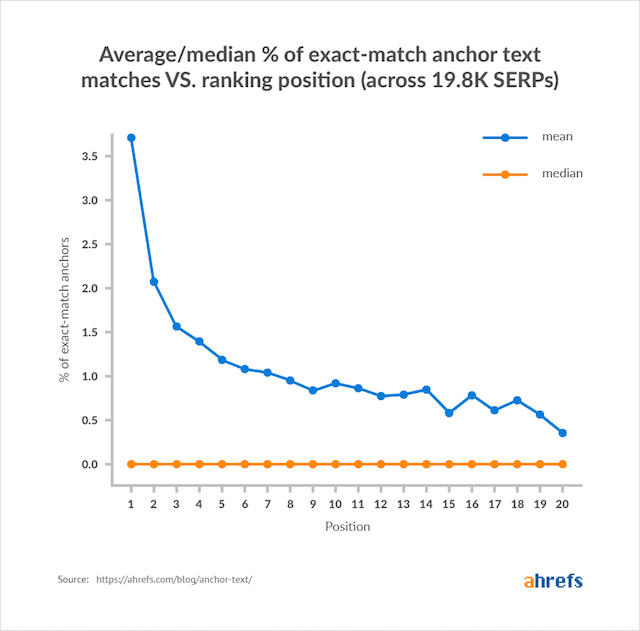
Secondly, including a broad keyword in your domain name infers to potential visitors that said keyword is your specialty.
This can assist in attracting more visitors with greater conversion potential.
When prospects visit seosherpa.com, they don’t question if SEO is our specialization, the domain name has already answered that for them.
(7). Numbers and Hyphens in Domain Names: Why You Should Avoid Them
Is it OK to use hyphens in a domain name today?
Absolutely not.
Hyphens make your website appear sketchy and that can affect your ability to win links.
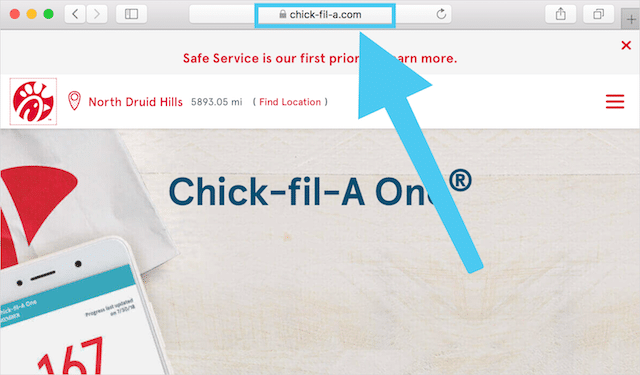
And destroy your click through rate in SERPs.
Numbers should be avoided too.
When someone hears a domain with numbers, it’s hard to know if the numbers are numeric or written out as words.
That can cause type in errors, and lost traffic.
Especially if you plan to advertise on radio or podcasts
My advice is to avoid numbers and hyphens entirely.
(8). Domain Extensions: What You Need to Know to Get Your Suffix Right
There’s no doubt about it…
Dot com is the undisputed king of domain extensions.
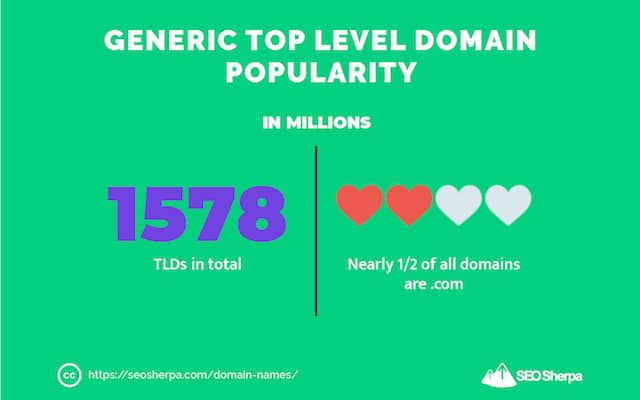
Since the internet took off, “dot com” is how the world’s described internet businesses.
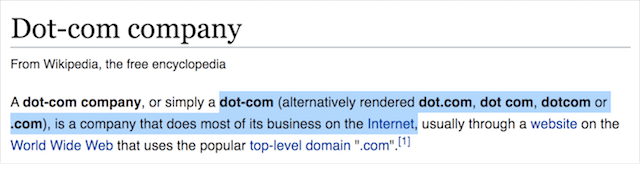
Despite the burgeoning number of domain extensions on the market, .com remains the most recognized of all top-level-domains.
It’s a great TLD for SEO too.
As we already pointed out, a memorable name is critical to a domain’s success.
And, the same applies to a domains suffix (e.g., it’s TLD).
I’m sure you’ll agree with me that .com is memorable, but what about gTLDs like .io and .biz?
Not so much.
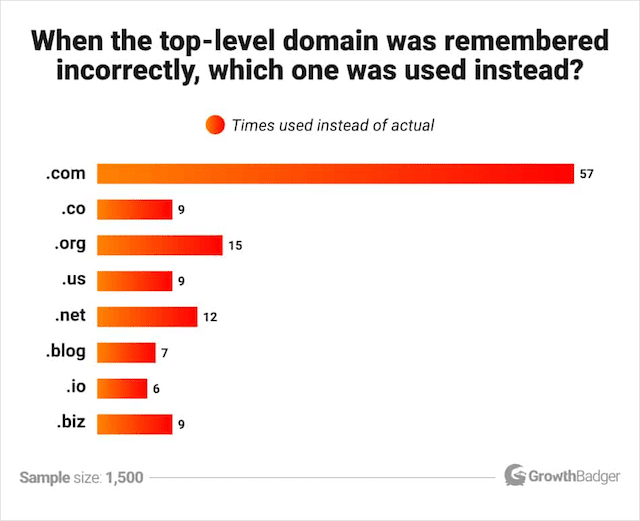
Cognitive fluency dictates we should opt for a domain extension that’s easy to remember.
Memorability ensures users will find your website when they go looking for it.
Because of that, I suggest that if the .com you want is available you should snatch it with both hands.
It’s the most common and popular, but also the most expensive:
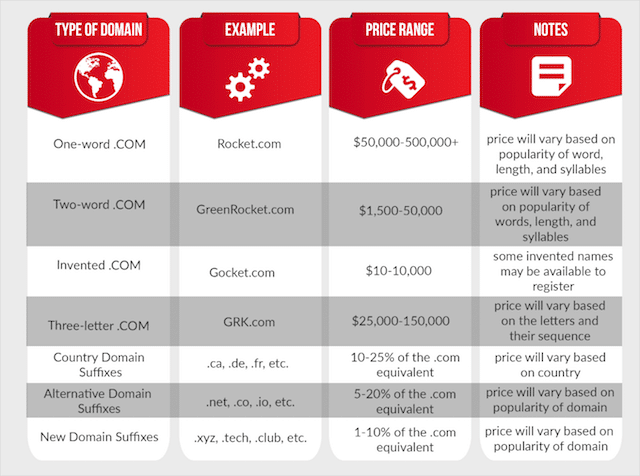
If the .com is unavailable or too expensive, I recommend you choose the .net.
There is however, one exception to this rule:
Choose a ccTLD if you target a specific country.
Country code top level domains (ccTLDs) are the single strongest way you can show users (and search engines) your content is focussed towards a certain country.
When you use a ccTLD, Google assumes your site (and all it’s content) is relevant to the geographic area targeted by the ccTLD:
- .co.uk – United Kingdom
- .de – Germany
- .it – Italy
- .nz – New Zealand
- .au – Australia
- .ae – United Arab Emirates
In turn your website will appear more prominently in SERPs for that area – and potentially less prominently elsewhere.
Some ccTLDs registrations are in the the multiple millions:

If your business is local and will remain so for the foreseeable future, choose your target country’s ccTLD. On the other hand, if your business is international, steer clear of ccTLDs altogether.
Here are some examples:
- .io – British Indian Ocean
- .co – Colombia
- .tv – Tuvalu
- .me – Montenegro
- .fm – Federated States of Micronesia
These are some of ccTLDs that have become popular with tech companies in recent years.
Unbeknown to them, they are killing their Google rankings:
I hope I’ve made it clear…
When you choose a ccTLD your website will be considered geo-targeted.
Which means, a ccTLD is best for websites targeting a specific country, and .com claims the crown for everything else.
(9). Domain Age: Why It Doesn’t Matter (And What Does Instead)
One of the big myths in SEO is that domain age a ranking signal – it’s not.
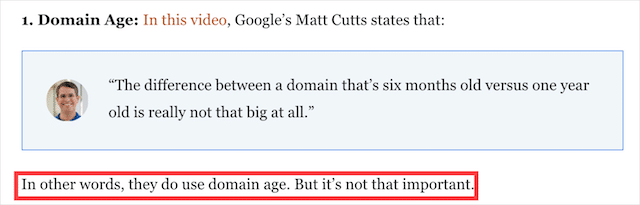
While the factors associated with having a domain for longer are most definitely ranking signals (e.g., stronger brand reputation, more links gained etc.)…
Simply having a domain that’s been registered for a greater period of time compared to other websites won’t give you a ranking advantage.
Google’s Matt Cutts confirmed this to be the case in 2012
“To the best of my knowledge, no search engine has ever confirmed that they use the length of registration as a factor in scoring. If a company is asserting that as a fact, that would be troubling. The primary reason to renew a domain would be if it’s your main domain, you plan to keep it for a while, or you’d prefer the convenience of renewing so that you don’t need to stress about your domain expiring.”
Matt Cutts
John Mueller of Google confirmed again in 2017 that domain age doesn’t matter when responding to the question “does domain age matter for ranking in Google’s search results?”
My point here is you don’t need to sweat domain age.
(10). Acquire an Aged Domain to Jump Ahead
No doubt this sounds contradictory to my previous recommendation.
But wait, hear me out.
As I shared above, domain age is not a ranking signal, but factors like backlinks and page rank most definitely are.
You can accelerate your rankings and traffic by acquiring an old domain or website. It may already have some of these factors in place:
- Relevant backlinks.
- High PageRank.
- Existing traffic and rankings.
- Brand search demand.
Even a little boost in each of these areas can jump-start your domain.
Several websites exist like Expired Domains, Moonsy, and Flippa to help you find aged domains.
These sites will show you how each expired domain measures up for metrics like Domain Authority, Trust Flow, referring domains, and traffic, which can help you narrow down to a domain you like.

But before putting in a bid, it’s essential to dig deeper.
Firstly, it’s important to check for traffic trends.
Basically you want a domain with a consistent or growing volume of organic traffic and ranking keywords:
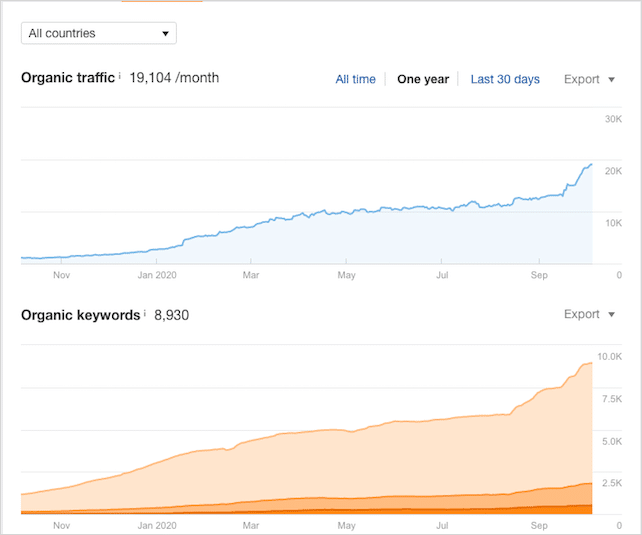
If traffic is in decline, then that could be a sign the website is impacted by negative SEO, or worse still has gotten penalized.
If you find an organic traffic graph like so, then it’s probably a domain to be avoided.
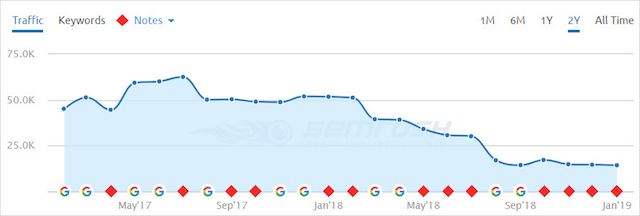
Secondly, you should ensure the website’s backlinks are relevant and clean.
For checking the relevance of links, I like to use Majestic.com.
I’m interested in the anchor text. This should be related to the business you are in.
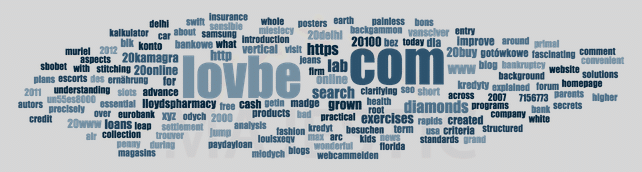
As well, as the topical trust flow which should be passed from categories similar to your line of trade.
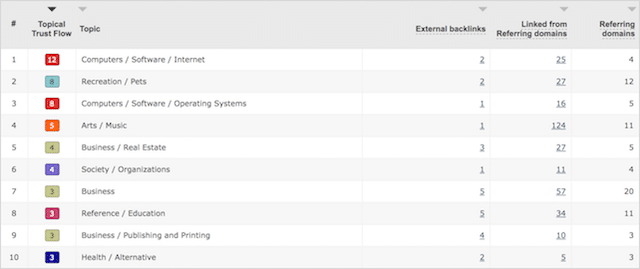
The images above are for a domain, recently acquired by a lab-grown diamond client.
The current topical trust flow and anchor text is going to make it difficult to rank the website for queries in the diamond niche – at least in the short term.
Lastly, check the website’s spam score using Moz Link Explorer.
A Spam Score of below 20% indicates the website has a low percentage of toxic links and is safe to build your brand on.
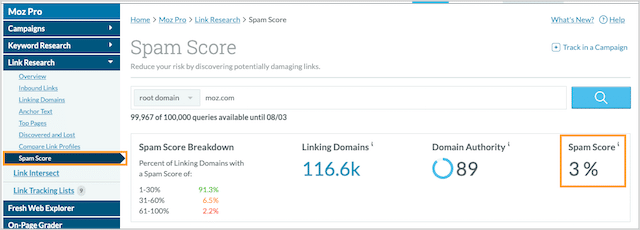
When it comes to acquiring an aged domain, make sure to check all aspects of the website.
If you don’t know-how, there are SEO services out there (like ours!), that can help you make the right choice.
How to Acquire a Used Domain
If you’re sold on buying a pre-owned domain.
And you’ve set your sights on a dot com extension.
There’s a high chance the domain you want is taken.
Don’t fret!
You can still get your hands on it.
Here’s what you can do:
If the domain name is out of use (there’s no website) then it’s probable the domain is parked to earn ad revenue – and to sell on for profit.
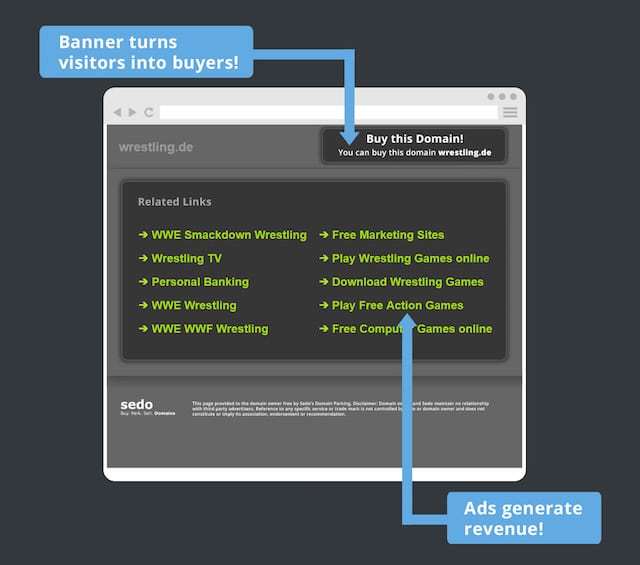
You’ll very likely find contact information on the parked website.
If not, then you can use who.is records to find an email address for the owner.
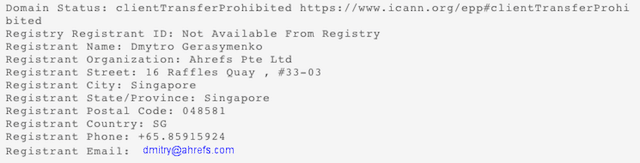
On the other hand, if there’s no contact information to be found, try searching domain-flipping marketplaces.
Here are the main ones:
But, you should be warned:
When you buy a used domain, you can expect to pay MUCH more than you would for an unregistered domain.
Asking prices for used domains can range from just a few hundred dollars to the realm of ridiculous.
Case in point, the most expensive domain ever purchased on the used market was www.lasvegas.com which sold for $90 million dollars in 2010.
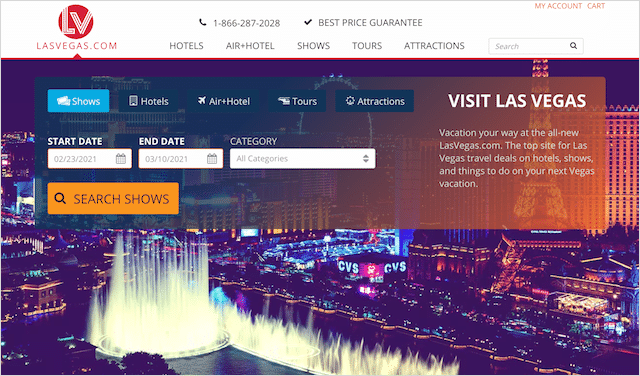
And, the average transaction value for a dot com domain on Sedo is $2,750.
While a GREAT domain is never going to be cheap, you can save a lot of money if you’re smart in your approach.
I’ve purchased three domains on the secondary market, and each time I’ve secured the domain I wanted at about 50% of the asking price.
How to Buy a Used Domain for Cheap
Firstly, never offer the asking price.
Why?
The list price is almost always speculative.
Domain owners tend to hike up their initial price knowing an experienced domainer will negotiate the price down. You too can secure a domain at a lower rate, with some respectable negotiation.
Which brings me to my second point:
Make a reasonable offer.
If you open negotiation with a low ball price, you are going to be ignored.
Before you contact the owner do a scan of the domain marketplaces to see what similar domain names sold for. Open with an offer that’s within reach of those selling prices but still considerably lower – you can always negotiate up if your budget allows.
Thirdly, invoke the fear of missing out (FOMO).
In other words, include some urgency in your approach. If the domain owner is keen to sell, and thinks your deal may be off the table if they don’t act fast, you can secure your preferred domain with favorable terms.
Finally, tell the owner you have other options – and be willing to walk away.
If the owner realizes the domain they own is the one you’ve set your heart on – they’ll milk you for every dollar you’ve got.
I’ve used this technique to negotiate domain prices down from multiple thousands, to just a few hundred.
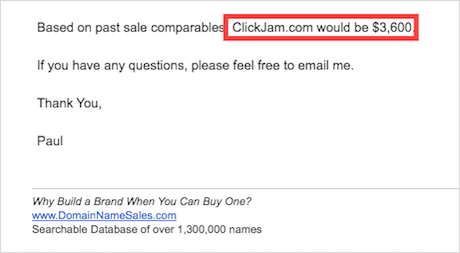
The final price I paid was $500.
Not bad!
(11). Can’t Acquire The Domain You Want? Get Creative and Append To It
If the domain you want is not available, it’s okay to append the domain name.
For example, Basecamp used the domain basecamphq.com for years until the domain they wanted (basecamp.com) became available.
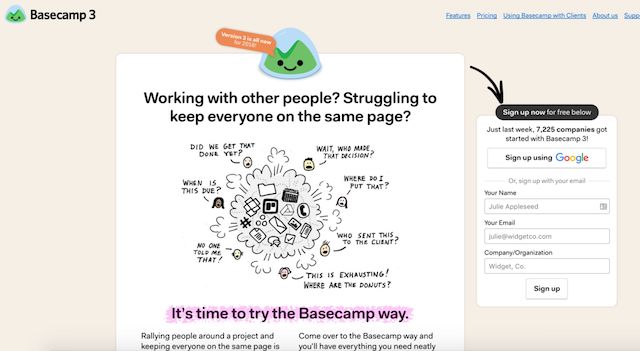
You can append your name with a suffix or a prefix.
Here are some examples:
- getname.com
- namepro.com
- goname.com
- namehq.com
- thename.com
- visitname.com
Or you can simply append the name with a descriptor like Thrive do:
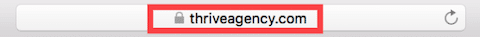
There are many top brands who don’t own the dot-com versions of their name.
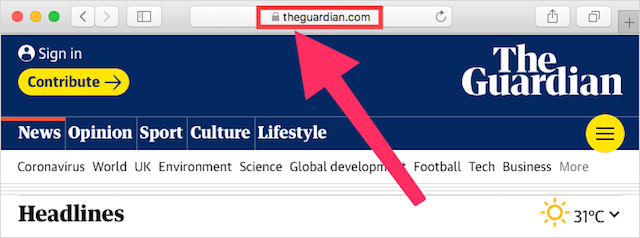
Owning the dot-com is not the be all and end all.
But if you can get your hands on it, I recommend you do.
(12). Check the Domain’s History (Matters If the Domain Is “New” or Old)
Whether you purchase a domain “as new” or second hand.
It’s critical you check the domain’s history.
Why check new domains, you ask?
Because, some new domains have been registered before.
And, if you (unknowingly) pick a domain that’s been penalized, your ranking chances are screwed before you start.
Since the early days of SEO, there’s been an issue with penalties sticking to domains – even when their owners change.
Here’s how it occurs:
A spammer uses a domain and it gets penalized.
The domain no longer ranks.
Because the domain is now un-rankable the spammer lets the domain registration drop and the domain becomes available to new purchasers.
A new owner registers the domain and discovers it’s impossible to rank due the penalty imposed.
This is a situation you should avoid at all costs.
Before registering any domain, it’s smart to visit Archive.org and learn if the domain has been used before.
Archive.org will show you snapshots of the domain in the past:
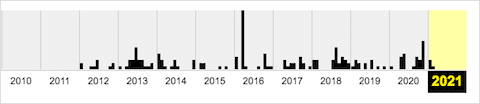
You want to ensure the domain has a “kosher past” (e.g, no pills, porn, or gambling).
Because, once a domain is banned it’s very difficult to recover.
Aside from checking Archive.org (AKA The Wayback Machine) you should also check if the domain has pages indexed within SERPs.
For that, simply do a site-colon search in Google:
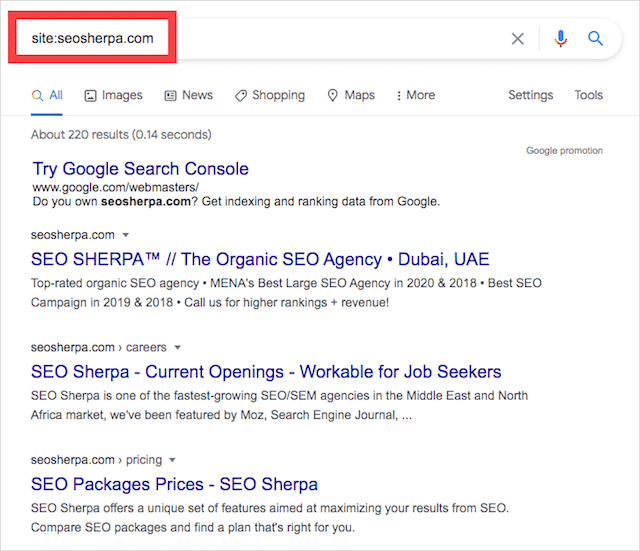
Again, you are looking to see if any of the pages indexed point to a shady past.
If you find anything dodgy, you are best advised to pick another domain name.
(13). Clear the Legalities Before You Purchase a Domain Name to Avoid Litigation Later
Imagine shelling out a few thousand bucks for a domain, building a website and brand upon it, only to receive a lawyer’s cease and desist letter demanding you take the domain offline.
It’s not a pretty picture, but it’s not an uncommon one, either.
Making sure your potential domain name isn’t trademarked is essential if you want to avoid litigation.
Let’s face it, none of us want lawyers on our back.
Fortunately, it’s really easy to check for trademark status.
For websites that will operate in the US, you can check for registered trademarks by searching the United States Patent and Trademark Office’s website.
Even so, it’s a very good idea to check secondary sources.
(You can never be too careful concerning matters of trademark infringement)
Here are two further sources to check:
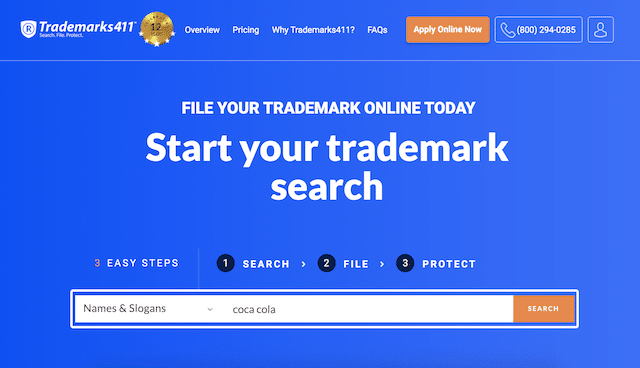
Aside from making sure your desired domain is trademark-free, another thing to keep in mind when considering trademarks is consumer confusion.
If your domain name could reasonably be confused with another domain it competes with then you could have a losing arbitration on your hands.
Not only that, you’ll go head to head with them in search engines.
It’s for this reason, that brands like WordPress can offer up a friendly warning on their website concerning trademarks:
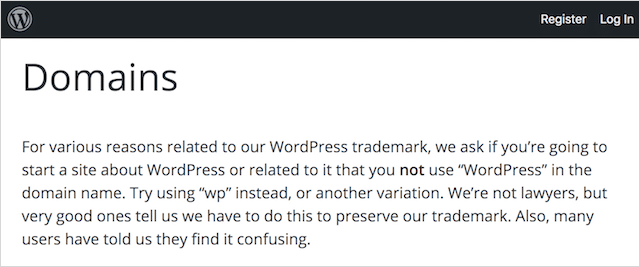
Simply put, if there is any risk of litigation by choosing a domain – now or in the future:
Steer clear!
(14). Snag Your Domain’s Matching Social Media Handles
Let’s face it, your presence on the web doesn’t start and end with your domain name.
Social media plays a HUGE role.
And not just in terms of engagement, but in respect of search too.
Did you know that in 2017 Facebook surpassed 2 billion searches per day?
That makes Facebook the webs fourth most used search engine.
And, it’s not just Facebook, millions of consumers search on Instagram, Twitter, YouTube and TikTok too.
The point I’m trying to make here is that you want a consistent name across the web, so however users search for you, you are findable.
A great tool to check the availability of a name across the webs most used platforms is namechk.com.
Pop your desired name into Namechk’s search function, and you’ll instantly know if the name is available.
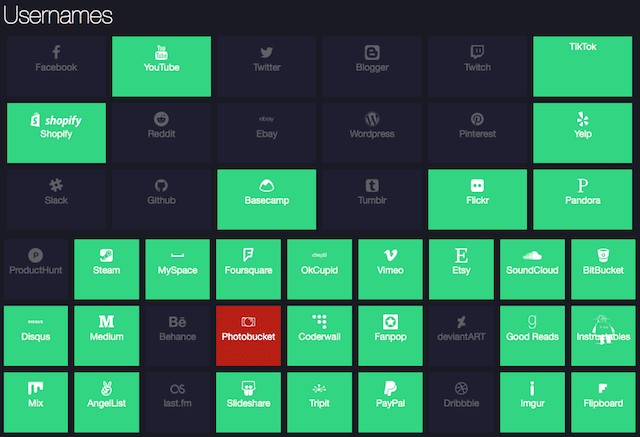
Try it before committing to a domain name.
(15). Stuck for Domain Name Ideas? Use a Domain Generator
If you got this far, and still don’t have a domain in mind…
Don’t despair.
Even when you adhere to the tips in this post, finding a truly GREAT domain name can still be tough.
Very often the domain name you want will be taken, and the owner not willing to part with it.
If you’re drawing a blank in your search for a domain, using a domain name generator can help.
A domain name generator will help simplify the process of choosing a domain by suggesting domain ideas as well as making sure the domains it suggests are available for purchase.
Here are four I recommend you try out:
(a). Domain Wheel
DomainWheel is an easy-to-use domain name generator created by ThemeIsle.
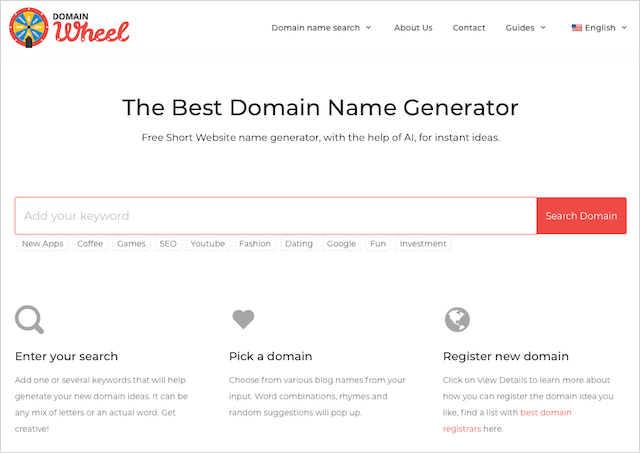
It works by taking a seed word you enter into a search box and matches it to available domains.
It even outputs domains that sound like it, rhymes with, and random suggestions.
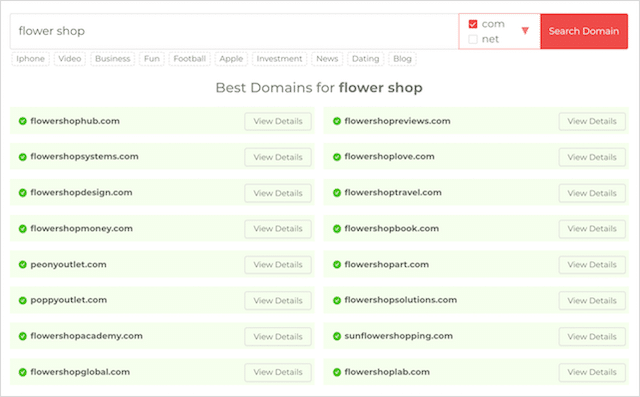
(b). Name Mesh
Enter a keyword into this nifty domain name generator – and you’ll get dozens of domain name ideas organized into categories like common, premium, and short.
It also has multiple filtering options such as domain length and extension to narrow down your search.
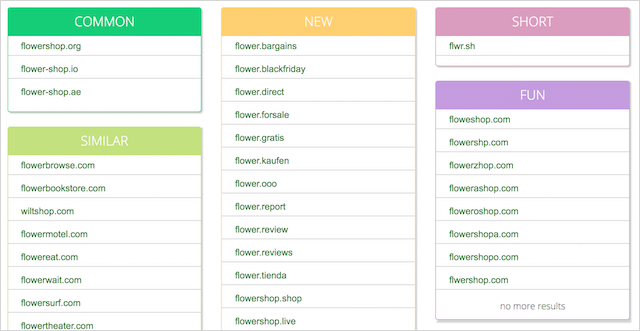
If you find a domain you like, you can register it from a domain registrar of your choice within a couple of clicks.
(c). Business Name Generator
This is another good tool for generating domain name ideas.
Like the two preceding tools, it has a number of filtering options:
- Keyword placement.
- One or two words.
- Character count.
- Rhyming.
But unlike the two previously mentioned domain name generators, it has an industry filter that narrows the results even more.

The one drawback is that you need to click on the results to determine which domain extension is available.
Which often ends in disappointment:
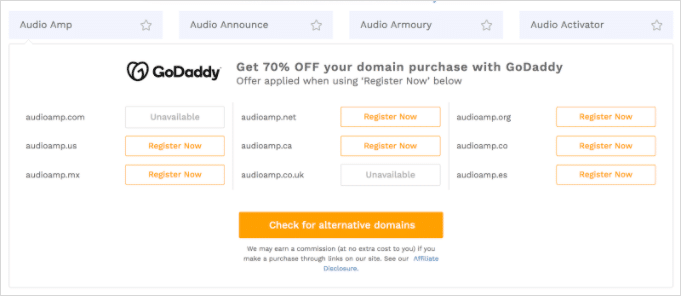
(d). Bust a Name
Bust a Name is a no-frills domain name generator that packs a punch.
Of each of the name generators, Bust a Name’s suggestions are the most creative.
Most (but not all) of the domain names it generates sound natural, are pronounceable, and pass the brand-able test.
To use Bust a Name, you just type in a word and select your extensions:
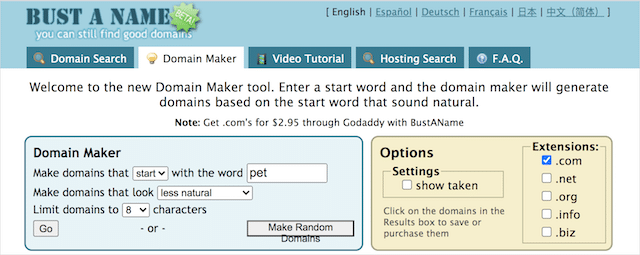
Then hit the “Go” button and wait for the results to load up.
Here’s a peek of the results using the seed term “pet”
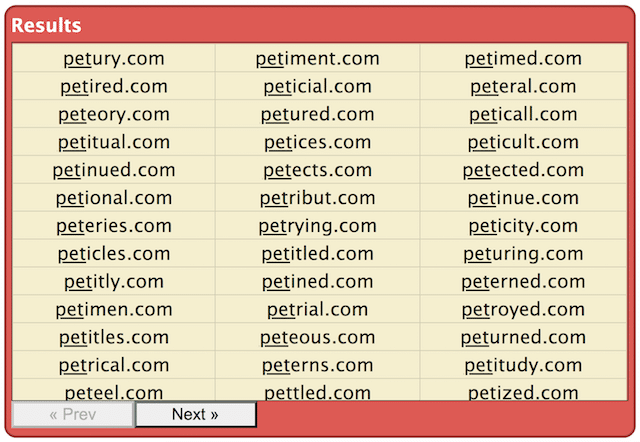
Give these domain name generators a try – I hope you find gold.
If you don’t, you can always do this:
(16). Search a Brandable Domain Marketplace
If you’re still not finding your perfect domain, then Brandable Domain marketplaces can help.
Sites like Brand Bucket and Brandpa list a host of brandable (and often keyword focussed) domains in one huge marketplace.
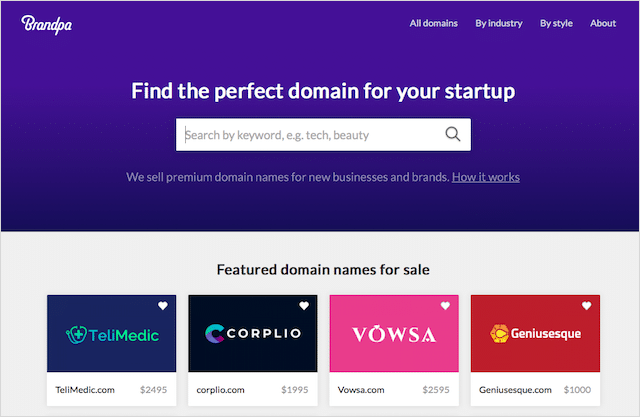
The domains are acquired new, or on the secondary market and then re-sold by the marketplace for a profit.
While prices are premium compared to the un-registered market, in my experience, obtaining a domain via a marketplace can be cheaper than direct from an owner.
The other advantage is the domains are sold with a logo:
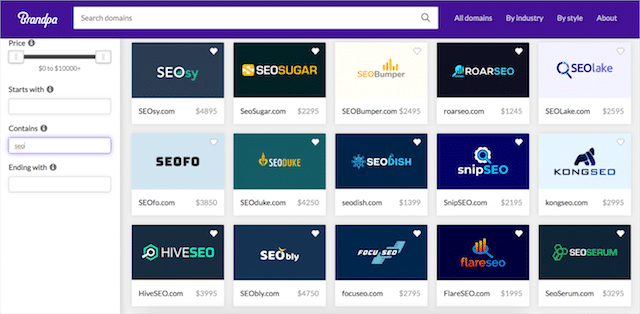
Just be careful to make your selection on the domain’s merit alone – and not the branding.
Since you’ve been reading this post, you know precisely what to look for in a brandable domain.
(17). Think Long Term When Picking a Domain Name
Businesses evolve over time.
Nokia started as a paper mill.
Netflix began as a DVD by mail service.
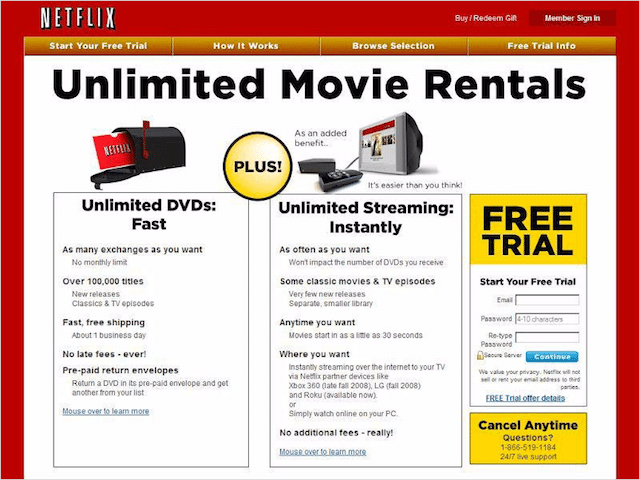
When choosing a domain it’s important to think to the future and leave room for expansion.
Take Netflix:
Had it chosen a domain focussed upon its launch service (DVD rental by mail) it could have closed the door on streaming – and Netflix wouldn’t be what it is today.
As we already covered in step #5, a great domain should be intuitive.
It should give you a sense of what to expect when you visit the website.
But, it should not be explicit.
A clear cut description of your current business will limit innovation, or force your domain into redundancy in a matter of years.
By the same token, a really good domain should contain a keyword (see step #6)
But the keyword should be broad.
In other words it should focus on the short head of the search demand curve:
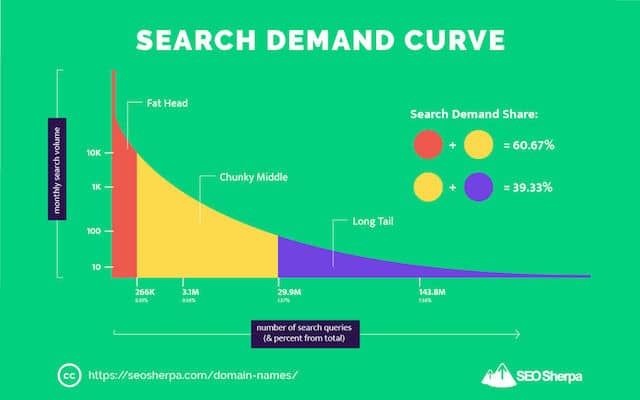
If the focus of the keyword is too narrow, you’ll restrict the opportunity for your business to grow, evolve and expand.
Some great examples of domains that incorporate broad keywords, are intuitive, but leave room for reinvention include netflix.com, filofax.com and paypal.com.
The simple point I’m trying to make is to think about the future.
Choose a domain that will allow you to evolve in your industry and become something different in the time ahead.
Where to Buy a Domain Name (and What To Do Once You Have)
Once you’ve chosen your domain name (hopefully by now you have) it’s time for you to register your domain name.
We’ll close out, with a few tips on what to do once you’ve found the perfect domain for your brand.
Let’s go:
(1). Register Your Domain via a Trustworthy Domain Registrar
The domain registrar is a company that registers a domain name on your behalf.
It handles the assignment of IP addresses for the domain you register and then gives you full access to the domain name.
The domain registrar sits between you (the registrant) and ICANN (The Internet Corporation for Assigned Names).

The key with domain registrars is to use only respectable and trustworthy companies.
You really don’t want to run into any problems further down the line, especially when your brand is established, and losing the domain could spell catastrophe for your business.
Domain Registrars I recommend include GoDaddy and NameCheap.
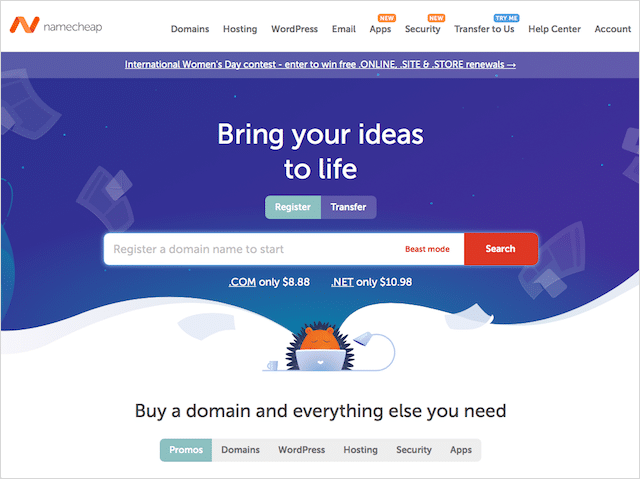
I’ve used these two registrars since I went online in 2009, and have purchased dozens of domains from each of them.
And, with zero problems.
What’s more, both these domain registrars have simple processes for transferring domains.
In the event you purchase a pre-registered domain (such as from a Brandable domain marketplace or direct from the owner) you can easily transfer those domains to their registration for easy management.
But of course, they’re not the only domain registrars to choose from.
Whoever, you go with be sure to choose a registrar with a solid track record who will maintain your domain securely.
(2). Register the Domain Yourself
Never hand the controls of your domain over to someone else.
It’s a recipe for disaster.
Let’s say you instruct an agency to register a domain for you, and then you fall out.
How willing will they be to transfer the domain’s ownership to you?
Or worse still, imagine if the registering party went bankrupt, or just “forgot” to renew the domain on your behalf.
You could lose the domain forever.
Long story short, always register your domain yourself.
It’s really simple to do, so no excuses.
(3). Set Your Domain to Auto-Renew
When you register a domain you get the option to register it for a certain period.
Normally that’s 12, 24 or 36 months.
At the end of that period, if the domain is not renewed it will lapse.
As soon as a domain lapses it goes back into the pool of available domains and can be picked up by another party.
That could be a domain broker, or an opportunist looking to make a buck or two by selling it on (if it has value) or selling it back to you in the form of black mail.
To avoid that happening, I strongly urge you to set your domain to auto-renew.
Most (if not all) domain registrars have this option.
Here’s what it looks like in NameCheap:
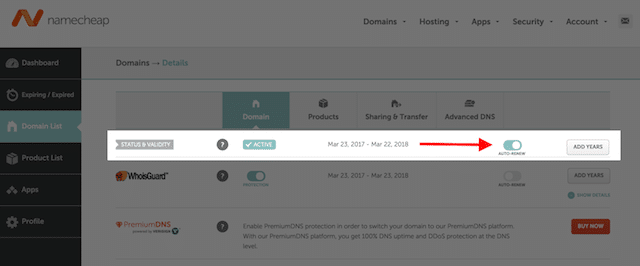
With “Auto-Renew” ticked, when the time comes for the registration to be done for another year, the domain registrar will charge you and automatically renew the domain for you.
(4). Enable WhoIs Guard (And Protect Yourself from Spam)
Earlier I shared how you can identify the owner of a domain by searching through Who.is records.
WhoIs information includes full contact details for the domain registrant.
Name, address, email and phone number are all exposed.
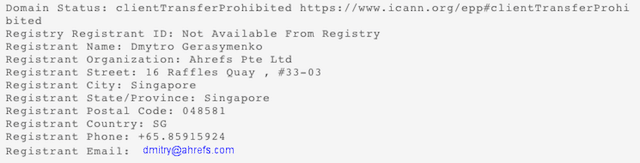
While this is great if you are seeking to acquire a domain, it’s not so good if the domain is yours.
To protect your personal information, and to avoid pitches from a plethora of domainers and spammers, I recommend you implement WhoIs Guard.
WhoIs Guard replaces your information in WhoIs Records with it’s own or your registrars, and manages any legitimate email by forwarding it to your registered email address.
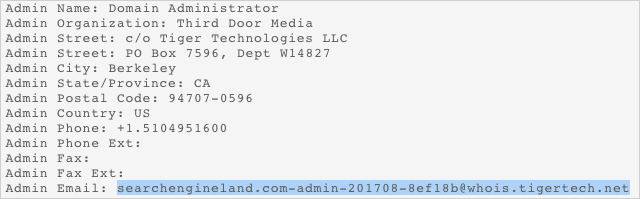
In short, it masks your email and other contact information from the outside world!
WhoIs Guard domain protection is typically a paid service, but it’s cheap.
Most domain registrars charge around $1 per month for WhoIs Guard.
Here’s how to enable WhoIs Guard in Name Cheap:
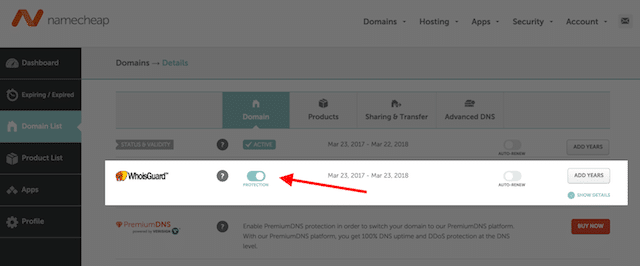
So there you have it…
Seventeen tips to picking the perfect domain name, plus 4 often overlooked steps for post domain purchase.
Now It’s Your Turn
Having read this complete guide on choosing the perfect domain for your brand, I’d love to know how you’ll now approach buying domain names.
What tip will you incorporate when you buy a domain in the future and what domain buying mistakes have you made in the past? Let me know in the comments below.
I’ve also put together a simple PDF checklist containing the seventeen must-follow best practices for choosing a domain.
You can download the PDF checklist for free, below:
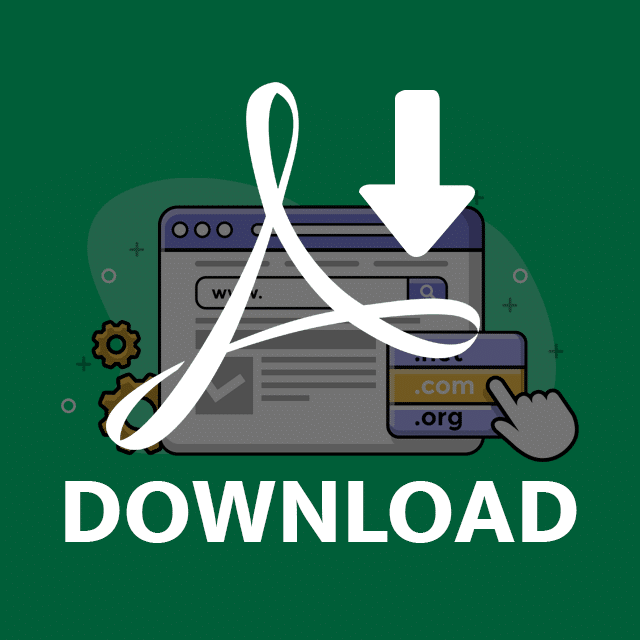


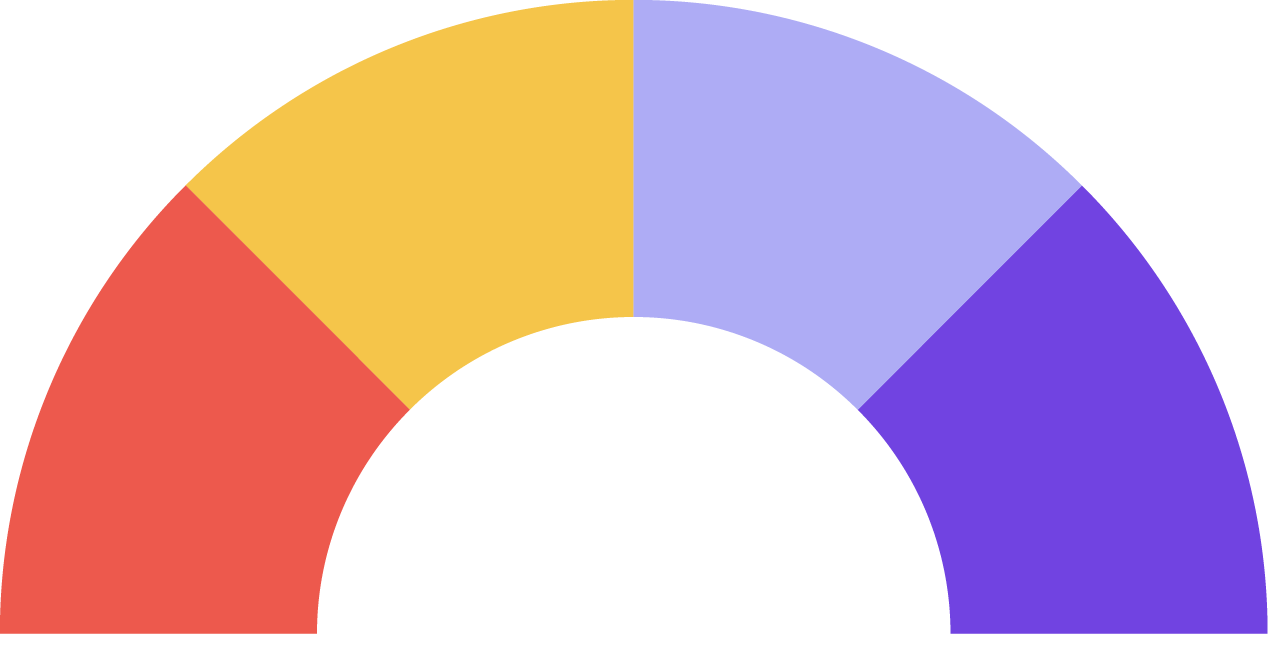



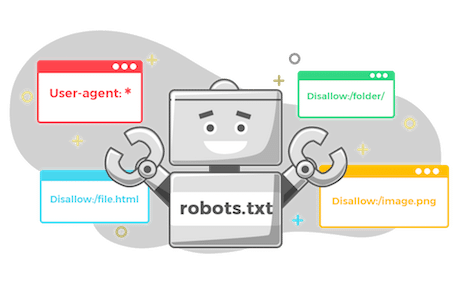




Leave a Reply