Keyword cannibalization may sound ominous, but it’s really just an SEO hiccup you can fix once you know what’s happening behind the scenes.
It creeps in when several pages on the same site chase the exact keyword, forcing those pages to compete with, and ultimately weaken, each other’s rankings.
If you’ve ever wondered “What is keyword cannibalization in SEO, and how do I fix it?” you’re about to find out.
This guide unpacks why cannibalization hurts, then walks you through spotting, fixing, and, most importantly, preventing it so your site can rank with maximum punch.
TL;DR
- Keyword cannibalization happens when multiple pages on your site target the same keyword, causing them to compete in search results
- This overlap confuses search engines, splits authority, and weakens rankings and user experience
- It’s usually unintentional, caused by uncoordinated content creation, duplicate metadata, or reused internal linking anchors
- To fix it, audit your content and use tactics like merging similar pages, re-optimizing for distinct keywords, adding canonical tags, or applying redirects
- A clean internal linking structure and a strong keyword mapping strategy help prevent future overlap
- Fixing cannibalization can improve rankings, boost traffic, and make your site easier for both users and search engines to understand
What Is Keyword Cannibalization?
Keyword cannibalization happens when multiple pages target the same keyword or extremely similar variations.
In plain English, two or more URLs cover the same query, and they end up duking it out in Google results.
Instead of one clear, authoritative page, you suddenly have a handful of “meh” pages muddying the waters, confusing search engines, and diluting your ranking potential.
This usually happens by accident.
Maybe you’ve published several blog posts or product pages over time, each written in isolation, possibly by different teammates, without a unified content plan.
The end result is classic keyword cannibalization: your own pages are wrestling for visibility, so none of them performs as well as one focused page could.
Not every overlap is bad. Intent is what separates a planned cluster from a ranking problem.
If you purposely build a content cluster, say, a core landing page plus supporting articles, each piece should cover a different angle of the topic.
In that case, targeting a keyword on multiple pages can be fine as long as every page answers a distinct search intent (e.g., an informational guide versus a transactional sales page).
Content clusters are planned and complementary, whereas true cannibalization is an accidental overlap that serves the same intent and confuses Google.
Why Keyword Cannibalization Is Bad for SEO

At first glance, having extra pages about a topic might seem like it gives you more chances to rank.
In reality, keyword cannibalization does more harm than good.
When two pages say the same message, Google gets confused about which one is the most relevant.
This often means neither page ranks as high as it could, or worse, Google might pick the “wrong” page to rank, leaving your preferred content in the dust.
When your pages compete, they also dilute each other’s authority.
Instead of one page accumulating all the backlinks and positive signals for that keyword, those signals are split between multiple pages.
Consequently, each page has lower link equity and relevance.
In practical terms, one strong page might have earned a top spot, but if its authority is spread thin across duplicates, you end up with two weaker pages ranking lower (and likely a drop in organic CTR).
Having multiple similar pages can cause a drop in organic click-through rate because users are presented with redundant options and may click neither.
Beyond rankings and traffic, cannibalization can hurt user experience and conversions.
A searcher might land on a page that only partially answers their query, not realizing a more comprehensive page exists elsewhere on your site.
Users might get frustrated bouncing between relevant pages that feel duplicative, leading to higher bounce rates and lost opportunities.
In short, does keyword cannibalization hurt SEO? Absolutely!
It confuses Google, splits your search engine rankings potential across pages, and can even frustrate your audience.
Common Causes of Keyword Cannibalization
Even the most meticulous content calendar can slip into cannibalization territory. It usually comes down to how fast content piles up, and how loosely it’s organized.
Uncoordinated content creation tops the list.
When several writers tackle a hot topic without checking what already exists, they often reuse the same head terms.
Picture three blog posts, each called “SEO Tips for 2025,” published months apart by different team members.
None was written with the others in mind, so they all end up chasing the identical keyword set, instantly cannibalizing one another.
Overzealous internal linking can make matters worse.
Say you love the anchor text “email marketing” and sprinkle it site-wide, pointing that exact phrase to multiple URLs.
Search engines crawl your site, see “email marketing” attached to three different pages, and have no clue which one you consider the definitive resource.
The signal becomes noise.
Then there are duplication-by-template issues.
E-commerce sites are notorious for this: category pages, seasonal landing pages, and product variants often reuse nearly identical title tags, meta descriptions, or H1s.
Two pages with the title “Affordable Running Shoes – Best Prices” look like clones to Google, so it treats them as duplicates and forces them into a ranking showdown.
Finally, on-page copycatting sneaks in when teams recycle paragraphs or headers across multiple articles.
If each piece opens with the same boilerplate intro or shares identical subheaders, their keyword focus blurs.
That uniformity might feel on-brand, but to an algorithm, it screams “duplicate intent,” and the pages cannibalize each other’s relevance.
How to Identify Keyword Cannibalization
Manual Audit Using Google Search Operators
One of the simplest ways to spot keyword cannibalization is to use a “site:” search on Google.
Type something like site:yourdomain.com “your keyword” to see which pages Google thinks are relevant for that term.
Say, you run a marketing site and search site:example.com “content strategy”, you might find multiple pages showing up, like a blog post and a service page.
That overlap is a red flag.
It suggests Google’s unsure which one to rank, and your pages may be competing with each other instead of dominating the results.
Dig into the titles and URLs you find. Are they covering similar ground? Do they target the same search intent? For example, “10 Ways to Write a Press Release” and “How to Write a Great Press Release” likely overlap enough to cause confusion.
It’s helpful to take snapshots of these SERPs over time, or use a rank tracker, to see if Google keeps switching between two URLs.
When one week Page A ranks, and the next week it’s Page B, that flip-flop is often a sign of cannibalization.
Aside from Google searches, run a basic content audit.
Create a spreadsheet of your URLs and their primary keywords. Look for any duplicates or near-matches.
You might be surprised how many overlaps are hiding in plain sight.
It’s not flashy, but this hands-on method is a reliable first step for finding competing pages.
Using SEO Tools to Detect Cannibalization
Manual checks are useful, but tools to detect keyword cannibalization can save a ton of time and catch subtler cases.
One of the best free resources is Google Search Console.
In GSC’s Performance report, you can filter by query to see all pages that earn impressions for that keyword.
For example, filter for “best summer dresses” and see if multiple URLs from your site appear. If two different pages show impressions or clicks for the same query, you’ve likely got a cannibalization issue.
GSC will list those pages under the “Pages” tab for that query, making it clear if more than one URL is competing for the term.
Platforms like Semrush and Ahrefs take it a step further.
Semrush’s Cannibalization Report (within Position Tracking) flags terms with multiple ranking URLs.

Source: Semrush
You’ll see how many keywords are affected and which pages are competing.
In Ahrefs, head to Site Explorer → Organic Keywords, then filter for “Multiple URLs only” to quickly spot any keyword where you’re showing up with more than one page.

Source: Ahrefs
These tools give a quick bird’s eye view of potential conflicts in your keyword rankings.
For a more technical approach, crawling tools like Screaming Frog can help surface onsite overlaps.
Run a crawl and examine the page titles or H1 tags across your site. Screaming Frog’s H1 report will show if multiple pages have the same or very similar H1 text.
If you discover, say, three pages all with “Ultimate Guide to Italian Cooking” as the H1, they’re likely covering duplicate ground.
Screaming Frog or Sitebulb can also export all titles, and you can manually spot patterns.

Source: Screamingfrog
In practice, combining multiple tools yields the best results: use GSC for actual query data, a suite like Semrush or Ahrefs for automated overlap reports, and a crawler to double check on-page elements.
By cross-verifying, you won’t miss any sneaky content keyword cannibalization tool software might flag.
How to Fix Keyword Cannibalization
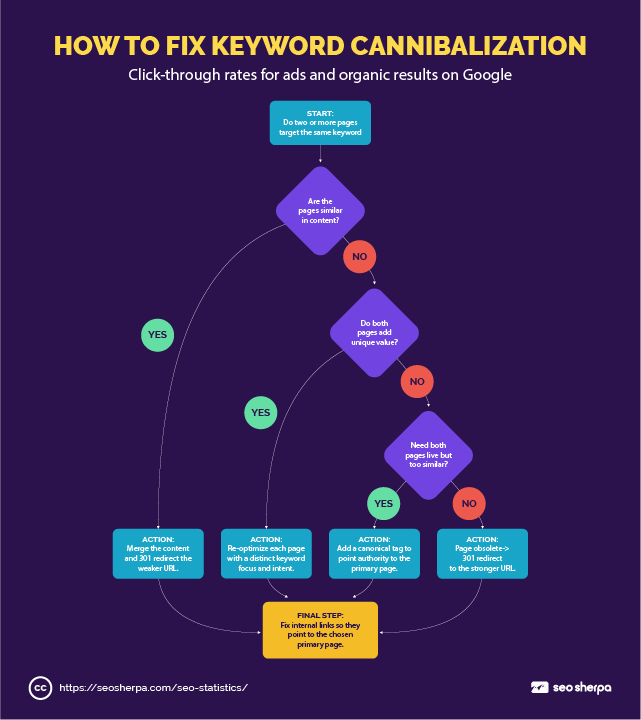
Combine or Consolidate Competing Pages
If you’ve got two pages targeting the same keyword with similar content, merging them into one is usually the cleanest fix.
Take the strongest material from both, combine it into a single, well-structured asset, and 301 redirect the weaker page to the one you’re keeping.
That redirect doesn’t just tidy up your site, it transfers link equity and user signals to the remaining page, reinforcing its authority in Google’s eyes.
You’re essentially taking two diluted assets and turning them into one high-performing page.
For example, you have one post titled “SEO Checklist” and another called “SEO Audit Steps.”
If they both aim to rank for the same keyword, combining them into a definitive, comprehensive guide is the smarter move.
Once you consolidate and redirect, update all internal links pointing to the old page so they now reinforce the new, merged version.
Done right, this strategy doesn’t just stop the internal competition; it boosts rankings.
By funneling backlinks, engagement signals, and relevance into one URL, you’re creating a stronger contender for SERP.
Re-optimize Pages for Unique Keywords
Not every instance of cannibalization needs a merge.
If the pages are still valuable and serve different user needs, your best bet is to reframe and re-target them with distinct keyword variations.
Start by reviewing your keyword research.
Find terms that are closely related but not identical, ones that reflect different intent or search depth. Then rewrite the content slightly to align with that new focus.
Adjust the H1s, metadata, headings, and intro copy to reflect the updated angle.
For instance, if “digital marketing tips” and “digital marketing strategy” are overlapping, reposition one to focus on beginners and the other on advanced planning.
That way, you’re creating separate paths for separate searchers.
Re-optimization doesn’t just fix cannibalization; it lets you rank for a broader keyword footprint.
When Google sees clearly differentiated content, it’s more likely to rank both pages, each for its own query.
And when you support that with internal links pointing to each page using context-specific anchor text, you’re telling Google exactly what each page is about.
Use this approach when consolidation isn’t ideal, like when both pages are performing well, or when they serve distinct stages of the buyer journey. It’s a more surgical fix, but just as effective.
Use Canonical Tags or 301 Redirects
When two pages cover similar ground but you can’t delete either, a canonical tag is your best friend.
It tells Google, “These pages are related, but this one is the main version.”
You’re not hiding pages from users, but you’re guiding search engines to focus authority on the preferred URL.
This works well in cases where you need both pages live, as in the case of product variants or seasonal versions of the same content.
A canonical tag helps consolidate ranking signals while preserving the user experience.
If, on the other hand, you have a page that no longer serves a unique purpose, maybe it’s outdated, underperforming, or simply redundant, then a 301 redirect is the better move.
A redirect permanently sends users and Google to a new, more relevant page, passing along link equity in the process.
Think of it this way: if you have two pages competing for “content marketing strategy,” and one is clearly stronger, there’s no need to let the other drag it down.
Redirect the weaker one, transfer any internal links, and give the better page a boost in clarity and authority.
As a rule of thumb, if the page still serves a purpose, canonicals can preserve it.
If the page is no longer needed, redirect and move on. Both tactics help clean up confusion, focus authority, and reduce internal competition, which is exactly what you want.
Improve Internal Linking Strategy
Your internal linking structure can either exacerbate cannibalization or help resolve it.
To prevent pages from competing, be intentional with how you link your content together.
Build thematic content silos where supporting pages all link to a clear pillar page for that topic.
For example, if you have several articles about email marketing, choose one primary “Email Marketing 101” page as the hub, and link all related posts to it rather than to each other.
Use descriptive and varied anchor text when linking; avoid using the exact same keyword anchor to point to different pages.
By doing so, you distribute context properly, and each link should reinforce the main page’s relevance for its keyword, not create ambiguity.
A well-planned internal linking strategy with proper anchors helps Google understand your site’s hierarchy and which page you consider most authoritative for a given topic.
Let’s say you discover two pages on “gaming laptops” are cannibalizing.
You can fix this by linking from the broader “laptops” category page to the specific “gaming laptops” page, explicitly using “gaming laptops” as the anchor text pointing to the more relevant subpage.
Simultaneously, ensure other pages about laptops also funnel link equity to that dedicated gaming section.
This signals to Google that the “gaming laptops” page is the one that should rank for that subtopic.
Meanwhile, you might change any internal link that was pointing to the wrong page for “gaming laptops” to point to the correct one.
In short, refine your internal links so that each keyword-oriented anchor text is pointing only at the one relevant page you want to rank.
Want to avoid overlap before it starts?
Download our free Keyword Research Checklist to make sure every keyword gets its own dedicated page, no confusion, no competition.
How to Prevent Keyword Cannibalization
Preventing cannibalization is all about strategy and foresight.
Start With a Keyword Mapping Strategy
Start by maintaining a keyword mapping document as part of your content strategy.
This means that for every content idea or target keyword, decide which page (new or existing) will cover it, and record that in a single source of truth.
By mapping keywords to specific URLs, you’ll immediately see if a proposed new page’s keyword is already accounted for.
Planning content briefs in advance with this map in hand ensures you don’t accidentally plan two pieces around the same topic.
Essentially, each keyword or topic should get one home on your site.
For instance, if you have a page targeting “Beginner’s Guide to SEO,” you shouldn’t launch another page targeting “SEO for Beginners”, instead, update the existing guide.
This proactive content planning is far easier than cleaning up overlaps later.
Use Competitive Research for Insight
It also helps to use a bit of competitive insight when planning your content to avoid overlaps.
Analyze your competitors’ content structure with a competitor keyword research tool to see how they distribute topics. This can reveal gaps you can fill without duplicating your own content.
When crafting new pages, think about how they fit into your overall site topics.
If two proposed pages seem to answer very similar questions, consider combining them or differentiating their angles before they are ever written.
Utilize LSI keywords within one comprehensive piece to cover what might otherwise have been two thin, overlapping posts.
Careful content architecture and the use of related terms will help you cover a broad topic with depth on one page, rather than spread it thinly across many pages.
Even with good planning, you should periodically audit your site for cannibalization, because websites evolve.
Perform Routine Site Audits
Schedule a routine check, say, quarterly, using the methods we discussed earlier.
Regularly monitor your performance in Google Search Console for queries that list multiple URLs.
You can also leverage tools like Ahrefs’ Site Explorer or Semrush’s Position Tracking to alert you when they detect more than one page ranking for a given term.
By catching potential overlaps early, you can fix them before they become major keyword cannibalization issues.
Educate Your Content Team
Prevention also means training your team or content creators.
Ensure everyone knows to check the keyword map or existing content before drafting something new.
With ongoing vigilance and a solid content strategy, you can largely avoid cannibalization and the need for heavy cleanup.
Final Thoughts
Keyword cannibalization might sound like a complex problem, but its root cause is usually simple: the lack of a coordinated SEO strategy.
The good news is that once you identify overlapping pages, the fixes, merging content, re-optimizing, redirecting, or tweaking links, are very doable and the results can be significant.
If you’re concerned that cannibalization might be holding your site back, now is the time to act.
Clean up any existing overlaps using the steps above and implement processes to keep new content in check.
And remember, you don’t have to do it alone.
Our team can also perform a comprehensive SEO audit to find and fix cannibalization issues before they hurt your traffic.
Don’t let your own pages sabotage your success; take charge of your content strategy and watch your SEO thrive with a lean, focused site structure.



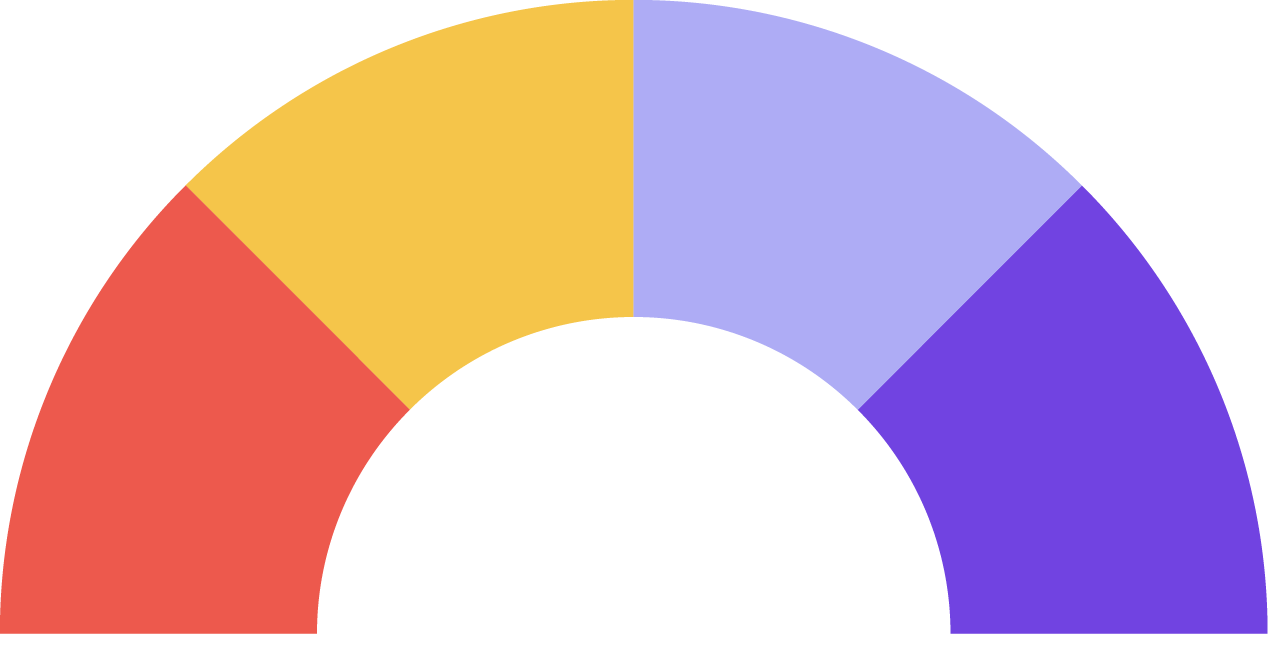


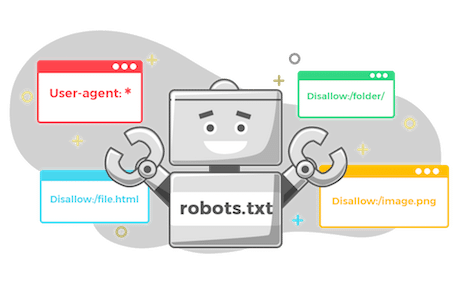




Leave a Reply